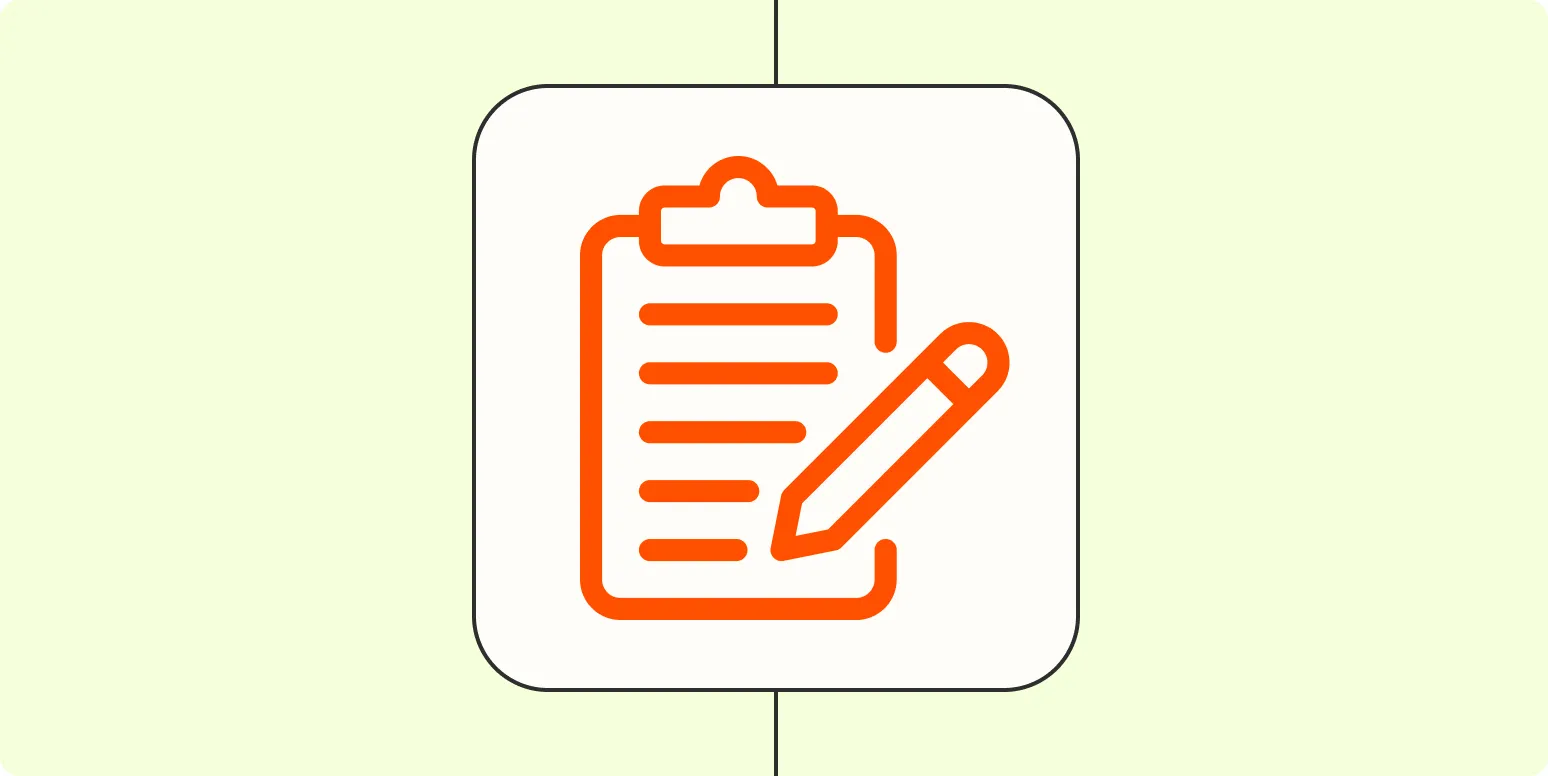In today's fast-paced world, effective note-taking is essential for maximizing learning and retention. Over the years, I’ve experimented with various tools that have dramatically transformed my approach to learning and note-taking. Here are five tools that have not only improved my note-taking efficiency but have also changed how I absorb and process information.
1. Evernote
Evernote is one of the most popular note-taking applications available today. Its versatility allows users to create notes in various formats, including text, images, and audio recordings. One key feature is its ability to organize notes into notebooks and tag them for easy retrieval. This organizational structure has greatly enhanced my ability to locate information quickly.
With Evernote, I can clip articles from the web and save them directly into my notebooks, making it easier to compile research and references for my studies. The search functionality is robust, allowing me to find notes even if I can't remember specific keywords.
2. Notion
Notion is a comprehensive workspace tool that combines note-taking, task management, and database functionality. Its flexibility allows users to create custom templates for different types of notes, whether for lectures, projects, or personal journals. Notion's collaborative features enable me to share notes with classmates, making group projects more efficient.
The ability to link notes together and create a knowledge base has changed how I learn. I can easily cross-reference information and build connections between different subjects, which enhances my understanding of complex topics.
3. Microsoft OneNote
Microsoft OneNote is an excellent tool for those who prefer a freeform note-taking style. It mimics a physical notebook, allowing users to click anywhere on the page to jot down notes, draw diagrams, or highlight important information. This flexibility has been particularly useful for visual learners like myself.
OneNote integrates seamlessly with other Microsoft products, such as Word and Excel, making it easy to pull in data and create comprehensive study materials. The ability to create separate sections within notebooks keeps my notes organized and accessible.
4. Google Keep
Google Keep is a lightweight note-taking app that excels in simplicity and efficiency. It's perfect for quick note-taking and reminders. The color-coded notes and label system help me categorize my thoughts and ideas rapidly. I often use Google Keep for brainstorming sessions or capturing fleeting ideas before they slip away.
One of the standout features of Google Keep is its ability to create checklists. This has been invaluable for managing tasks and ensuring I stay on track with my study schedule. The integration with Google Drive also means my notes are accessible from anywhere, which is essential for on-the-go learning.
5. Anki
Anki is a flashcard app that utilizes spaced repetition to enhance memorization and retention of information. Unlike traditional note-taking apps, Anki focuses on active recall, which has proven to be one of the most effective methods for learning. I use Anki to create flashcards for key concepts from my notes, which has significantly improved my exam preparation.
The algorithm behind Anki schedules reviews based on how well I know each card, ensuring that I spend more time on material I find challenging. This personalized approach to studying has made a noticeable difference in my academic performance.
Comparative Overview of the Tools
| Tool | Key Features | Best For |
|---|---|---|
| Evernote | Web clipping, tagging, notebooks | Comprehensive research and organization |
| Notion | Custom templates, collaboration, linking notes | Project management and knowledge building |
| Microsoft OneNote | Freeform note-taking, drawing, section organization | Visual learners and structured notes |
| Google Keep | Quick notes, checklists, color coding | Task management and fleeting ideas |
| Anki | Spaced repetition, active recall | Memorization and exam preparation |
In conclusion, the right tools can significantly enhance your note-taking capabilities and overall learning experience. Whether you prefer a structured approach or a more flexible method, the tools listed above offer unique features that cater to various learning styles. By integrating these tools into your study routine, you're likely to see improvements in both retention and comprehension of the material.
Start exploring these note-taking tools today and transform how you learn! The right tool can make all the difference in your academic journey.