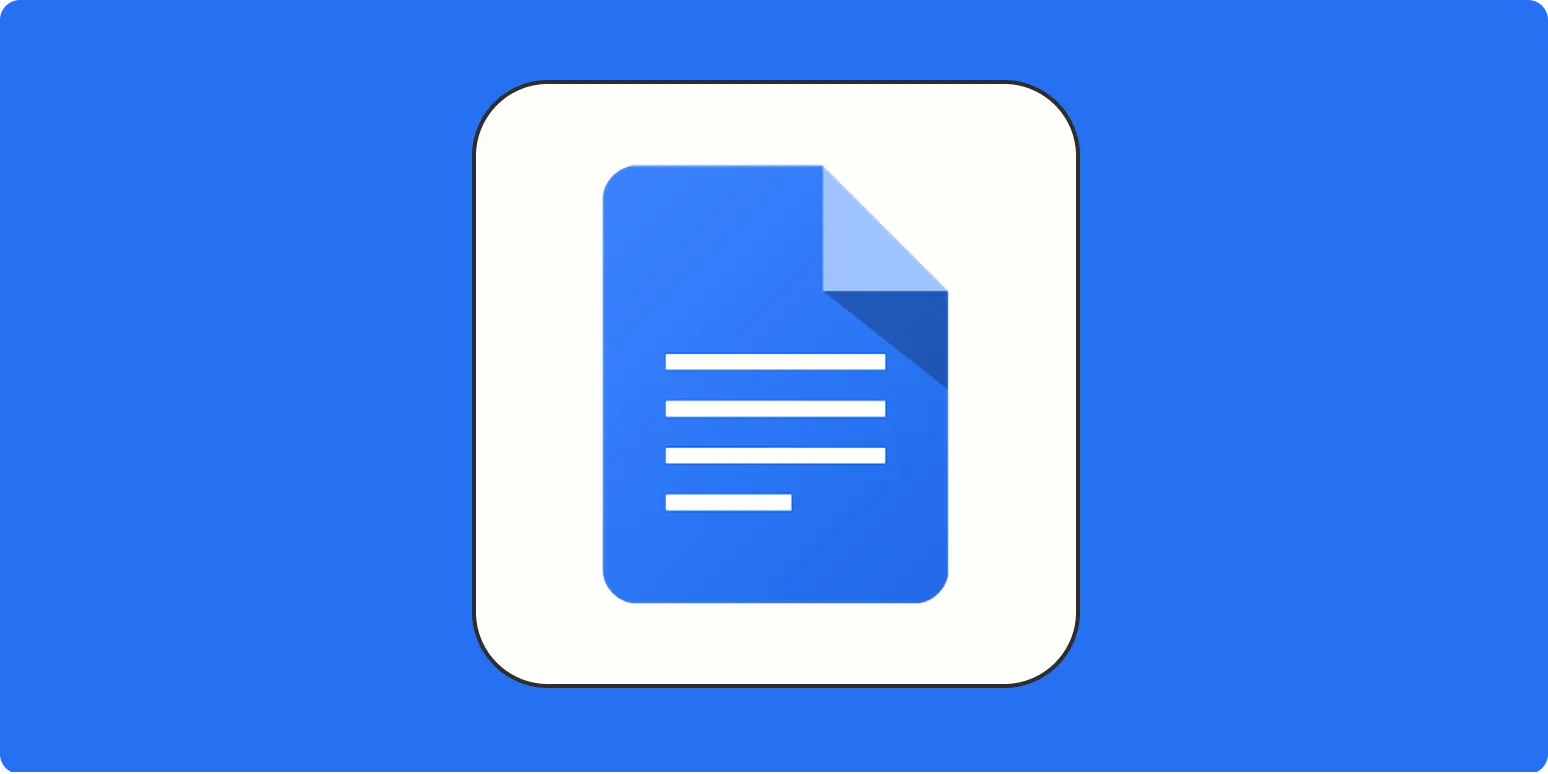1. Real-Time Collaboration
One of the standout features of Google Docs is its ability to facilitate real-time collaboration. Multiple users can work on a document simultaneously, seeing each other's changes as they happen. This feature is crucial for teams that need to brainstorm and edit content together, reducing the need for back-and-forth email exchanges.
2. Commenting and Suggesting Mode
Google Docs allows users to leave comments and suggestions without altering the original text. This commenting feature is particularly valuable for content creators and editors who want to provide feedback without making permanent changes. The suggesting mode enables reviewers to suggest edits that can be accepted or rejected by the document owner.
3. Voice Typing
For those who prefer speaking over typing, the voice typing feature is a game-changer. Users can dictate their content, which Google Docs transcribes in real-time. This can significantly speed up the writing process and is especially useful for users with disabilities or those who are on the go.
4. Add-Ons
Google Docs supports a variety of add-ons that can enhance functionality. From grammar checkers to citation generators, these add-ons can streamline your workflow by integrating additional tools directly into your document. This eliminates the need to switch between applications, saving time and increasing efficiency.
5. Custom Styles and Formatting
Formatting can make a document more readable and visually appealing. Google Docs offers custom styles that allow users to create headings, subheadings, and text styles that align with their branding. Consistent formatting improves the overall flow of the document, making it easier for readers to navigate.
6. Integrated Research Tool
The research tool within Google Docs allows users to search for information directly from the document. This feature enables writers to find sources, images, and quotes without having to leave the document. This seamless integration can significantly enhance productivity and ensure that content is well-researched.
7. Version History
Google Docs automatically saves every change made to a document, allowing users to access the version history. This feature is invaluable for tracking edits and restoring previous versions if necessary. It gives users peace of mind, knowing that they can always revert to an earlier draft if needed.
8. Offline Access
For users who may not always have reliable internet access, Google Docs offers offline access. By enabling this feature, users can work on their documents without an internet connection. Changes made offline will sync automatically when the user reconnects, ensuring that no work is lost.
9. Table of Contents
Long documents can be difficult to navigate. Google Docs allows users to create a table of contents that links to different sections within the document. This feature enhances user experience by allowing readers to jump to relevant sections quickly, which is especially useful for reports or lengthy articles.
10. Explore Tool
The Explore tool in Google Docs provides users with relevant content, images, and links based on the text they're currently working on. This feature can help users find additional resources or inspiration, making it easier to enrich their content and improve the quality of their writing.
11. Easy Sharing Options
Sharing documents with others is straightforward in Google Docs. Users can easily share files via email or generate shareable links with customizable permissions. This flexibility allows teams to collaborate effectively while maintaining control over who can view or edit the document.
12. Templates
Google Docs offers a wide range of templates that can be used for various types of documents, including resumes, reports, and newsletters. Utilizing templates can save time and ensure that documents adhere to professional standards. This feature is particularly useful for users looking to create content quickly without sacrificing quality.
13. Integration with Other Google Services
Lastly, Google Docs integrates seamlessly with other Google services, such as Google Drive, Sheets, and Slides. This interconnected ecosystem allows users to easily access and share content across different platforms, enhancing overall productivity. For teams that rely on multiple Google applications, this integration can streamline workflows significantly.
By leveraging these 13 Google Docs features, users can significantly improve their workflows, making the document creation process more efficient and collaborative. Whether you are working on a team project or creating content independently, understanding and utilizing these features can elevate your productivity and enhance your overall experience.