
Automation with Zapier
Automation with Zapier enables users to integrate and automate tasks across various apps without coding. By creating "Zaps," users can set triggers and actions between applications, streamlining workflows and increasing productivity. This tool is ideal for businesses and individuals looking to save time and reduce manual work.

How automation helped me reach out to sources for a roundup post on my blog
Automation significantly streamlined my process of reaching out to sources for a roundup post on my blog. By utilizing tools to manage email outreach and follow-ups, I was able to efficiently connect with multiple contributors without the typical time constraints. This technology allowed me to personalize messages while maintaining a high volume of correspondence. As a result, I gathered diverse insights and opinions quickly, enriching my content and enhancing the overall quality of the post.

How to create a no-code app using popular tools and Zapier
Creating a no-code app can be an accessible and efficient process using popular tools like Bubble, Adalo, or Glide in conjunction with Zapier. Start by selecting a platform that suits your app's purpose, then design the user interface and set up the necessary data structures. Utilize Zapier to automate workflows by connecting your app to other services, enabling features like notifications or data syncing. With the right combination of tools, you can build a functional app without writing any code.

Stop copying and pasting with automation
In today's fast-paced digital landscape, relying on manual copy and paste tasks can hinder productivity and increase the risk of errors. Embracing automation tools can streamline workflows by eliminating repetitive tasks, allowing teams to focus on more strategic initiatives. Automation not only enhances efficiency but also improves accuracy, freeing up valuable time for innovation and problem-solving. Transitioning from traditional methods to automated solutions empowers organizations to optimize their processes and adapt to evolving business needs more effectively.

Can you use Acuity Scheduling with Zapier? Yes.
Acuity Scheduling can indeed be integrated with Zapier, allowing users to automate various tasks and streamline their scheduling processes. This integration enables users to connect Acuity with numerous other applications, facilitating actions such as sending confirmation emails, updating spreadsheets, or managing customer relationships. By utilizing Zapier, businesses can enhance their workflow efficiency, reduce manual data entry, and ensure that appointments and client interactions are seamlessly managed across different platforms. This powerful combination maximizes productivity and enhances user experience.
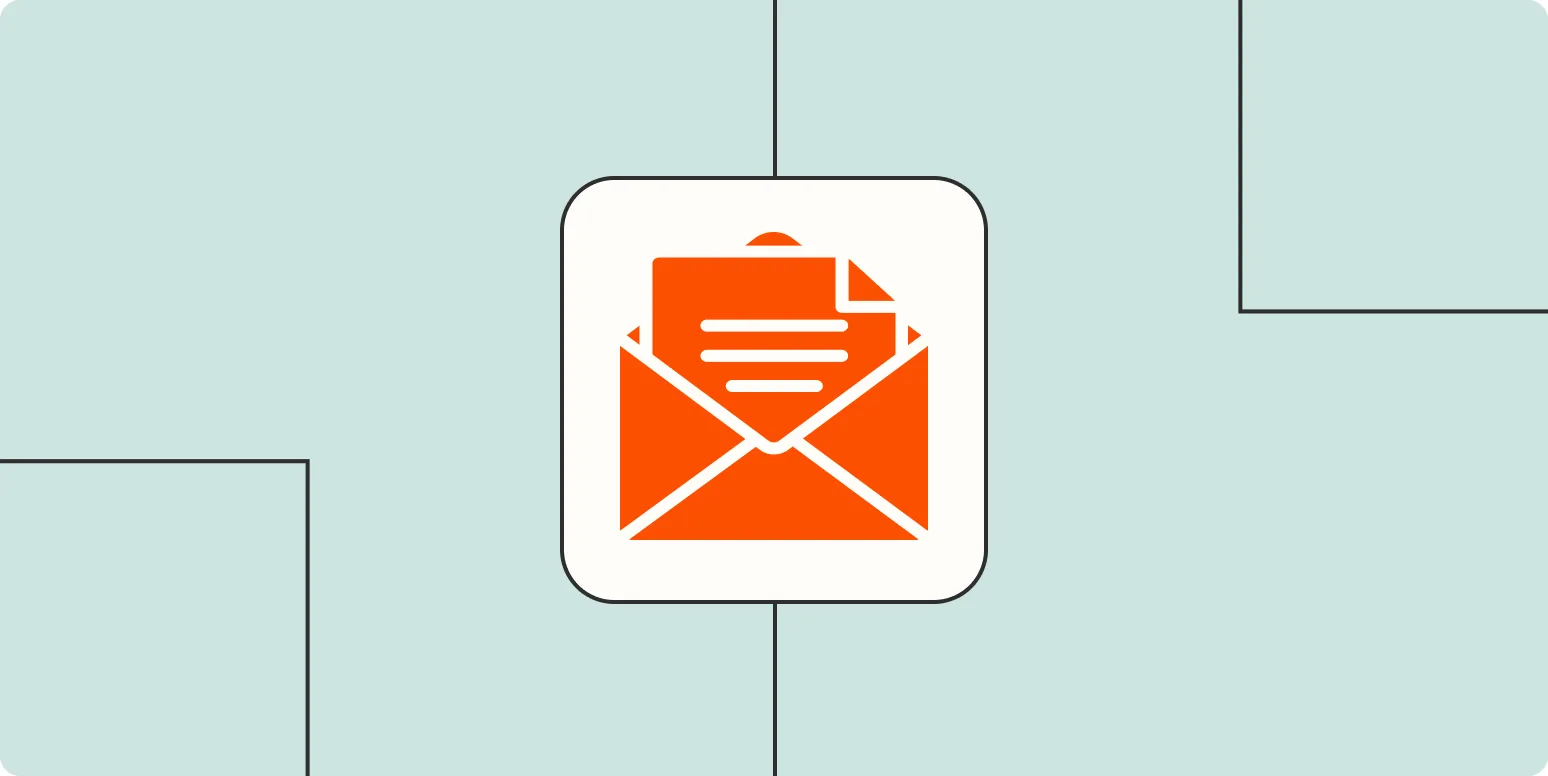
How to automate your inbox with an email parser
Automating your inbox with an email parser can significantly enhance productivity by streamlining the handling of incoming messages. An email parser extracts specific data from emails, such as order details or contact information, and automatically organizes it into a structured format. By setting up rules and workflows, you can minimize manual sorting and ensure important information is prioritized. This approach not only saves time but also reduces the risk of errors, allowing you to focus on more critical tasks while maintaining effective communication.

Running a business? Resolve to cultivate habits that help you grow.
Running a business requires more than just a great idea; it demands the cultivation of effective habits that drive growth. By prioritizing consistent routines such as strategic planning, networking, and continuous learning, entrepreneurs can create a solid foundation for success. Emphasizing time management and mindfulness also enhances decision-making and productivity. Additionally, fostering a positive company culture encourages collaboration and innovation. Ultimately, committing to these habits not only improves individual performance but also propels the business toward sustainable growth.

2020 in review: Customers who inspired us, plus top stories
In 2020, we reflected on the remarkable stories of our customers who inspired us through their resilience and creativity during challenging times. Their innovative approaches and unwavering spirit showcased the power of community and adaptability. Alongside these powerful narratives, we highlighted key stories that defined the year, emphasizing the importance of connection and support. Together, these experiences not only shaped our understanding of the year but also reinforced our commitment to serving and uplifting our customers in meaningful ways.

4 ways to improve your real estate business with automation
Implementing automation in your real estate business can streamline operations and enhance efficiency. Automate lead generation to consistently attract potential clients while saving time. Utilize customer relationship management (CRM) tools to manage interactions and maintain organized communication. Streamline marketing efforts through automated email campaigns and social media postings, ensuring consistent outreach. Finally, leverage transaction management software to simplify paperwork and compliance, allowing you to focus more on building client relationships and closing deals.
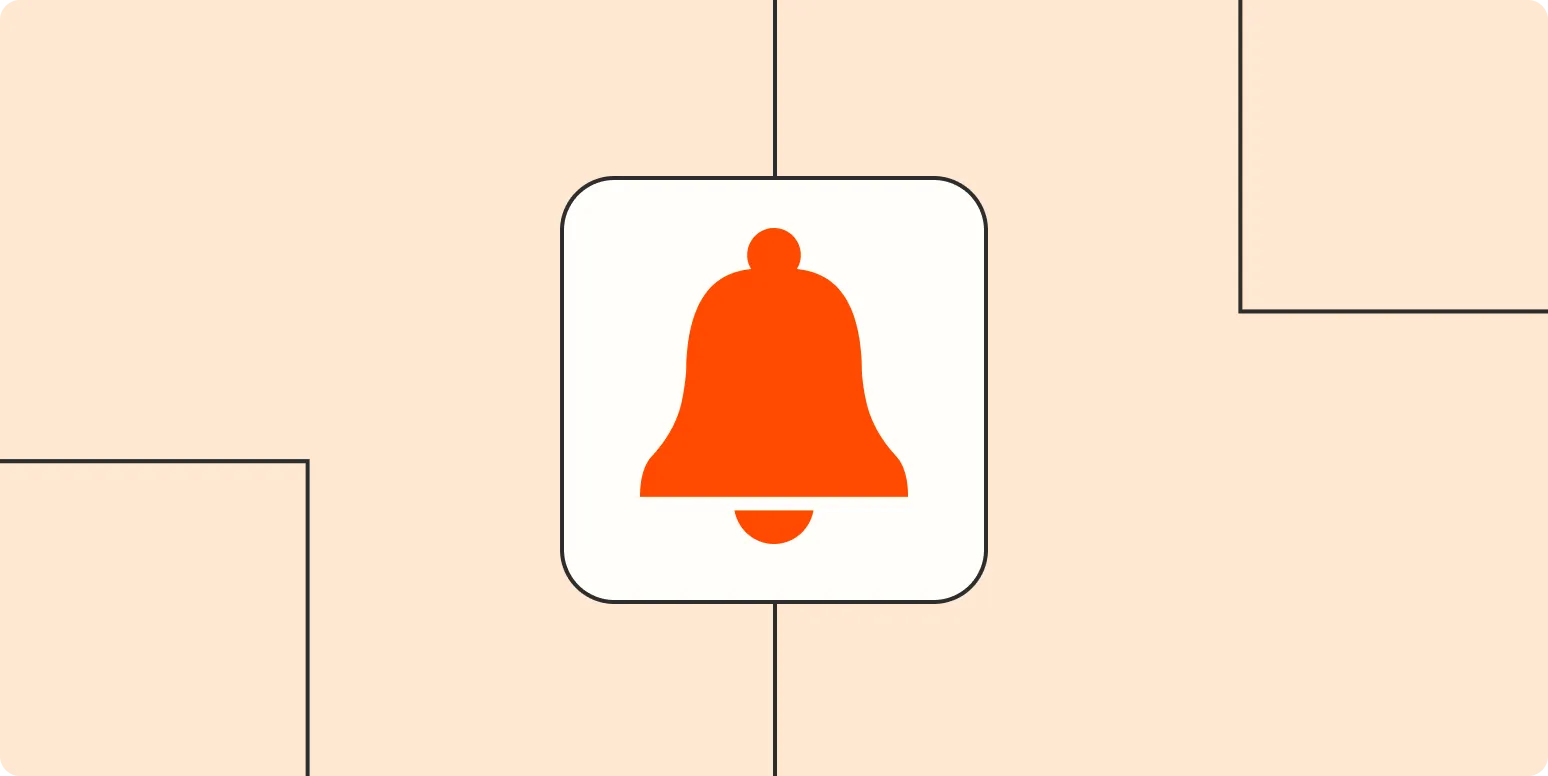
Most notifications are useless: Use automation to get what you need where you need it
In today’s digital landscape, an overwhelming number of notifications can become a distraction, often providing irrelevant information. By leveraging automation, individuals can streamline their communication and focus on what truly matters. This approach allows for the customization of alerts, ensuring that only essential updates are received in preferred formats and locations. Adopting automation not only enhances productivity but also reduces noise, enabling users to prioritize tasks and make informed decisions with ease. Embracing this strategy can transform the way we interact with technology.
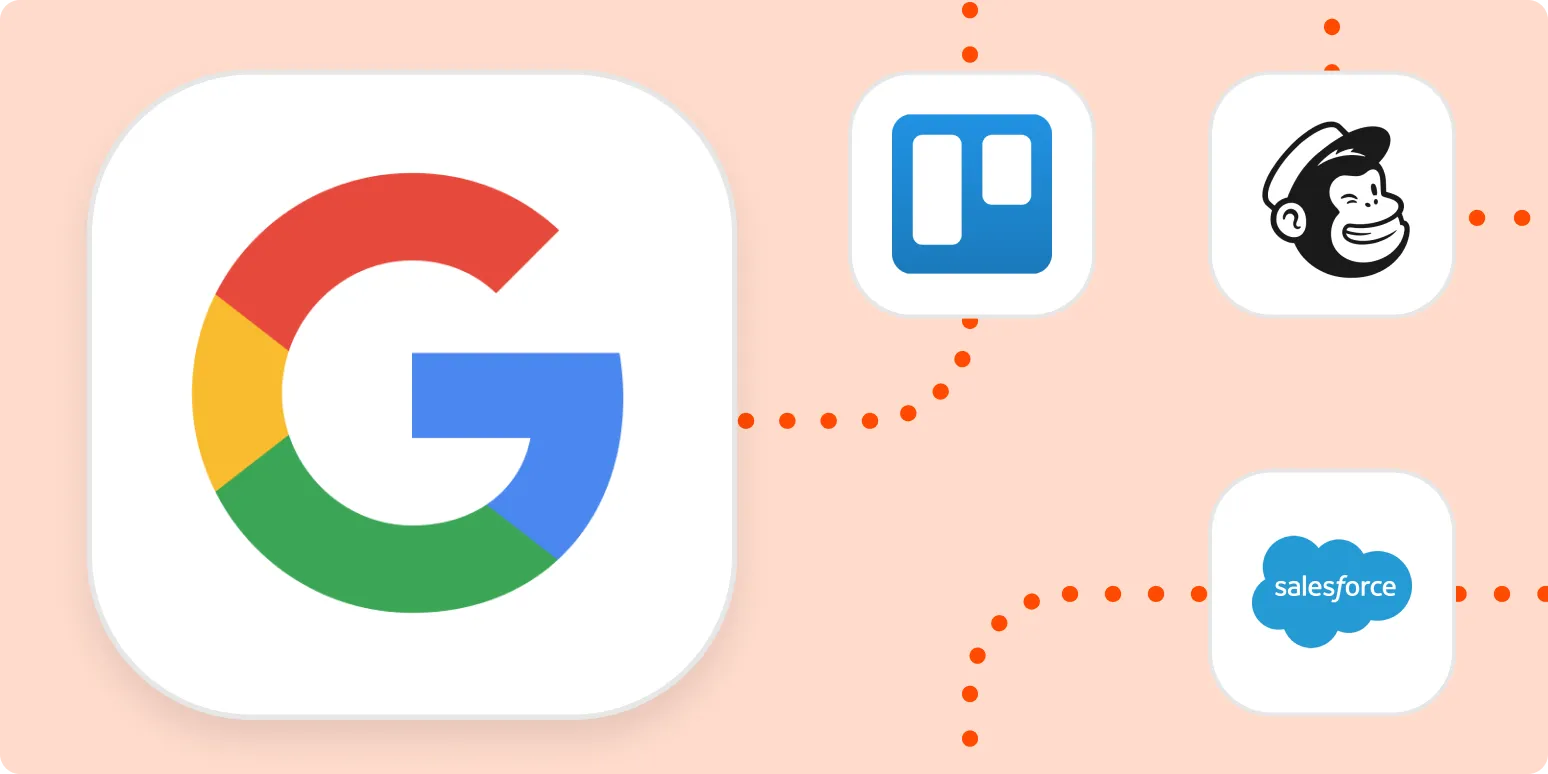
Quickly take action on your Google lead form responses with automation
Efficiently manage your Google lead form responses by leveraging automation to streamline follow-up actions. By integrating tools and workflows, you can instantly respond to inquiries, nurture leads, and assign tasks without manual intervention. This not only saves time but also enhances the overall user experience, ensuring potential customers feel valued and engaged. Automating your lead response process allows for timely communication, improved conversion rates, and a more organized approach to managing your sales pipeline.
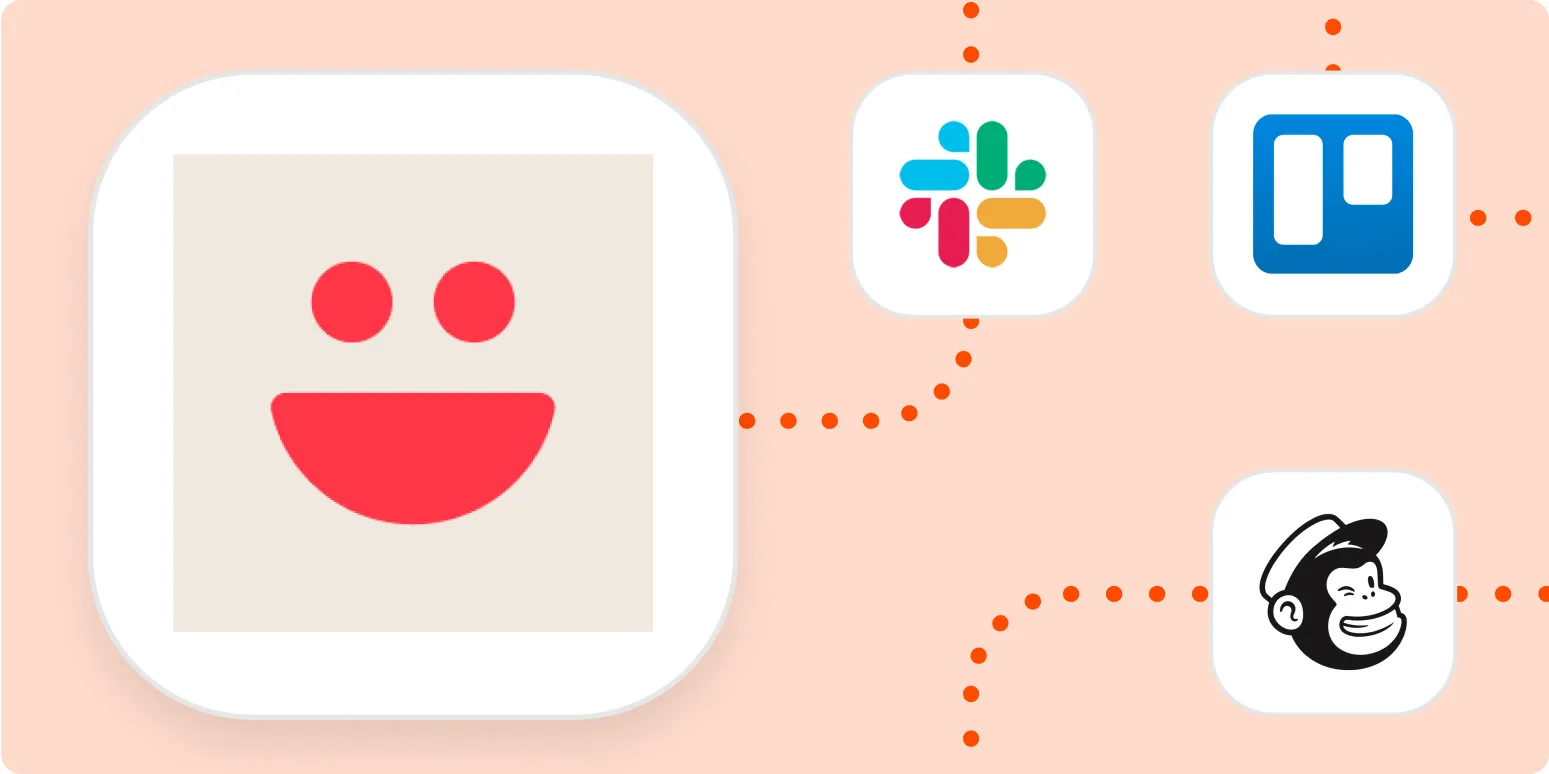
5 ways to automate your customer feedback process with VideoAsk
Automating your customer feedback process with VideoAsk can streamline how you gather insights. Start by creating customizable video surveys that engage customers effectively. Use automated responses to categorize feedback and identify trends. Integrate with CRM systems to manage data seamlessly, ensuring timely follow-ups. Leverage analytics tools to track engagement and response rates, helping you refine your approach. Finally, personalize video interactions to enhance the customer experience and encourage more meaningful feedback, driving continuous improvement in your services.
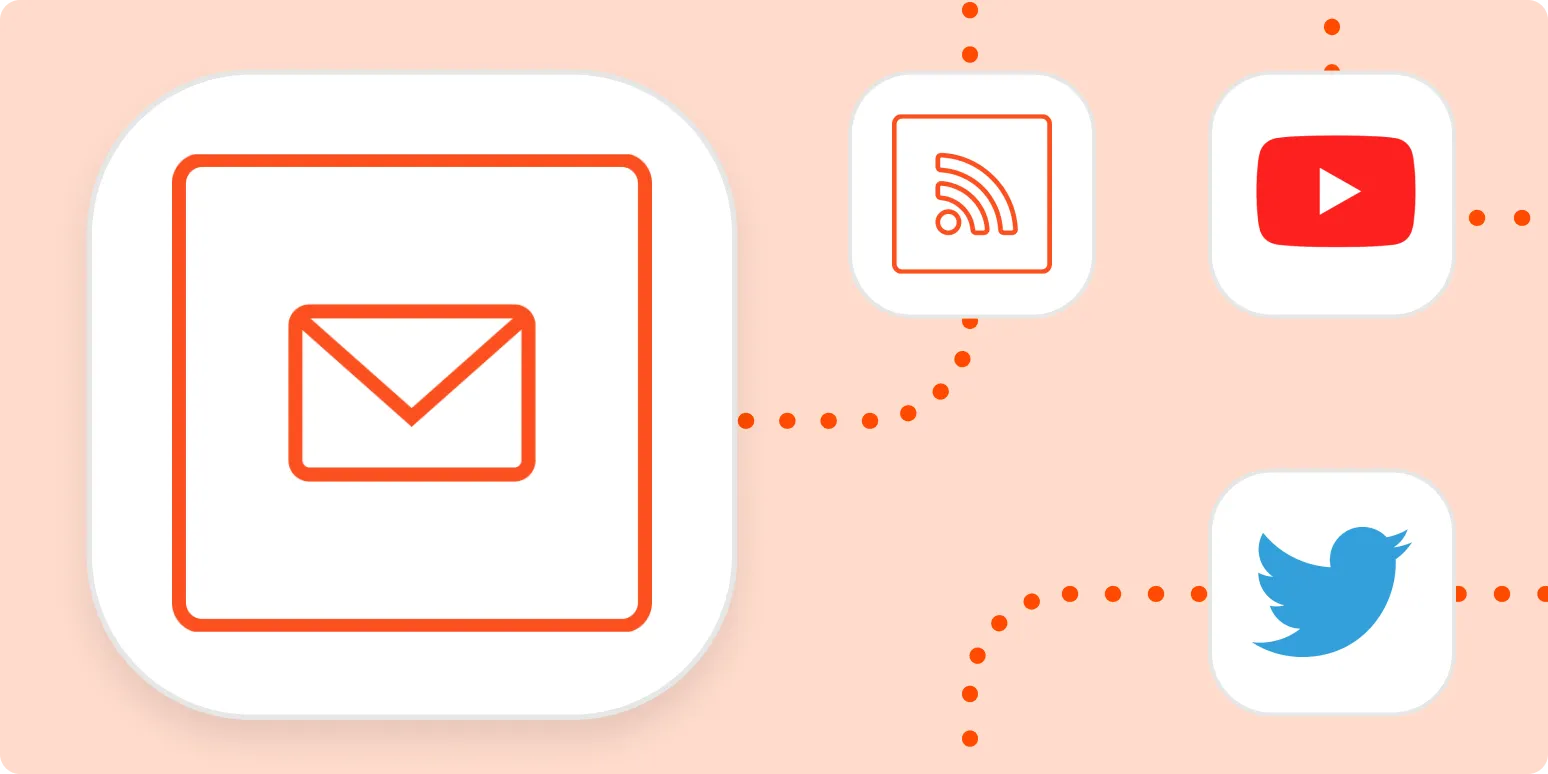
Turn any website into an email newsletter
Transforming a website into an email newsletter allows you to reach a broader audience by delivering curated content directly to subscribers' inboxes. This process involves selecting key articles, blog posts, or updates from the site and formatting them into an engaging email layout. By incorporating visuals and concise summaries, you can enhance readability and encourage clicks. This strategy not only fosters stronger connections with your audience but also drives traffic back to the website, promoting ongoing engagement and growth.
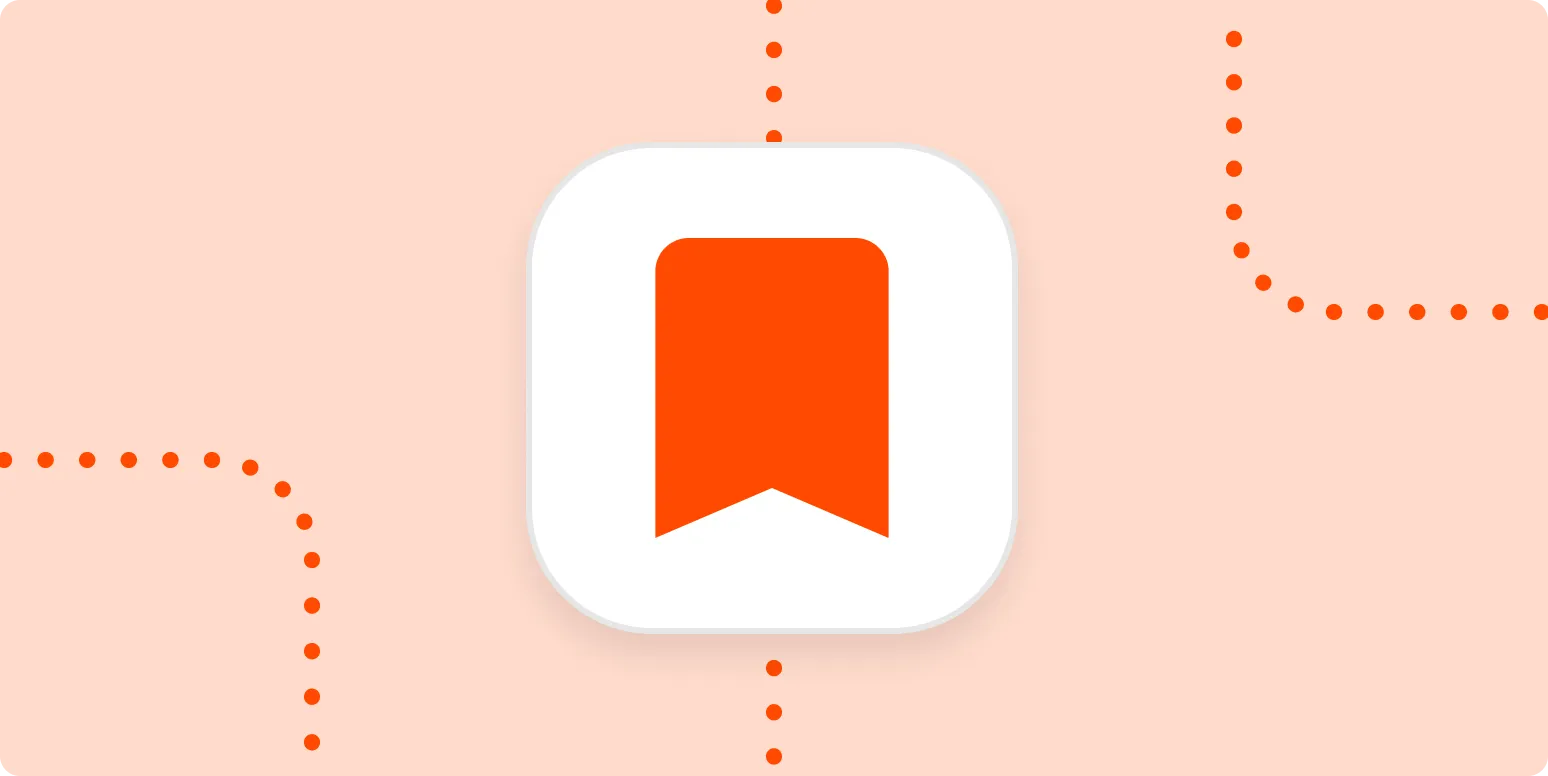
4 ways to make your bookmarking app work for you
Enhance your bookmarking app experience by organizing your saved links into categories, making it easier to find what you need. Utilize tags to add context and improve searchability, allowing for quick access to specific content. Regularly review and clean up your bookmarks to eliminate clutter and ensure relevance. Finally, take advantage of any collaboration features to share valuable resources with others, fostering a community of shared knowledge and discovery. These strategies can transform your bookmarking app into a powerful productivity tool.

How can I copy or clone Zaps to save time mapping data between fields?
Copying or cloning Zaps in your automation tools can significantly streamline your workflow by allowing you to replicate existing configurations without starting from scratch. To do this, access the Zap you want to duplicate, and look for the option to copy or clone it within the settings. Once duplicated, you can easily adjust specific fields, triggers, or actions as needed. This method not only saves time but also ensures consistency across your automated processes, making it easier to manage multiple workflows.

How to make Zapier your personal assistant
Zapier can be transformed into your personal assistant by automating repetitive tasks across various apps. Start by identifying tasks that consume your time, such as data entry or email management. Create “Zaps” that link these applications, allowing them to trigger actions automatically, like saving email attachments to cloud storage or posting social media updates. Customize workflows to fit your needs, monitor their performance, and refine them over time. This way, you can streamline your daily activities and focus on more strategic work.
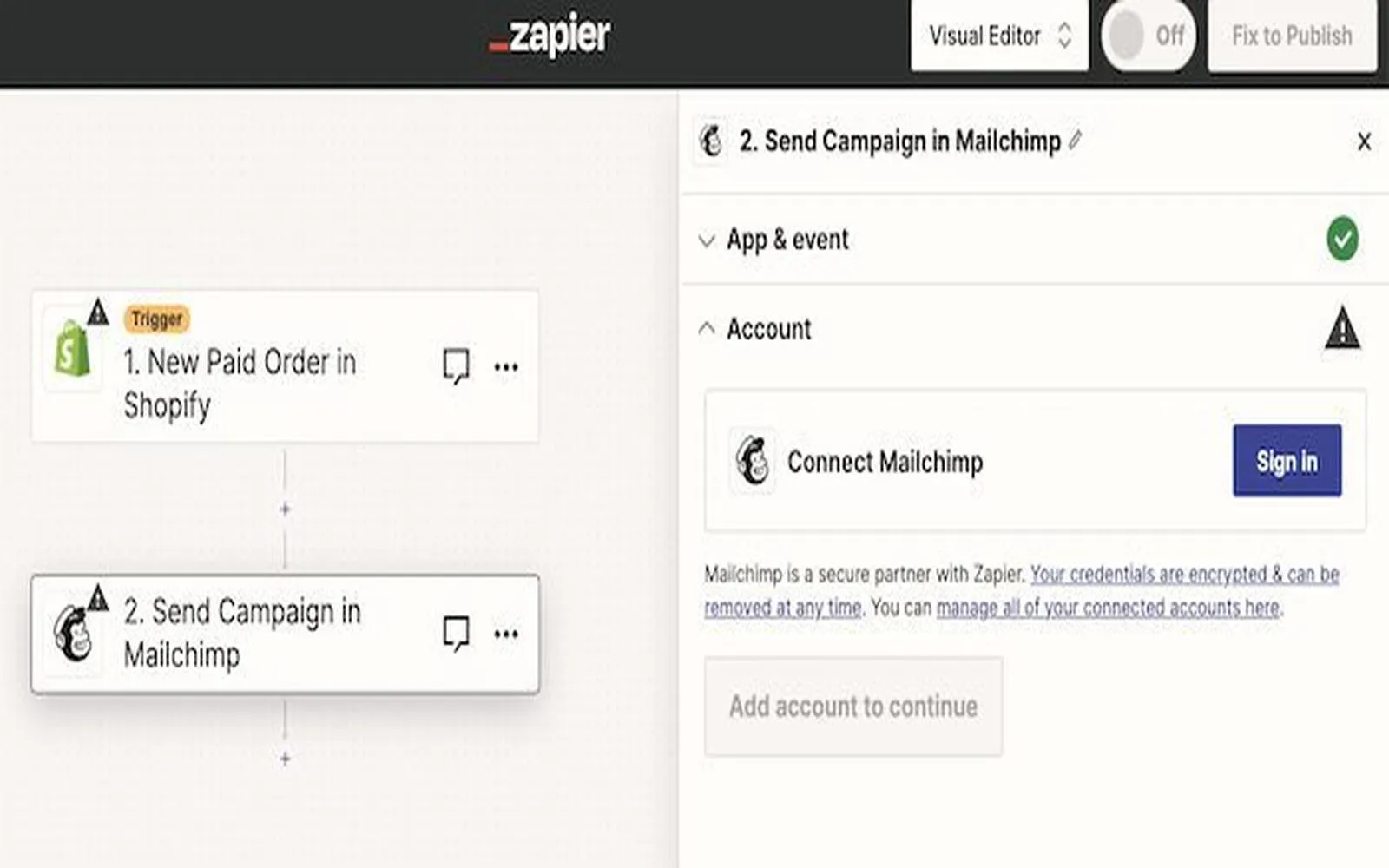
3 signs your business needs Zapier
If your business is struggling with repetitive tasks and manual data entry, it may be time to consider Zapier. When your team spends too much time switching between apps and losing valuable productivity, automation can streamline processes. Additionally, if you find that important information is often overlooked or falls through the cracks, integrating tools with Zapier can help ensure nothing slips by. Implementing this automation can enhance efficiency, reduce errors, and allow your team to focus on more strategic initiatives.

How to make the case for automation at work
Making a case for automation at work involves highlighting its potential to enhance efficiency, reduce errors, and free up employees for more strategic tasks. Begin by identifying repetitive processes that consume time and resources, and present data that showcases the benefits of automation, such as cost savings and improved productivity. Engage stakeholders by addressing concerns about job displacement, emphasizing that automation can create new opportunities for skill development and innovation. Ultimately, frame automation as a tool for growth and competitiveness in the workplace.

How to automate a customized apparel store
Automating a customized apparel store involves integrating various technologies to streamline operations and enhance customer experience. Start by implementing an e-commerce platform that supports personalized design tools, allowing customers to create unique apparel easily. Utilize inventory management software to track stock levels and automate reordering processes. Incorporate a reliable order fulfillment system to manage production and shipping efficiently. Lastly, leverage marketing automation tools to engage customers with targeted campaigns, ensuring a seamless and personalized shopping experience.
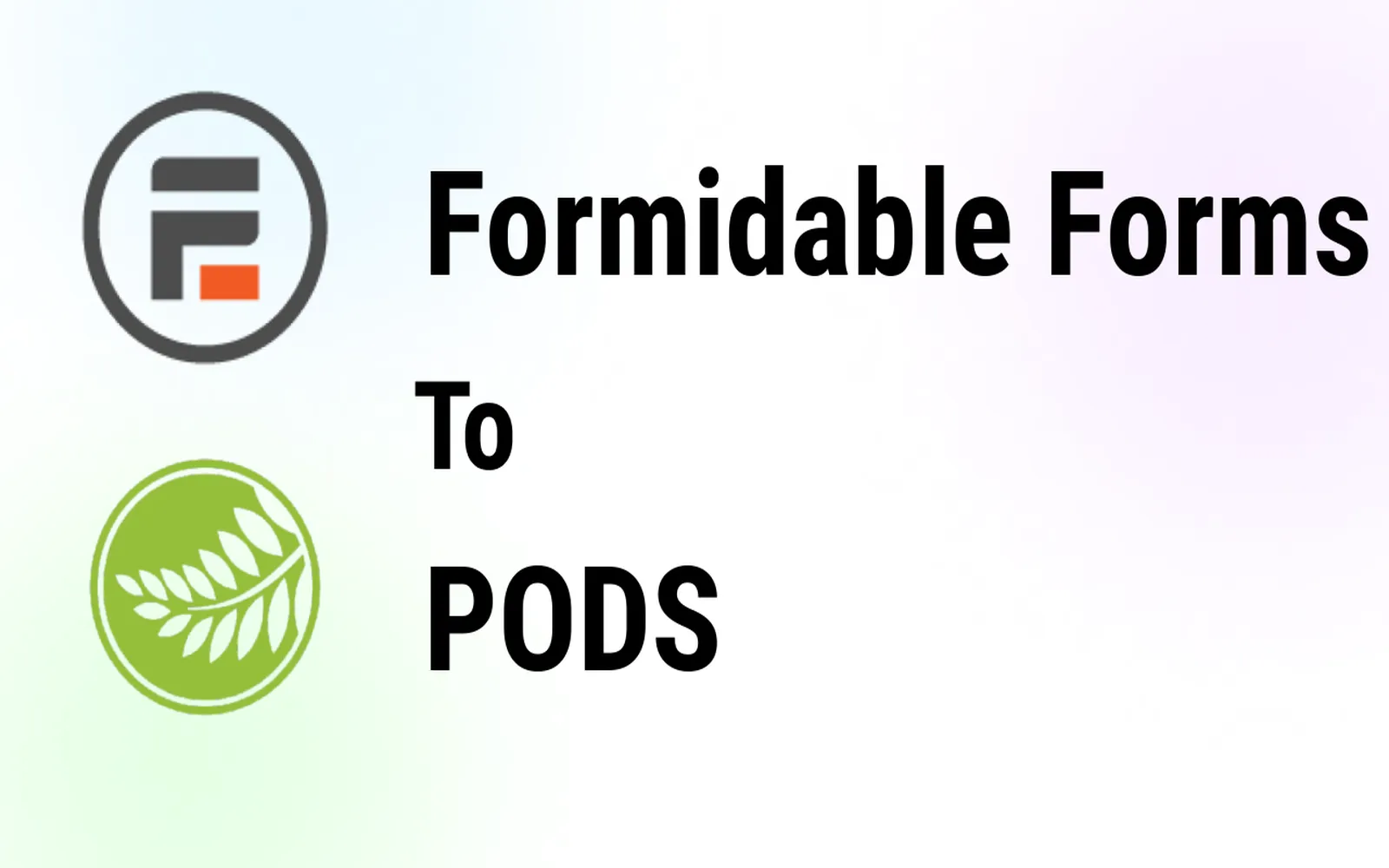
4 ways to automate Formidable Forms
Automating Formidable Forms can significantly enhance efficiency and streamline data management. One effective method is to integrate webhooks, allowing real-time data transfer to other applications. Another approach is using Zapier, which connects Formidable Forms with various third-party services for seamless workflows. Utilizing conditional logic within the forms can also automate responses based on user input, ensuring tailored experiences. Lastly, setting up email notifications can keep users informed instantly, reducing manual follow-ups and improving communication.

How can I get expert Zapier help for my business?
To get expert Zapier help for your business, consider exploring various resources such as the Zapier community forums, where you can connect with experienced users and share insights. Additionally, you can seek out professional consultants who specialize in automation and workflow optimization. Online courses and tutorials can provide valuable knowledge, while Zapier's official support documentation offers detailed guidance. Engaging with social media groups or platforms focused on automation can also help you find tips and expert advice tailored to your specific needs.