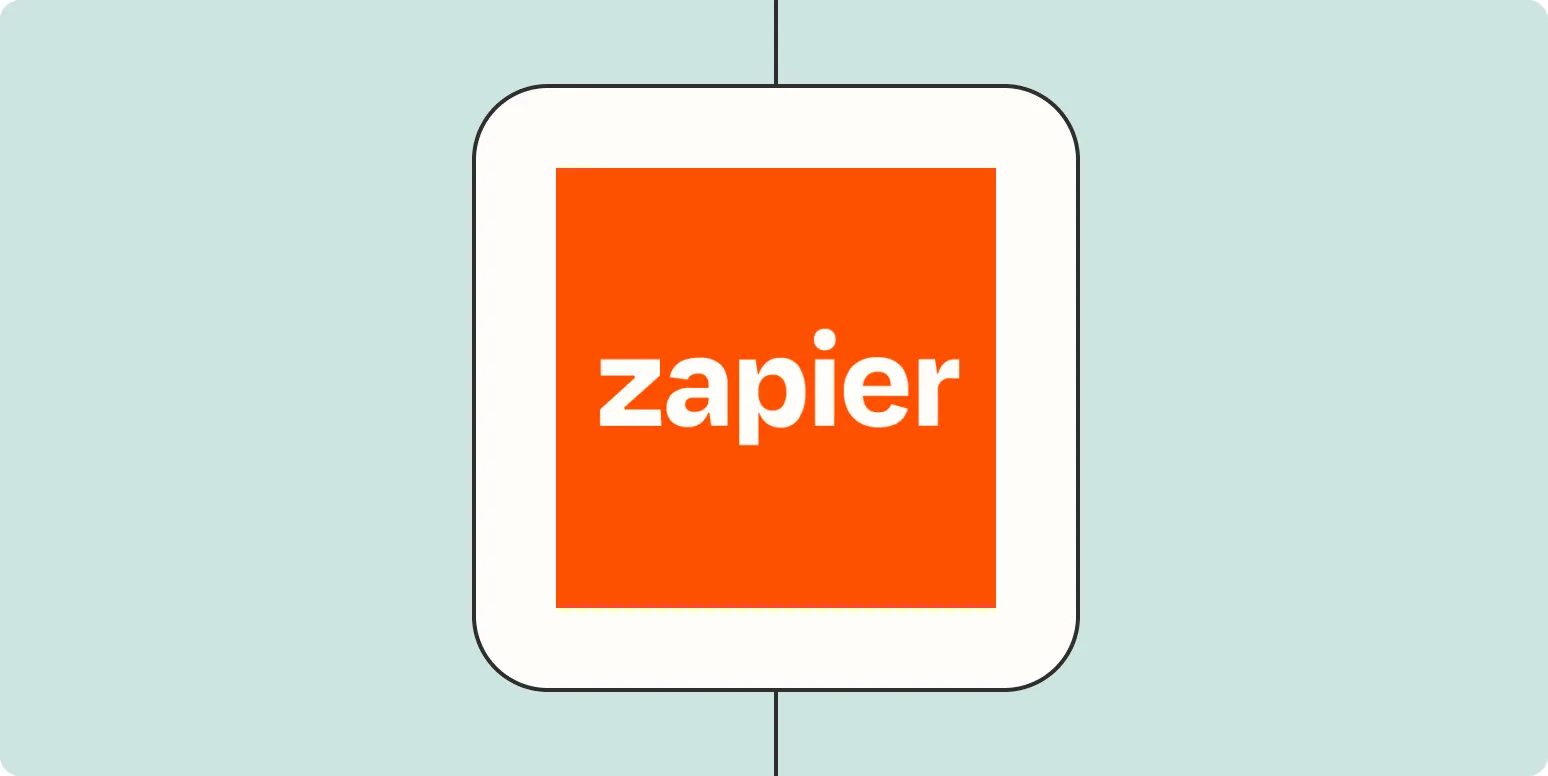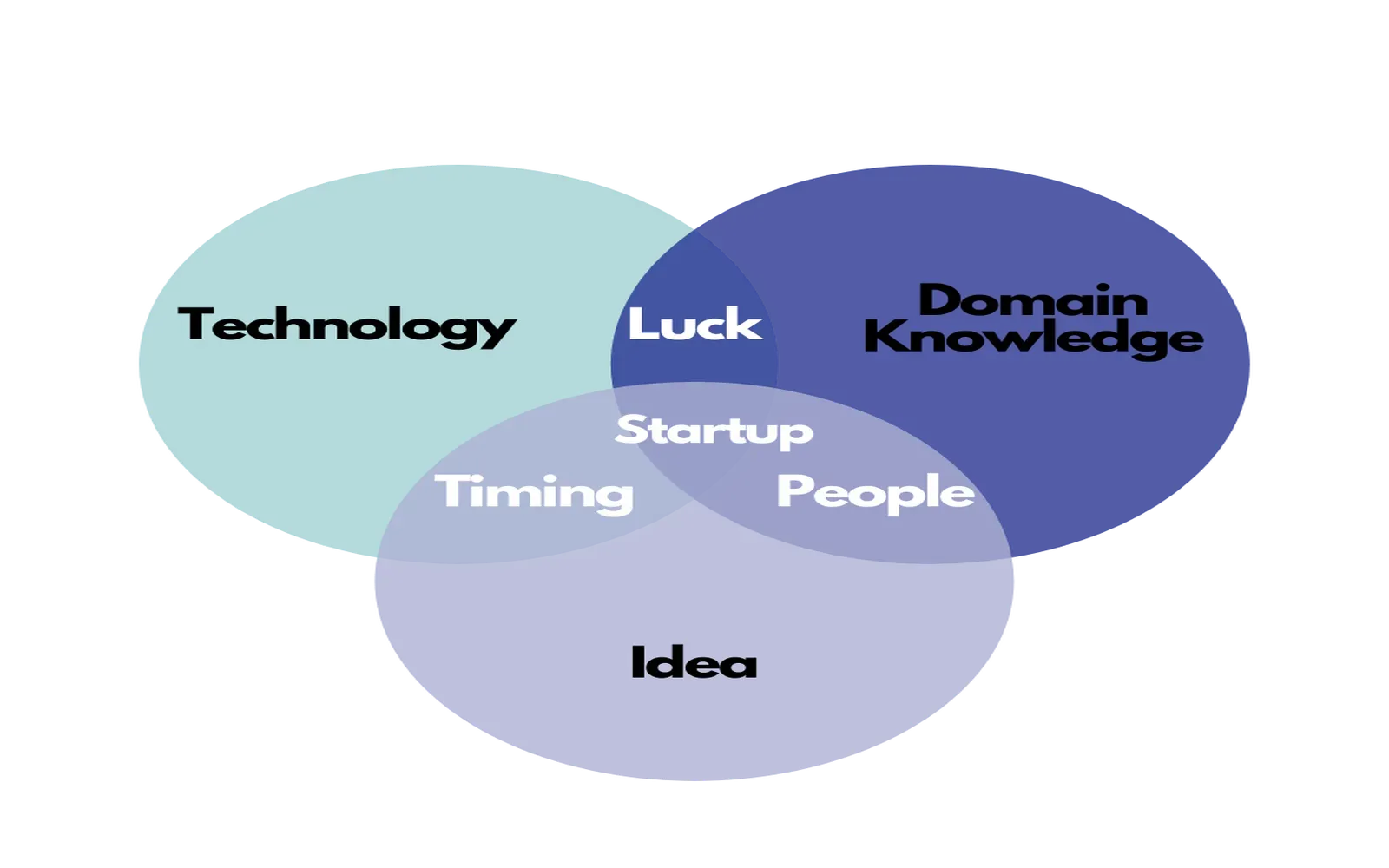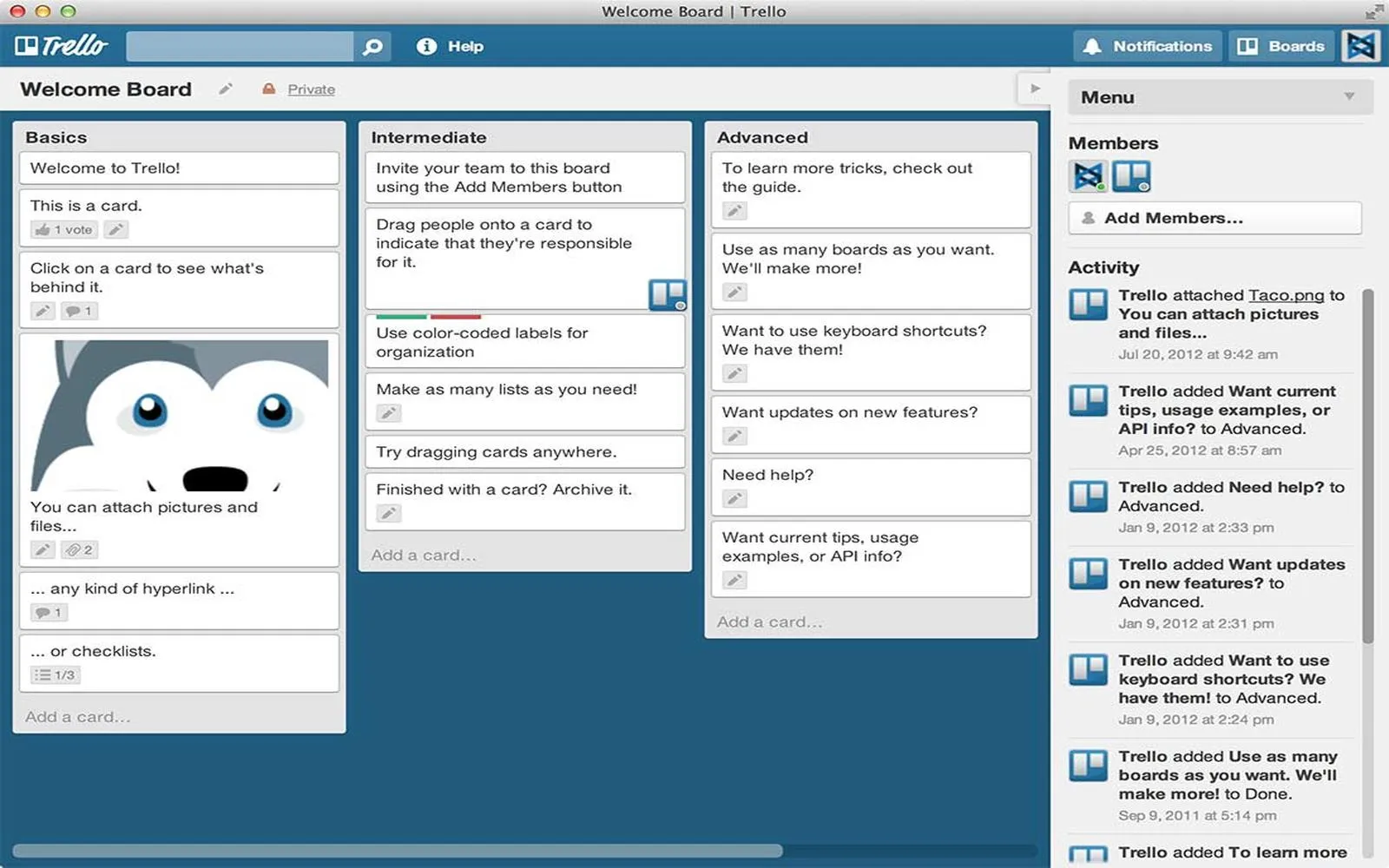As more companies transition to remote work, understanding how to streamline your processes becomes essential. Automated workflows can help you save time, reduce errors, and improve productivity. Whether you're managing a small team or working independently, implementing automated workflows can significantly enhance your remote work experience. Below, we explore some effective automated workflows that can help new remote workers thrive.
1. Task Management Automation
One of the most crucial aspects of remote work is managing tasks efficiently. Using task management tools like Trello or Asana can help automate the process of assigning and tracking tasks. These platforms allow you to create boards, set deadlines, and assign tasks to team members, all while receiving notifications of updates. This automation minimizes the need for constant check-ins and keeps everyone aligned on goals.
2. Communication Automation
Effective communication is vital in a remote work environment. Tools like Slack or Microsoft Teams can be integrated with various applications to automate notifications and updates. For instance, you can set up automated reminders for upcoming meetings or deadlines. This ensures that everyone stays informed without overwhelming your team with constant messages.
3. Email Automation
Email can often become a cluttered space for remote workers. Utilizing email automation tools such as Mailchimp or Constant Contact can streamline your communication. You can create automated email sequences for onboarding new clients or sending out regular updates. This not only saves time but also provides a consistent flow of communication.
4. Document Management Automation
Managing documents can be a challenge when working remotely. Tools like Google Drive or Dropbox allow for automated organization and sharing of files. You can set up folders that automatically sort documents based on criteria like date or project. This makes it easier to find the necessary documents without wasting time searching through numerous files.
5. Time Tracking Automation
For remote workers, tracking time spent on various tasks can be beneficial for productivity analysis. Tools like Toggl or Harvest can automate the time-tracking process, providing insights into how time is allocated. Automated reports can help you identify areas where you may need to improve your efficiency or focus.
6. Social Media Automation
For those involved in digital marketing or social media management, automating your social media posts can be a game changer. Tools like Buffer or Hootsuite allow you to schedule posts in advance, ensuring a consistent online presence without the need for daily manual posting. This automation frees up your time to focus on engagement and content creation.
7. Customer Relationship Management (CRM) Automation
If your role involves managing client relationships, CRM tools such as HubSpot or Salesforce can automate many tasks. You can set up workflows to automatically send follow-up emails, schedule meetings, or update contact information. This ensures that no client is forgotten and helps maintain strong relationships even when working remotely.
8. Project Reporting Automation
Staying updated on project progress is essential in a remote work setting. Automated reporting tools can pull data from your task management or CRM systems to generate reports on project status. This reduces the time spent manually compiling data and allows you to make informed decisions quickly. Tools like Monday.com or ClickUp offer this feature, providing real-time insights into your projects.
9. Invoicing and Payment Automation
For freelancers or those managing finances, automating invoicing and payments can be a lifesaver. Tools like QuickBooks or FreshBooks allow you to send automated invoices, set up recurring billing, and even send reminders for overdue payments. This not only simplifies your financial processes but also ensures you get paid on time.
10. Feedback and Survey Automation
Gathering feedback is crucial for continuous improvement. Automated survey tools like SurveyMonkey or Typeform can help you collect feedback from clients or team members without the hassle of manual follow-up. You can set these surveys to be sent automatically after a project is completed or at regular intervals, making it easier to gather valuable insights.
Chart: Overview of Automated Workflows for Remote Work
| Workflow Type | Tools | Benefits |
|---|---|---|
| Task Management | Trello, Asana | Improved task tracking and accountability |
| Communication | Slack, Microsoft Teams | Streamlined updates and notifications |
| Mailchimp, Constant Contact | Consistent communication flow | |
| Document Management | Google Drive, Dropbox | Efficient file organization |
| Time Tracking | Toggl, Harvest | Insights into productivity |
| Social Media | Buffer, Hootsuite | Consistent online presence |
| CRM | HubSpot, Salesforce | Automated client follow-ups |
| Project Reporting | Monday.com, ClickUp | Real-time project insights |
| Invoicing | QuickBooks, FreshBooks | Streamlined financial processes |
| Feedback | SurveyMonkey, Typeform | Valuable insights for improvement |
By implementing these automated workflows, you can significantly improve your efficiency and effectiveness in a remote work environment. Embracing technology not only simplifies day-to-day tasks but also enhances collaboration and communication among team members. As you get accustomed to remote work, don’t hesitate to explore different tools and find the ones that best fit your workflow needs.