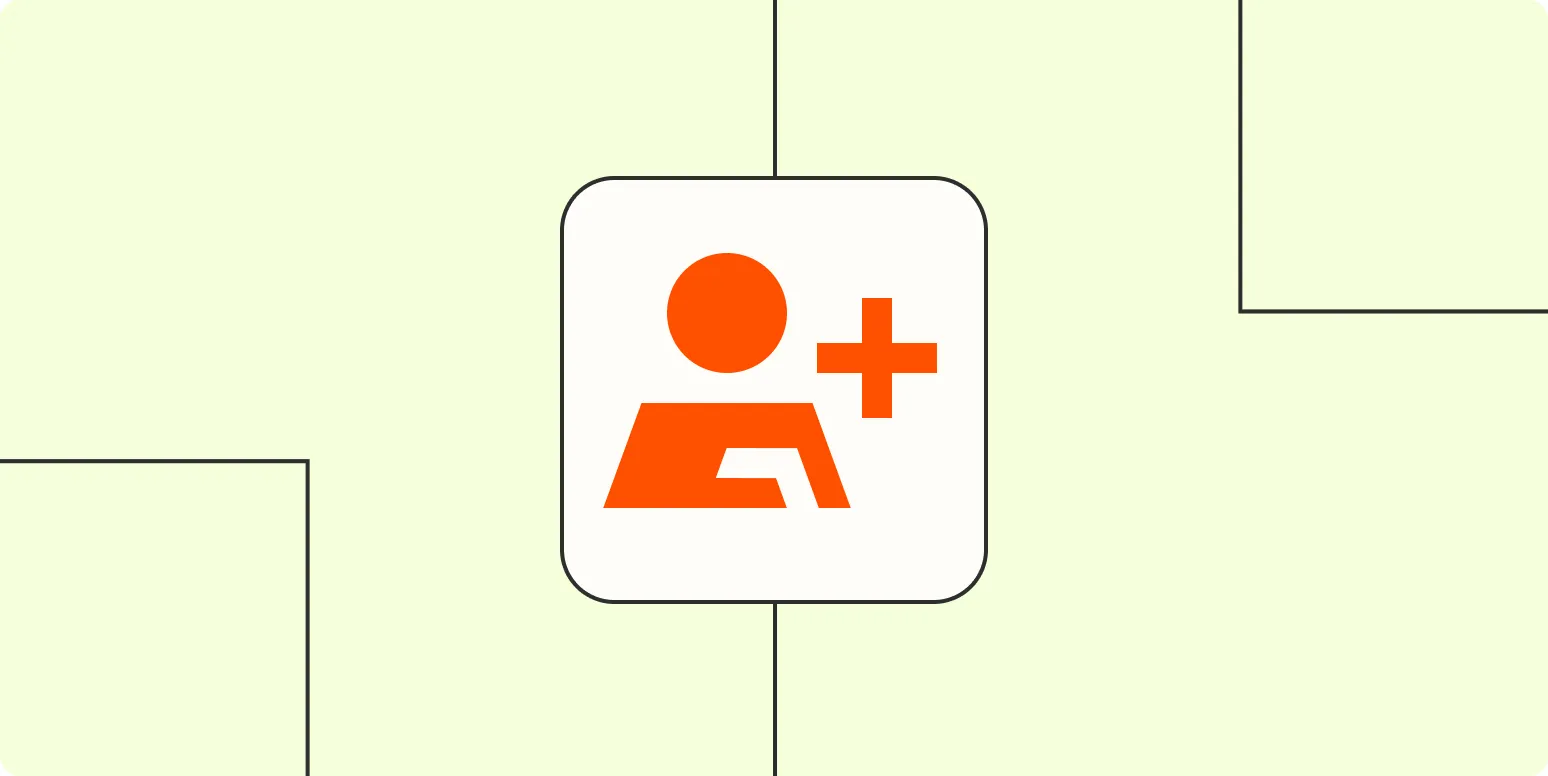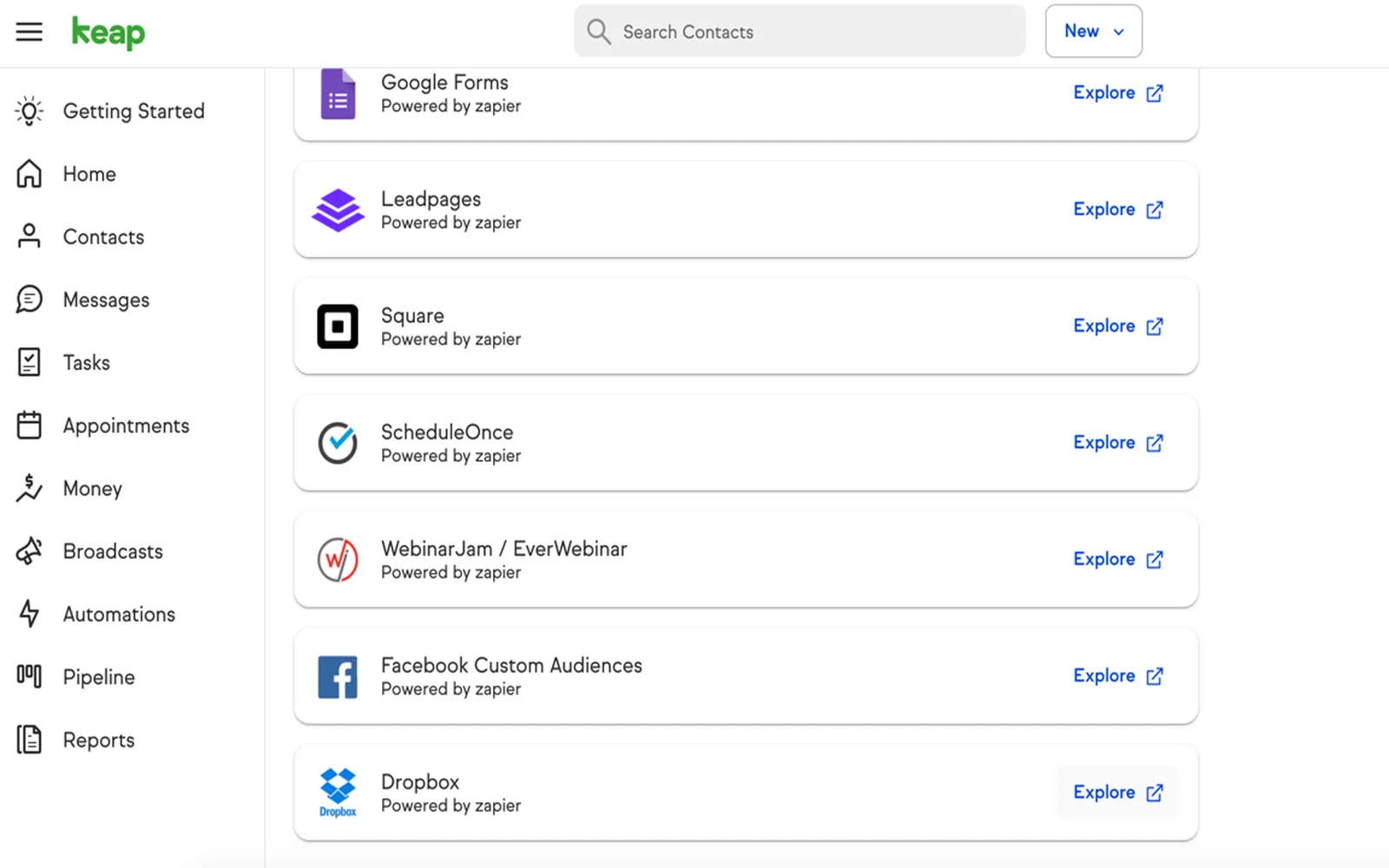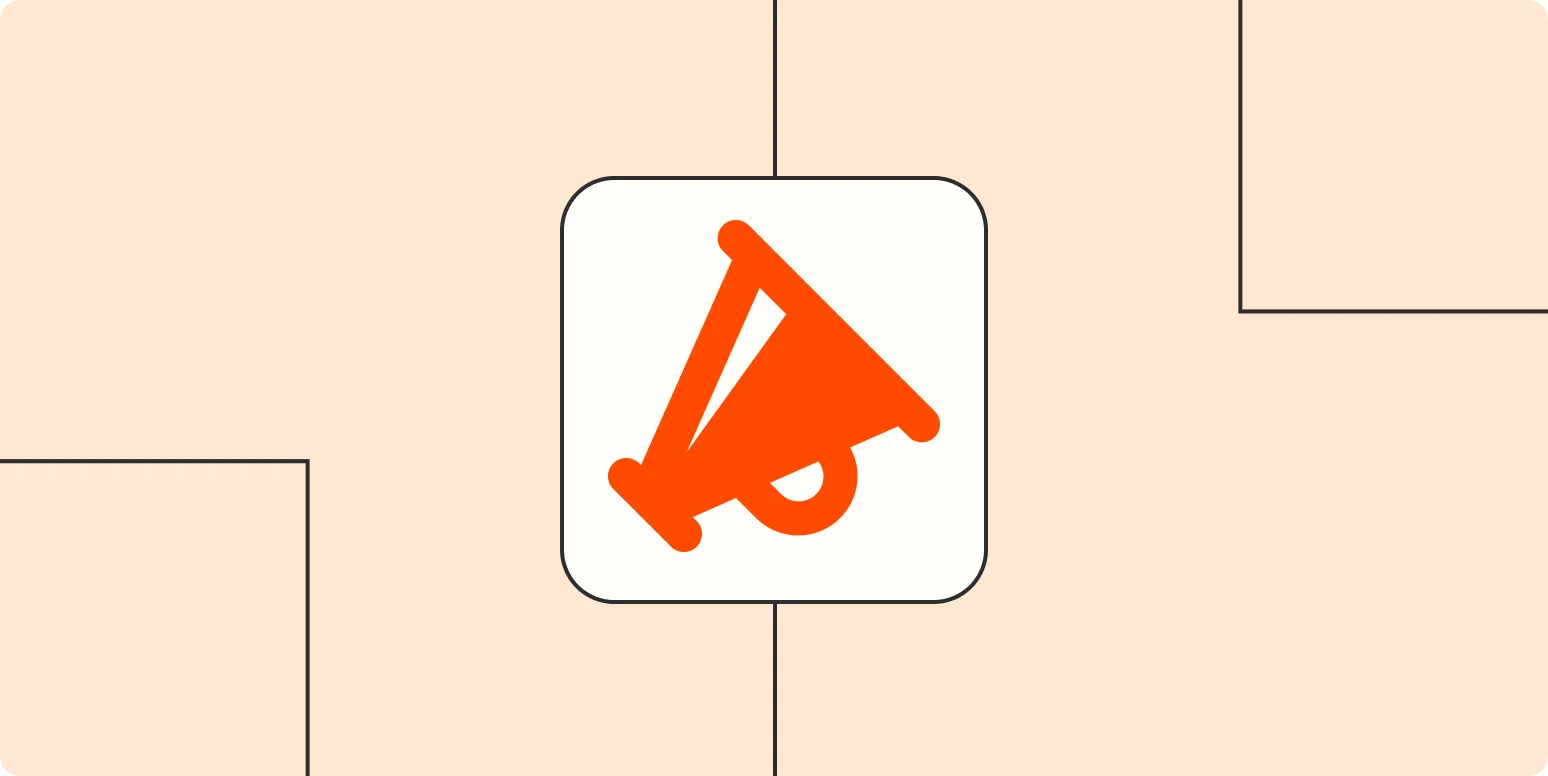Why Slack is Leading the Charge in Team Collaboration
Slack has transformed the way teams communicate and collaborate. With its user-friendly interface and robust features, it has become a must-have app for businesses of all sizes. Key features include:
- Channels: Organize conversations by topic, project, or team.
- Integrations: Seamlessly connect with tools like Google Drive, Trello, and GitHub.
- Search Functionality: Easily find past messages, files, and information.
The app's focus on real-time communication allows teams to stay connected no matter where they are. With the rise of remote work, Slack’s importance in enhancing productivity and engagement cannot be overstated.
Microsoft Outlook: The Classic Email Client with a Modern Twist
Microsoft Outlook remains one of the leading email clients, and for good reason. Its combination of traditional email features with modern functionalities makes it indispensable for professionals. Key features include:
- Calendar Integration: Effortlessly schedule meetings and manage appointments.
- Focused Inbox: Automatically sorts important emails from less relevant ones.
- Task Management: Keep track of tasks and deadlines directly within the app.
With its comprehensive suite of productivity tools, Microsoft Outlook is not just an email client; it’s an all-in-one solution for managing your work life effectively.
Chart: Comparison of New and Noteworthy Apps
| App | Key Features | Best For |
|---|---|---|
| Slack | Channels, Integrations, Search Functionality | Team Communication |
| Microsoft Outlook | Calendar Integration, Focused Inbox, Task Management | Email Management |
| Trello | Boards, Lists, Cards | Project Management |
| Zoom | Video Conferencing, Screen Sharing, Recording | Virtual Meetings |
Trello: A Visual Tool for Project Management
Trello is a project management tool that utilizes a card-based interface to help teams organize tasks and projects visually. Its key features include:
- Boards: Create boards for different projects or teams.
- Lists: Organize tasks in various stages of completion.
- Cards: Each card represents a task or item that can be moved between lists.
With its highly customizable interface, Trello is perfect for teams looking for a flexible project management solution that can adapt to their workflows.
Zoom: Bridging Distances with Virtual Meetings
Zoom has gained immense popularity as a video conferencing tool, especially during the rise of remote work. Its standout features include:
- Video Conferencing: Host meetings with high-quality video and audio.
- Screen Sharing: Share your screen to collaborate effectively.
- Recording Options: Record meetings for future reference.
Zoom’s ability to connect people across the globe makes it an essential app for businesses and individuals alike, facilitating communication in a virtual environment.
Why You Should Consider These New and Noteworthy Apps
The digital landscape is constantly evolving, and staying updated with the latest tools can significantly enhance your productivity. Each of these apps offers unique features that cater to different aspects of work, from communication and collaboration to project management and virtual meetings. Incorporating them into your routine can streamline your processes and improve efficiency.
Moreover, as companies increasingly adopt remote work policies, the demand for reliable and effective tools like Slack, Microsoft Outlook, Trello, and Zoom continues to grow. With the right app, you can ensure that your team remains connected, organized, and productive, no matter where they are located.
Conclusion
In conclusion, the new and noteworthy apps like Slack, Microsoft Outlook, Trello, and Zoom are revolutionizing the way we work. By leveraging their features, you can enhance your productivity and communication within your team. Explore these tools and find the right combination that works for you, and watch your efficiency soar.