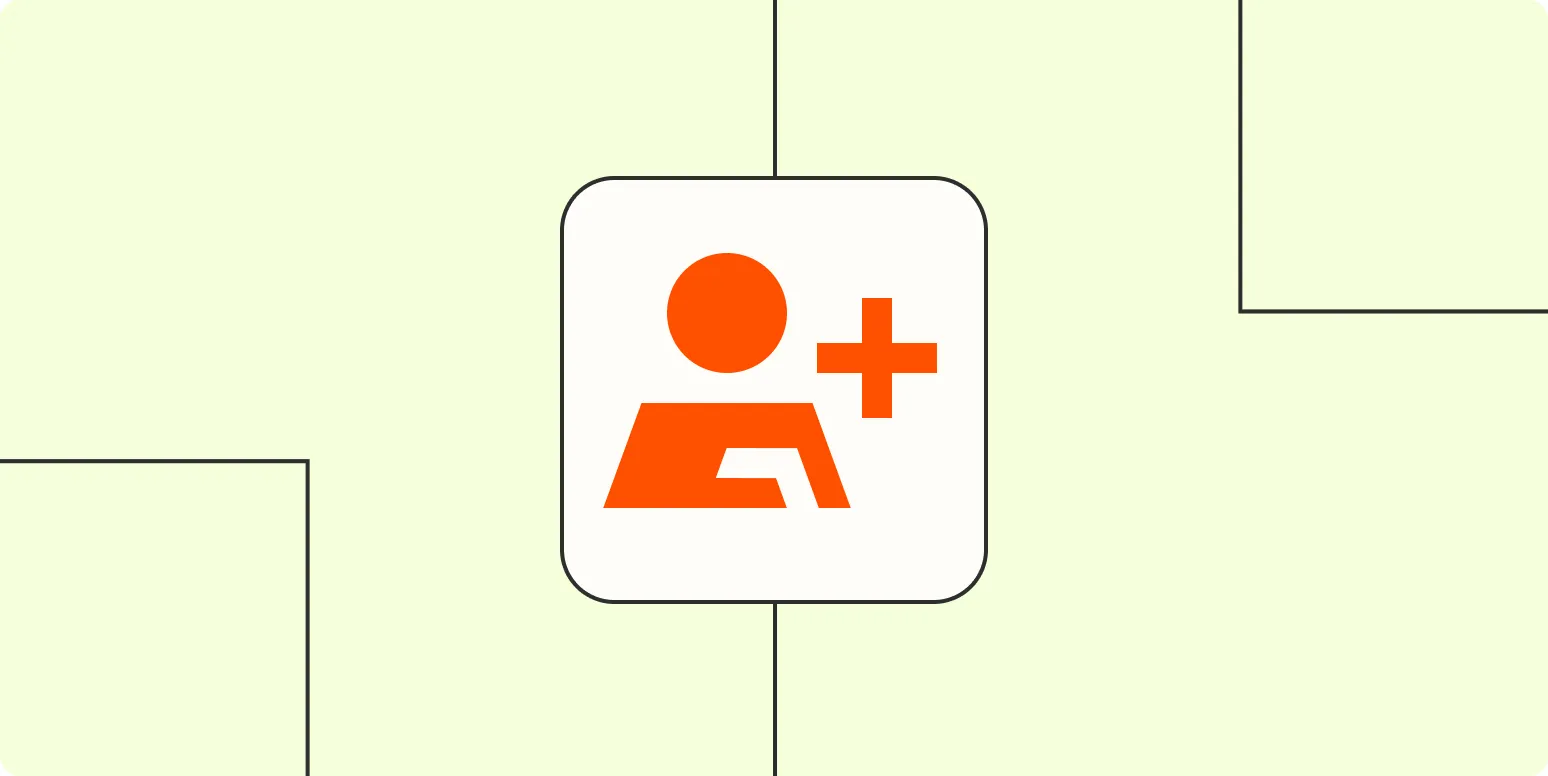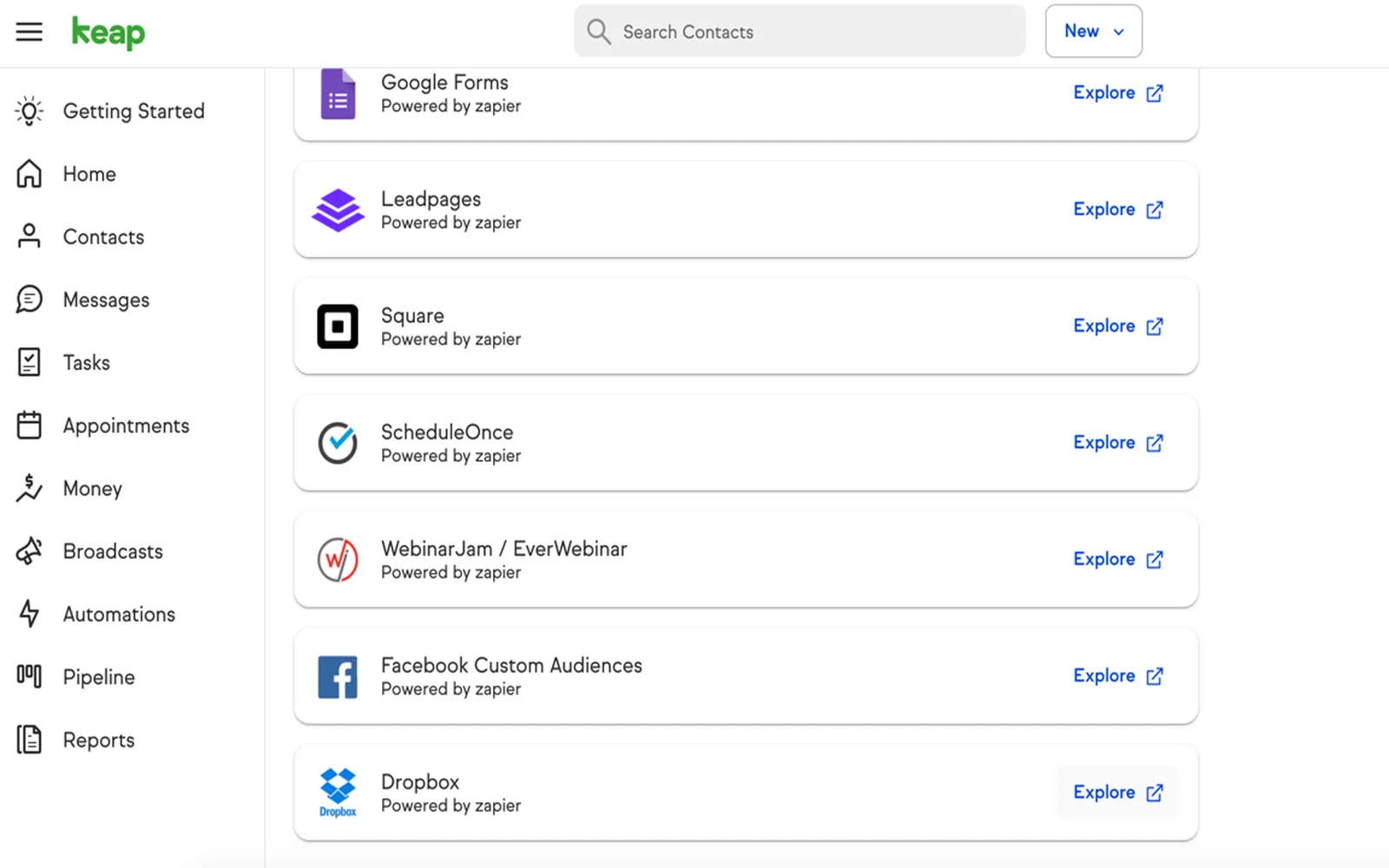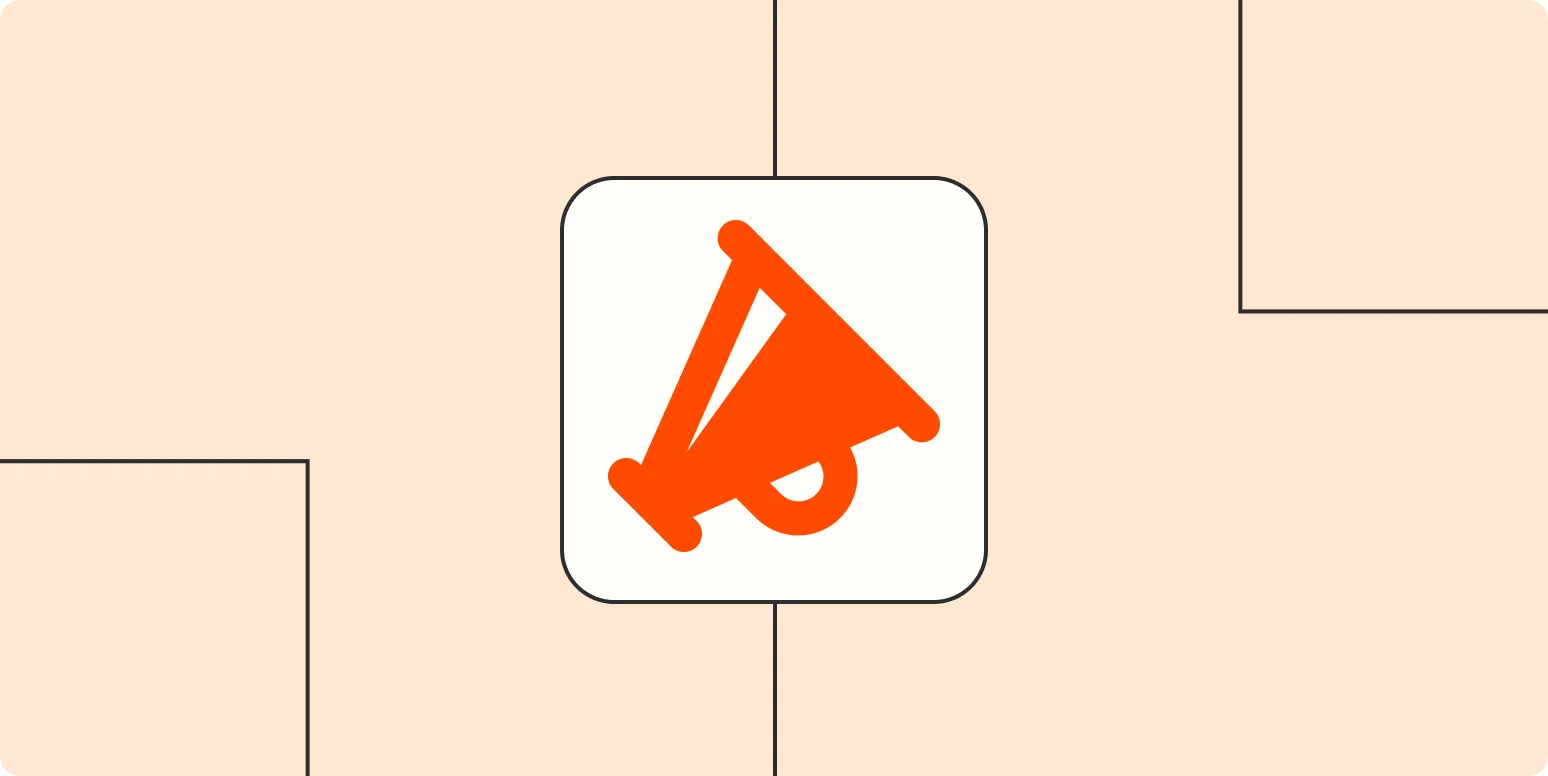Zapier's JavaScript widget is a powerful tool that can significantly enhance the functionality of your CRM application. By integrating this widget into your workflow, you can automate processes, streamline data management, and ultimately unlock your CRM app's potential. This article will explore the benefits of using Zapier's JavaScript widget, focusing on how it can improve your customer relationship management strategies.
What is Zapier's JavaScript Widget?
Zapier's JavaScript widget is a customizable script that allows users to embed automation directly into their web applications. By leveraging JavaScript, this widget enables seamless integrations with various third-party applications. For CRM applications, this means you can easily connect with tools that enhance customer engagement, automate lead generation, and manage customer data more effectively.
Benefits of Using Zapier's JavaScript Widget for CRM
Integrating Zapier's JavaScript widget into your CRM app presents several benefits that can help you maximize your operational efficiency and improve your customer interactions.
1. Streamlined Workflows
One of the standout features of the JavaScript widget is its ability to streamline workflows. By automating repetitive tasks such as data entry, follow-up emails, and appointment scheduling, your team can focus on higher-value activities. For example, the widget can automatically create new leads in your CRM when a potential customer fills out a form on your website, ensuring no opportunities are missed.
2. Enhanced Data Management
With Zapier's JavaScript widget, you can easily manage and manipulate data across platforms. This is particularly beneficial when working with various tools for marketing, sales, and customer support. The widget allows you to pull in information from different sources, ensuring that your CRM is always up to date. You can create custom triggers and actions that align with your business processes, making data management smoother and more efficient.
3. Better Customer Engagement
Improving customer engagement is crucial for any successful CRM strategy. By utilizing Zapier's JavaScript widget, you can implement personalized communication strategies. For instance, you can set up automated messages that are triggered based on customer behavior, such as visiting specific pages on your website or making a purchase. This level of personalization can significantly enhance customer satisfaction and loyalty.
4. Flexibility and Customization
The flexibility of Zapier's JavaScript widget allows you to customize it according to your unique business needs. Whether you want to create a specific integration with an email marketing tool or set up a unique workflow for lead qualification, the widget can be tailored to fit your requirements. This adaptability ensures that you can continuously evolve your CRM strategies as your business grows and changes.
5. Cost-Effective Solution
Integrating Zapier’s JavaScript widget into your CRM app is a cost-effective solution for businesses of all sizes. Instead of investing in expensive software or hiring additional staff to manage processes, the widget enables you to harness the power of automation at a fraction of the cost. This can lead to significant savings while also improving overall efficiency and productivity.
How to Implement Zapier's JavaScript Widget
Implementing Zapier's JavaScript widget into your CRM application is a straightforward process. Here are the general steps to get started:
- Create a Zapier Account: If you haven’t already, sign up for a Zapier account and explore the platform to familiarize yourself with its capabilities.
- Set Up Your Integrations: Identify the apps you want to connect with your CRM. This could include email marketing platforms, social media tools, or customer support software.
- Customize the Widget: Use the JavaScript widget to create custom automation. You can adjust the code to fit your specific needs, ensuring the integrations work seamlessly with your CRM.
- Test Your Setup: Before going live, thoroughly test your integrations to make sure everything works as planned. This will help you identify any potential issues before they impact your operations.
- Monitor and Optimize: After implementation, keep an eye on the performance of your integrations. Use analytics to track engagement and make adjustments as necessary for continuous improvement.
Conclusion
Zapier's JavaScript widget offers an array of benefits that can unlock your CRM app's potential. From streamlining workflows and enhancing data management to improving customer engagement, the widget serves as a powerful tool for businesses looking to optimize their CRM strategies. By taking advantage of this technology, you can ensure that your customer relationship management processes are efficient, effective, and tailored to your unique business needs.
Incorporating the JavaScript widget into your CRM app not only saves time and resources but also positions your business for growth in an increasingly competitive marketplace. Embrace the power of automation and watch your CRM capabilities soar!