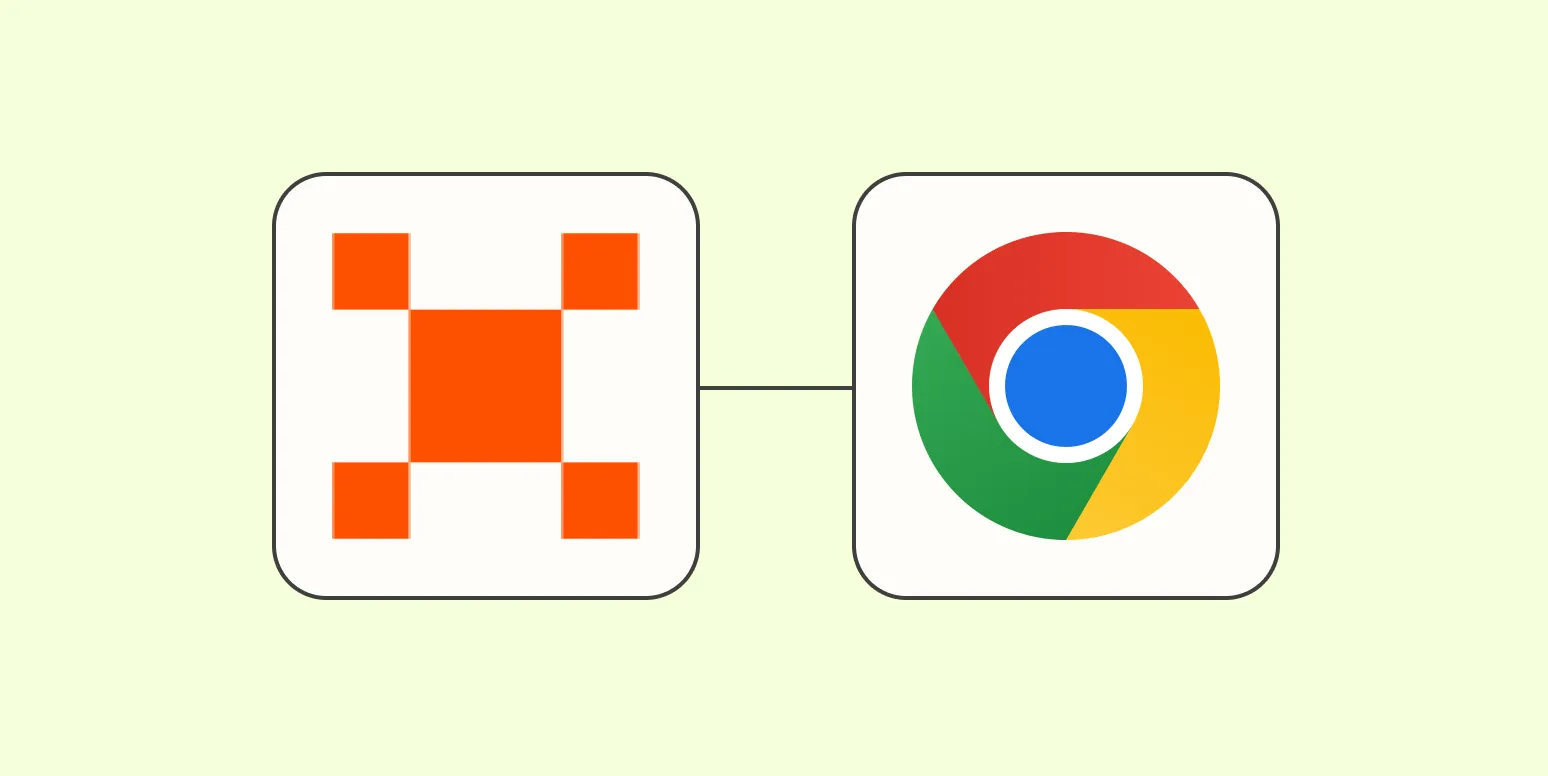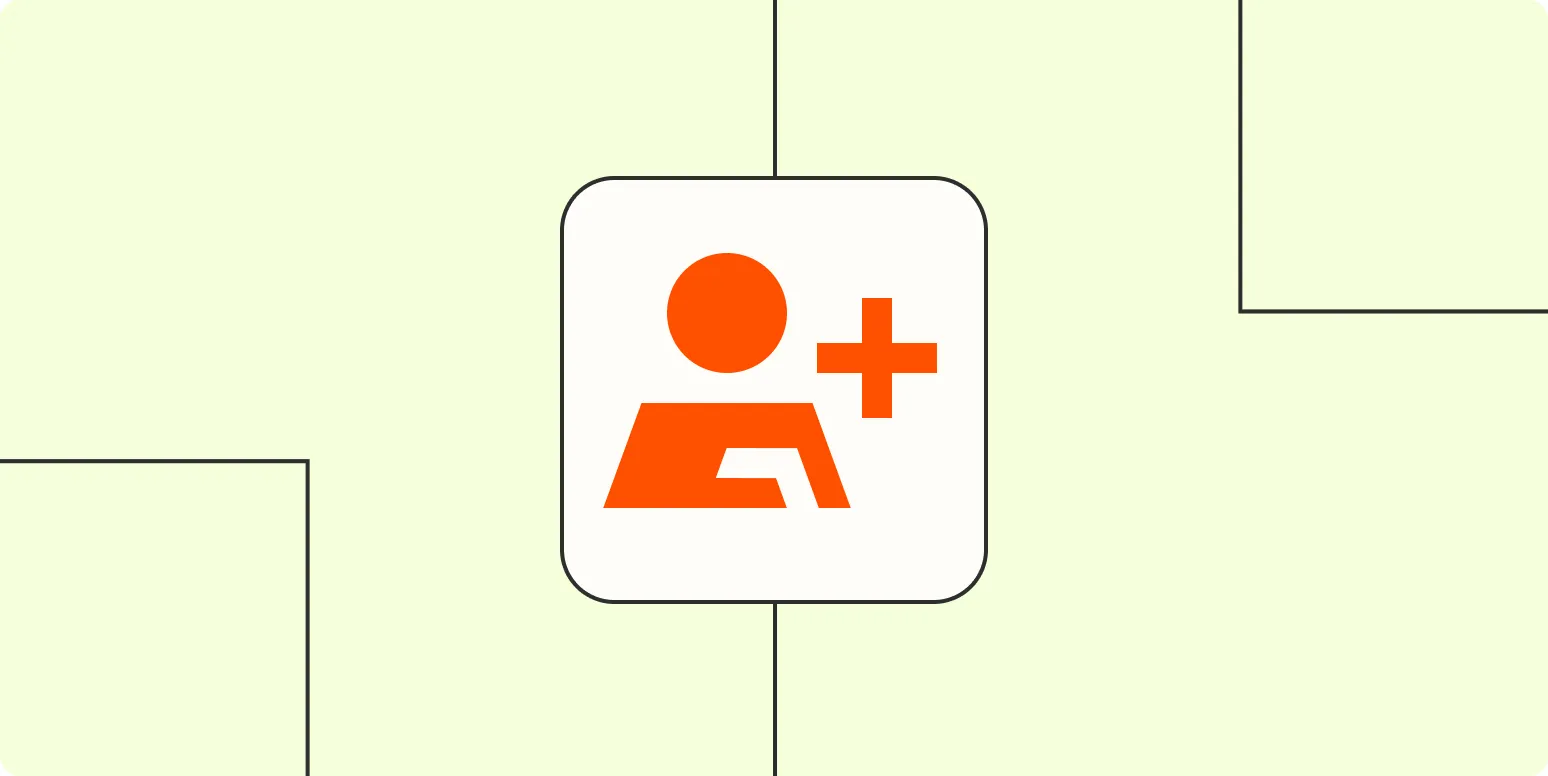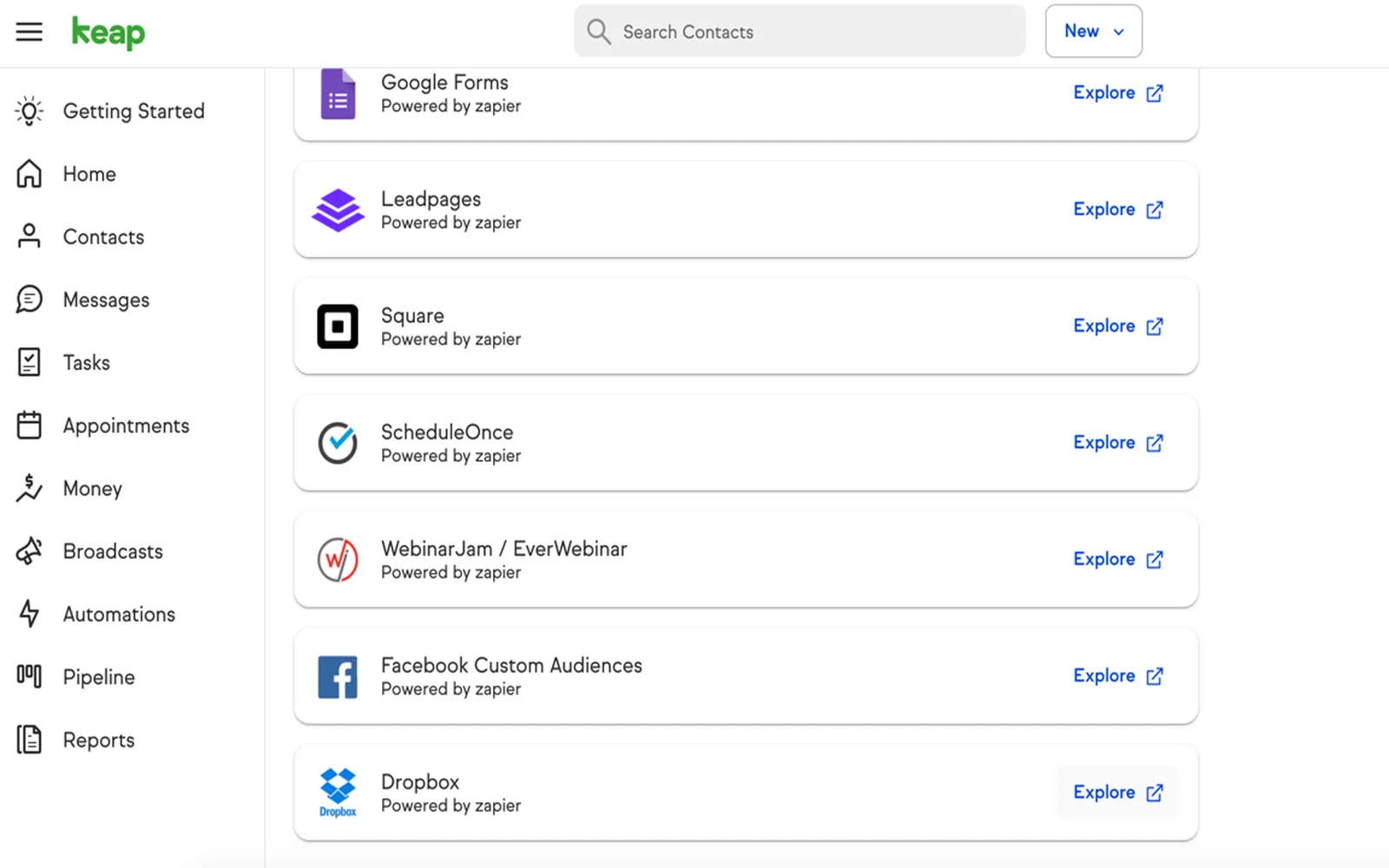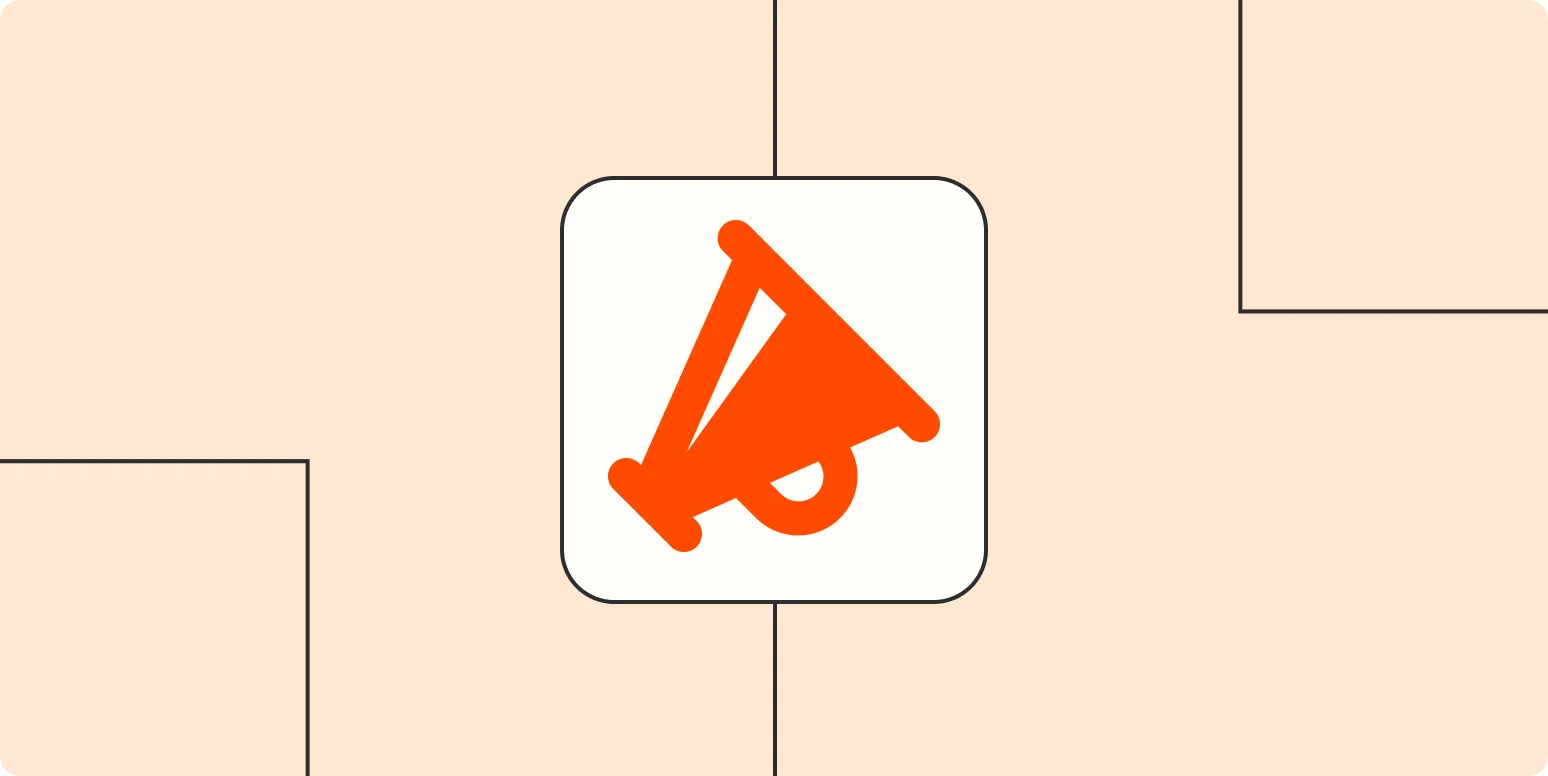What is Zapier Central's Chrome Extension?
Zapier Central's Chrome extension is a powerful tool designed to enhance your productivity by allowing you to interact with your personal AI bots seamlessly. This extension integrates with various web applications, enabling you to automate tasks and streamline workflows without leaving your browser. With the extension, you can manage your projects, gather insights, and even create captivating content—all from a single interface.
Why Use Zapier Central's Chrome Extension?
The primary advantage of using Zapier Central's Chrome extension lies in its ability to connect various applications effortlessly. By using AI bots, you can automate repetitive tasks, allowing you to focus on more strategic activities. This is particularly beneficial for marketers and content creators who need to manage multiple platforms, such as social media, email campaigns, and content management systems.
Key Features of Zapier Central's Chrome Extension
The Chrome extension is packed with features that enhance your workflow:
| Feature | Description |
|---|---|
| AI Bot Integration | Connect with your personal AI bots to automate tasks across various applications. |
| Real-Time Data Access | Access and manipulate data in real-time from different platforms without switching tabs. |
| Content Creation | Generate content quickly with AI assistance, enhancing creativity and efficiency. |
| User-Friendly Interface | An intuitive design that simplifies navigation and task management. |
| Customizable Workflows | Create tailored workflows that suit your specific needs and business processes. |
How to Get Started with Zapier Central's Chrome Extension
Getting started is simple and straightforward. Follow these steps to set up the Zapier Central Chrome extension:
- Visit the Chrome Web Store and search for "Zapier Central."
- Click "Add to Chrome" to install the extension.
- Once installed, log in to your Zapier account or create a new one.
- Connect your desired applications to start creating workflows.
- Begin utilizing your personal AI bots to automate tasks and generate content.
Boost Your Marketing with Zapier Central
For marketers, Zapier Central's Chrome extension offers unparalleled advantages. By integrating your marketing tools, you can create automated campaigns, manage leads, and analyze performance metrics effortlessly. The ability to work with your personal AI bots means you can generate insightful reports, create engaging content, and even schedule social media posts—all from your browser.
One particularly useful application is in managing referrerAdCreative. Marketers can automate the generation and distribution of ad creatives based on specific audience segments. By leveraging AI capabilities, you can ensure that your ads are tailored to the right audience, thus maximizing engagement and conversions.
Enhancing Content Creation
Content creators will find the Zapier Central Chrome extension invaluable. The extension allows you to draft content directly within your browser, using AI suggestions to enhance your writing. Whether you're crafting blog posts, social media updates, or marketing materials, the AI can provide insights and recommendations that elevate your content quality.
By automating repetitive tasks such as formatting, keyword integration, and even SEO optimization, you can save time and boost your content’s visibility. This is essential for driving traffic to your website and improving your online presence.
Collaboration Made Easy
Zapier Central's Chrome extension also facilitates collaboration among team members. With its user-friendly interface, teams can share workflows, monitor project statuses, and collaborate on content creation in real-time. This is especially beneficial for remote teams, as it bridges the gap between different working environments.
Using the extension, you can also track the performance of your referrerAdCreative campaigns. By analyzing metrics, you can adjust your strategies to better meet your audience's needs and preferences.
Conclusion
In today's fast-paced digital environment, efficiency is key. Zapier Central's Chrome extension provides a comprehensive solution for automating tasks and enhancing productivity through personal AI bots. Whether you're a marketer looking to optimize your referrerAdCreative campaigns or a content creator aiming for efficiency, this extension offers the tools you need to succeed.
With its ability to integrate multiple applications and automate workflows, the Zapier Central Chrome extension is a must-have for anyone looking to streamline their processes and improve their productivity. Start taking advantage of this powerful tool today, and watch your efficiency soar.