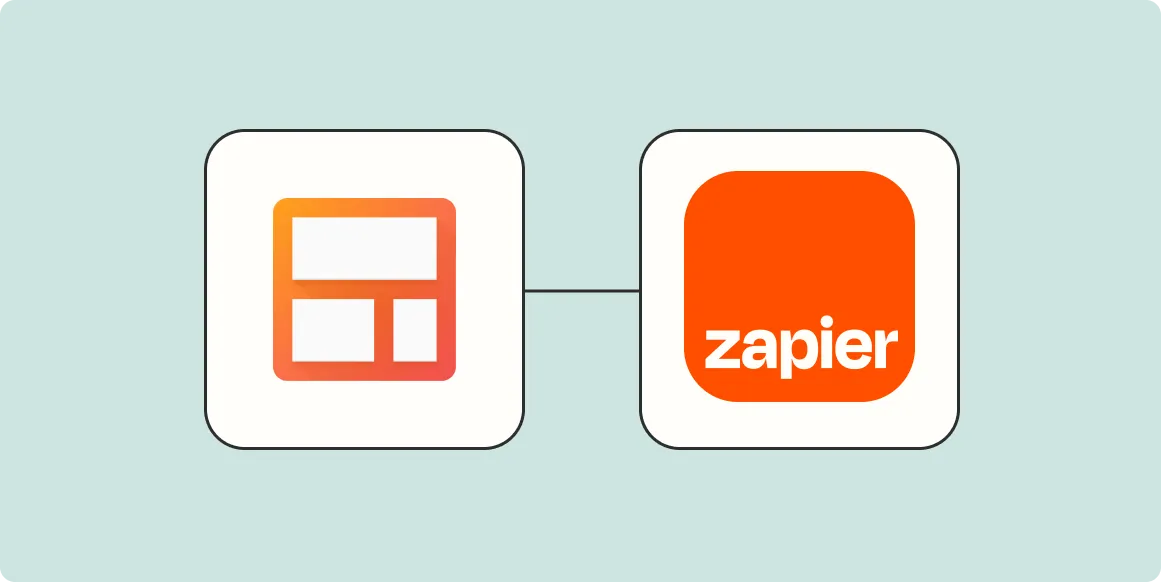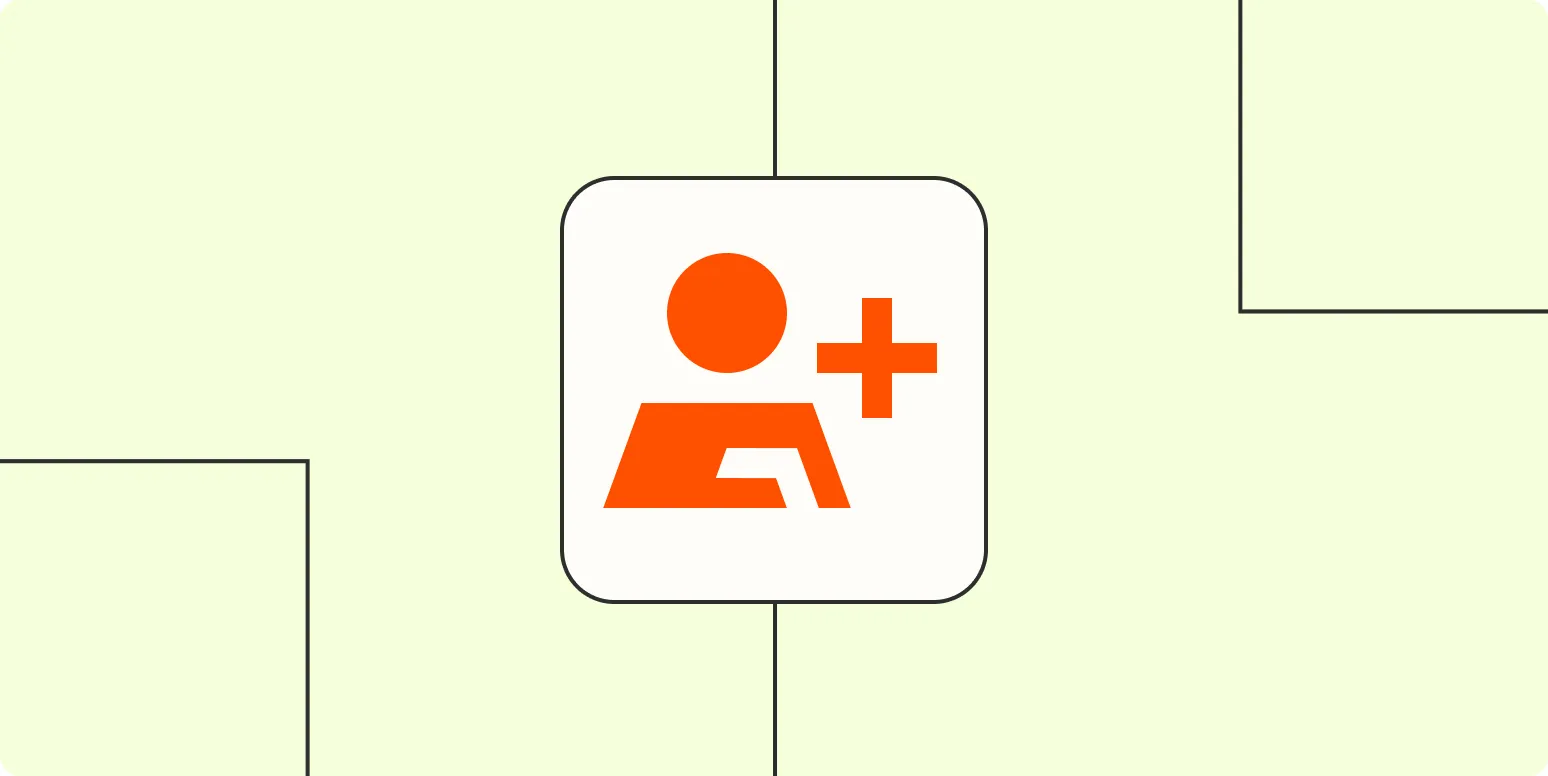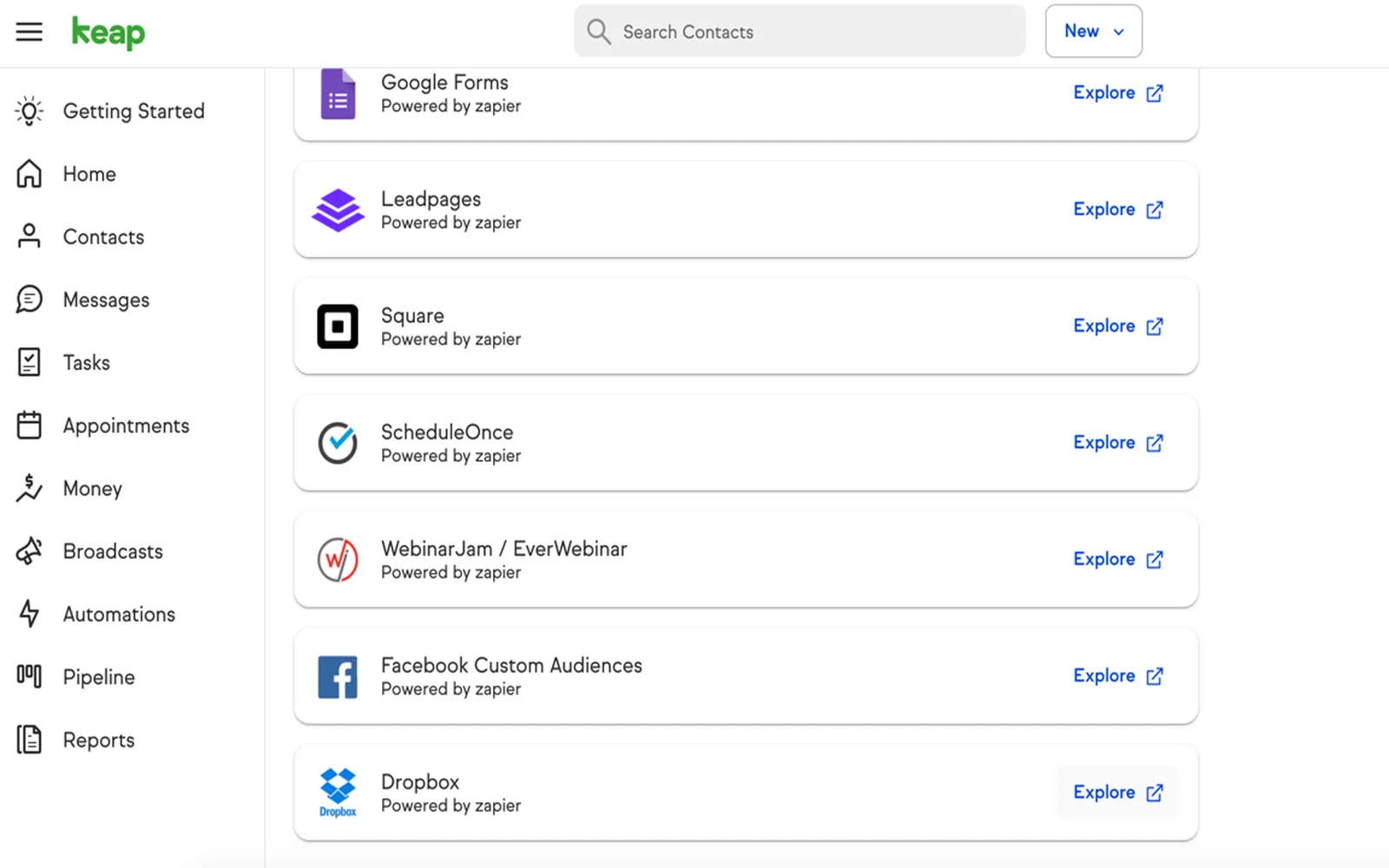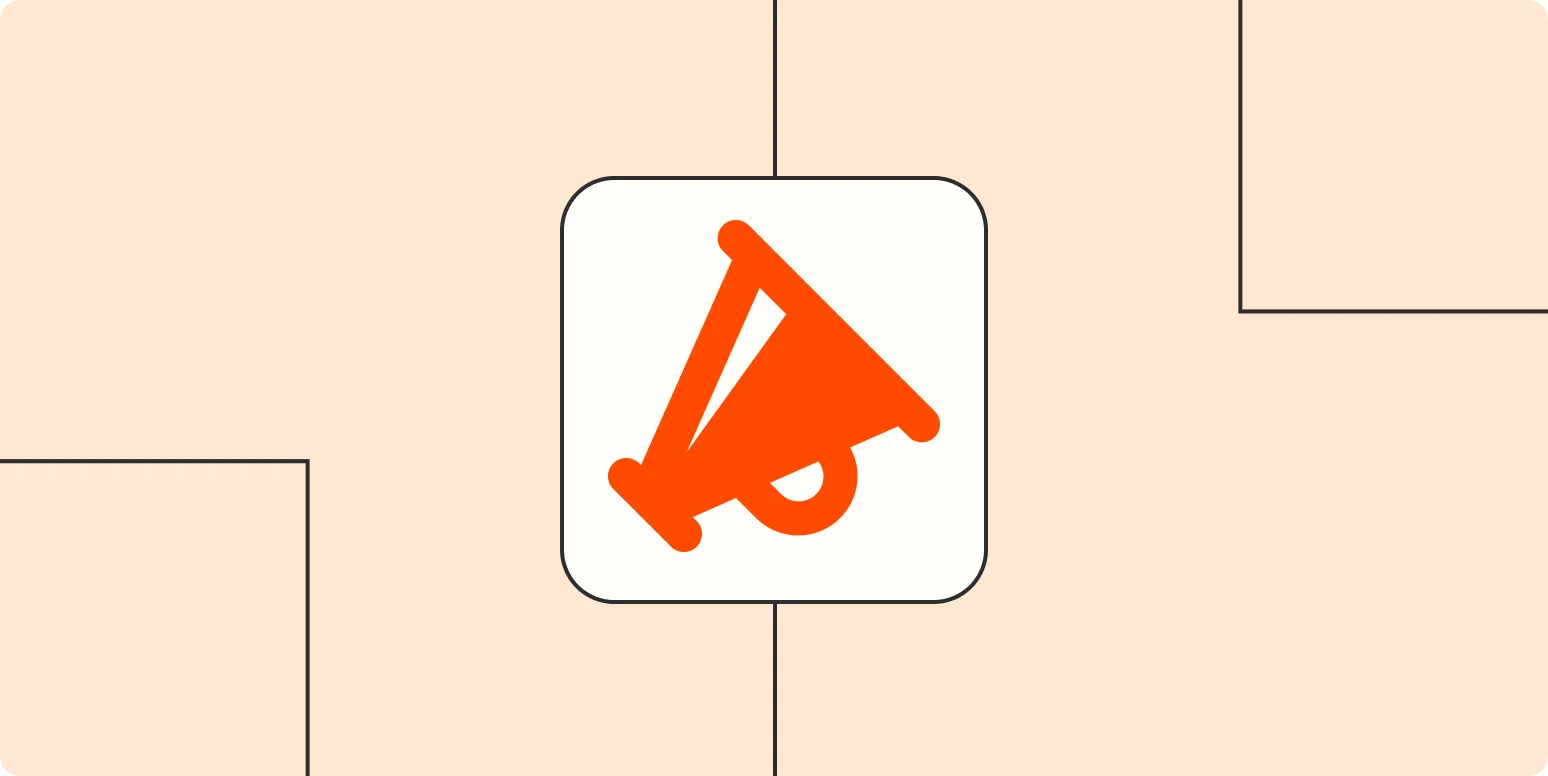Understanding Streak's Integration with Zapier
Streak is a powerful tool that enhances the capabilities of your Gmail inbox, transforming it into a robust CRM system. With its seamless integration with Zapier, users can automate various tasks and workflows, making it a game-changer for productivity. By leveraging the power of Zapier, Streak brings the automation journey to life, allowing users to connect their favorite apps and streamline their processes effortlessly.
What is Zapier?
Zapier is an online automation tool that connects different applications, enabling users to create workflows that trigger actions in one app based on events in another. It supports thousands of applications, allowing for endless possibilities in automation. The integration with Streak means users can manage their customer relationships without switching between multiple platforms.
Key Features of Streak and Zapier Integration
The collaboration between Streak and Zapier unlocks several features that enhance user experience:
- Automated Workflows: Users can set up workflows that automatically update CRM records in Streak when new leads come in from other platforms.
- Real-time Notifications: Receive instant alerts on your Gmail when an important event occurs, ensuring you never miss an opportunity.
- Task Management: Automatically create tasks in Streak based on triggers from other apps, helping teams stay organized and focused.
How to Set Up Streak with Zapier
Setting up Streak with Zapier is straightforward. Follow these steps to get started:
- Sign up for a Zapier account if you haven't already.
- Connect your Streak account to Zapier by providing the necessary permissions.
- Create a new Zap by selecting a trigger app, such as a form submission or a new subscriber.
- Choose Streak as the action app and specify the action you want to perform, like creating a new pipeline entry.
- Test your Zap to ensure everything is functioning correctly, then activate it!
Use Cases for Streak and Zapier Integration
The integration of Streak and Zapier provides numerous use cases that can significantly enhance productivity:
| Use Case | Description |
|---|---|
| Lead Management | Automatically add new leads from your website or social media channels directly into Streak, ensuring they are tracked from the moment they express interest. |
| Email Follow-Ups | Set up a system where an email follow-up is sent automatically after a lead is created in Streak, enhancing the chances of conversion. |
| Data Collection | Gather customer feedback or survey responses and create new entries in Streak to analyze customer satisfaction trends. |
| Project Management | Integrate project management tools to track project progress in Streak, helping teams collaborate more effectively. |
Benefits of Using Streak with Zapier
The benefits of using Streak in conjunction with Zapier are multifaceted:
- Increased Efficiency: By automating repetitive tasks, users can focus on what matters most—building relationships and closing deals.
- Enhanced Collaboration: Teams can work together more effectively by ensuring everyone has access to the same information in real time.
- Improved Accuracy: Reducing manual entry minimizes the risk of errors, leading to cleaner data and better decision-making.
Conclusion
Streak's integration with Zapier revolutionizes the way users manage their workflows within Gmail. With the ability to create automated processes that streamline tasks, Streak empowers users to focus on building relationships and driving business growth. By understanding how to leverage this integration, you can bring your automation journey to life and enhance your productivity like never before.
Whether you're a small business owner, a sales professional, or a project manager, embracing the capabilities of Streak and Zapier is a step toward a more efficient, organized, and successful work process.