
Claap - Meeting & Screen Recording  Open site
Open site
4.6
Introduction:
Claap is an innovative tool designed to simplify the process of meeting and screen recording. It allows users to capture video discussions and presentations seamlessly, making it easier for teams to share information and collaborate effectively. With its user-friendly interface, Claap enhances productivity by enabling quick recording, editing, and sharing of crucial insights in a matter of clicks.The platform is particularly beneficial for remote teams and professionals who need to communicate complex ideas without the constraints of traditional meeting formats. By providing a space for asynchronous communication, Claap helps reduce the need for back-to-back meetings, allowing team members to catch up on discussions at their own pace. This fosters a more flexible work environment, ultimately leading to improved collaboration and efficiency.

What is Claap - Meeting & Screen Recording?
Claap is an innovative tool designed to enhance communication and collaboration in remote work environments. By allowing users to effortlessly record meetings and screen activities, it streamlines the process of sharing information and insights. Its intuitive interface makes it easy for teams to capture discussions, ensuring that important details are preserved and accessible for future reference.
The platform not only facilitates effective documentation but also promotes engagement among team members. Users can annotate recordings, highlight key moments, and even leave comments, fostering a collaborative atmosphere. With Claap, teams can enhance productivity, minimize misunderstandings, and create a repository of valuable knowledge that can be revisited anytime.
Key Features:
- Claap offers seamless meeting and screen recording capabilities, allowing users to capture live discussions and presentations effortlessly. This feature ensures that important information is preserved for later review, making it easier for team members to stay aligned even if they cannot attend the live session.
- The platform includes advanced editing tools, enabling users to trim recordings, add annotations, and highlight key moments. This functionality enhances the clarity of shared content, making it more engaging and easier for viewers to grasp essential points.
- Claap also supports efficient sharing and collaboration by providing secure links to recorded sessions. Team members can easily access recordings, fostering better communication and collaboration across projects, regardless of their location or time zone.
- Additionally, Claap integrates with popular productivity tools, streamlining workflows and enhancing usability. By connecting with existing applications, users can seamlessly incorporate recordings into their project management processes, improving overall efficiency and organization.
Pros
Claap enhances collaboration by allowing users to easily record meetings and screen activity. This feature ensures that important discussions and visual presentations are captured, enabling team members to revisit content at their convenience.
The platform promotes asynchronous communication, allowing teams to share insights and updates without the need for real-time meetings. This flexibility helps to accommodate different schedules and work styles, ultimately increasing productivity.
Claap's user-friendly interface makes it accessible for everyone, regardless of technical expertise. This simplicity encourages broader adoption within teams, leading to improved communication and reduced misunderstandings.
Cons
Claap may have limited integration options with other productivity tools, which can hinder workflow for teams that rely on a specific set of applications. This lack of seamless connectivity can lead to inefficiencies and increased time spent transferring information between platforms.
The user interface could be seen as less intuitive for some users, particularly those who are not tech-savvy. A complicated interface can create a steeper learning curve and may discourage team members from fully utilizing the platform’s features.
Performance issues, such as lag during screen recording or meeting participation, can disrupt the user experience. These technical difficulties can affect the quality of recordings and lead to frustration among users trying to communicate effectively.
Claap - Meeting & Screen Recording's Use Cases
#1
Quick meeting recap creation#2
Efficient video content production
Claap - Meeting & Screen Recording Reviews
Claap is an intuitive meeting and screen recording tool that streamlines communication and collaboration. Its user-friendly interface allows for easy recording and sharing of meetings, making it simple to capture important discussions and decisions. The platform's editing features enhance clarity, while the ability to add comments ensures everyone stays aligned. Overall, Claap is a valuable asset for teams looking to improve productivity and keep track of vital information.
Alternative of Claap - Meeting & Screen Recording
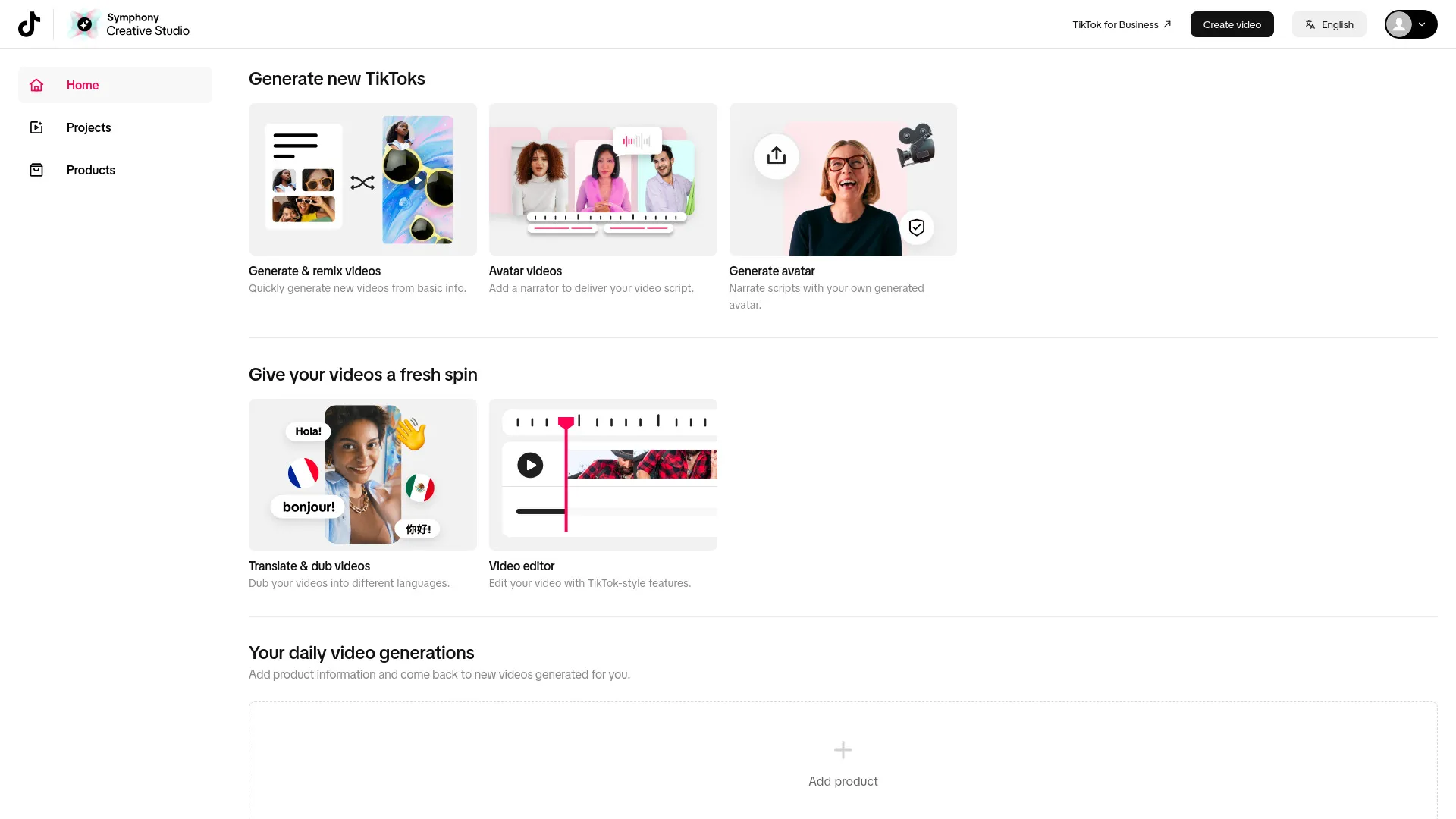
11.7M
4.7
TikTok Symphony Creative Studio is an innovative platform designed to empower brands and creators by streamlining the video creation process. With a suite of intuitive tools and features, it enables users to craft engaging and high-quality content tailored for the vibrant TikTok community. By harnessing the power of collaboration and creativity, the studio aims to inspire unique storytelling that resonates with audiences.The platform offers a variety of resources, including templates, music, and effects, making it accessible for both seasoned marketers and novice creators. By simplifying the creative workflow, TikTok Symphony Creative Studio encourages experimentation and helps users produce visually captivating videos that capture attention and drive engagement, ultimately enhancing their presence on the platform.
Captions or Subtitle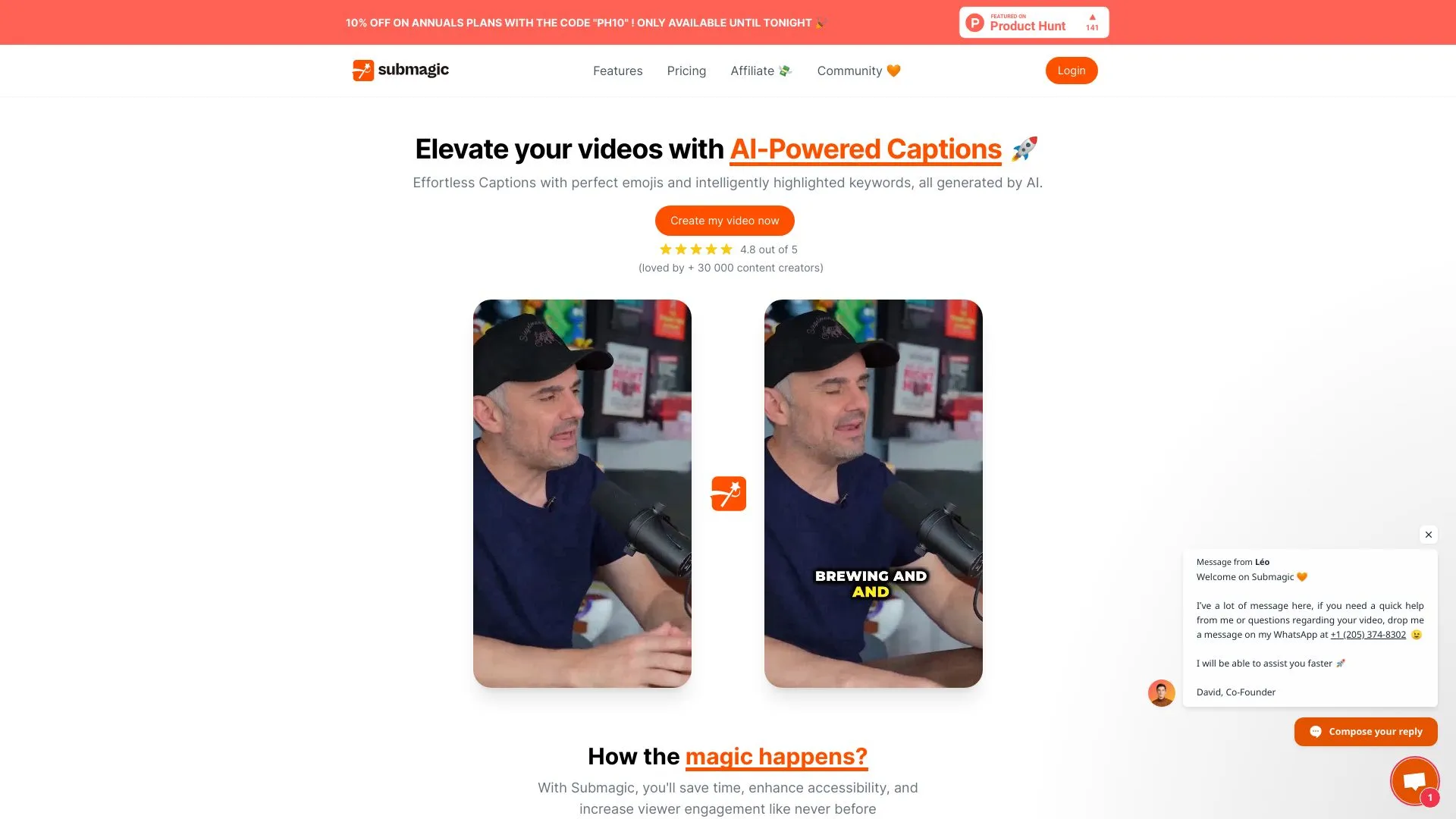
7.1M
4.5
Submagic is an innovative platform designed to streamline the process of creating and managing subtitles for videos. With a user-friendly interface, it caters to both content creators and businesses looking to enhance their video accessibility and engagement. The tool leverages advanced AI technology to automate subtitle generation, significantly reducing the time and effort required for manual transcription.In addition to automatic subtitle creation, Submagic offers various customization options, allowing users to tailor their subtitles to match their brand's style and preferences. The platform supports multiple languages, making it an ideal choice for global outreach. By simplifying the subtitling process, Submagic empowers users to focus on their core content while improving viewer experience through enhanced accessibility and understanding.
Captions or Subtitle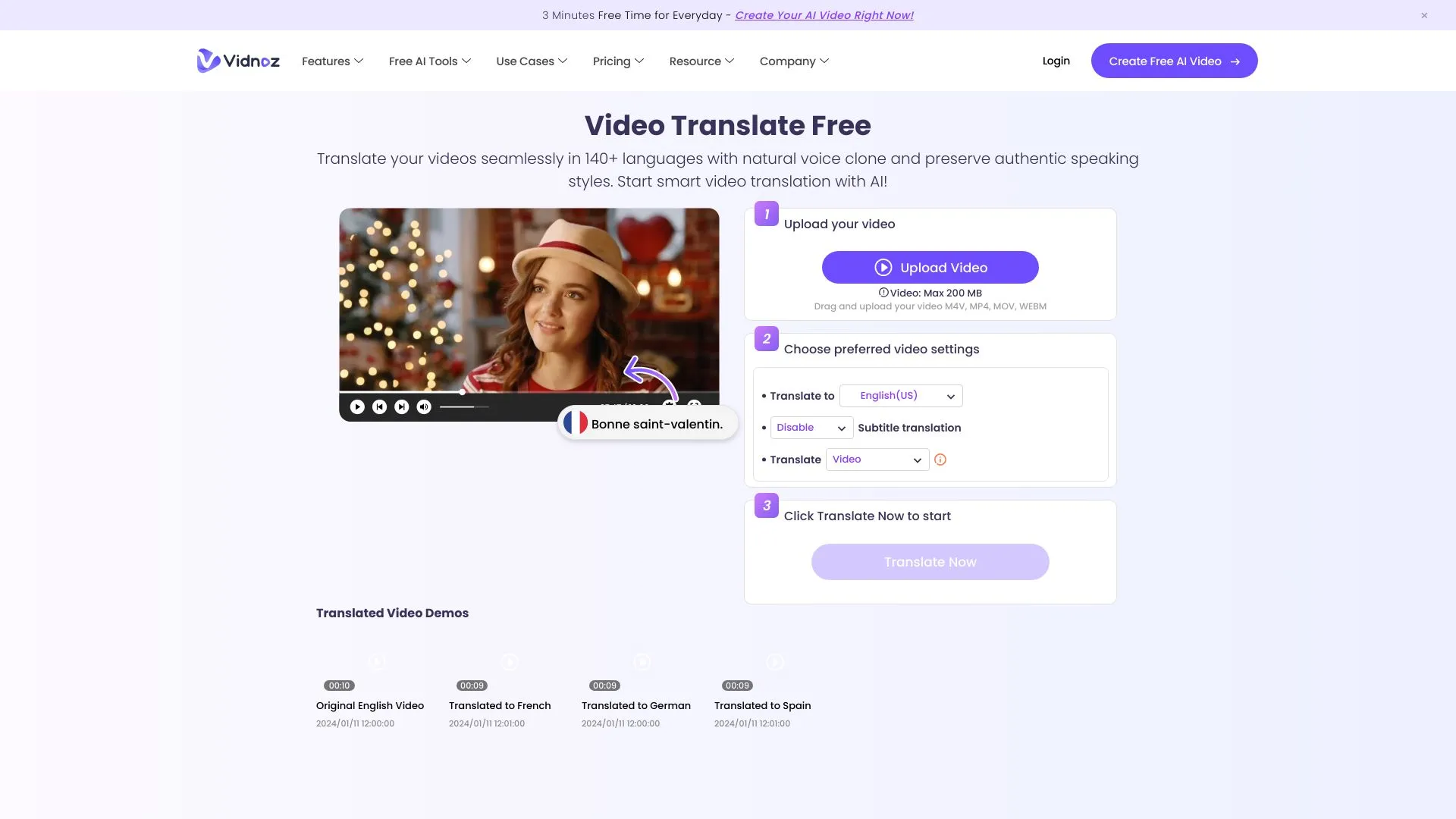
6.5M
4.7
Vidnoz AI Video Translator is an innovative tool designed to streamline the process of translating video content into multiple languages. By leveraging advanced artificial intelligence technology, it provides users with the ability to create accurate and high-quality translations, making videos accessible to a global audience. This platform is particularly beneficial for content creators, marketers, and businesses seeking to enhance their reach and engagement by breaking down language barriers.With its user-friendly interface, Vidnoz AI Video Translator simplifies the translation workflow, allowing users to upload videos and receive translated versions quickly. The tool supports a wide range of languages, ensuring that users can effectively communicate their messages to diverse audiences. By integrating this technology into their video production processes, users can maximize the impact of their content and foster deeper connections with viewers around the world.
Captions or Subtitle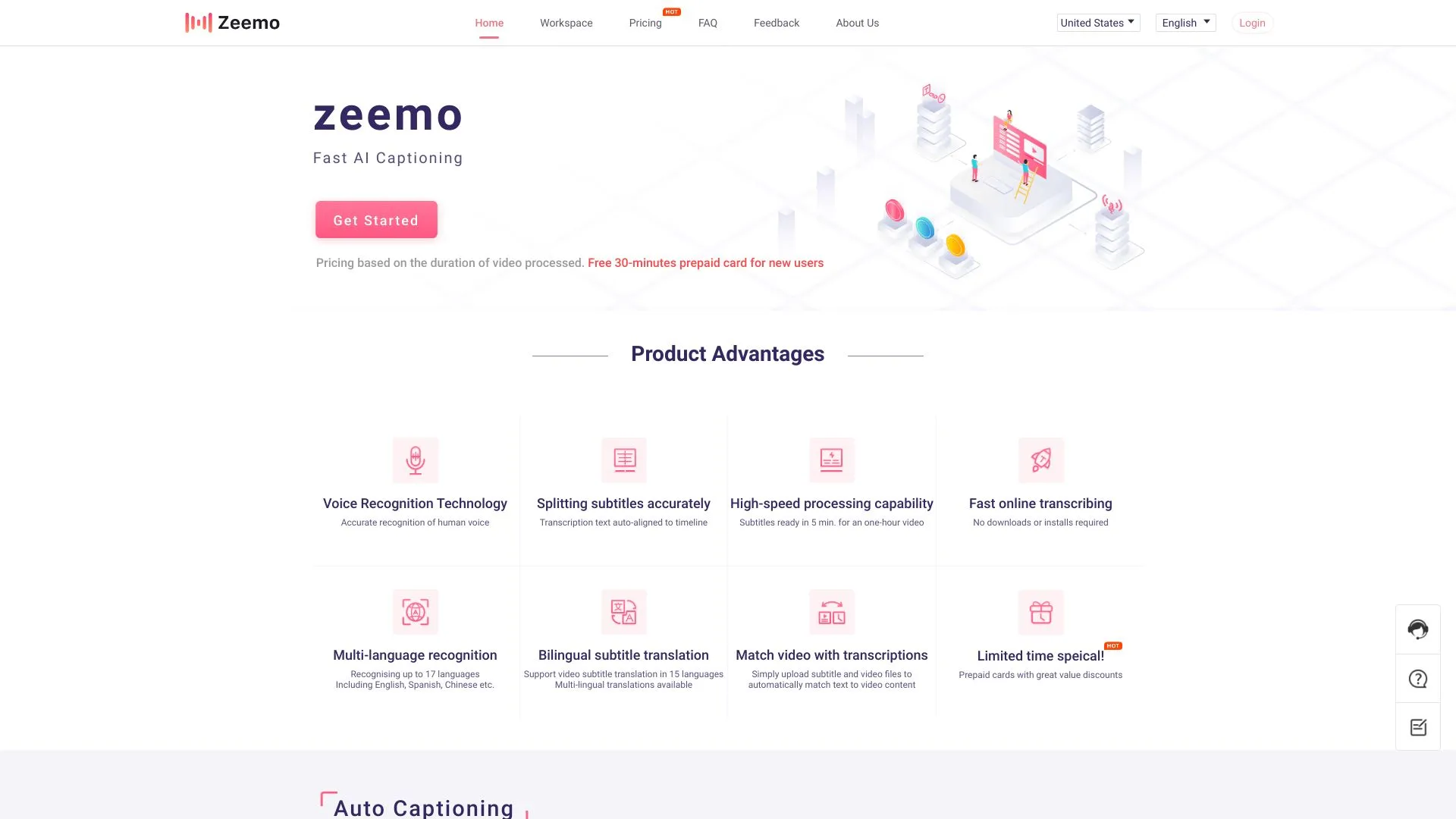
4.1M
4.9
Zeemo is a cutting-edge platform that leverages artificial intelligence to enhance business operations and decision-making. By harnessing advanced data analytics and machine learning techniques, Zeemo empowers organizations to streamline their processes, improve efficiency, and gain valuable insights from their data. The platform is designed to be user-friendly, making it accessible for businesses of all sizes.In addition to its robust analytical capabilities, Zeemo focuses on delivering customized solutions tailored to the specific needs of its clients. This adaptability allows companies to implement AI-driven strategies effectively, ultimately driving growth and innovation. With a commitment to staying at the forefront of technological advancements, Zeemo positions itself as a vital partner for businesses looking to thrive in the digital landscape.
Captions or Subtitle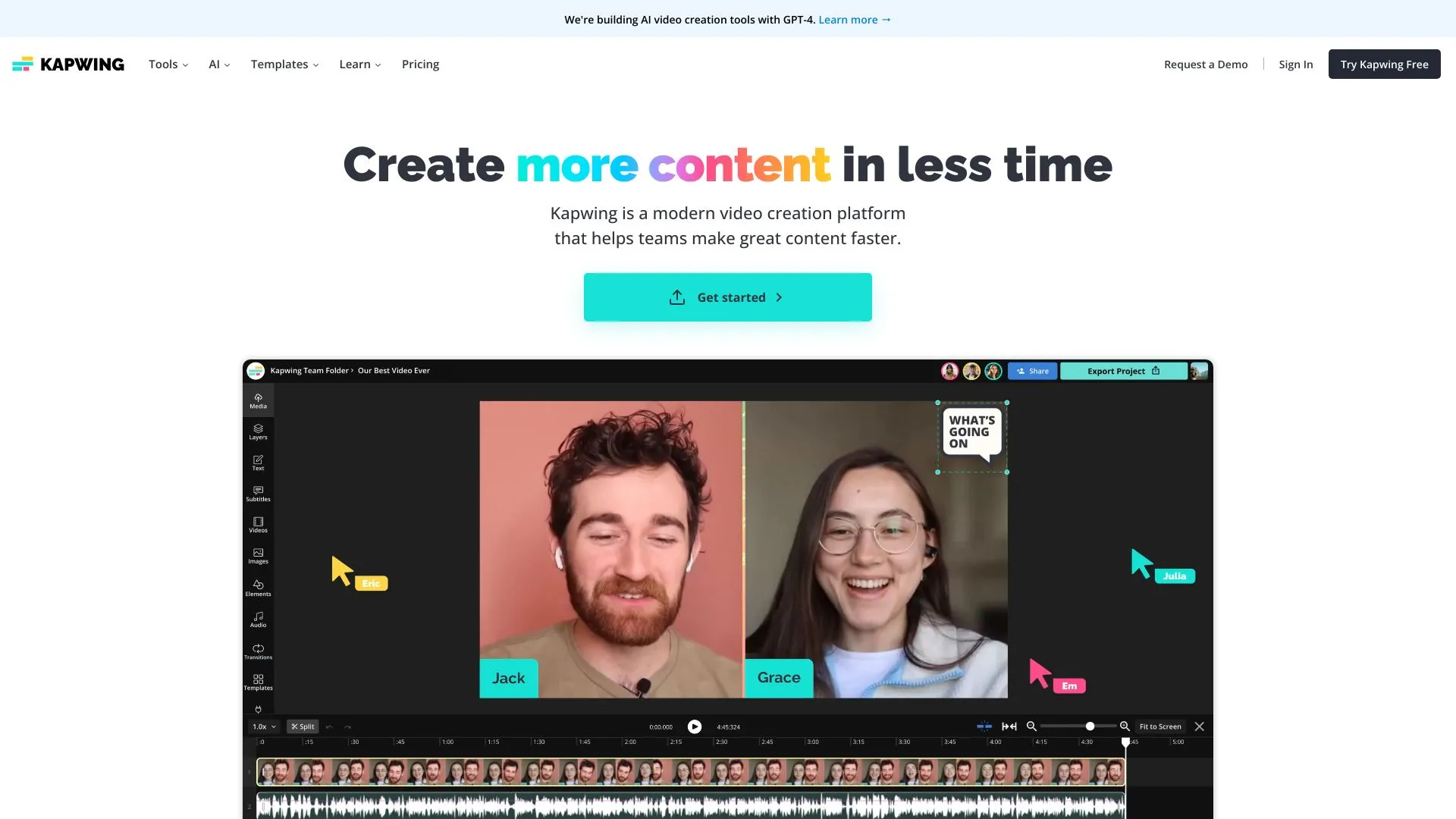
4.1M
4.5
Kapwing is an innovative online platform designed for content creators, enabling them to easily edit and create multimedia content without the need for advanced technical skills. It offers a wide array of tools for video editing, image creation, and GIF-making, allowing users to produce professional-quality content quickly and efficiently. With its user-friendly interface and collaborative features, Kapwing caters to individuals, teams, and businesses looking to enhance their digital presence.The platform supports a variety of formats and provides essential functionalities such as trimming, resizing, captioning, and adding music. Kapwing also emphasizes accessibility, allowing users to work from any device with an internet connection. By streamlining the content creation process, Kapwing empowers users to bring their creative ideas to life, making it an ideal choice for marketers, educators, and social media enthusiasts alike.
Captions or Subtitle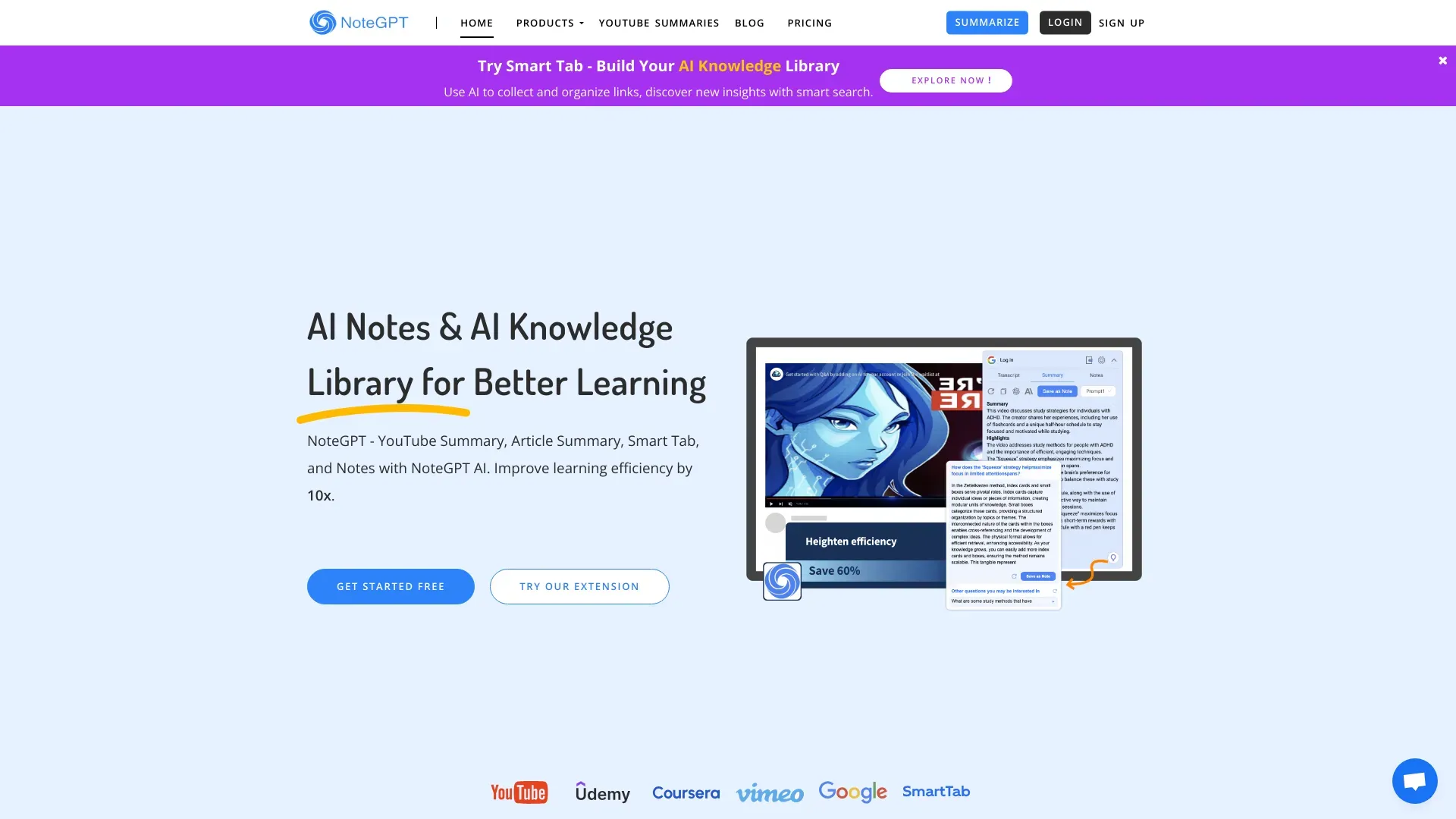
3.9M
4.8
NoteGPT is an innovative tool designed to enhance the way users take and manage notes. Leveraging advanced artificial intelligence, it offers a seamless experience that transforms traditional note-taking into a more efficient and organized process. Users can easily capture their thoughts, ideas, and important information, all while benefiting from the AI's ability to summarize, categorize, and retrieve notes at a moment's notice.With a user-friendly interface, NoteGPT caters to students, professionals, and anyone looking to streamline their note-taking workflow. Its powerful features not only improve productivity but also ensure that valuable information is never lost. By integrating smart suggestions and personalized organization, NoteGPT empowers users to focus on what matters most, making it an essential tool for effective learning and collaboration.
Captions or Subtitle