
Kapwing  Open site
Open site
4.5
Introduction:
Kapwing is an innovative online platform designed for content creators, enabling them to easily edit and create multimedia content without the need for advanced technical skills. It offers a wide array of tools for video editing, image creation, and GIF-making, allowing users to produce professional-quality content quickly and efficiently. With its user-friendly interface and collaborative features, Kapwing caters to individuals, teams, and businesses looking to enhance their digital presence.The platform supports a variety of formats and provides essential functionalities such as trimming, resizing, captioning, and adding music. Kapwing also emphasizes accessibility, allowing users to work from any device with an internet connection. By streamlining the content creation process, Kapwing empowers users to bring their creative ideas to life, making it an ideal choice for marketers, educators, and social media enthusiasts alike.
Monthly Visitors:
4.1M
- Captions or Subtitle
- AI Background Remover
- AI Video Editor
- Photo & Image Editor
- AI Repurpose Assistant
- AI Social Media Assistant
- AI Video Recording
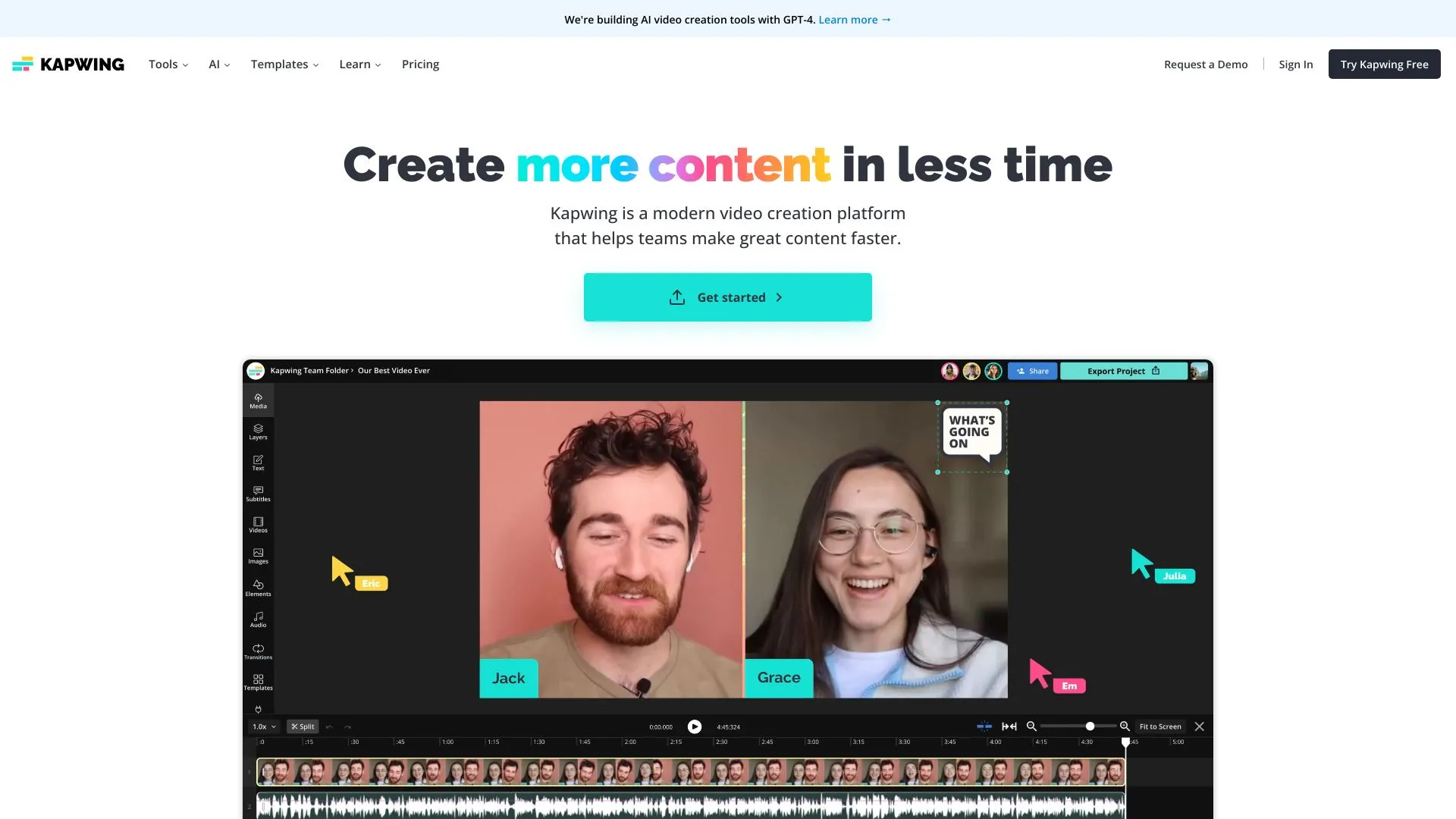
What is Kapwing?
Kapwing is a versatile online platform designed to simplify the content creation process for users of all skill levels. With its intuitive interface, Kapwing allows individuals and teams to create, edit, and collaborate on videos, images, and GIFs seamlessly. Whether you’re a social media manager, educator, or content creator, Kapwing offers a suite of tools that caters to various needs, making it easier to produce engaging media without the need for advanced technical skills.
The platform supports a wide range of file formats and provides features such as video trimming, subtitle generation, and meme creation. By prioritizing accessibility and usability, Kapwing empowers users to bring their creative visions to life efficiently. Its collaborative capabilities enable real-time editing, making it an ideal choice for projects that require teamwork. Overall, Kapwing stands out as a comprehensive solution for anyone looking to enhance their digital storytelling.
Key Features:
- Kapwing offers an intuitive video editor that allows users to trim, cut, and merge videos effortlessly. The drag-and-drop interface simplifies the editing process, enabling users to create polished videos quickly. Advanced features such as text overlays, transitions, and filters enhance creativity, making it suitable for both beginners and experienced editors.
- The platform also includes a meme generator, allowing users to create custom memes with ease. Users can add text, adjust images, and share their creations directly on social media, catering to the growing demand for meme content.
- Kapwing supports collaborative editing, enabling teams to work together in real-time. This feature is particularly useful for content creators and marketers who need to coordinate efforts efficiently, ensuring a smooth workflow for projects.
- Additionally, Kapwing provides a suite of tools for creating images and GIFs. Users can resize, crop, and animate images, making it a versatile tool for content creation across various formats and platforms. This flexibility enhances the user experience, catering to diverse creative needs.
Pros
Kapwing offers a user-friendly interface that makes it accessible for users of all skill levels. Its intuitive design allows for easy navigation, enabling both beginners and experienced creators to quickly edit videos, images, and GIFs without a steep learning curve. This simplicity fosters creativity, allowing users to focus more on their projects rather than struggling with complex software.
The platform supports collaborative editing, allowing multiple users to work on the same project in real-time. This feature is particularly beneficial for teams and content creators who need to share ideas and make adjustments quickly. Enhanced collaboration improves workflow, making it easier to achieve a polished final product.
Kapwing also provides a range of editing tools and templates that cater to various content needs. Users can create professional-quality videos and graphics with features like text overlays, transitions, and background music. This versatility empowers creators to produce diverse content, whether for social media, presentations, or personal projects.
Additionally, Kapwing is web-based, which means it can be accessed from any device with an internet connection. This flexibility allows users to work on their projects from anywhere, ensuring that creativity isn't limited by location or device type. The ability to edit on the go enhances productivity and convenience for busy creators.
Cons
Kapwing's free version has significant limitations, including a watermark on exported videos and a cap on video length and file size. This can be frustrating for users who want to create professional-quality content without incurring costs, as the restrictions may hinder creativity and result in less polished final products.
The platform's performance can be inconsistent, with occasional lag or slow processing times, particularly when handling larger files. This can lead to disruptions in workflow, causing frustration for users who rely on efficient editing tools to meet tight deadlines.
While Kapwing offers a range of features, some advanced editing tools may not be as robust as those found in dedicated software like Adobe Premiere or Final Cut Pro. This can limit users seeking more complex editing capabilities, forcing them to look for additional tools to achieve their desired results.
Kapwing's Use Cases
#1
Repurpose video#2
Team collaboration#3
Brand consistency#4
Real-time editing#5
Add subtitles#6
Smart cut for video editing#7
Resize video for multiple platforms#8
Remove background from videos#9
Clean audio#10
Trim video clips#11
Customizable waveforms#12
Add overlays#13
Access to stock assets#14
Templates for inspiration
Kapwing Reviews
Kapwing is a versatile online video editing platform that simplifies content creation. Its user-friendly interface allows for quick edits, including trimming, adding text, and incorporating music. The collaborative features make it easy to work with teams. While it offers a robust free version, some advanced tools require a subscription. Overall, Kapwing is an excellent choice for anyone looking to create engaging videos without extensive technical skills.
Alternative of Kapwing
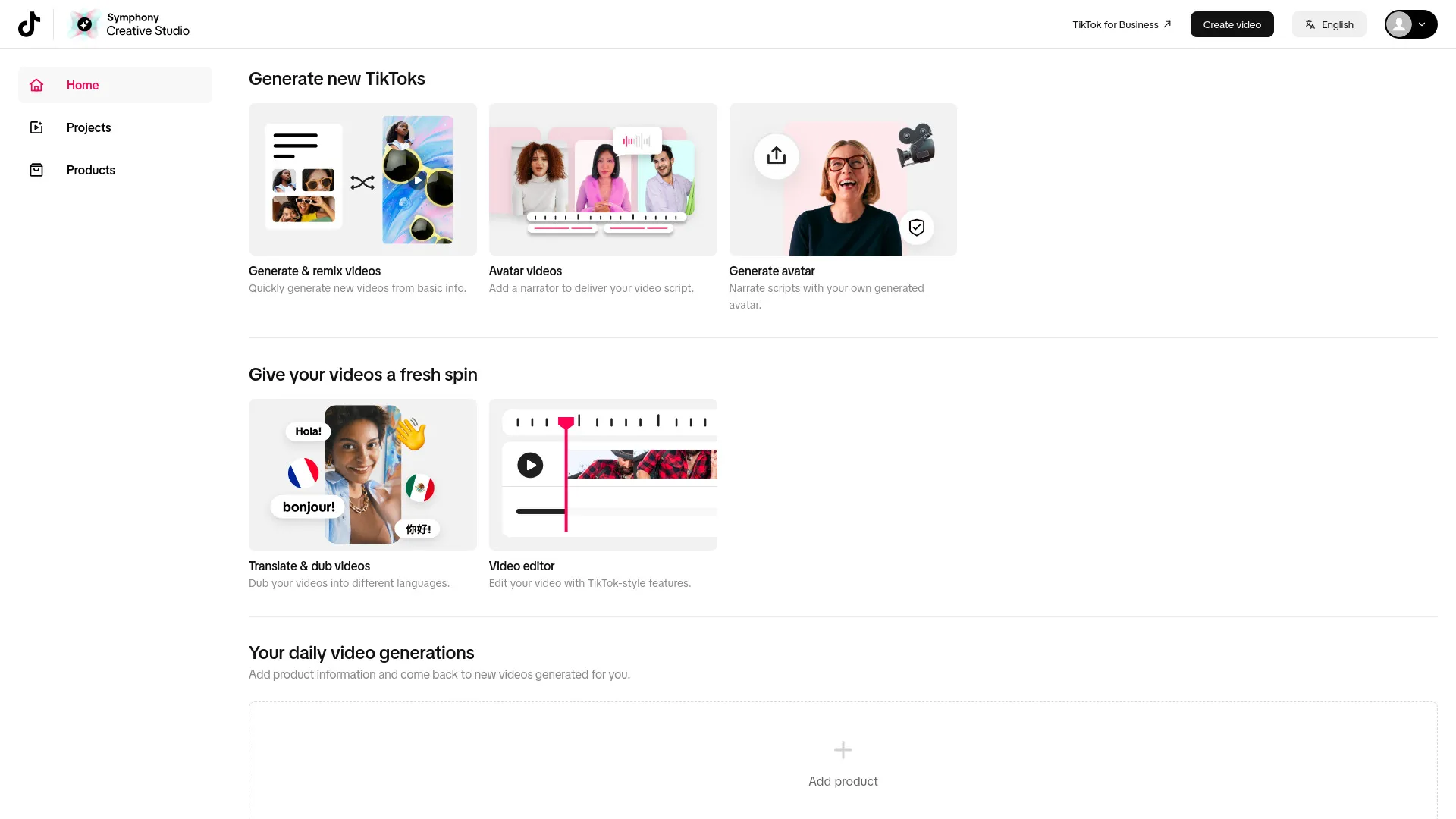
11.7M
4.7
TikTok Symphony Creative Studio is an innovative platform designed to empower brands and creators by streamlining the video creation process. With a suite of intuitive tools and features, it enables users to craft engaging and high-quality content tailored for the vibrant TikTok community. By harnessing the power of collaboration and creativity, the studio aims to inspire unique storytelling that resonates with audiences.The platform offers a variety of resources, including templates, music, and effects, making it accessible for both seasoned marketers and novice creators. By simplifying the creative workflow, TikTok Symphony Creative Studio encourages experimentation and helps users produce visually captivating videos that capture attention and drive engagement, ultimately enhancing their presence on the platform.
Captions or Subtitle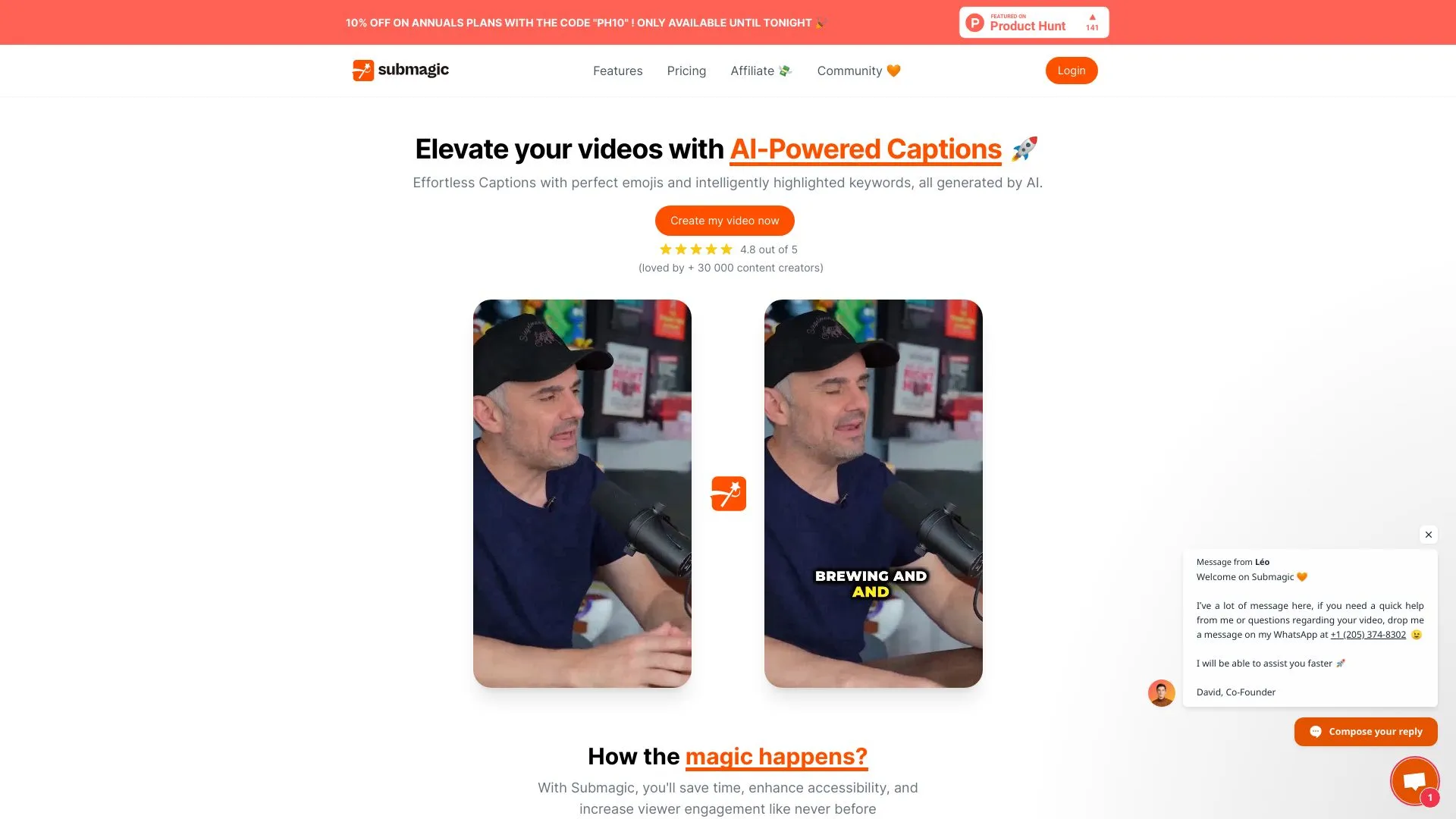
7.1M
4.5
Submagic is an innovative platform designed to streamline the process of creating and managing subtitles for videos. With a user-friendly interface, it caters to both content creators and businesses looking to enhance their video accessibility and engagement. The tool leverages advanced AI technology to automate subtitle generation, significantly reducing the time and effort required for manual transcription.In addition to automatic subtitle creation, Submagic offers various customization options, allowing users to tailor their subtitles to match their brand's style and preferences. The platform supports multiple languages, making it an ideal choice for global outreach. By simplifying the subtitling process, Submagic empowers users to focus on their core content while improving viewer experience through enhanced accessibility and understanding.
Captions or Subtitle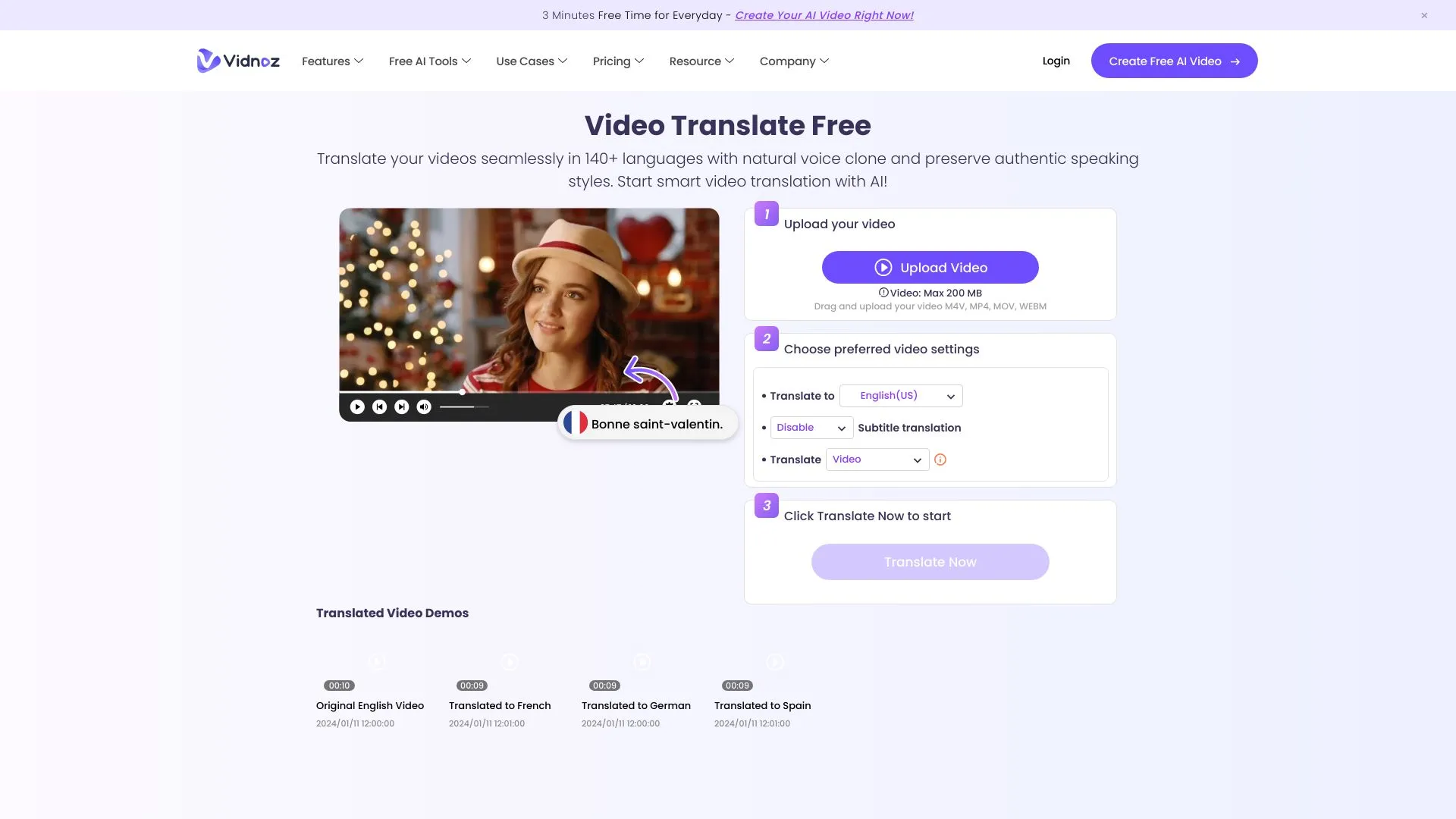
6.5M
4.7
Vidnoz AI Video Translator is an innovative tool designed to streamline the process of translating video content into multiple languages. By leveraging advanced artificial intelligence technology, it provides users with the ability to create accurate and high-quality translations, making videos accessible to a global audience. This platform is particularly beneficial for content creators, marketers, and businesses seeking to enhance their reach and engagement by breaking down language barriers.With its user-friendly interface, Vidnoz AI Video Translator simplifies the translation workflow, allowing users to upload videos and receive translated versions quickly. The tool supports a wide range of languages, ensuring that users can effectively communicate their messages to diverse audiences. By integrating this technology into their video production processes, users can maximize the impact of their content and foster deeper connections with viewers around the world.
Captions or Subtitle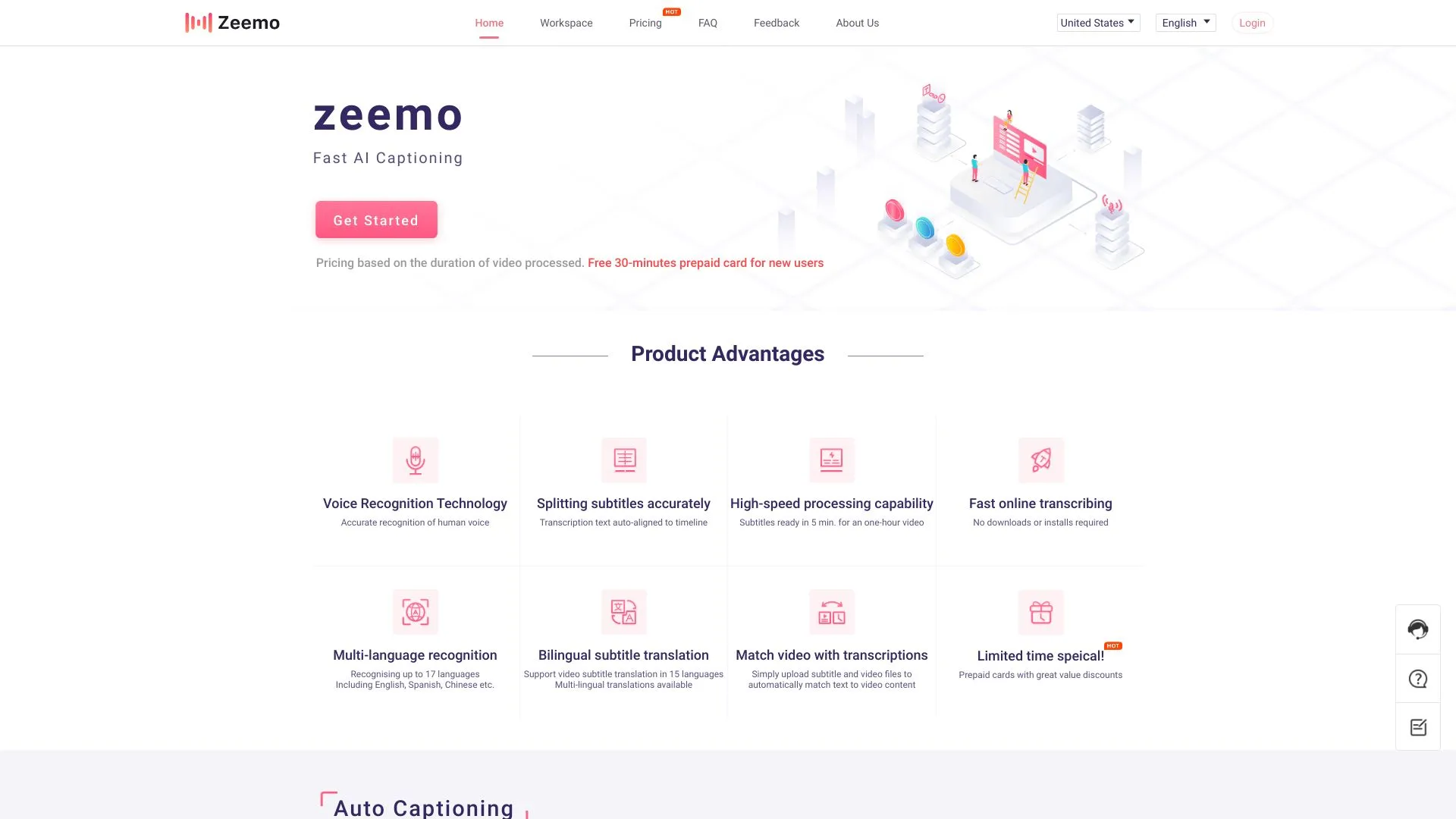
4.1M
4.9
Zeemo is a cutting-edge platform that leverages artificial intelligence to enhance business operations and decision-making. By harnessing advanced data analytics and machine learning techniques, Zeemo empowers organizations to streamline their processes, improve efficiency, and gain valuable insights from their data. The platform is designed to be user-friendly, making it accessible for businesses of all sizes.In addition to its robust analytical capabilities, Zeemo focuses on delivering customized solutions tailored to the specific needs of its clients. This adaptability allows companies to implement AI-driven strategies effectively, ultimately driving growth and innovation. With a commitment to staying at the forefront of technological advancements, Zeemo positions itself as a vital partner for businesses looking to thrive in the digital landscape.
Captions or Subtitle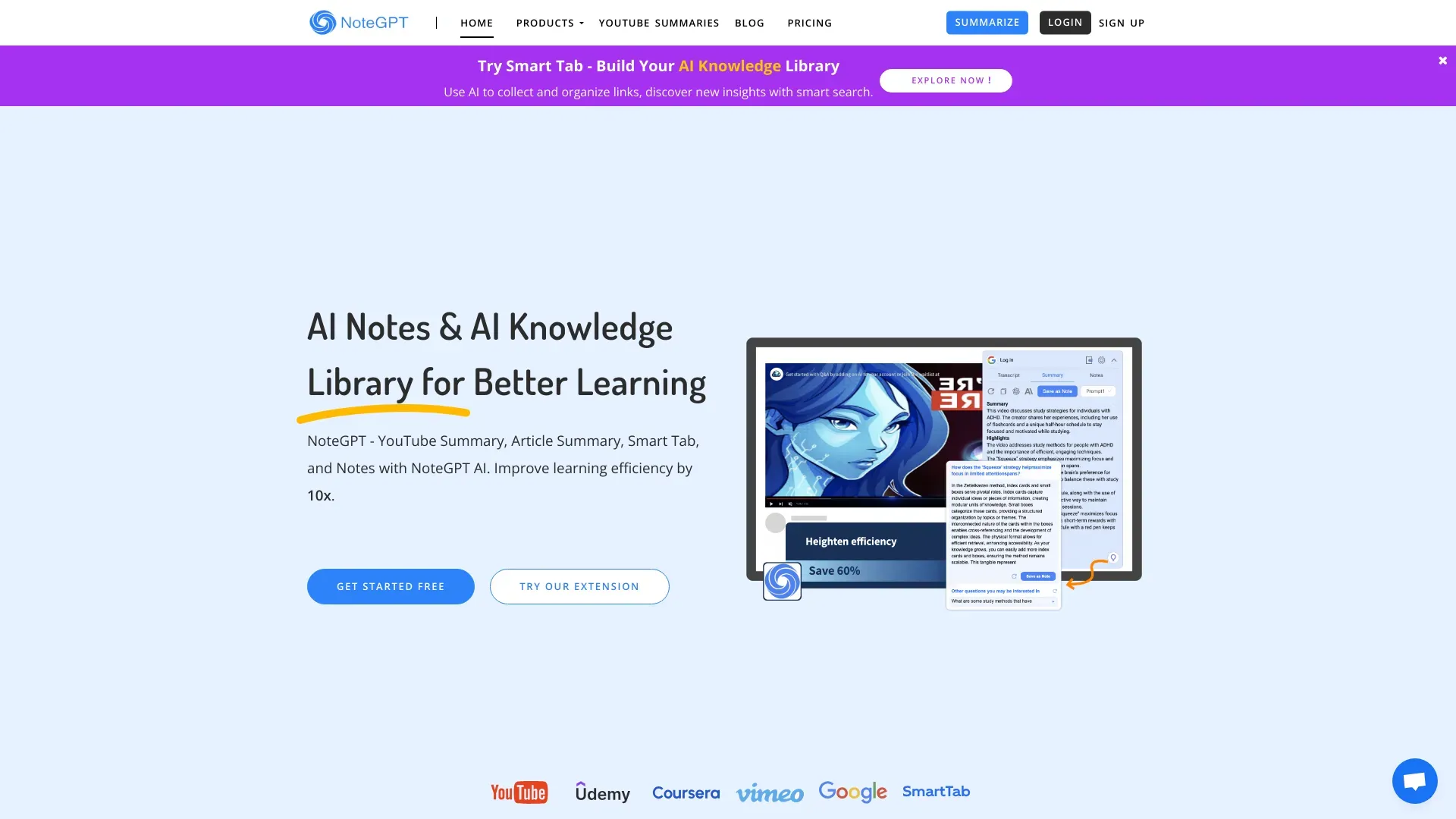
3.9M
4.8
NoteGPT is an innovative tool designed to enhance the way users take and manage notes. Leveraging advanced artificial intelligence, it offers a seamless experience that transforms traditional note-taking into a more efficient and organized process. Users can easily capture their thoughts, ideas, and important information, all while benefiting from the AI's ability to summarize, categorize, and retrieve notes at a moment's notice.With a user-friendly interface, NoteGPT caters to students, professionals, and anyone looking to streamline their note-taking workflow. Its powerful features not only improve productivity but also ensure that valuable information is never lost. By integrating smart suggestions and personalized organization, NoteGPT empowers users to focus on what matters most, making it an essential tool for effective learning and collaboration.
Captions or Subtitle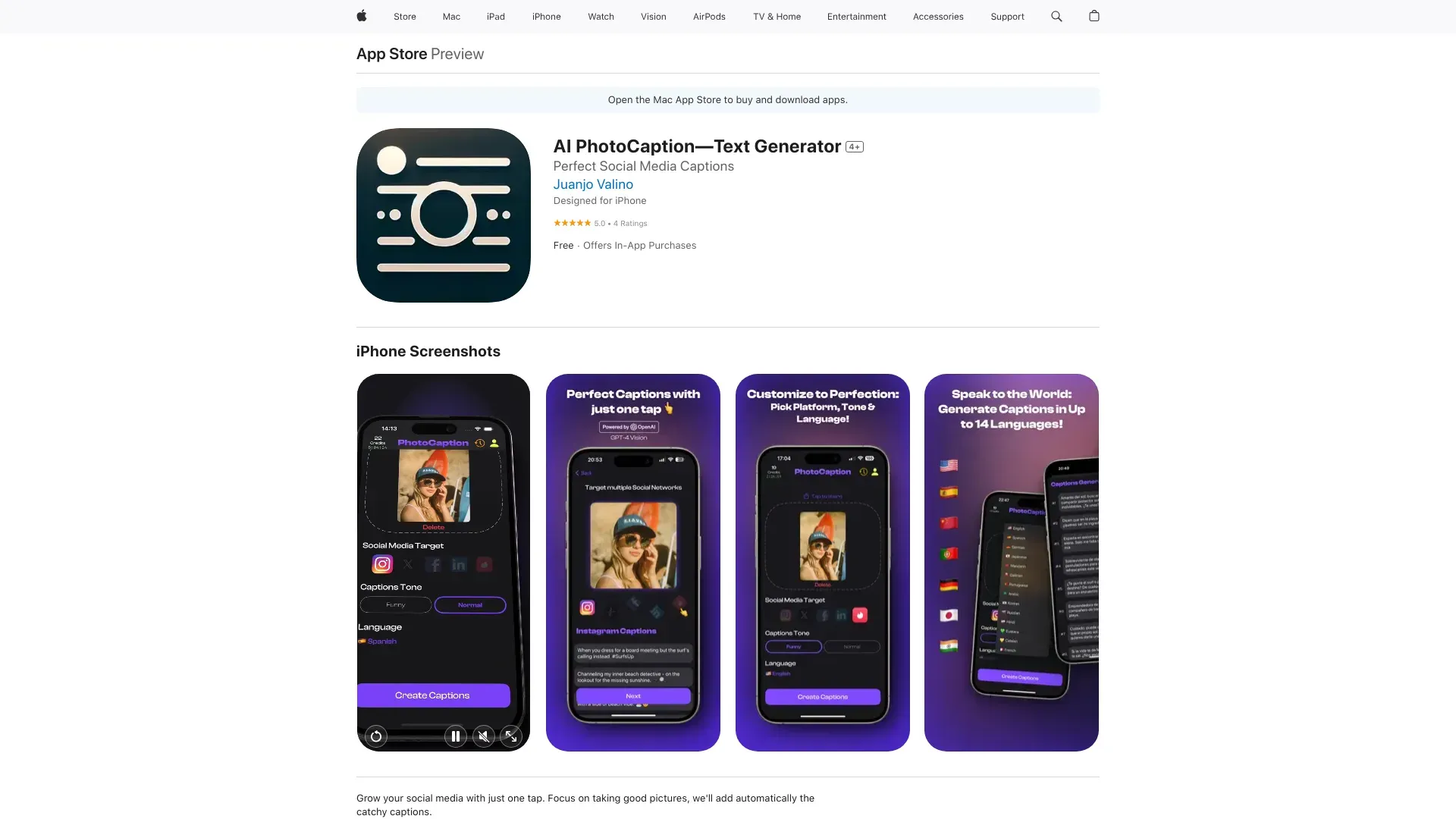
3.4M
4.8
PhotoCaption is an innovative app designed to enhance the way users interact with their images. By leveraging advanced artificial intelligence, it automatically generates engaging captions for photos, making it easier for individuals to share their memories on social media. This tool is particularly useful for those who struggle to find the right words to describe their moments, ensuring that every snapshot is complemented by a thoughtful and creative caption.The app offers a user-friendly interface, allowing users to upload their photos effortlessly. With customizable options, users can fine-tune the generated captions to reflect their personal style and voice. Whether for casual sharing or professional content creation, PhotoCaption helps users elevate their visual storytelling, ensuring that their pictures resonate with their audience in a meaningful way.
Captions or Subtitle