
Discover Best AI Tools for screen capture
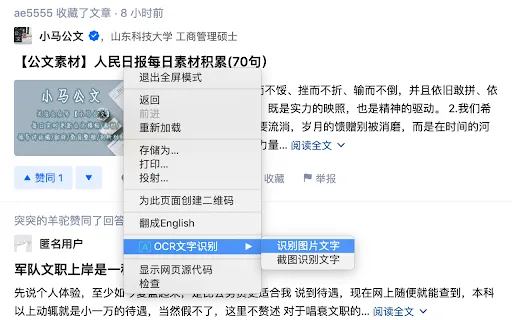
4.7
OCR Text Recognition is a powerful tool designed to convert images and scanned documents into editable and searchable text. By leveraging advanced optical character recognition technology, it allows users to extract text from various sources, such as photos, PDFs, and screenshots, making it an essential resource for students, professionals, and anyone needing to digitize printed content. With its user-friendly interface, OCR Text Recognition simplifies the process of text extraction, enabling quick and efficient conversion without the need for specialized software. This tool enhances productivity by allowing users to edit, copy, and share text seamlessly, fostering a more organized and accessible approach to managing information. Whether for academic research, business documentation, or personal use, OCR Text Recognition serves as a valuable asset in the digital age.
screen capture
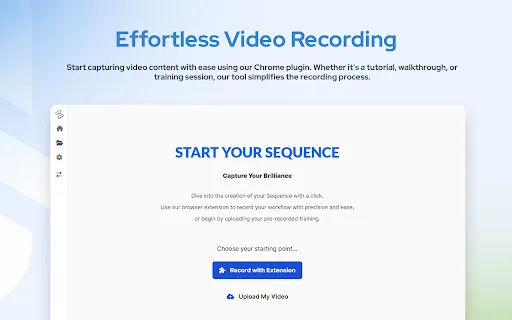
4.7
AdoptSequence Video Capture is a versatile Chrome extension designed to enhance the way users record and share video content. Ideal for educators, marketers, and content creators, this tool simplifies the video capture process directly from the browser. It offers an intuitive interface that allows users to record their screen, webcam, or both simultaneously, making it suitable for a variety of applications such as tutorials, presentations, and product demonstrations.The extension also features editing capabilities that enable users to customize their recordings with annotations and overlays, enhancing viewer engagement. With easy sharing options, AdoptSequence Video Capture streamlines the workflow from creation to distribution, ensuring that users can effectively communicate their messages through video. Its user-friendly design and functional versatility make it a valuable asset for anyone looking to create high-quality video content with ease.
screen capture

4.9
G-Data Screen Data is a versatile Chrome extension designed to enhance user productivity by providing quick access to screen data and information. With a user-friendly interface, this tool simplifies the way users interact with their screens, enabling them to manage and retrieve data efficiently. It is particularly useful for professionals who rely on visual data for presentations, reports, or research.The extension allows users to capture and analyze screen content seamlessly, offering features that streamline workflows and improve organization. By integrating easily with existing Chrome functionalities, G-Data Screen Data empowers users to optimize their digital workspace, making it an indispensable tool for anyone looking to enhance their screen management capabilities.
screen capture