
Discover Best AI Tools for Key information
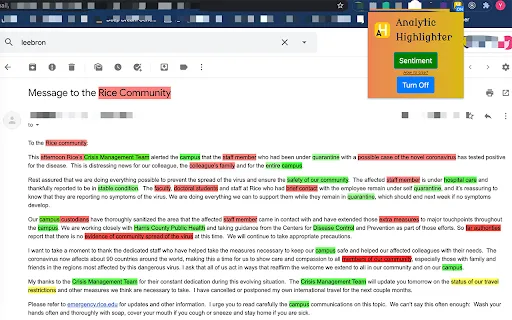
4.9
Analytic Highlighter is a powerful Chrome extension designed to enhance the way users interact with web analytics data. By allowing users to highlight and annotate specific elements on a webpage, this tool helps streamline the process of collecting insights and sharing observations with team members. It caters to marketers, analysts, and anyone involved in data-driven decision-making, making it easier to collaborate and communicate findings effectively.With its user-friendly interface, Analytic Highlighter simplifies the process of tracking and analyzing website performance. Users can quickly mark important metrics, draw attention to key areas, and add contextual notes directly on the page. This functionality not only improves individual productivity but also fosters a collaborative environment where insights can be easily shared and discussed among teams, ultimately leading to more informed strategies and better results.
Key information
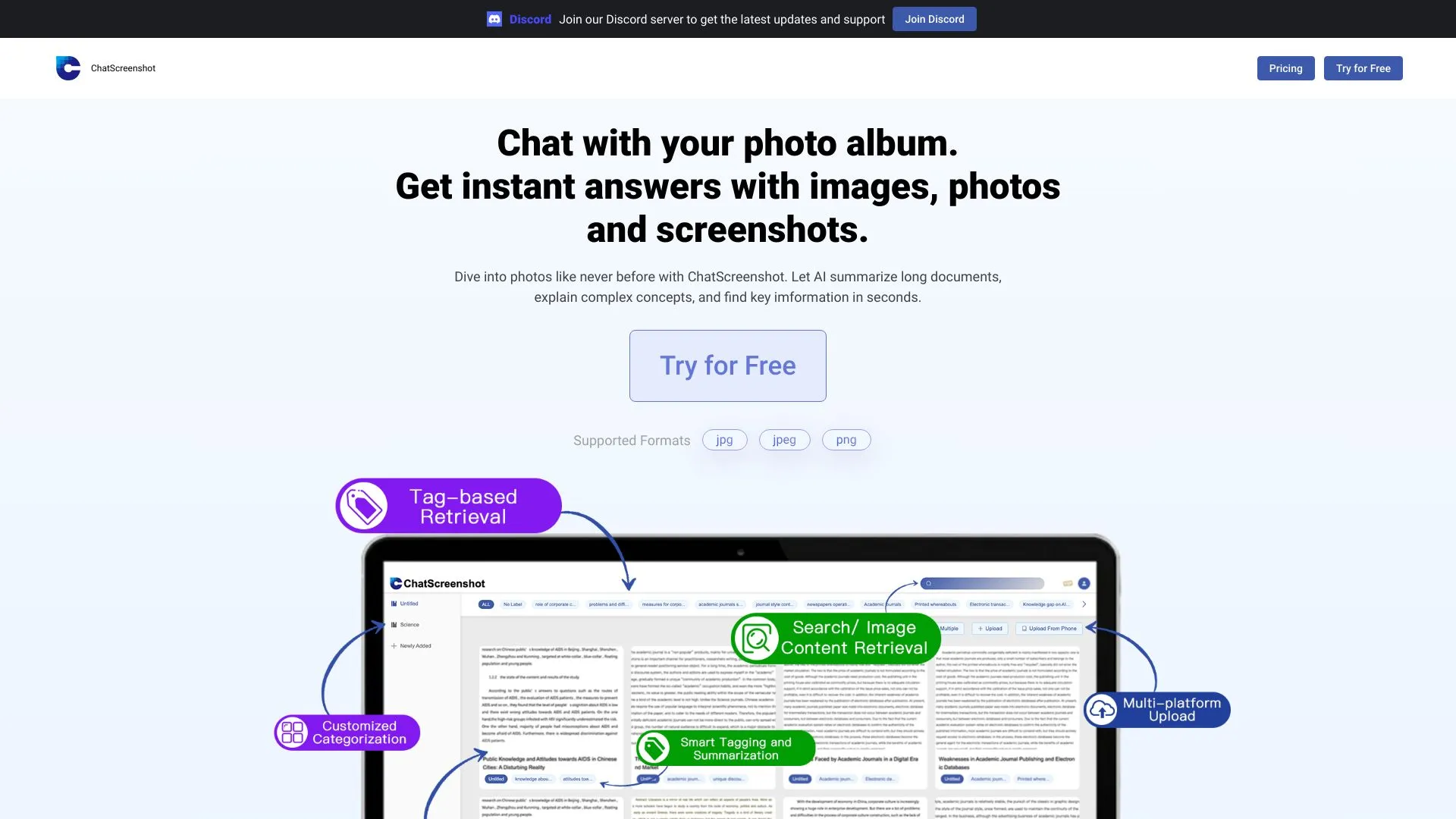
4.5
Chatscreenshot is an innovative tool designed to streamline the process of capturing and sharing online conversations. By allowing users to take screenshots of chat exchanges, it simplifies the task of documenting important discussions, whether for personal use, professional communications, or customer support interactions. The platform emphasizes user-friendly features that enhance the experience of capturing text and images from various messaging applications.Beyond mere screenshot capabilities, Chatscreenshot offers advanced functionalities such as automatic text extraction and easy sharing options. This makes it an invaluable asset for businesses and individuals alike, enabling efficient record-keeping and collaboration. With its focus on enhancing communication flow, Chatscreenshot stands out as a practical solution for those who regularly engage in digital conversations and wish to keep a reliable archive of their exchanges.
Key information