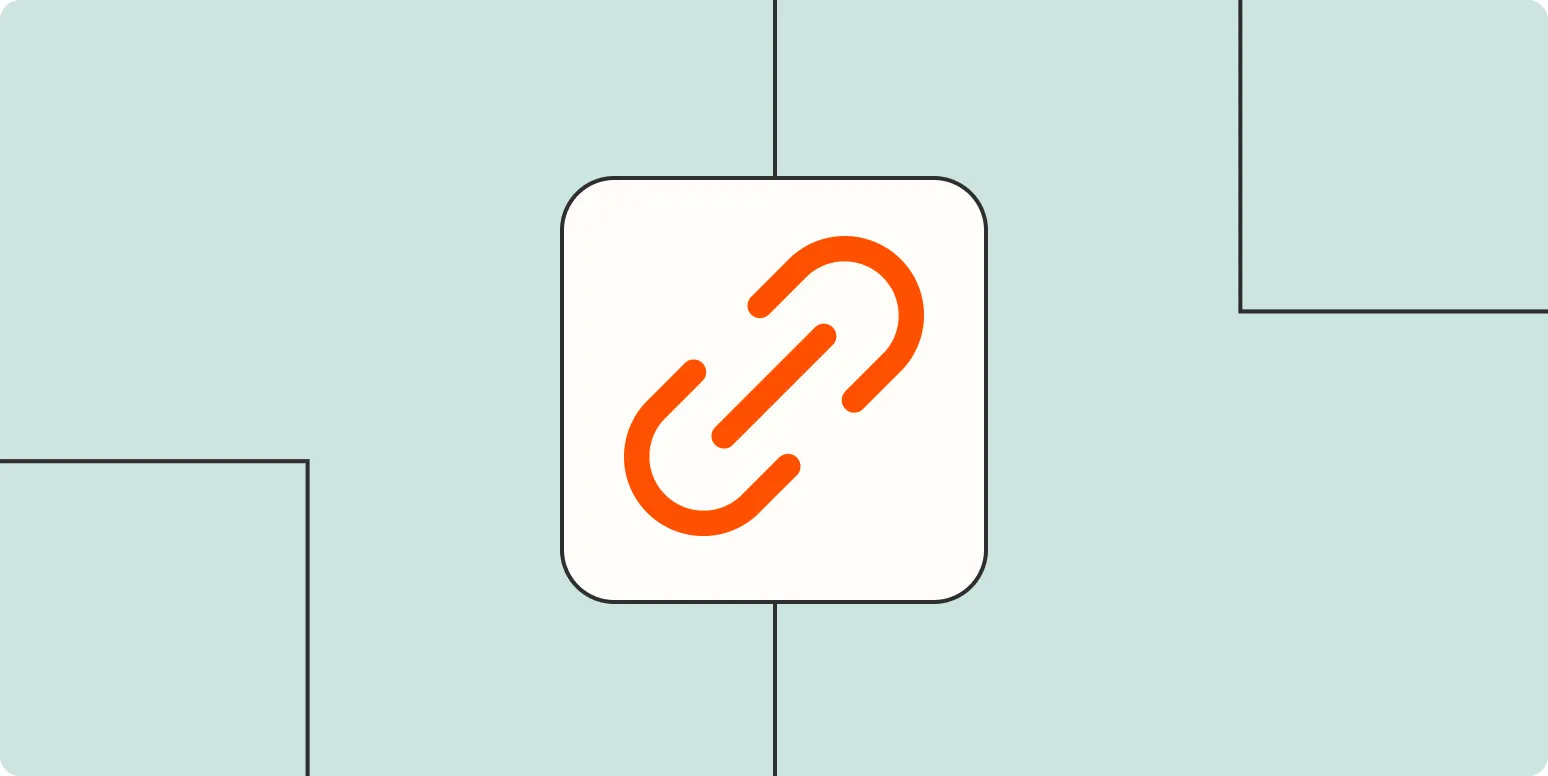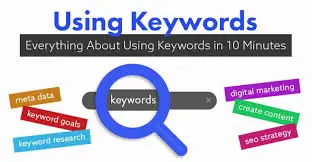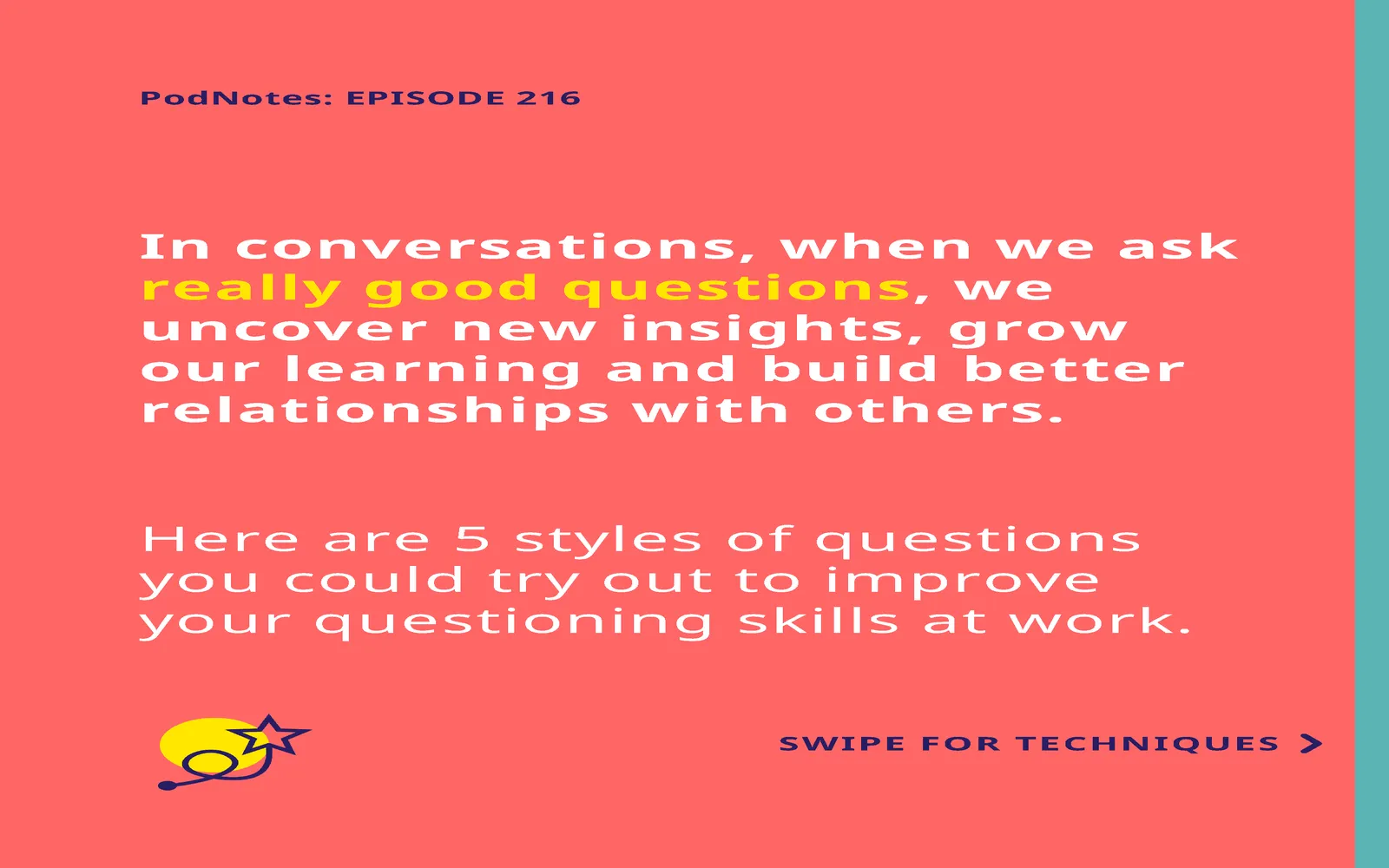In the world of social media, the phrase "link in bio" has become a common call to action. When users encounter this phrase, they are being directed to click on a hyperlink that is located in the biography section of a social media profile. This link can lead to a variety of destinations such as websites, blog posts, product pages, or any other URL the user wants to promote. Understanding the significance of a "link in bio" and how to create an effective link in bio page can greatly enhance your online presence and drive traffic to your desired location.
Understanding the Importance of a Link in Bio
With platforms like Instagram, Twitter, and TikTok limiting the ability to include clickable links in individual posts, the "link in bio" serves as a vital tool for content creators and businesses alike. By consolidating links into one dedicated space, you can streamline the user experience and guide your audience to multiple destinations without cluttering your posts. This is particularly important for marketers and influencers who want to maximize their visibility and engagement.
How to Create a Link in Bio Page
Building a link in bio page is a straightforward process that can be done in a few simple steps. Below is a guide on how to create an effective link in bio page.
Step-by-Step Guide to Creating a Link in Bio Page
| Step | Description |
|---|---|
| 1. Choose a Link in Bio Tool | There are various tools available such as Linktree, Beacons, and Lnk.Bio that allow you to create a customizable link page. Choose one that suits your needs. |
| 2. Sign Up | Create an account with your chosen tool. Most offer free versions with limited features and paid plans with advanced options. |
| 3. Design Your Page | Customize the appearance of your link in bio page. This may include choosing colors, fonts, and layouts that align with your brand. |
| 4. Add Links | Input the URLs you want to include. Make sure to provide descriptive text for each link to inform users about what they will find when they click. |
| 5. Optimize for Mobile | Ensure that your link in bio page is mobile-friendly since most users will access it via their smartphones. |
| 6. Copy the Link | Once your page is set up, copy the link provided by the tool. This link will be placed in your social media bio. |
| 7. Update Your Social Media Profile | Go to your social media profile and paste the link in the designated bio section. |
| 8. Promote Your Link | Encourage your followers to check out your link in bio. Use call-to-action phrases to increase engagement. |
Best Practices for Your Link in Bio Page
To maximize the effectiveness of your link in bio page, consider the following best practices:
- Keep it Simple: Avoid clutter. Only include essential links that provide value to your audience.
- Use Analytics: Many link in bio tools offer analytics features. Utilize these to track clicks and optimize your page accordingly.
- Maintain Consistency: Ensure that the branding on your link in bio page matches your overall online presence. This includes using similar colors, logos, and messaging.
- Regular Updates: Keep your links updated. Remove outdated content and add new links as necessary to keep your audience informed.
Conclusion
In conclusion, the phrase "link in bio" has become an integral part of social media marketing. By creating a dedicated link in bio page, you can effectively direct your audience to multiple resources and drive traffic to your desired destinations. Remember to utilize tools that suit your needs, adhere to best practices, and regularly optimize your content. By doing so, you can enhance your online presence and make the most of your social media interactions.
As you embark on your journey to create a compelling link in bio page, keep in mind that using reliable tools such as ReferrerAdCreative can provide you with additional insights and options for promoting your content effectively. The right approach can significantly impact your engagement and conversions.