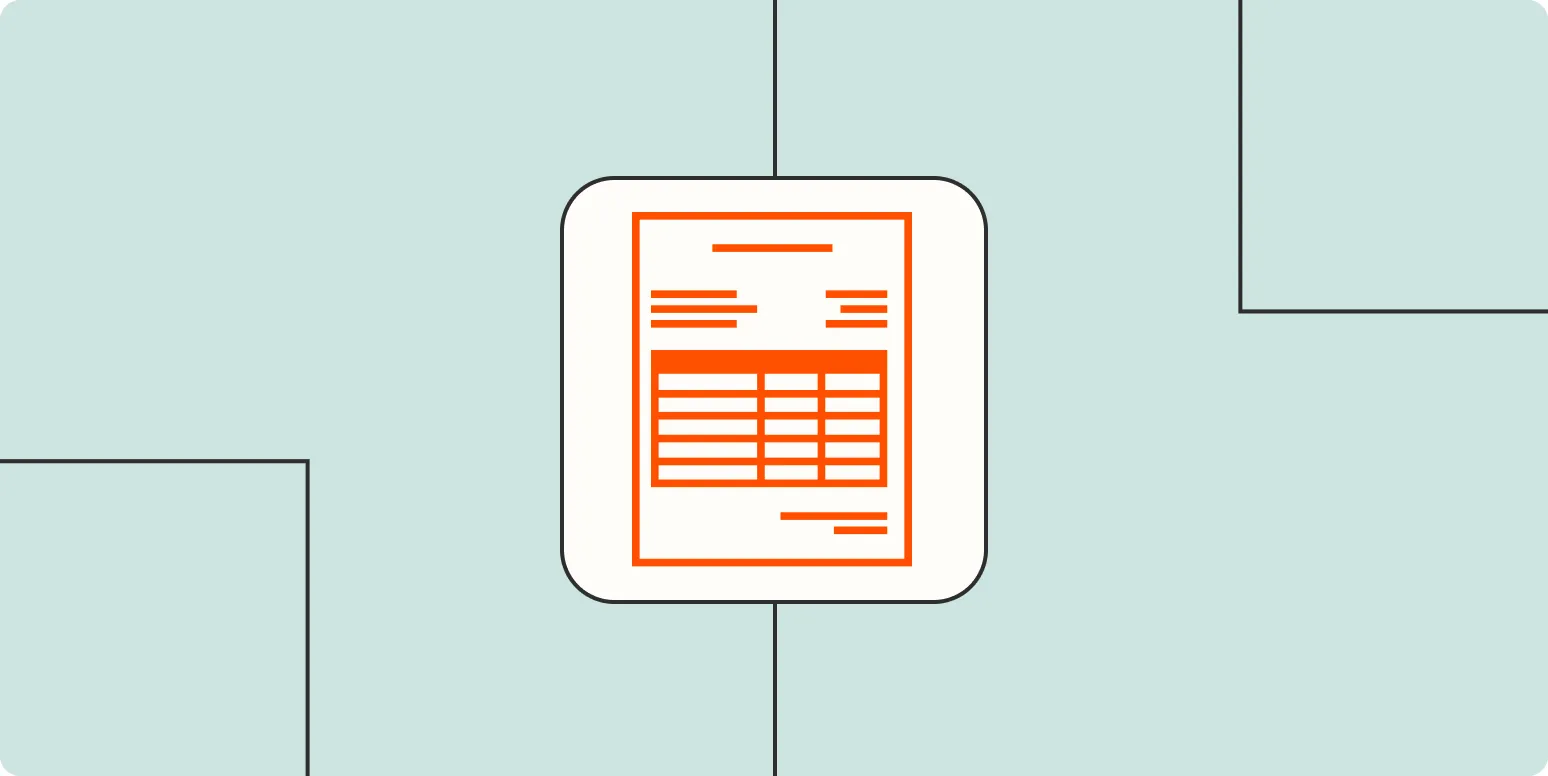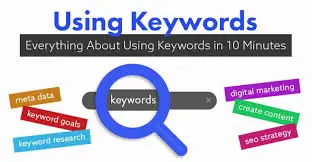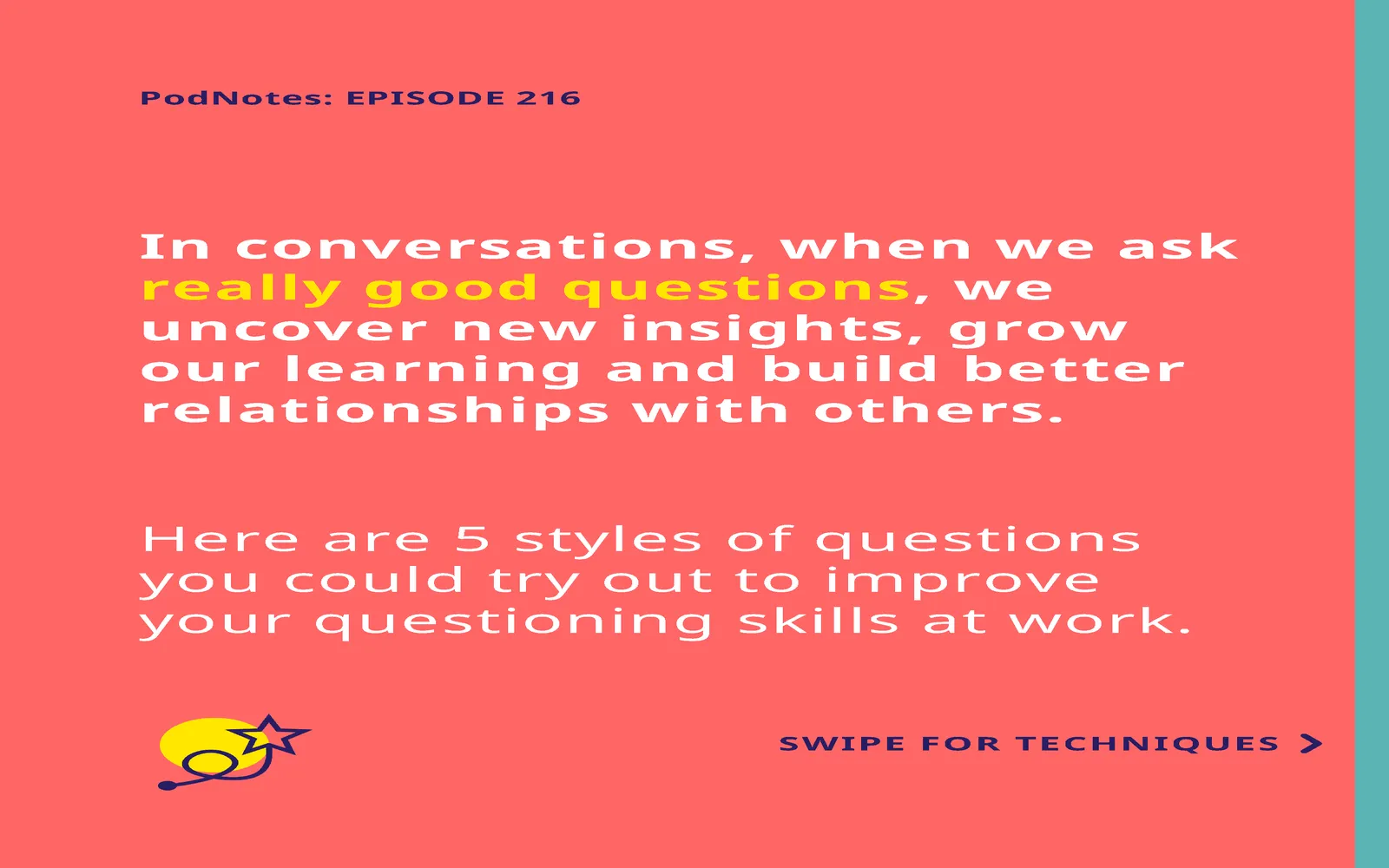Understanding Invoices
Invoices are essential documents for businesses, freelancers, and service providers. They serve as a formal request for payment and include key details about the transaction, such as services rendered, payment terms, and due dates. Creating an invoice that is both professional and easy to understand can significantly impact your cash flow and client relationships.
Key Components of an Invoice
Before diving into how to create an invoice, it’s crucial to understand the key components that should be included:
- Invoice Number: A unique identifier for each invoice.
- Invoice Date: The date when the invoice is issued.
- Due Date: The date by which payment should be made.
- Bill To: The name and address of the client being billed.
- Itemized List of Services: A detailed list of services or products provided.
- Subtotal: The total amount before taxes and discounts.
- Taxes: Any applicable taxes on the services rendered.
- Total Amount Due: The final amount owed by the client.
- Payment Terms: Details on how and when payment should be made.
How to Create an Invoice
Creating an invoice can be straightforward. Follow these steps to ensure you cover all necessary details:
- Choose a Template: Start by selecting an invoice template that suits your business style. Below, you will find 12 free invoice templates to help you get started!
- Fill in Your Information: Enter your business name, address, and contact details at the top of the invoice.
- Add Client Details: Add the client’s name and contact information. This ensures that the invoice reaches the right person.
- List Services Rendered: Include a detailed list of services or products with their corresponding prices. Be clear and concise to avoid confusion.
- Calculate Totals: Include the subtotal, any applicable taxes, and the total amount due. Double-check calculations to prevent errors.
- Set Payment Terms: Clearly specify your payment terms, including acceptable payment methods and due dates.
- Send the Invoice: Send the invoice via email or traditional mail, ensuring you keep a copy for your records.
12 Free Invoice Templates
Here are 12 free invoice templates you can use to create professional invoices:
| Template Name | Format | Link |
|---|---|---|
| Simple Invoice | Download | |
| Professional Invoice | Word | Download |
| Freelancer Invoice | Excel | Download |
| Service Invoice | Download | |
| Consulting Invoice | Word | Download |
| Graphic Design Invoice | Excel | Download |
| Construction Invoice | Download | |
| Rental Invoice | Word | Download |
| Retail Invoice | Excel | Download |
| Nonprofit Invoice | Download | |
| Event Invoice | Word | Download |
| Custom Invoice | Excel | Download |
Tips for Effective Invoicing
To ensure timely payments and maintain a good relationship with your clients, consider these additional tips:
- Be Prompt: Send invoices as soon as the service is completed.
- Follow Up: If payment is not received by the due date, send a polite reminder.
- Keep Records: Maintain a record of all invoices sent and payments received for easy tracking.
- Use Professional Language: Maintain a professional tone in all correspondence related to invoicing.
Conclusion
Creating an invoice is a fundamental aspect of running a business, and utilizing free templates can streamline the process significantly. By understanding the key components of an invoice and following a structured approach, you can enhance your invoicing efficiency and improve your cash flow. Remember, a well-crafted invoice not only facilitates payment but also reflects the professionalism of your business.