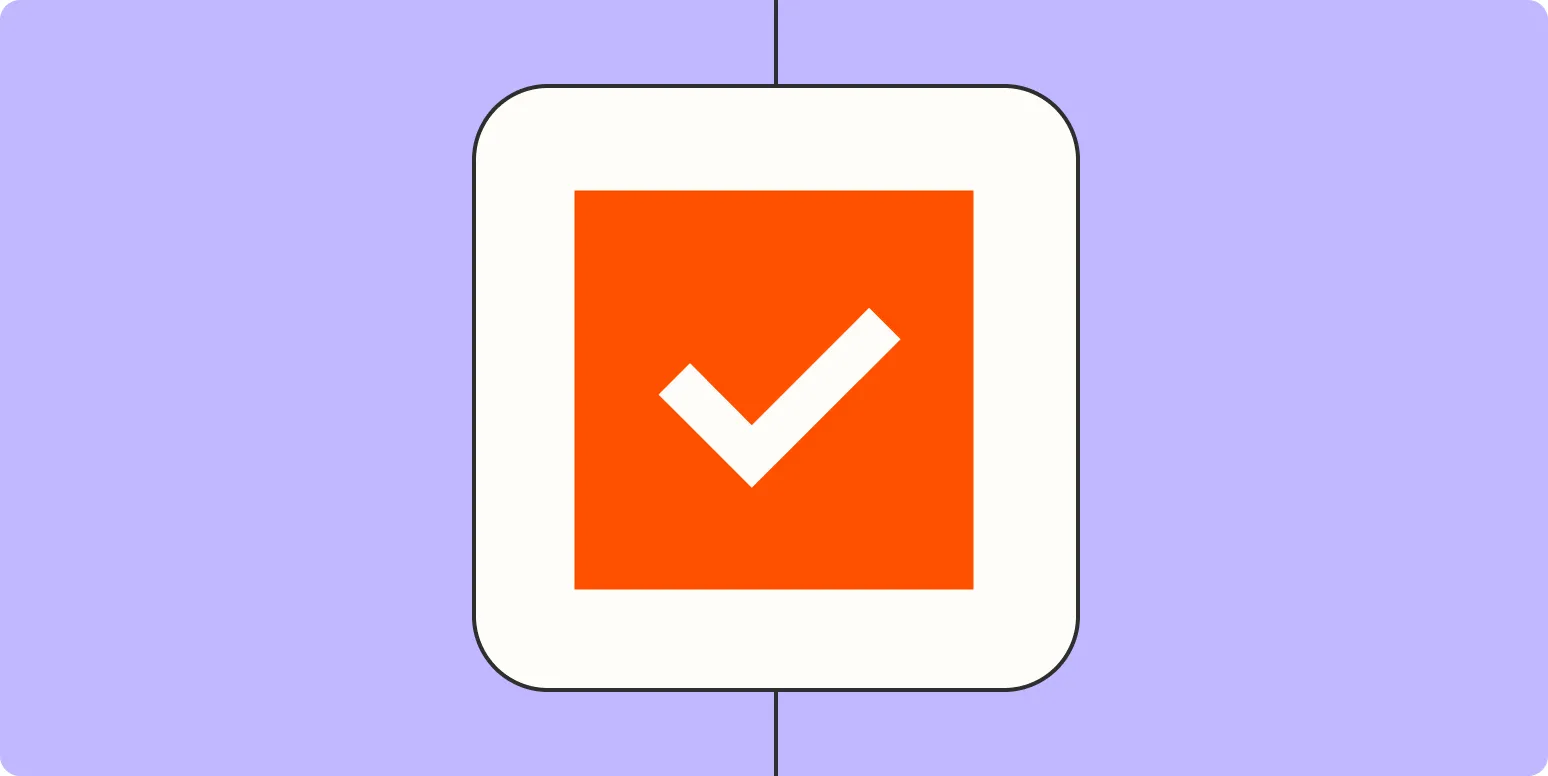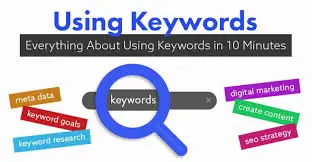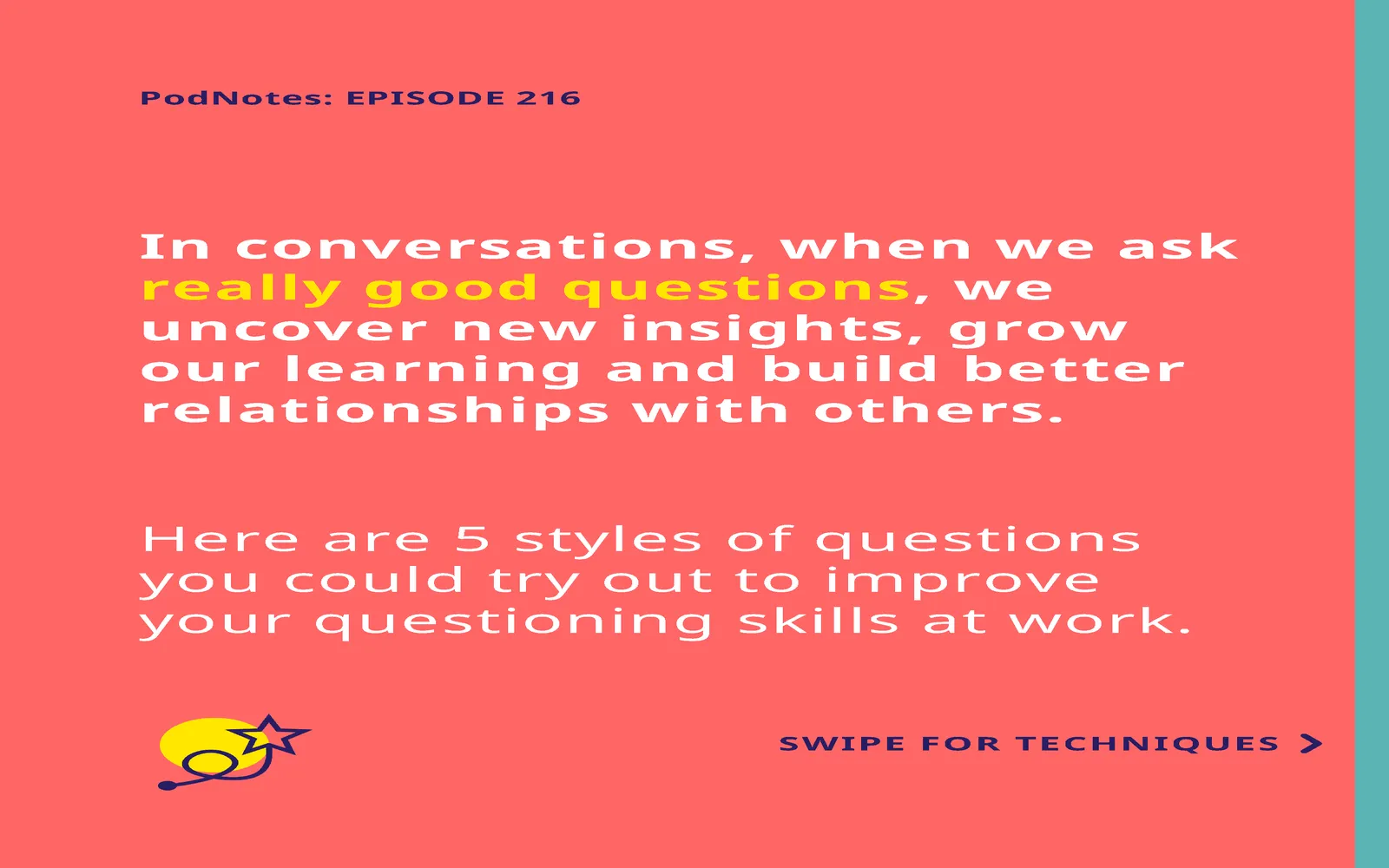Choosing the right project management software for external team members can significantly enhance collaboration, communication, and productivity. With numerous options available, it's essential to identify the features that best suit your project's needs. In this article, we’ll explore key considerations and provide a helpful comparison chart to guide your decision-making process.
Key Features to Consider
When selecting project management software, focus on the following essential features:
- Collaboration Tools: Effective collaboration is crucial for external team members. Look for software that offers chat, file sharing, and real-time editing capabilities.
- User-Friendly Interface: The software should have an intuitive design to ensure that all team members can navigate it easily, regardless of their tech savviness.
- Task Management: Evaluate how the software handles task assignments, deadlines, and progress tracking. A visual representation like Kanban boards can be very helpful.
- Integration Capabilities: The ability to integrate with other tools (like CRMs, email, and calendars) can streamline workflows and improve efficiency.
- Reporting and Analytics: Robust reporting features allow you to track progress and measure performance, which is vital for managing external teams.
- Security Features: Ensure the software complies with security standards, especially when dealing with sensitive information.
Understanding Your Team's Needs
Before diving into specific software options, assess your project's requirements. Consider the following questions:
- What is the size of your external team?
- What types of projects will you manage?
- What is your budget for project management software?
- How tech-savvy are the external team members?
Understanding these factors will help you narrow down your choices and find software that aligns with your team's needs.
Comparison Chart of Popular Project Management Software
| Software | Collaboration Tools | User-Friendly Interface | Task Management | Integrations | Reporting | Security Features |
|---|---|---|---|---|---|---|
| Asana | Yes | Highly intuitive | Kanban, Lists, Calendar | 100+ Integrations | Custom Reports | Data Encryption |
| Trello | Yes | Simple and clean | Kanban Boards | Power-Ups for integrations | Basic Reporting | Two-Factor Authentication |
| Monday.com | Yes | Customizable Dashboard | Flexible Task Views | 200+ Integrations | Advanced Analytics | GDPR Compliant |
| Wrike | Yes | Easy to use | Gantt Charts and Boards | Many Integrations | Customizable Reports | Role-Based Access |
| Basecamp | Yes | Minimalist Design | To-Do Lists | Limited Integrations | Basic Overview Reports | Data Encryption |
This chart provides a snapshot of some popular project management tools tailored for external team members. Evaluate each option based on your specific criteria, and consider requesting demos or trials to better understand their functionalities.
Cost Considerations
Budget is often a determining factor when choosing project management software. Many tools operate on a subscription model, so it's important to compare pricing plans and what features are offered at each tier. Some software may provide a free version with limited features, which can be beneficial for small teams or short-term projects.
Getting Buy-In from External Team Members
Once you’ve selected a project management software, it's vital to ensure buy-in from external team members. Provide them with adequate training and resources to familiarize themselves with the tool. Encourage feedback to address any challenges they may face, enhancing adoption and overall productivity.
Conclusion
Choosing the right project management software for external team members requires careful consideration of features, team needs, and budget. By focusing on collaboration tools, user experience, and integration capabilities, you can make an informed decision that fosters effective teamwork and drives project success. Ultimately, the right software will not only streamline processes but also improve communication, allowing your external teams to work seamlessly towards common goals.