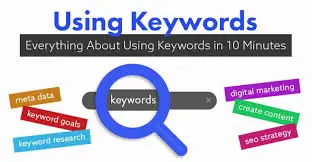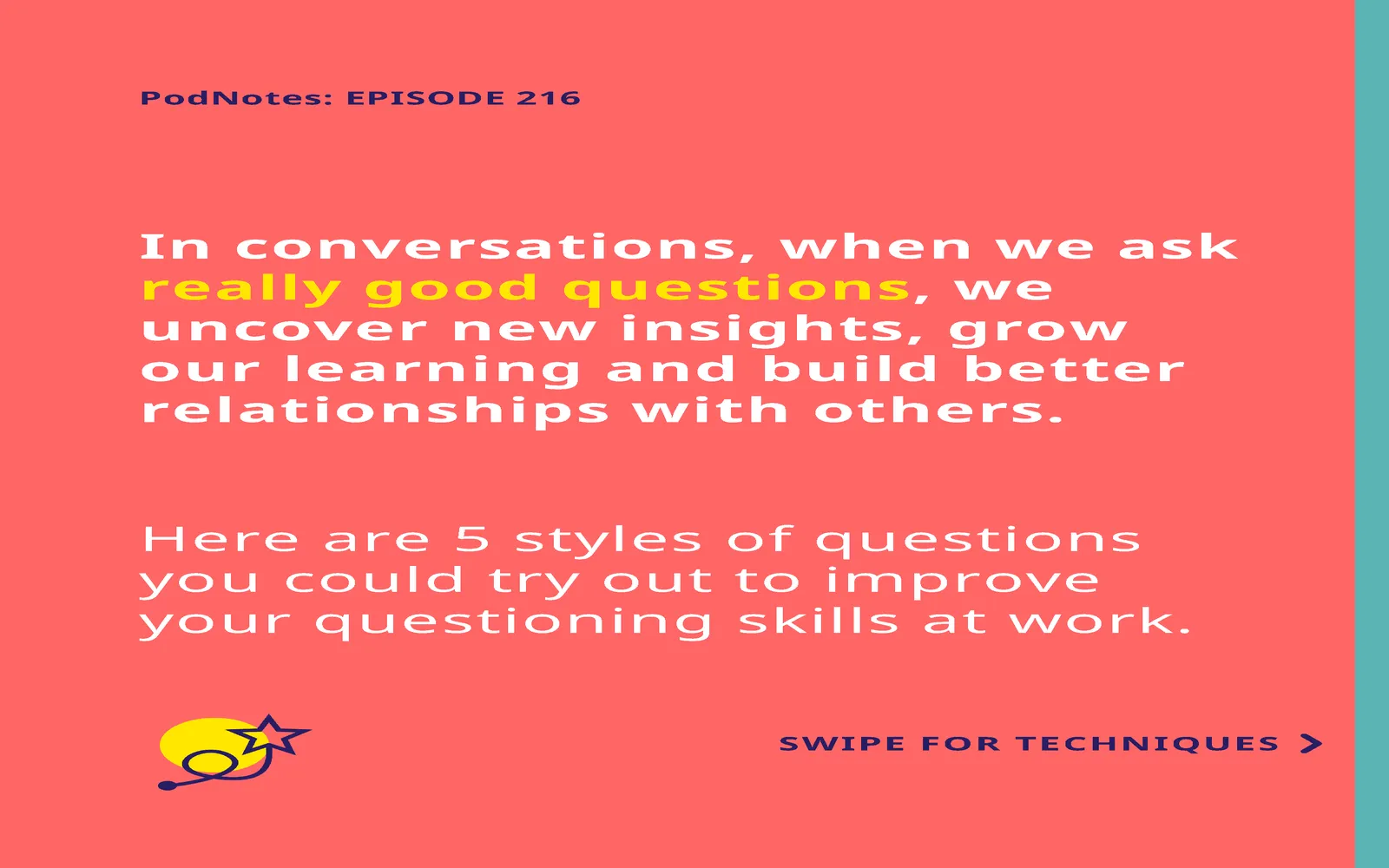Building a Discord community for your brand can significantly enhance your engagement and foster a loyal customer base. Discord is not just for gamers anymore; it’s a versatile platform suitable for brands looking to create vibrant communities. Here’s how you can effectively build a Discord community that aligns with your brand goals.
Understanding Your Target Audience
Before diving into the creation of your Discord community, it’s crucial to identify your target audience. Understanding your audience will help tailor your community’s focus and content. Consider demographics such as age, interests, and preferences.
| Demographic | Description |
|---|---|
| Age Group | Identify the primary age group of your audience to shape your community's tone and content. |
| Interests | Focus on the specific interests that connect your brand to your audience. |
| Engagement Preferences | Determine how your audience prefers to engage (text, voice, video). |
Setting Up Your Discord Server
Once you understand your audience, it’s time to set up your Discord server. Here are the essential steps:
- Choose a Server Name: Your server name should be recognizable and reflect your brand.
- Create Channels: Set up various channels for different topics, such as announcements, discussions, and support.
- Establish Roles: Assign roles to members based on their involvement or expertise. This can help in managing the community effectively.
Designing Engaging Content
To keep your community active, you need to provide engaging content regularly. Here are some ideas:
- Host Events: Organize events such as Q&A sessions, game nights, or contests to promote interaction.
- Share Valuable Resources: Provide resources relevant to your community's interests—this could be articles, tutorials, or exclusive content.
- Encourage User-Generated Content: Motivate your community to share their own content related to your brand.
Promoting Your Discord Community
Once your server is set up, promoting it is essential for growth. Use the following strategies to drive traffic:
- Social Media Integration: Share your Discord link across all your social media platforms. Use engaging visuals and call-to-action to encourage clicks.
- Email Marketing: Include a link to your Discord community in your email newsletters to reach existing customers.
- Partnerships: Collaborate with influencers or other brands to promote your Discord server to their audience.
Engaging with Your Community
Active engagement is key to retaining members in your Discord community. Here are some effective engagement strategies:
- Be Present: Regularly participate in discussions and respond to questions. Your presence will encourage others to engage.
- Feedback Loops: Create channels for feedback on products or community activities. This not only engages users but also provides valuable insights for your brand.
- Recognize Contributions: Acknowledge and reward active members to foster a sense of belonging.
Measuring Success
To ensure your Discord community is thriving, it’s essential to measure its success. Use the following metrics:
| Metric | Description |
|---|---|
| Member Growth | Track the number of new members joining your community over time. |
| Engagement Rate | Monitor how often members interact with posts and events. |
| Retention Rate | Measure how many members stay active over a specified period. |
Utilizing Tools and Bots
To streamline community management, consider using various bots and tools:
- Moderation Bots: Use bots to help moderate discussions and enforce community guidelines.
- Engagement Bots: Implement bots that can run polls, games, or trivia to keep members engaged.
- Analytics Tools: Leverage tools that provide insights into member activity and engagement patterns.
Conclusion
Building a successful Discord community for your brand requires careful planning, consistent engagement, and effective promotion. By implementing the strategies outlined above, you can create a vibrant environment that not only attracts new members but also fosters loyalty among existing ones. Remember, a thriving Discord community can serve as a powerful tool for brand visibility and customer engagement, ultimately driving your brand’s success.