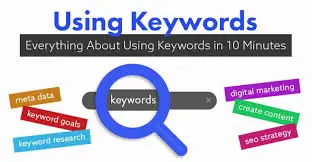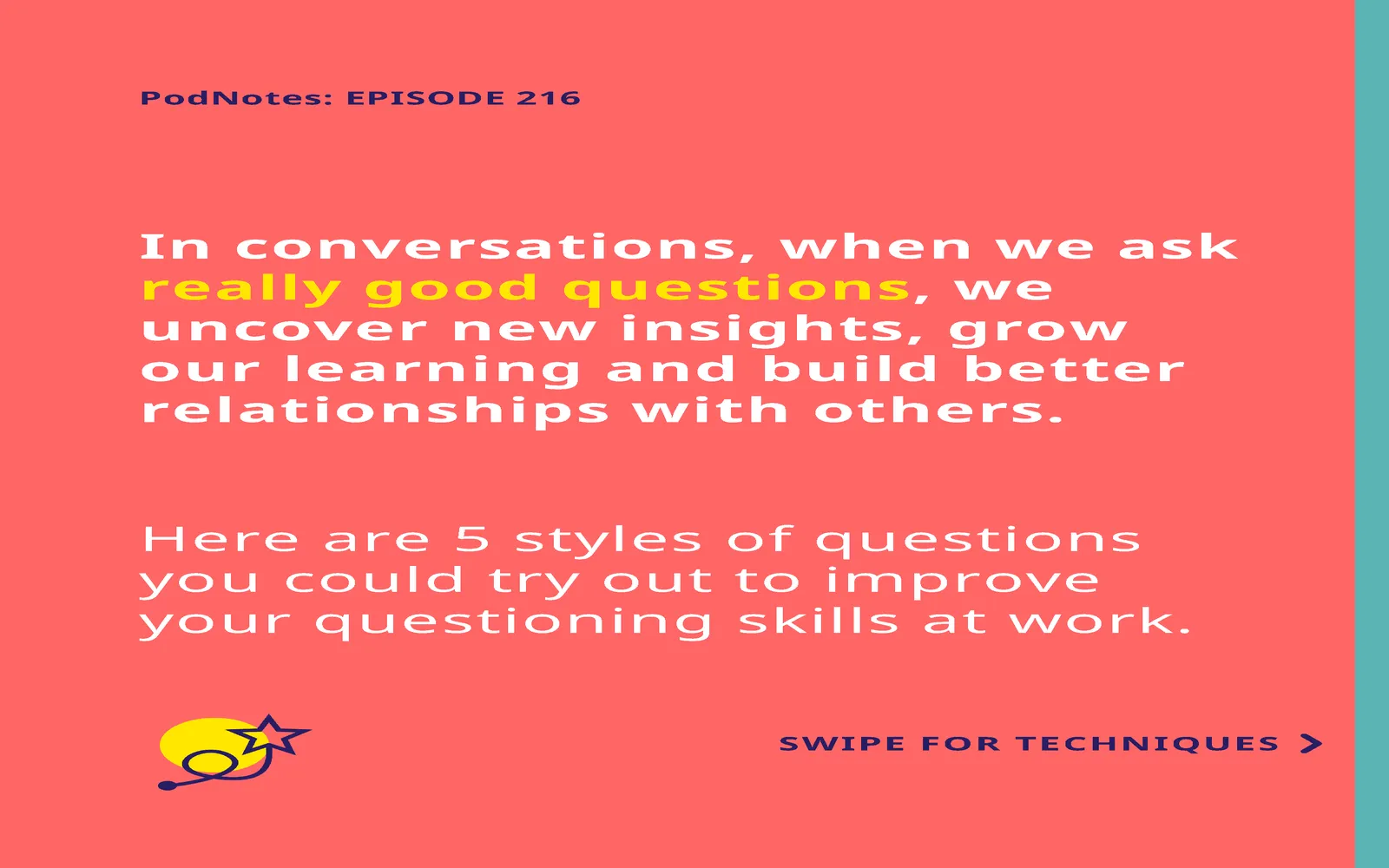Running a remote publishing company requires meticulous organization and effective communication, especially when team members are spread across different locations. I have found that Trello, a versatile project management tool, offers the perfect solution for managing our workflow efficiently. In this article, I will share how I utilize Trello to streamline our publishing process, ensuring that we maintain high-quality content and stay ahead in the competitive landscape of digital publishing.
Setting Up Trello for Remote Publishing
The first step in running a remote publishing company on Trello is setting up boards that reflect our workflow. I created multiple boards to manage different aspects of the publishing process: idea generation, content creation, editing, and publication. Each board has lists representing various stages of content development.
| Board Name | Purpose |
|---|---|
| Idea Generation | Collect and brainstorm content ideas. |
| Content Creation | Track the writing process and assign tasks. |
| Editing | Manage the review and editing process. |
| Publication | Plan and execute the release of content. |
Each card on these boards represents a specific piece of content, whether it’s an article, blog post, or social media update. This visual representation allows team members to easily see the status of each piece and what needs attention.
Utilizing Trello Features to Enhance Collaboration
Trello offers various features that greatly enhance collaboration among remote team members. Here are some key features I leverage:
- Labels: I use color-coded labels to categorize content by type, priority, or department. For example, a label might indicate whether a piece is a blog post, newsletter, or social media content.
- Due Dates: Setting due dates for each card keeps everyone accountable and ensures we meet our publishing deadlines.
- Checklists: Each card includes a checklist for specific tasks that need to be completed, such as drafting, editing, and final review. This helps keep track of progress and ensures nothing is overlooked.
- Attachments: Team members can attach relevant documents, images, or links directly to the card, making all resources easily accessible.
Integrating ReferrerAdCreative for Enhanced Marketing
To effectively promote our content, I integrate ReferrerAdCreative into our workflow. This tool helps us analyze and optimize our advertising strategies to drive traffic to our published content. Here’s how I incorporate ReferrerAdCreative into our Trello boards:
- Ad Campaign Planning: I create a dedicated list on the Publication board for ad campaigns related to new content. Each card details the campaign objectives, target audience, and key performance indicators (KPIs).
- Performance Tracking: Utilizing ReferrerAdCreative, I track the performance of each ad campaign directly from Trello. By linking performance metrics to each content card, we can quickly gauge the effectiveness of our promotional efforts.
- Feedback Loop: After analyzing the results from ReferrerAdCreative, I encourage the team to discuss what worked and what didn’t during our weekly meetings. This continuous feedback loop helps improve our future content and advertising strategies.
Streamlining Communication with Trello
Effective communication is vital for a remote publishing company, and Trello simplifies this process. Here’s how I foster communication among team members:
- Comments: Team members can leave comments on each card, facilitating quick discussions about content direction or edits without switching between platforms.
- Mentions: I encourage the use of @mentions to alert specific team members when their input is needed, ensuring everyone stays in the loop.
- Integration with Communication Tools: Trello integrates seamlessly with communication tools like Slack and Zoom, allowing us to keep all conversations organized in one place.
Measuring Success and Adapting Strategies
To ensure the success of our remote publishing company, I regularly assess our performance through metrics tracked on Trello and ReferrerAdCreative. Key metrics include:
| Metric | Description |
|---|---|
| Traffic Growth | Analyze the increase in visitors to our published content. |
| Engagement Rates | Measure comments, shares, and likes on social media platforms. |
| Conversion Rates | Track how many visitors take the desired action after engaging with the content. |
By evaluating these metrics, I can make informed decisions about our content strategy and adjust our approach as needed. This adaptability is crucial in the ever-evolving landscape of digital publishing.
Conclusion
Running a remote publishing company on Trello has proven to be an effective strategy for maintaining organization, enhancing collaboration, and driving content success. By integrating tools like ReferrerAdCreative, I can ensure that our marketing efforts align with our content goals. With the right systems in place, we can thrive in the digital publishing world, delivering high-quality content that resonates with our audience.