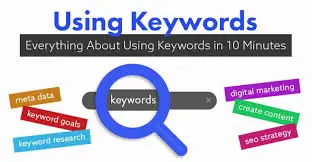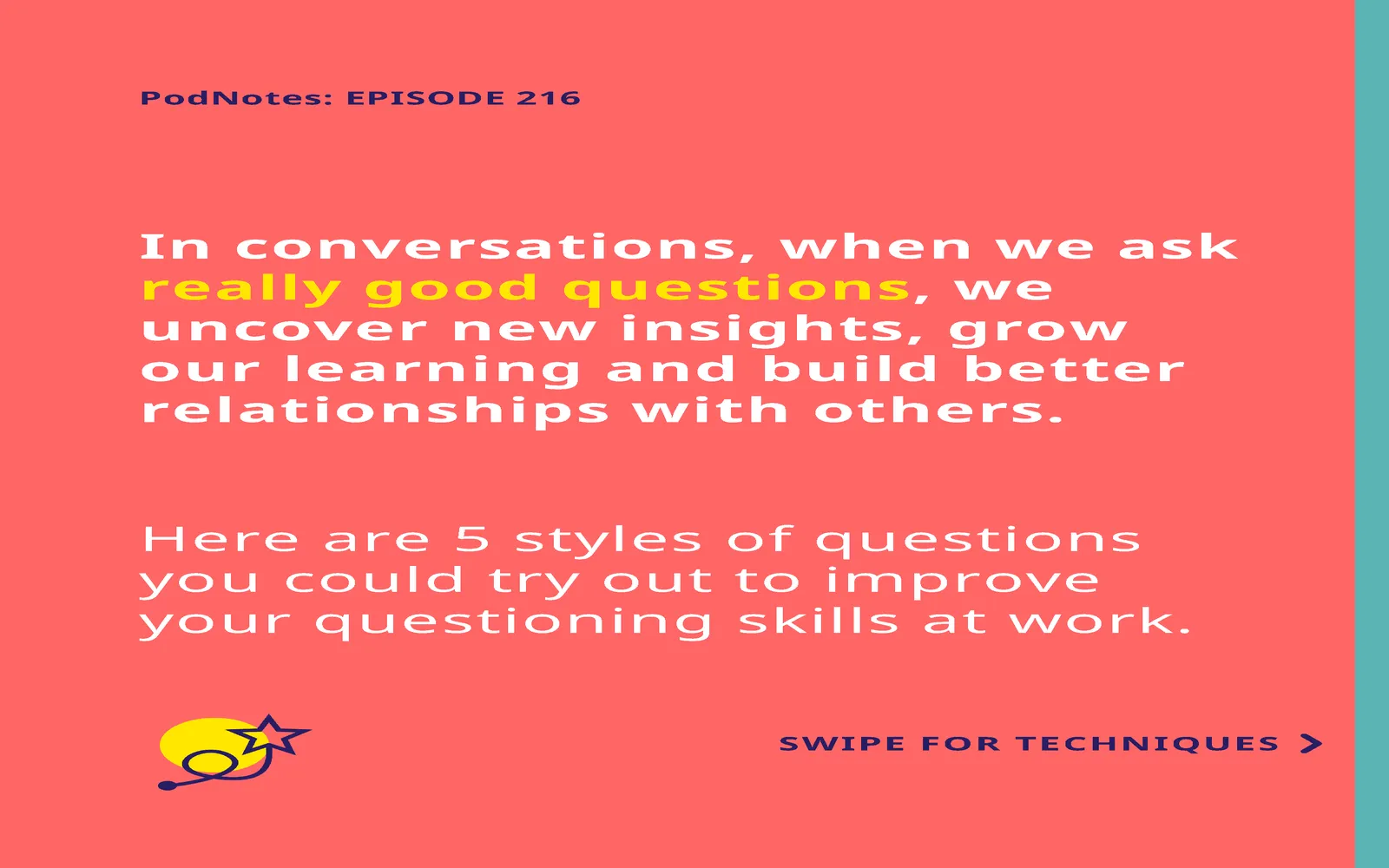When it comes to online visibility, having an optimized Google Business Profile (GBP) is crucial for attracting local customers. A well-optimized GBP can significantly enhance your chances of appearing in local search results, making it easier for potential customers to discover your business. In this article, we will explore effective strategies for optimizing your Google Business Profile to ensure your business stands out in search results.
Understanding Google Business Profile
A Google Business Profile is a free tool that allows businesses to manage how they appear on Google Search and Google Maps. It includes essential information such as your business name, location, hours of operation, and services offered. By optimizing your GBP, you can improve your visibility and engagement with potential customers.
Key Components of Google Business Profile Optimization
To effectively optimize your Google Business Profile, it's essential to focus on several key components:
| Component | Description |
|---|---|
| Business Name | Ensure your business name is accurate and reflects your brand. |
| Address | Provide a precise address to help customers find you easily. |
| Phone Number | Include a local phone number to increase trust and connect with customers. |
| Website URL | Add your website link to drive traffic and provide more information. |
| Business Hours | Update your hours of operation to inform customers when you're available. |
| Categories | Select relevant categories that accurately describe your business. |
| Photos | Upload high-quality images to showcase your products or services. |
| Customer Reviews | Encourage satisfied customers to leave positive reviews. |
Tips for Optimizing Your Google Business Profile
Here are some actionable tips to help you optimize your Google Business Profile effectively:
1. Complete Your Profile
Fill out all the fields in your GBP. A complete profile is more likely to rank higher in search results. This includes your business name, address, phone number, website, hours, and services.
2. Choose the Right Categories
Selecting the most relevant categories for your business helps Google understand what services you offer and connects you with potential customers searching for those services. Make sure to choose both a primary category and additional secondary categories that accurately represent your business.
3. Utilize Posts
Google Business Profile allows you to create posts that can inform customers about promotions, events, or new products. Regularly updating your posts keeps your audience engaged and can improve your ranking in search results.
4. Optimize for Keywords
Incorporate relevant keywords into your business description and posts. This helps Google understand your business better and ensures that your GBP appears in searches for those keywords. However, avoid keyword stuffing; keep your content natural and informative.
5. Encourage Customer Reviews
Positive customer reviews enhance your business's credibility and can improve your ranking in local search results. Encourage satisfied customers to leave reviews and respond to them promptly, whether they are positive or negative. This demonstrates that you value customer feedback.
6. Add High-Quality Photos
Images play a crucial role in attracting customers. Upload high-quality photos that showcase your products, services, and the overall atmosphere of your business. Regularly updating your photos can also keep your profile fresh and engaging.
7. Monitor Insights
Google Business Profile provides valuable insights about how customers interact with your profile. Monitor these analytics to understand customer behavior better and adjust your optimization strategies accordingly. Insights can include how customers found your profile, where they are coming from, and actions they took after visiting your profile.
Conclusion
Optimizing your Google Business Profile is a vital step in enhancing your online presence and attracting local customers. By following the tips outlined in this article, you can improve your profile's visibility and engagement. Remember that consistency is key; regularly update your profile and engage with customers to maintain a strong online presence. With a well-optimized Google Business Profile, your business can achieve greater visibility and ultimately drive more customers to your door.
Incorporating these optimization strategies will not only enhance your GBP but also help you leverage the power of local SEO effectively. Start implementing these tactics today and watch your business thrive in the competitive online landscape.