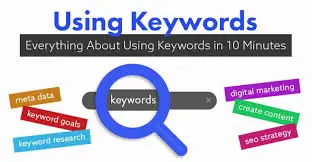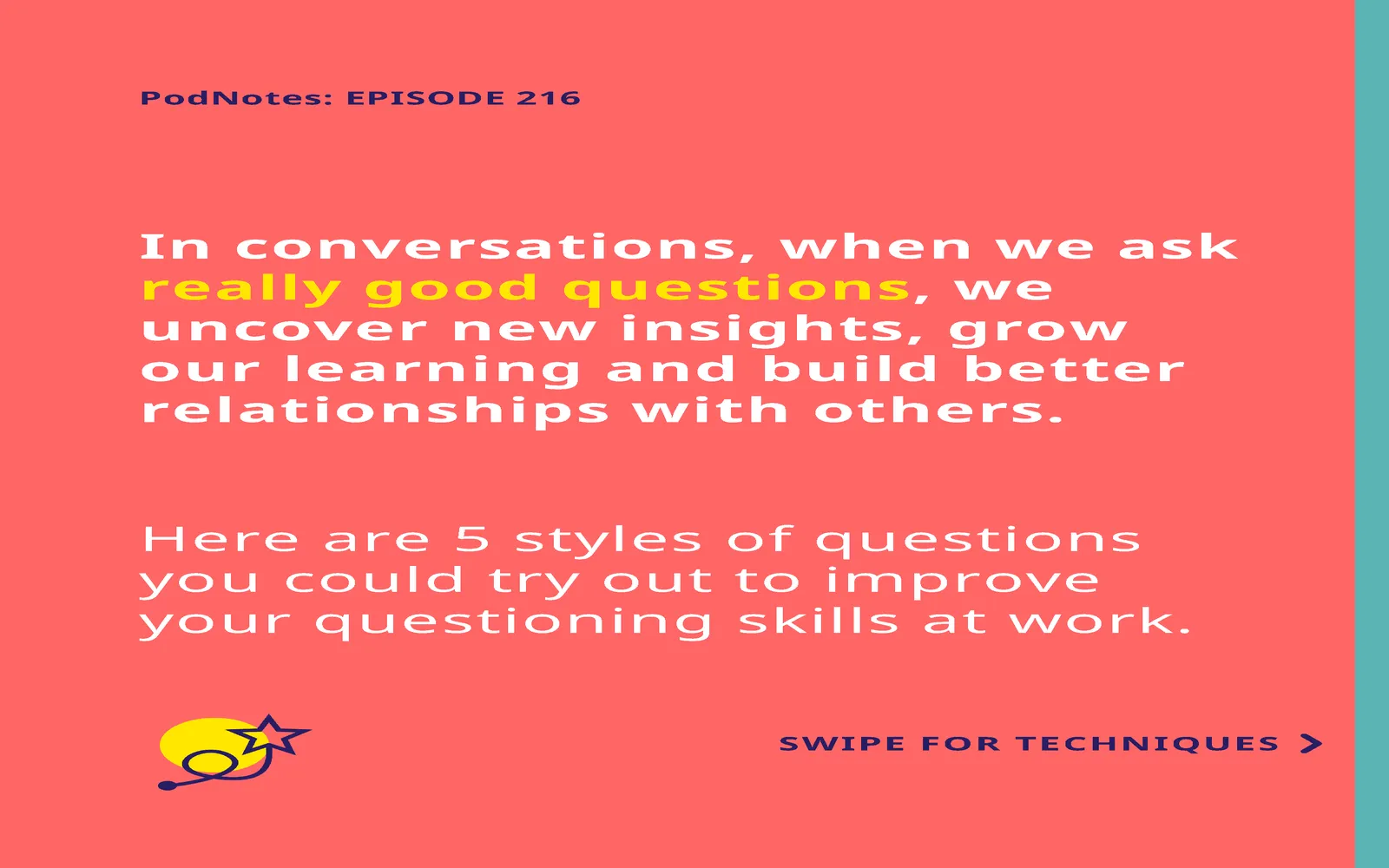Understanding eCommerce KPIs
Key Performance Indicators (KPIs) are essential for measuring the success of your eCommerce business. They help in tracking progress, identifying strengths and weaknesses, and making informed decisions. In this article, we will explore 70 eCommerce KPIs and how to set your own, focusing on those related to referrerAdCreative.
Top 70 eCommerce KPIs
| KPI | Description |
|---|---|
| Conversion Rate | The percentage of visitors who make a purchase. |
| Average Order Value (AOV) | The average amount spent per order. |
| Customer Acquisition Cost (CAC) | The cost associated with acquiring a new customer. |
| Customer Lifetime Value (CLV) | The total revenue expected from a customer over their lifetime. |
| Cart Abandonment Rate | The percentage of shoppers who add items to their cart but do not complete the purchase. |
| Traffic Source | The origin of your website traffic, such as organic, paid, or referral. |
| Bounce Rate | The percentage of visitors who leave after viewing only one page. |
| Return on Ad Spend (ROAS) | The revenue generated for every dollar spent on advertising. |
| Website Load Time | The time it takes for your website to fully load. |
| Customer Retention Rate | The percentage of customers who return for repeat purchases. |
| Net Promoter Score (NPS) | A measure of customer satisfaction and loyalty. |
| Email Open Rate | The percentage of recipients who open your marketing emails. |
| Email Click-Through Rate (CTR) | The percentage of email recipients who click on a link in the email. |
| Social Media Engagement Rate | The level of interaction with your social media content. |
| Product Return Rate | The percentage of products returned by customers. |
| Site Search Conversion Rate | The percentage of users who convert after using the site search feature. |
| Referral Traffic | The amount of traffic coming from other websites. |
| Average Page Views per Visit | The average number of pages viewed during a single visit. |
| Lead-to-Customer Ratio | The percentage of leads that convert into paying customers. |
| Ad Impressions | The number of times your ad is displayed. |
| Ad Clicks | The number of clicks your ad receives. |
| Return Rate from Ads | The percentage of revenue generated from ads compared to total revenue. |
| Inventory Turnover Rate | The number of times inventory is sold and replaced over a period. |
| Payment Failure Rate | The percentage of transactions that fail during the payment process. |
| Mobile Conversion Rate | The conversion rate from mobile users. |
| Desktop Conversion Rate | The conversion rate from desktop users. |
| Geographic Conversion Rate | The conversion rate broken down by geographic location. |
| Customer Satisfaction Score (CSAT) | A measurement of customer satisfaction with a product or service. |
| Cost per Click (CPC) | The amount paid for each click on your ad. |
| Cost per Acquisition (CPA) | The cost associated with acquiring a customer through marketing efforts. |
| Video Engagement Rate | The percentage of viewers who engage with your video content. |
| Referral Rate | The percentage of customers who refer others to your business. |
| Content Engagement Rate | The level of interaction with your content on various platforms. |
| Customer Segmentation Metrics | Various metrics to analyze different customer segments. |
| Remarketing Conversion Rate | The conversion rate of users who were targeted with remarketing ads. |
| Brand Awareness Metrics | Metrics to measure the visibility and recognition of your brand. |
| Seasonal Performance Metrics | Metrics that analyze performance during specific seasons or holidays. |
| Customer Feedback Rate | The percentage of customers providing feedback on their experience. |
| Sales Per Employee | The total sales divided by the number of employees. |
| Marketing Spend as a Percentage of Revenue | The percentage of revenue spent on marketing. |
| Customer Support Response Time | The average time taken to respond to customer inquiries. |
| Product Page Conversion Rate | The conversion rate specific to individual product pages. |
| View-Through Conversion Rate | The percentage of users who convert after viewing an ad without clicking it. |
| Customer Churn Rate | The percentage of customers who stop doing business with you over a specific period. |
How to Set Your Own eCommerce KPIs
Setting your own eCommerce KPIs is crucial for tracking performance relevant to your specific business goals. Here’s a step-by-step approach:
1. Define Your Business Objectives
Identify what you want to achieve, such as increasing sales, improving customer retention, or reducing cart abandonment.
2. Identify Relevant Metrics
Choose KPIs that align with your business objectives. For instance, if you're focusing on increasing sales, track metrics like Conversion Rate and Average Order Value.
3. Set Benchmarks
Establish benchmarks based on industry standards or past performance to gauge your progress.
4. Monitor and Adjust
Regularly review your KPIs and adjust your strategies based on performance data. This can help you stay agile and responsive to market changes.
5. Leverage Tools
Utilize analytics tools to track your KPIs effectively. Tools like Google Analytics, SEMrush, and specific eCommerce platforms can provide valuable insights.
Conclusion
Understanding and tracking the right eCommerce KPIs is essential for driving your business's success. By focusing on metrics that align with your objectives, particularly those related to referrerAdCreative, you can gain valuable insights and enhance your strategies. Start analyzing your KPIs today and pave the way for a successful eCommerce journey.