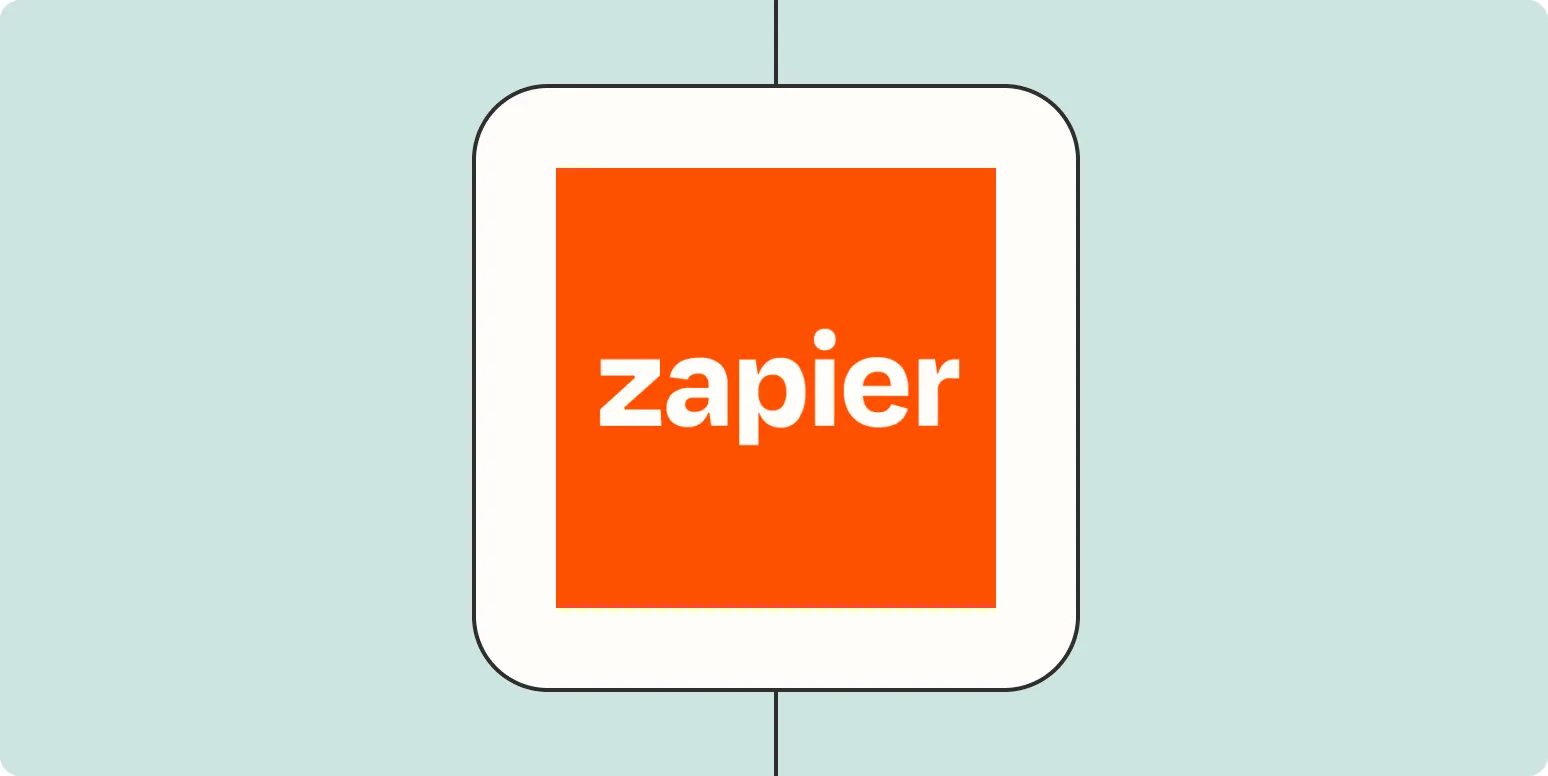Streamlining Workflows with Zapier
Zapier is a powerful automation tool that connects different applications, enabling users to create workflows that save time and reduce manual tasks. By integrating various apps, teams can enhance productivity and focus on more strategic initiatives. Below are some practical Zapier examples that showcase how automation can be leveraged in the workplace.
1. Automating Email Marketing
For marketing teams, managing email campaigns can be a daunting task. With Zapier, you can automate the process of adding new leads to your email marketing list. For instance, when a new lead fills out a form on your website, Zapier can automatically add that lead to your mailing list in platforms like Mailchimp or Constant Contact. This eliminates the need for manual data entry and ensures that no leads are missed.
2. Simplifying Social Media Management
Social media managers can benefit greatly from using Zapier to automate posts across different platforms. For example, you can set up a Zap that automatically shares new blog posts on Twitter and Facebook as soon as they go live on your website. This not only saves time but also ensures consistent and timely content sharing across multiple channels.
| Trigger | Action |
|---|---|
| New Blog Post | Share on Twitter and Facebook |
3. Enhancing Customer Support
Customer support teams can streamline their operations with Zapier by automating ticket creation. For example, when a customer submits a query through a contact form, Zapier can create a new ticket in a helpdesk tool like Zendesk or Freshdesk. This helps ensure that all customer inquiries are tracked and managed efficiently, leading to improved response times and customer satisfaction.
4. Project Management Automation
Project management can be complex, but Zapier makes it easier by connecting various project management tools. For instance, you can create a Zap that automatically adds new tasks to Asana or Trello whenever a new email is received in your Gmail inbox with a specific subject line. This allows teams to stay organized and prioritize tasks based on email communications.
| Trigger | Action |
|---|---|
| New Email in Gmail | Add Task to Asana/Trello |
5. Improving Sales Processes
Sales teams can utilize Zapier to automate lead management. For instance, when a new lead is captured through a web form, Zapier can automatically send a notification to the sales team via Slack or Microsoft Teams, ensuring that leads are followed up promptly. Additionally, you can set up Zaps to add these leads to a CRM system like Salesforce or HubSpot.
6. Streamlining E-commerce Operations
E-commerce businesses can automate various tasks to improve efficiency. For example, when a customer makes a purchase, Zapier can automatically send a confirmation email and update inventory levels in your e-commerce platform. This not only saves time but also enhances the customer experience by providing instant communication regarding their orders.
| Trigger | Action |
|---|---|
| New Order in E-commerce Platform | Send Confirmation Email & Update Inventory |
7. Enhancing Team Communication
Effective communication is crucial for any team. Zapier can bridge communication gaps by automating message notifications. For example, you can create a Zap that sends a Slack message to your team whenever a new file is uploaded to Google Drive. This keeps everyone informed and encourages collaboration.
8. Tracking Analytics and Reporting
Data tracking and reporting can be tedious, but Zapier can automate this process as well. For example, you can set up a Zap that automatically records new data from Google Sheets into a reporting tool like Google Data Studio. This allows teams to have real-time access to analytics without needing to manually enter data.
| Trigger | Action |
|---|---|
| New Row in Google Sheets | Update Google Data Studio Report |
9. Personal Productivity Enhancements
Individuals can also leverage Zapier to enhance personal productivity. For instance, you can set up a Zap that creates a new task in Todoist whenever you star an email in Gmail. This ensures that important emails are turned into actionable tasks, helping you stay organized and focused.
Conclusion
Using Zapier to automate routine tasks can significantly improve efficiency and productivity in the workplace. By integrating different applications and automating processes, teams can focus on what truly matters — driving results and achieving goals. Explore these Zapier examples and start automating your workflows today to unlock the full potential of your team.