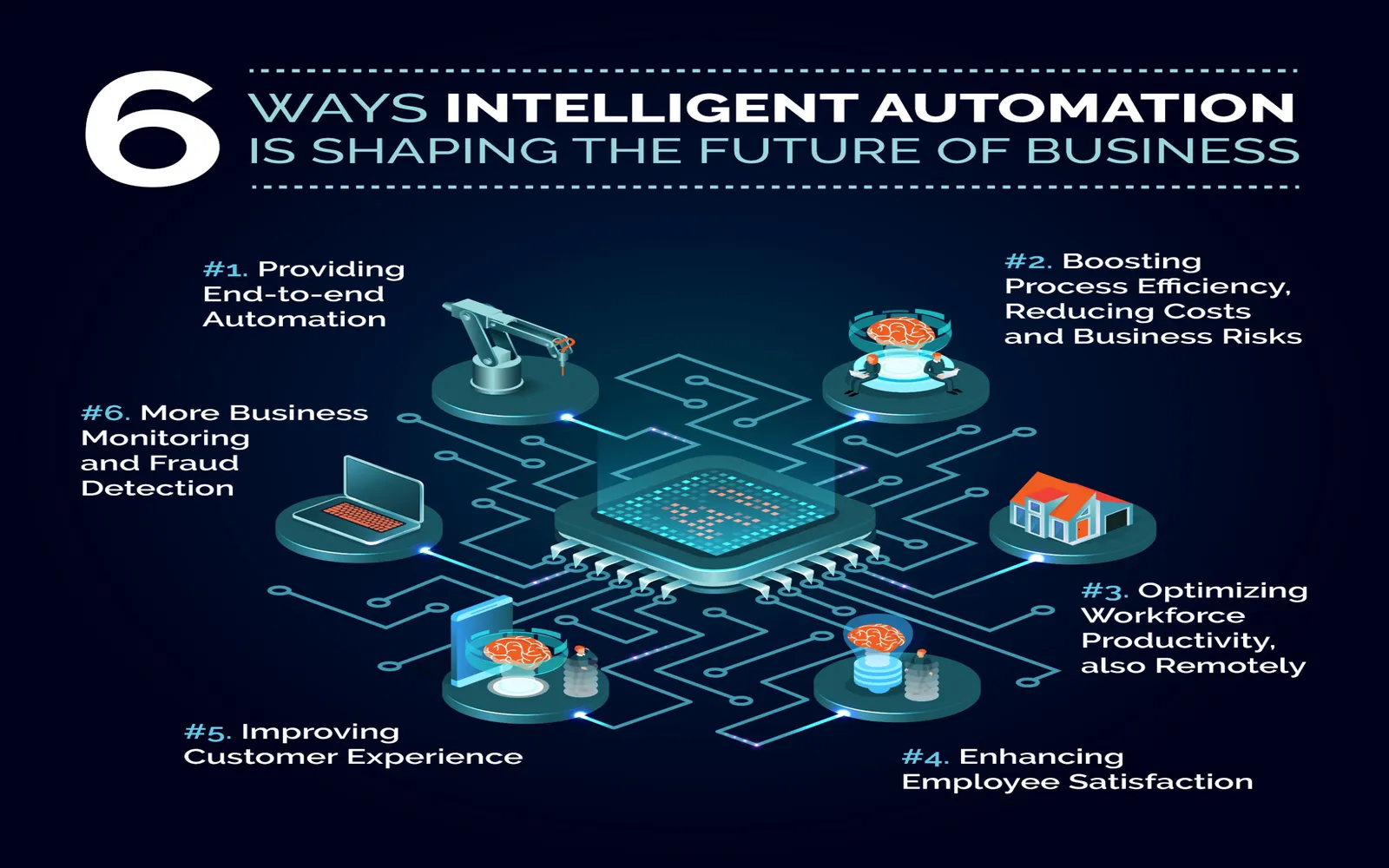In today’s fast-paced work environment, staying organized can be a daunting task. With the increasing number of tasks, meetings, and projects, it's essential to find effective ways to manage your workload. One of the most effective strategies is to ''use automation'' to streamline your processes. Automating repetitive tasks not only saves time but also reduces stress and helps you focus on more critical aspects of your work. Below, we explore various ways to implement automation and stay organized at work.
1. Automate Your Email Management
Email can quickly become overwhelming. With the influx of messages daily, it’s easy to lose track of important communications. By using automation tools, you can categorize and prioritize your emails efficiently. Tools like ''filters'' and ''rules'' in email clients allow you to sort incoming messages into folders based on keywords, sender, or subject lines. This way, you can focus on what’s most important without getting bogged down by less critical emails.
2. Utilize Task Management Software
Task management software such as ''Trello'', ''Asana'', or ''Monday.com'' can significantly enhance your organizational skills. These platforms allow you to create projects, assign tasks, set deadlines, and track progress. By automating reminders and notifications, you can ensure that you never miss a deadline. Additionally, these tools often integrate with other applications, enhancing your overall workflow.
3. Schedule Meetings with Automation
Scheduling meetings can be time-consuming and often leads to back-and-forth emails. Tools like ''Calendly'' or ''Doodle'' eliminate this hassle by allowing others to book time with you based on your availability. By automating your scheduling, you can save time and reduce the stress associated with coordinating meetings.
4. Streamline Document Management
Managing documents can be a tedious task, especially when multiple versions of a document exist. Using cloud-based solutions like ''Google Drive'' or ''Dropbox'' allows for ''automated backups'' and easy sharing of documents. You can also use tools that automatically organize files based on predefined criteria, making it easier to locate what you need when you need it.
5. Automate Reporting and Analytics
Data reporting can take a significant amount of time and effort. By using ''automation tools'' like ''Google Data Studio'' or ''Tableau'', you can set up automated reports that pull data from various sources and present it in a user-friendly format. This not only saves time but also provides real-time insights that can help you make informed decisions more quickly.
6. Use Chatbots for Customer Interactions
For those in customer service, implementing ''chatbots'' can be a game-changer. These automated systems can handle common inquiries, freeing up your time to focus on more complex issues. By using chatbots, you can ensure that customers receive quick responses, enhancing their experience while reducing your workload.
7. Leverage Automation for Marketing Tasks
Marketing is another area where automation can significantly improve efficiency. Platforms like ''HubSpot'' and ''Mailchimp'' allow you to automate email campaigns, social media posting, and lead generation. By automating these processes, you can focus on strategy rather than execution, ultimately leading to better results.
8. Track Time with Automated Tools
Understanding how you spend your time at work is crucial for productivity. Tools like ''Toggl'' or ''Clockify'' can help you track your time automatically, providing insights into where you may be spending too much time. This knowledge allows you to adjust your workflow for maximum efficiency, helping you stay organized and stress-free.
9. Implement Workflow Automation
Using tools like ''Zapier'' or ''Integromat'', you can create automated workflows between different applications. For example, you can set up a workflow that automatically saves email attachments to your cloud storage or creates calendar events from your task management software. This level of automation reduces manual effort and keeps your tasks organized and up to date.
10. Regularly Review Your Automated Processes
While automation can significantly enhance your productivity, it's essential to regularly review your automated processes. Evaluate which tools are working effectively and which may need adjustment. By continuously optimizing your automation strategies, you can ensure they align with your evolving work needs and help you stay organized.
Conclusion
Incorporating automation into your work processes can lead to a more organized and less stressful work environment. From managing emails and tasks to scheduling meetings and reporting, automation can streamline your workflow and enhance productivity. By embracing these tools, you can focus more on what matters most and enjoy a more balanced work life. Remember, the key to stress-free work is not just working harder, but working smarter with the help of automation.