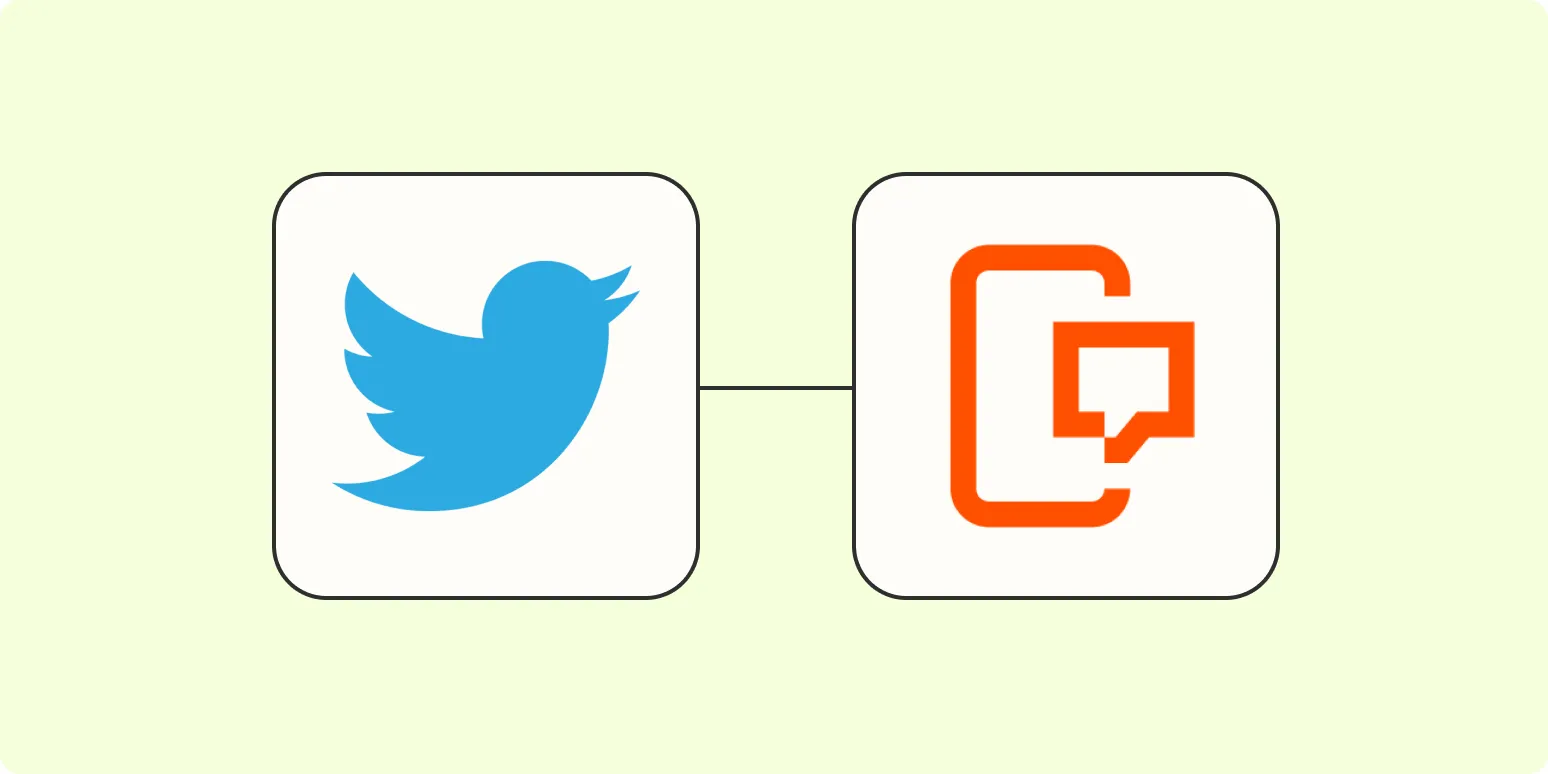As of 2023, Twitter has officially shut down its SMS notification feature, leaving many users searching for alternatives to stay updated. For those who relied on SMS notifications for tweets, direct messages, and alerts, this change can be frustrating. However, there are ways to keep receiving notifications without missing a beat. Let’s explore your options and how to set them up effectively.
Understanding the Impact of Twitter's SMS Notification Shutdown
The decision to discontinue SMS notifications has been met with mixed reactions. Many users appreciated the convenience of receiving alerts directly to their phones, especially in areas with limited internet connectivity. With this change, users must adapt to new methods to ensure they don’t miss important updates. Here are some alternatives to consider:
Alternatives to SMS Notifications
While Twitter's SMS feature is no longer available, here are some effective ways to stay informed:
| Method | Description | Pros | Cons |
|---|---|---|---|
| Mobile App Notifications | Enable push notifications in the Twitter app. | Instant updates, customizable settings. | Requires internet access. |
| Email Notifications | Set up email alerts for tweets and messages. | Accessible anywhere, works without mobile data. | May get lost in spam or cluttered inbox. |
| Third-Party Apps | Use apps like TweetDeck or Hootsuite. | Multi-account management, comprehensive updates. | Learning curve, may have costs. |
Each of these methods has its own strengths and weaknesses, but they can effectively replace SMS notifications. To make the most of these alternatives, let’s dive deeper into how to implement them.
How to Enable Mobile App Notifications
To continue receiving important tweets and direct messages, enabling push notifications on your mobile app is crucial. Here's how:
- Open the Twitter app on your mobile device.
- Go to your profile icon in the top left corner.
- Select “Settings and privacy.”
- Tap on “Notifications” and then “Push notifications.”
- Choose your preferences for notifications, including mentions, likes, and direct messages.
By customizing these settings, you can ensure that you receive the updates that matter most to you.
Setting Up Email Notifications
If you prefer email notifications, follow these steps to get started:
- Log in to your Twitter account on a web browser.
- Click on “More” in the left sidebar, then select “Settings and privacy.”
- Go to “Notifications” and then “Email notifications.”
- Check the boxes next to the types of notifications you want to receive by email.
Keep in mind to check your spam folder if you don't see them in your inbox. Adjusting your email filter settings can also help ensure you don’t miss any notifications.
Leveraging Third-Party Apps for Enhanced Functionality
Third-party apps like TweetDeck and Hootsuite can provide a robust solution for managing your Twitter notifications. Here’s how to get started:
- Download and install the desired app (e.g., TweetDeck or Hootsuite).
- Log in with your Twitter credentials.
- Set up columns for different types of notifications (likes, mentions, messages).
These apps allow you to monitor multiple accounts and stay updated on various notifications in real-time, making them a valuable tool for active Twitter users.
Staying Connected Without SMS
While the shutdown of SMS notifications may seem like a setback, the alternatives available can provide even more flexibility and control over how you receive updates. Whether you prefer mobile app notifications, email alerts, or third-party applications, it's essential to explore the options that best suit your lifestyle.
In summary, here’s a recap of the ''key points'' to keep receiving notifications:
- Enable ''mobile app notifications'' for instant updates.
- Set up ''email notifications'' for updates sent directly to your inbox.
- Utilize ''third-party apps'' for more comprehensive management of your Twitter notifications.
Conclusion
As Twitter continues to evolve, keeping up with changes is essential for staying engaged. By leveraging the tools and features available, you can ensure you remain connected to your Twitter community. Don’t let the shutdown of SMS notifications hold you back; adapt and find the best methods that work for you. Stay informed, stay connected!