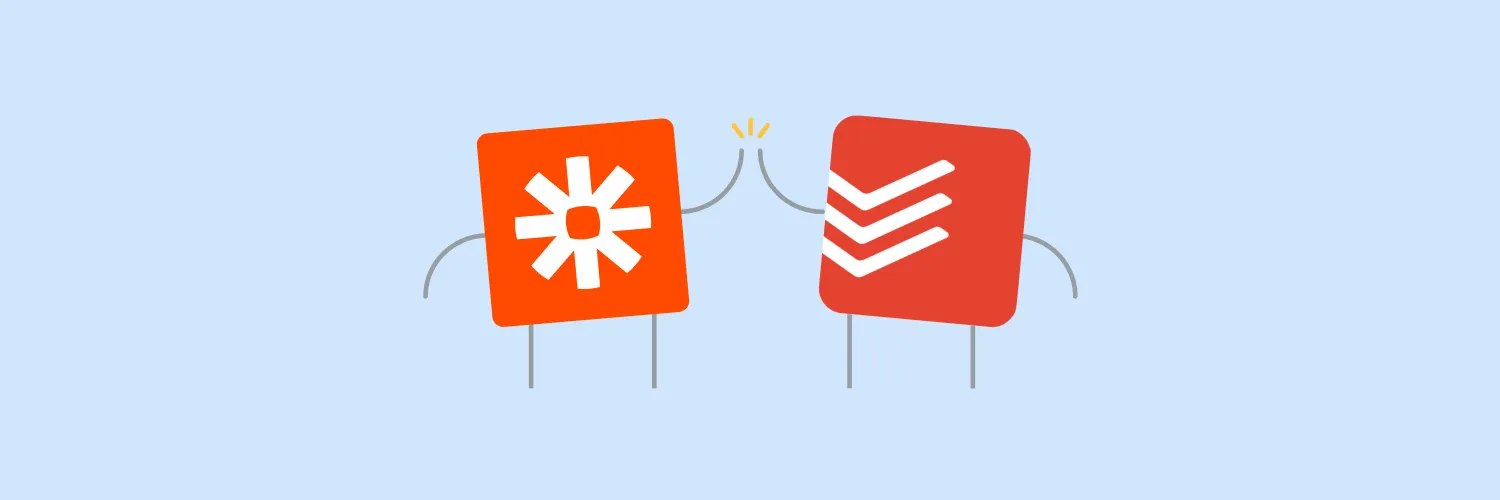Todoist is a powerful task management tool that can be enhanced even further with automation. By connecting your to-do list with other apps, you can streamline your workflow, save time, and increase productivity. In this article, we will explore various automation tips for Todoist and how to connect it with other applications effectively.
1. Integrating Todoist with Zapier
One of the most popular ways to automate your Todoist tasks is through Zapier. This platform allows you to connect Todoist with thousands of other apps, enabling you to create automated workflows, known as Zaps. For example, you can set up a Zap that automatically adds a task to Todoist whenever you receive a new email in Gmail. This integration ensures you never miss important tasks and keeps your to-do list updated.
2. Using IFTTT for Todoist Automation
Another excellent tool for automating your Todoist is IFTTT (If This Then That). With IFTTT, you can create applets that trigger actions based on specific conditions. For instance, you can create an applet that adds a Todoist task every time you add a new event to your Google Calendar. This way, you can efficiently manage your schedule and tasks in one place.
3. Connecting Todoist with Google Calendar
Integrating Todoist with Google Calendar is a fantastic way to enhance your productivity. By syncing these two applications, you can see your tasks alongside your scheduled events. This integration allows you to manage your time better and ensures that you are aware of deadlines and appointments. You can set up this integration easily through the Todoist settings and enjoy a more organized workflow.
4. Automating with Microsoft Power Automate
If you’re a Microsoft user, Power Automate is an excellent option for automating your Todoist tasks. With Power Automate, you can create flows that automate repetitive tasks. For example, you can create a flow that triggers a new Todoist task when a specific condition is met in Excel or SharePoint. This automation can save you significant time and effort, especially for repetitive tasks.
5. Utilizing Todoist's Built-in Features
Todoist has several built-in features that can improve your task management without needing third-party integrations. One of these features is task templates. You can create a template for recurring projects and tasks, making it easy to replicate your workflow for similar tasks. Additionally, you can set up reminders and recurring tasks within Todoist itself to keep you on track.
6. Using Todoist with Project Management Tools
If you use project management tools like Trello or Asana, you can connect them with Todoist to enhance your productivity further. For example, you can create a new Todoist task whenever a card is moved to a specific list in Trello, which can help you manage your tasks based on project status. This integration keeps your to-do list aligned with your project progress.
7. Streamlining Your Workflow with Email Integrations
Email is a crucial part of many professionals’ workflows. Integrating Todoist with your email client can significantly improve your task management. For instance, you can use tools like Todoist for Gmail, which allows you to turn emails into tasks directly from your inbox. This feature is especially useful for keeping track of tasks that arise from email communications.
8. Connecting Social Media with Todoist
For those who manage social media accounts, connecting platforms like Twitter or Facebook with Todoist can be beneficial. You can automate the process of creating tasks for social media posts based on specific triggers, such as new mentions or direct messages. This saves time and ensures that you stay on top of your social media responsibilities.
9. Visualizing Your Tasks with Charts
To better understand your task management and productivity levels, consider using visualization tools that can connect with Todoist. For example, you can export your Todoist data to Google Sheets and create charts to visualize your completed tasks over time. This insight can help you identify patterns in your productivity and make necessary adjustments to improve efficiency.
10. Continuous Improvement with Feedback Loops
Automation is not just about setting things up and forgetting them. It's essential to regularly review and optimize your automated workflows. Take the time to analyze what tasks are being created and if the automation serves its intended purpose. By continuously improving your Todoist automation, you can ensure that your productivity remains high and your task management is effective.
In conclusion, connecting your Todoist to other applications can significantly enhance your productivity and task management. By utilizing tools like Zapier, IFTTT, and Microsoft Power Automate, along with built-in features and integration with project management and email tools, you can create a seamless workflow. Remember to visualize your tasks and continuously improve your automation to achieve the best results. Embrace these automation tips and take your Todoist experience to the next level!