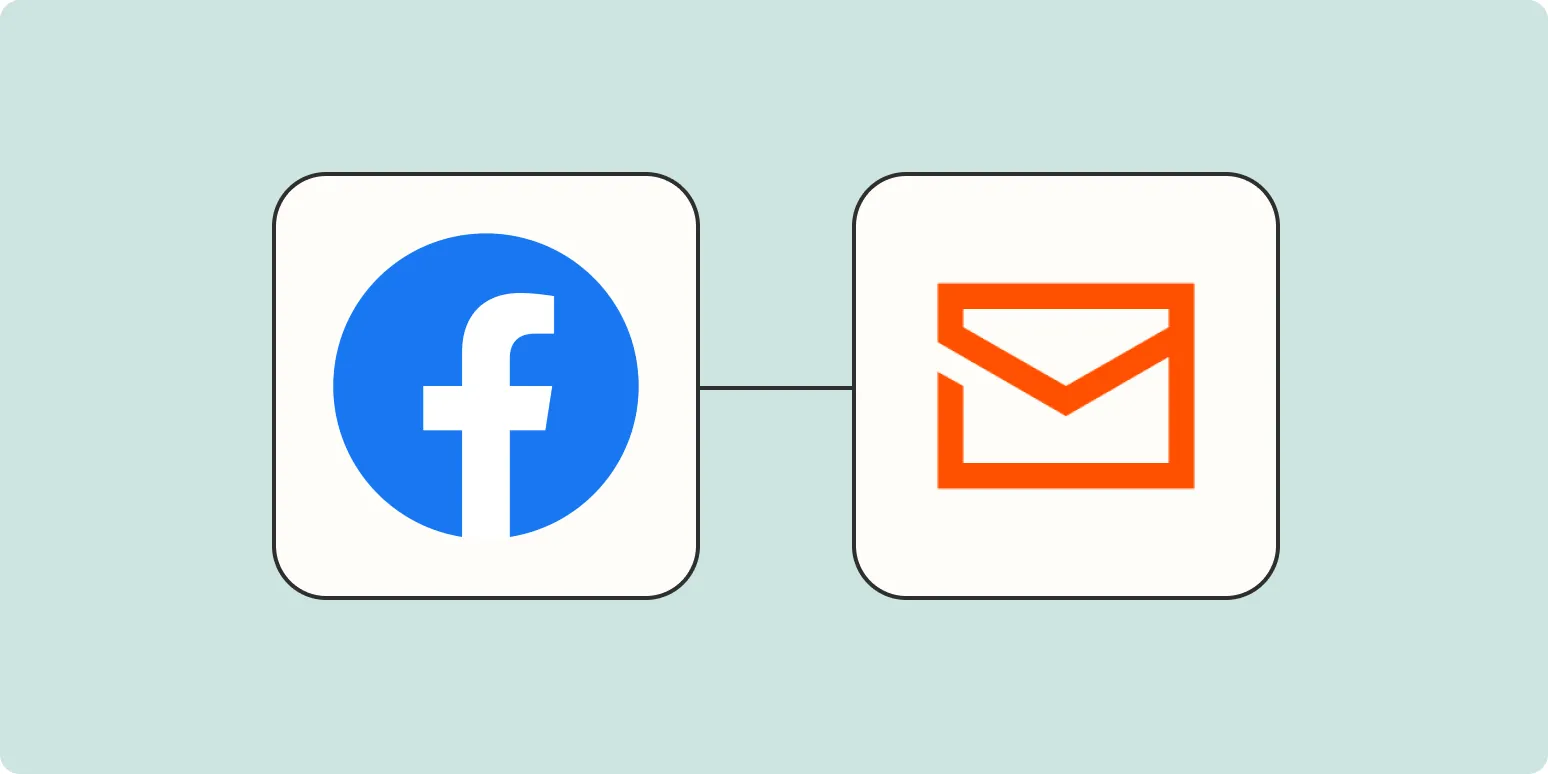When managing multiple Facebook Lead Ad campaigns, ensuring that you receive timely notifications is crucial for optimizing performance and responding quickly to potential leads. This article delves into the best methods for sending Facebook Lead Ad notifications, particularly when dealing with multiple campaigns, and highlights the role of referrerAdCreative in this process.
Understanding Facebook Lead Ads
Facebook Lead Ads allow businesses to collect contact information from potential customers directly within the Facebook platform. This streamlined process enhances user experience and increases conversion rates. However, when running multiple campaigns, it's essential to have a robust notification system to track leads efficiently.
Importance of Notifications in Lead Ads
Timely notifications for leads generated through Facebook Lead Ads can significantly impact your sales funnel. Quick follow-ups can lead to higher conversion rates, making it essential to set up an effective notification system. Notifications should provide real-time updates, ensuring you never miss a potential customer.
Setting Up Notifications for Multiple Campaigns
When you are running several Facebook Lead Ad campaigns, setting up notifications can be streamlined using various tools and methods. Here are some effective strategies:
| Method | Description | Pros | Cons |
|---|---|---|---|
| Email Notifications | Set up notifications to be sent directly to your email whenever a lead is generated. | Simple to set up; instant notifications. | Can become overwhelming if you have high lead volume. |
| CRM Integration | Integrate Facebook Lead Ads with a Customer Relationship Management (CRM) system to manage leads. | Centralized lead management; automated follow-ups. | Requires technical setup; potential costs involved. |
| Zapier Automation | Use Zapier to connect Facebook Lead Ads to other applications for notifications. | Highly customizable; supports multiple apps. | Learning curve for new users; may incur costs based on usage. |
| SMS Notifications | Set up SMS alerts for new leads via services like Twilio. | Immediate notifications; less likely to be missed. | Potential costs for SMS services; requires setup. |
Utilizing referrerAdCreative for Better Tracking
One of the critical components in managing multiple Facebook Lead Ad campaigns is understanding the referrerAdCreative. This parameter helps identify which ad creative generated a particular lead. By leveraging this data, you can make informed decisions about which ads are performing best and optimize your campaigns accordingly.
Best Practices for Tracking Leads with referrerAdCreative
To effectively use the referrerAdCreative data, consider the following best practices:
- Label Your Campaigns Clearly: Use descriptive names for your campaigns and ad creatives. This will make it easier to track performance.
- Monitor Performance Regularly: Set aside time each week to analyze the leads generated through different ad creatives. Adjust your strategies based on this data.
- Use UTM Parameters: Incorporate UTM parameters to further dissect traffic sources and ad performance.
Integrating Notifications with referrerAdCreative
To maximize the efficiency of your notifications, integrate them with the referrerAdCreative data. This integration allows you to receive notifications not only about new leads but also about which ad creative led to the conversion. Here’s how to set this up:
| Step | Description |
|---|---|
| 1. Configure Facebook Webhooks | Set up webhooks to listen for new leads generated from your ads. |
| 2. Capture referrerAdCreative | Ensure your system captures the referrerAdCreative parameter along with lead data. |
| 3. Send Notifications | Create a notification system that utilizes the captured data to provide context about which ad generated the lead. |
Conclusion
Running multiple Facebook Lead Ad campaigns requires a strategic approach to notifications and lead management. By utilizing email notifications, CRM integrations, and automation tools like Zapier, you can ensure that you stay updated on leads in real-time. Additionally, leveraging the referrerAdCreative data allows for better tracking and optimization of your ad campaigns. Implementing these strategies will enhance your lead generation efforts and help convert leads into customers effectively.