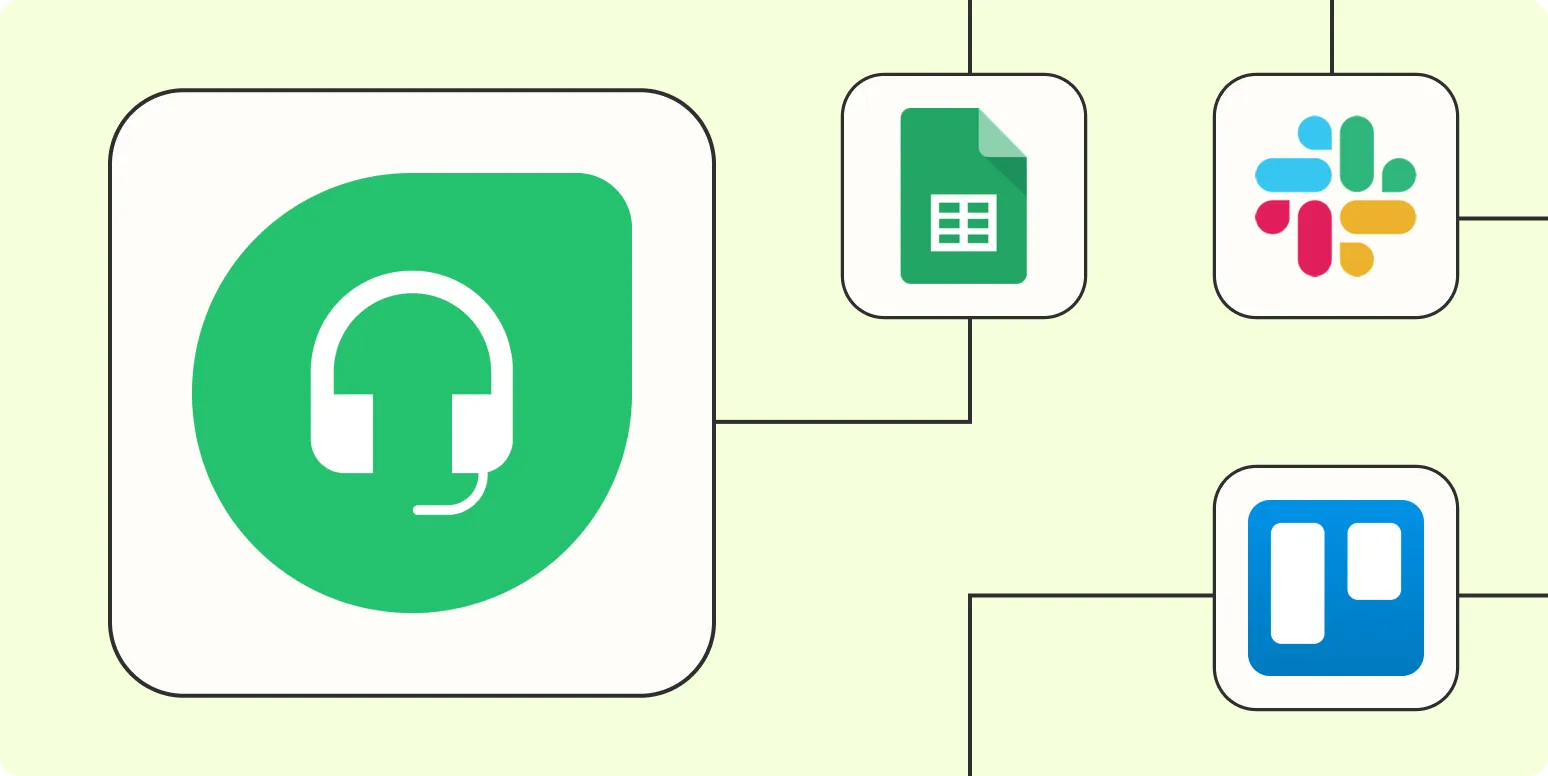In today’s fast-paced digital landscape, businesses are constantly looking for ways to enhance their customer support services. One of the most effective ways to streamline these operations is through automation. By integrating tools like ''Zapier'' with ''Freshdesk'', companies can significantly simplify their customer support processes and improve overall efficiency. This article explores the benefits and functionalities of the ''Zapier Freshdesk integration'', helping you understand how it can transform your customer support experience.
What is Zapier?
''Zapier'' is an automation tool that connects different applications to automate workflows. It allows users to create automated workflows, known as “Zaps,” that can trigger actions between multiple software applications without the need for coding. This is particularly beneficial for customer support teams looking to streamline processes and reduce repetitive tasks.
Understanding Freshdesk
''Freshdesk'' is a popular customer support software that helps businesses manage customer interactions and support requests efficiently. With features like ticket management, knowledge base creation, and multi-channel support, Freshdesk provides a comprehensive solution for customer service needs. Integrating Freshdesk with Zapier allows businesses to automate various aspects of their support operations.
Key Benefits of Integrating Zapier with Freshdesk
Integrating ''Zapier'' with ''Freshdesk'' offers several advantages that can enhance your customer support strategy:
- Increased Efficiency: Automating repetitive tasks means your support team can focus on more complex issues, improving productivity.
- Enhanced Customer Experience: Quick responses lead to satisfied customers. Automation ensures that no ticket goes unanswered.
- Better Data Management: Automatically organizing and categorizing customer interactions helps maintain a clean and efficient helpdesk.
- Custom Workflows: Tailor your automation to fit your specific business needs, ensuring that your unique processes are catered to.
How to Set Up the Zapier and Freshdesk Integration
Setting up the integration between ''Zapier'' and ''Freshdesk'' is straightforward. Here’s a simple step-by-step guide:
- Create a Zapier Account: If you don’t have an account, sign up for a free trial on the Zapier website.
- Connect Freshdesk: Once logged in, search for Freshdesk in the “Make a Zap” section and connect your Freshdesk account by entering your API key.
- Choose Triggers and Actions: Select a trigger from Freshdesk (e.g., new ticket, ticket status change) and an action in another app (e.g., send an email, update a Google Sheet).
- Customize Your Workflow: Tailor the details of your automation to suit your needs, including specific fields and conditions.
- Test Your Zap: Before finalizing, run a test to ensure everything works smoothly.
- Activate Your Zap: Once satisfied with the setup, turn on your Zap and watch automation take over.
Popular Use Cases for Zapier and Freshdesk Integration
The ''Zapier Freshdesk integration'' can be utilized in various scenarios to improve customer support. Here are some popular use cases:
| Use Case | Description |
|---|---|
| New Ticket Notifications | Automatically send email notifications to your support team whenever a new ticket is created in Freshdesk. |
| Customer Feedback Collection | After a ticket is closed, send a survey link to customers via email to collect feedback. |
| Data Entry Automation | Automatically transfer ticket details to Google Sheets for reporting and analysis. |
| Social Media Integration | Post updates on social media when a ticket is closed, keeping your customers informed. |
Challenges to Consider
While the ''Zapier Freshdesk integration'' is highly beneficial, there are some challenges to be aware of:
- Learning Curve: New users may face a learning curve when setting up their integrations and automations.
- API Limitations: Be aware of the limitations set by both Zapier and Freshdesk regarding API usage to avoid disruptions.
- Testing Necessity: It’s crucial to thoroughly test all Zaps to ensure they function correctly without issues.
Conclusion
Integrating ''Zapier'' with ''Freshdesk'' is a powerful way to simplify customer support operations. By automating routine tasks and streamlining workflows, businesses can enhance efficiency and improve the overall customer experience. Whether it's through automated notifications, feedback collection, or data management, the potential for improved customer support is substantial. Embrace the power of automation and take your customer service to the next level with Zapier and Freshdesk.