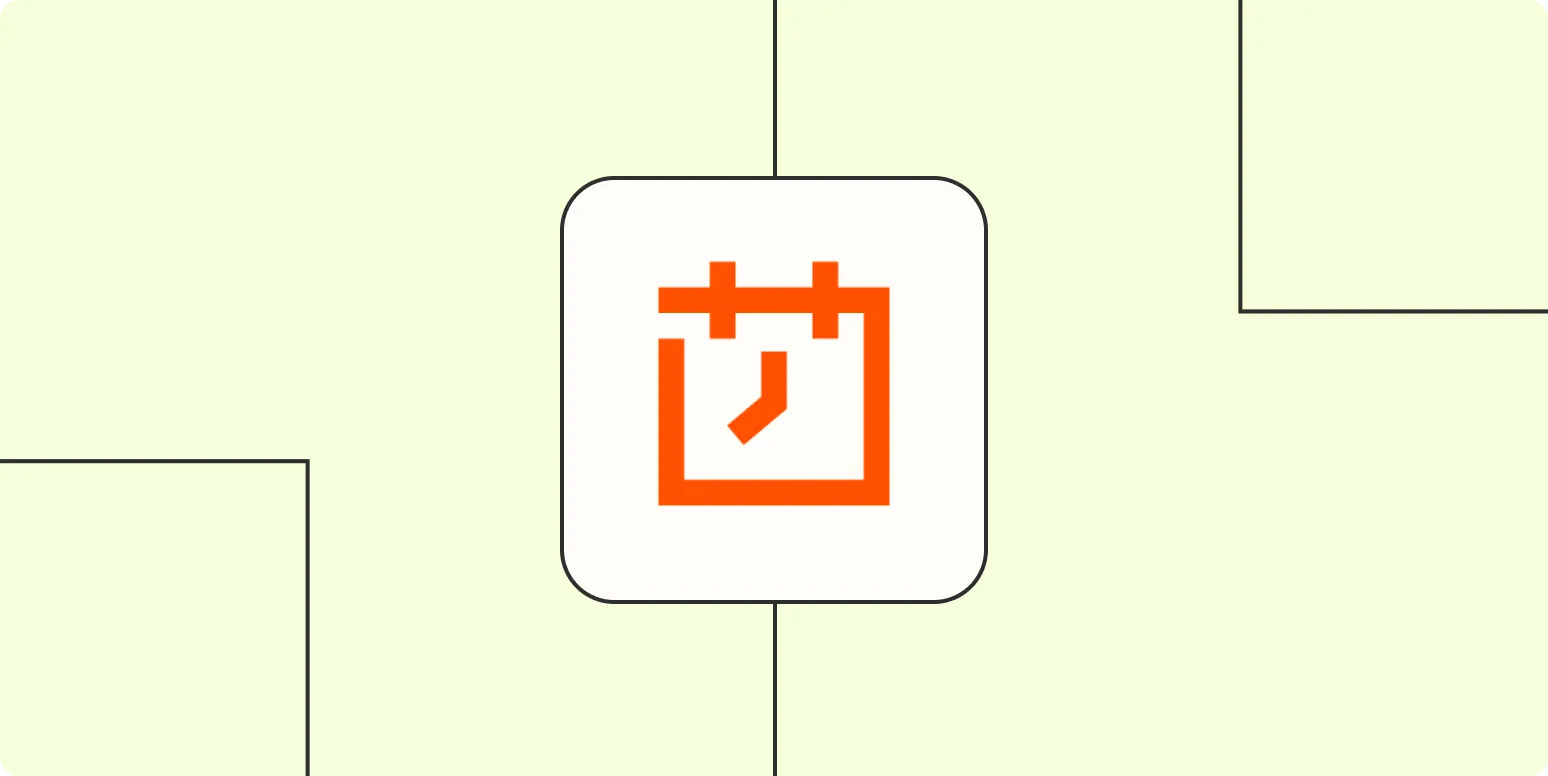Zapier has become a go-to solution for many businesses looking to streamline their workflows and automate repetitive tasks. One of its standout features is the ''Schedule by Zapier'' tool, which allows users to automate recurring tasks effortlessly. For marketers and content creators, this tool can be a game-changer, especially when managing content schedules and ensuring consistent output. In this article, we will explore how to leverage ''Schedule by Zapier'' to automate your recurring tasks effectively.
Understanding Schedule by Zapier
''Schedule by Zapier'' is a powerful feature that enables users to set up automated workflows based on a specific schedule. Whether you need to send out weekly newsletters, publish blog posts, or update social media accounts, this tool allows you to define the timing and frequency of these activities. By automating these tasks, you can save valuable time and ensure that your content reaches your audience at the right moment.
Key Features of Schedule by Zapier
When using ''Schedule by Zapier'', several key features make it an essential tool for marketers:
- Flexible Scheduling Options: You can choose to set up tasks on a daily, weekly, monthly, or even hourly basis, depending on your specific needs.
- Integration with Multiple Apps: ''Schedule by Zapier'' seamlessly integrates with various applications, allowing you to connect your preferred tools and automate workflows across platforms.
- Customizable Triggers: You can create custom triggers that initiate tasks based on specific conditions, ensuring that your automation is tailored to your business requirements.
How to Set Up Schedule by Zapier
Setting up ''Schedule by Zapier'' is a straightforward process. Follow these steps to get started:
- Create a Zap: Log into your Zapier account and click on "Make a Zap." This will take you to the Zap creation interface.
- Select Schedule by Zapier: In the "Trigger" section, search for "Schedule by Zapier" and select it as your trigger app.
- Choose Your Schedule Type: Decide how often you want the task to run. You can select options like "every day," "every week," or "every month."
- Set Your Time: Specify the exact time you want the task to trigger. This is crucial for ensuring that your content, such as ''referrerAdCreative'', is published at peak engagement times.
- Add Actions: After setting your schedule, you can choose the action app where the task will be executed, such as posting on social media or sending emails.
Benefits of Automating Recurring Tasks
Automating your recurring tasks with ''Schedule by Zapier'' offers numerous benefits:
- Increased Efficiency: By automating processes, you can focus more on strategic initiatives instead of mundane tasks.
- Consistency in Content Delivery: Regularly scheduled content helps maintain engagement and builds a loyal audience. This is particularly important for marketing campaigns involving ''referrerAdCreative''.
- Reduced Risk of Human Error: Automation minimizes the chances of mistakes that can occur when tasks are performed manually.
Real-World Applications
Here are a few practical examples of how businesses utilize ''Schedule by Zapier'':
| Use Case | Description |
|---|---|
| Social Media Posting | Automate the posting of content across multiple platforms at specific times to maximize reach. |
| Email Newsletters | Send out regular newsletters to subscribers without the need for manual intervention. |
| Content Updates | Schedule regular updates for your website or blog, ensuring fresh content is always available. |
| Ad Campaigns | Automate the launch of ''referrerAdCreative'' campaigns to align with marketing strategies. |
Conclusion
In today's fast-paced digital landscape, automating recurring tasks with ''Schedule by Zapier'' can significantly enhance your productivity and content management. By utilizing this tool, you can ensure that your marketing efforts, including your ''referrerAdCreative'', are consistent and effective. Embrace automation to free up your time and focus on what truly matters—growing your business and engaging with your audience.