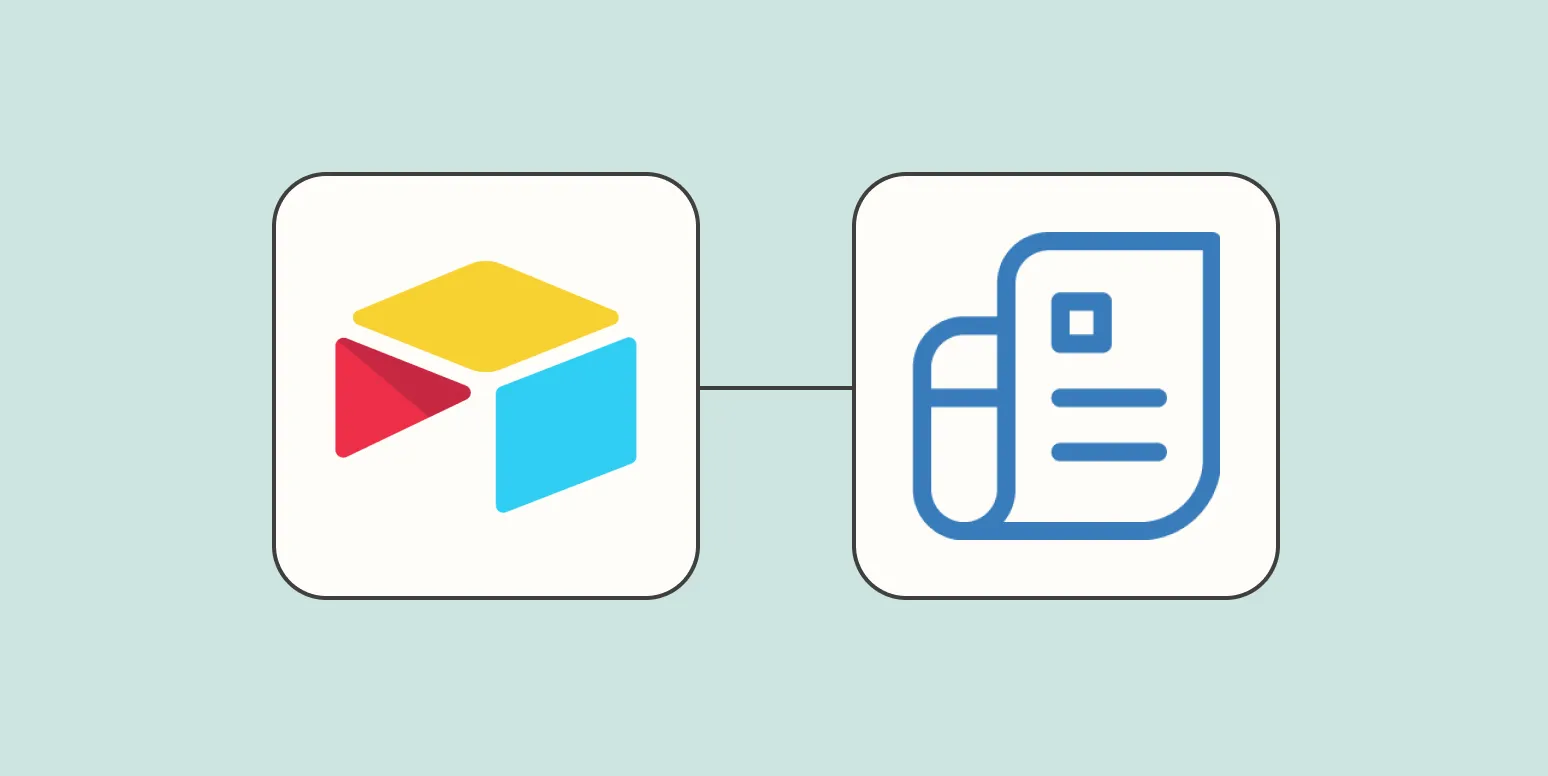Streamline Your Invoicing Process
In the fast-paced world of business, managing invoices can be a time-consuming task. Fortunately, Zoho Invoice offers a solution that simplifies your invoicing process, allowing you to focus on what you love most—growing your business. With its user-friendly interface and powerful features, Zoho Invoice can transform the way you handle billing, making it easier to manage your finances effectively.
Key Features of Zoho Invoice
Understanding the features of Zoho Invoice is crucial to leveraging its full potential. Here are some of the standout features that can help save you time:
| Feature | Description |
|---|---|
| Automated Invoicing | Set up recurring invoices that are sent automatically, so you never miss a payment. |
| Time Tracking | Track billable hours and automatically add them to invoices to save time and ensure accuracy. |
| Customizable Templates | Create invoices that reflect your brand with customizable templates. |
| Multi-Currency Support | Easily invoice clients in different currencies, simplifying international transactions. |
| Payment Integration | Seamlessly integrate with multiple payment gateways to offer your clients various payment options. |
Benefits of Using Zoho Invoice
By utilizing Zoho Invoice, you can enjoy a multitude of benefits that will enhance your productivity:
- Time Efficiency: Automating your invoicing process can significantly reduce the time spent on administrative tasks.
- Improved Cash Flow: By sending invoices promptly, you can encourage quicker payments and maintain a healthy cash flow.
- Enhanced Accuracy: Minimize human errors with automated calculations and time tracking.
- Professional Appearance: Well-designed invoices can enhance your professionalism and brand image.
- Data Security: Keep your financial data safe with Zoho's robust security measures.
How to Get Started with Zoho Invoice
Getting started is simple. Follow these steps to begin your journey with Zoho Invoice:
- Sign Up: Create an account on the Zoho Invoice website.
- Set Up Your Profile: Input your business details, including your logo and payment preferences.
- Create Your First Invoice: Use the intuitive interface to design and send your first invoice.
- Explore Features: Familiarize yourself with the various features like time tracking and recurring billing.
Integrating Zoho Invoice with Your Workflow
To maximize the effectiveness of Zoho Invoice, consider integrating it with other tools you use:
| Integration | Benefit |
|---|---|
| Zoho CRM | Sync your customer data for streamlined invoicing and improved client management. |
| Google Workspace | Easily share invoices and collaborate with your team. |
| Zapier | Connect Zoho Invoice with thousands of apps for a customized workflow. |
Customer Testimonials
Don't just take our word for it. See what satisfied users have to say about Zoho Invoice:
"Using Zoho Invoice has saved me hours each week on billing. The automated features are a game-changer!" - Sarah L.
"I love how easy it is to create professional invoices. My clients are impressed, and I get paid faster!" - Mike T.
Conclusion
In conclusion, Zoho Invoice is an essential tool for anyone looking to save time and increase efficiency in their invoicing process. By automating tasks and utilizing its powerful features, you can focus more on the work you love and less on tedious administrative work. Embrace the future of invoicing today with Zoho Invoice and watch your productivity soar!