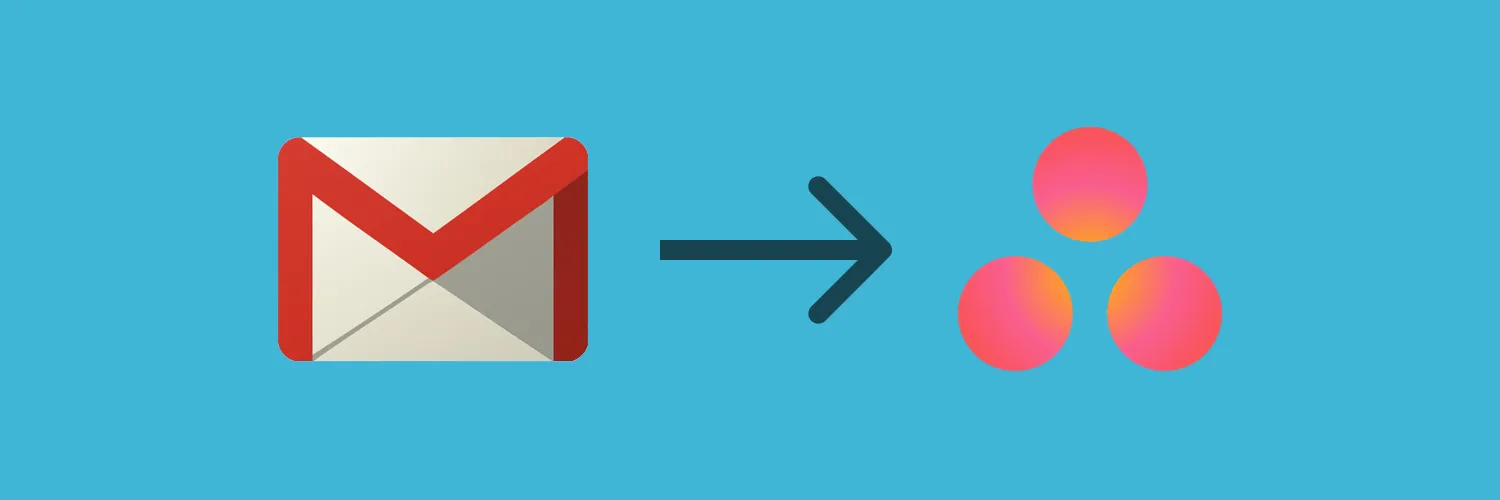Integrating Gmail with Asana can significantly enhance your productivity by streamlining your workflow. This integration allows you to convert emails into tasks in Asana, ensuring that nothing falls through the cracks. In this guide, we will walk you through the steps to connect Gmail to Asana, along with some tips and tricks to maximize the benefits of this powerful integration.
Step-by-Step Guide to Connect Gmail to Asana
Before you start the integration process, ensure you have an active Asana account and access to your Gmail account. Follow the steps below to seamlessly connect the two platforms:
1. Access the Asana Integration Page
Start by logging into your Asana account. Navigate to the "Apps" section in the sidebar, where you can find the integration options. Click on "Gmail" to begin the connection process.
2. Install the Asana for Gmail Add-On
To integrate Gmail with Asana, you will need to install the Asana for Gmail add-on. Here’s how to do it:
- Open your Gmail account.
- Click on the “+” or “Get Add-ons” option on the right sidebar.
- In the G Suite Marketplace, search for “Asana” and select the add-on.
- Click on “Install” and follow the prompts to grant the necessary permissions.
3. Authorize the Integration
Once the add-on is installed, click on the Asana icon in your Gmail sidebar. You will be prompted to log in to your Asana account. After logging in, authorize Gmail to access your Asana tasks. This step is crucial for ensuring that the two platforms can communicate effectively.
4. Create Tasks from Emails
After successfully connecting your accounts, you can now create tasks directly from your emails. Here’s how:
- Open an email in Gmail that you want to turn into a task.
- Click on the Asana icon in the right sidebar.
- Fill in the task details, including the task name, due date, and assignee.
- Click “Create Task” to save it in Asana.
5. Manage Tasks in Asana
Once you have created tasks from your emails, you can manage them within Asana. Use the platform’s features to track progress, assign team members, and set due dates. This integration ensures that all your important emails are transformed into actionable tasks, improving your overall productivity.
Benefits of Integrating Gmail with Asana
Integrating Gmail with Asana offers several advantages that can enhance your workflow:
| Benefit | Description |
|---|---|
| Streamlined Workflow | Convert emails into tasks without leaving Gmail, saving time and effort. |
| Improved Task Management | Easily organize and prioritize tasks in Asana for better project management. |
| Enhanced Collaboration | Share tasks with team members directly from emails, fostering teamwork. |
| Increased Accountability | Assign tasks to team members and set deadlines to ensure accountability. |
Tips for Maximizing the Integration
To get the most out of your Gmail and Asana integration, consider the following tips:
- Use Labels in Gmail: Organize your emails with labels to easily identify which ones need to be converted into tasks.
- Set Up Notifications: Enable notifications in Asana to stay updated on task progress and deadlines.
- Regularly Review Tasks: Schedule regular check-ins to review and update your tasks in Asana, ensuring that your workflow remains efficient.
- Leverage Asana Templates: Use templates for recurring tasks to save time when creating new tasks from emails.
Common Issues and Troubleshooting
While integrating Gmail with Asana is typically straightforward, you may encounter some common issues. Here are a few troubleshooting tips:
- Permission Errors: Ensure that you have granted all necessary permissions for the Asana add-on to function correctly.
- Task Not Appearing: If a task doesn’t appear in Asana, double-check that you clicked the “Create Task” button after filling in the details.
- Sync Issues: If tasks aren’t syncing properly, try logging out and back into both Asana and Gmail to refresh the connection.
By following this guide, you can effectively connect Gmail to Asana and harness the full potential of this integration. With improved task management and streamlined workflows, you can enhance your productivity and ensure that every email is turned into an actionable task. Start integrating today and experience the benefits firsthand!