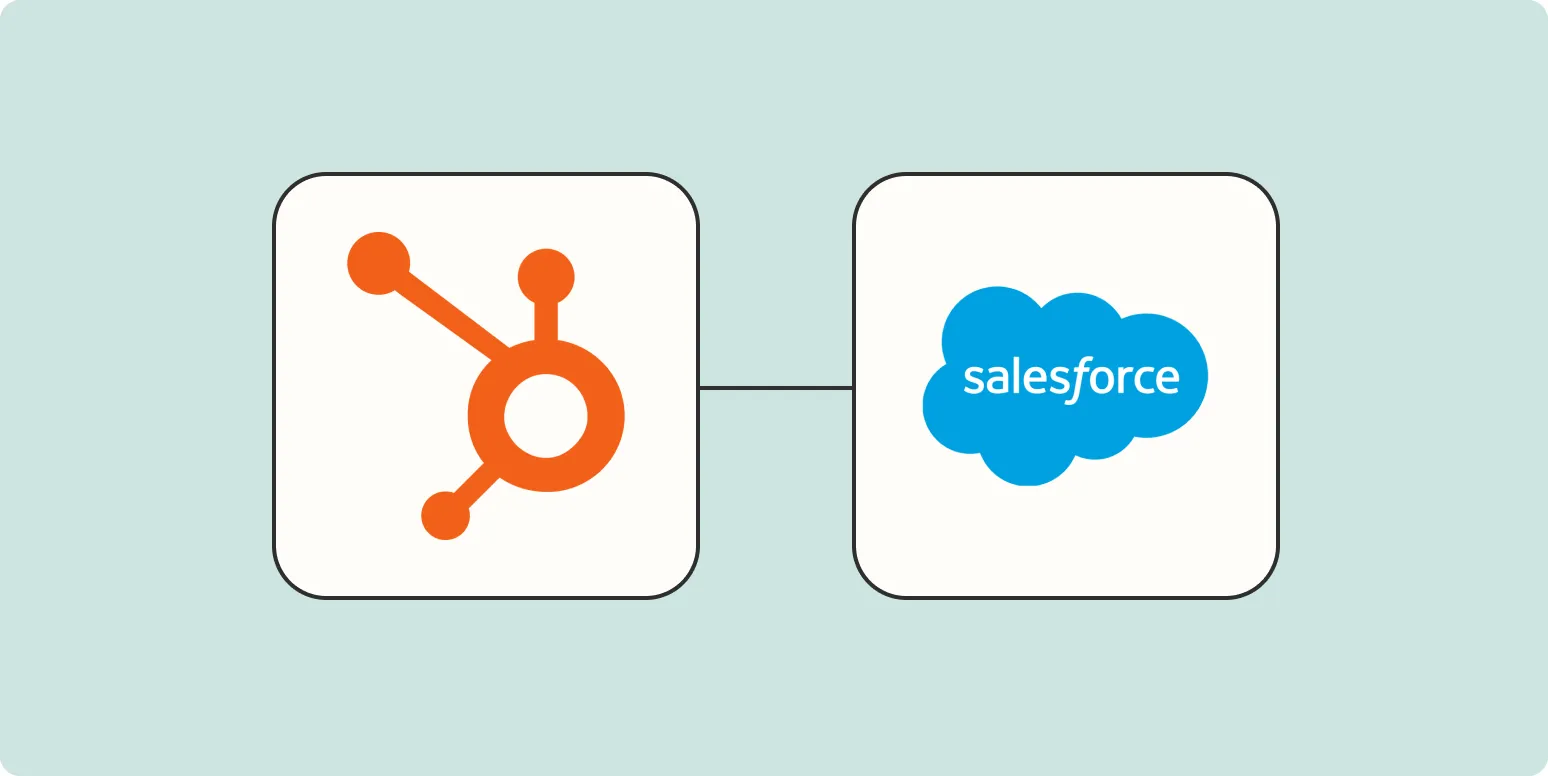Zapier is a powerful automation tool that enables users to connect different web applications without the need for any coding. One of the popular integrations available on Zapier is the HubSpot Salesforce integration, which allows businesses to streamline their processes, enhance communication, and improve efficiency between sales and marketing teams. In this article, we will explore how to effectively use Zapier's HubSpot Salesforce integration, highlighting key features and benefits.
Setting Up Your Zapier Account
Before you can use the HubSpot Salesforce integration, you need to create a Zapier account. Follow these steps:
- Visit the Zapier website and click on the “Sign Up” button.
- Choose your preferred method to create an account (email, Google, or Facebook).
- Once registered, log in to your account.
Connecting HubSpot and Salesforce
Once your account is set up, you can connect HubSpot and Salesforce by following these steps:
- In your Zapier dashboard, click on “Make a Zap.”
- Select HubSpot as your trigger app and choose a trigger event (e.g., new contact, new form submission).
- Connect your HubSpot account by signing in and authorizing Zapier to access your data.
- Next, select Salesforce as your action app and choose the desired action event (e.g., create a lead, update a contact).
- Connect your Salesforce account by signing in and authorizing Zapier.
Mapping Fields Between HubSpot and Salesforce
One of the essential features of the HubSpot Salesforce integration is the ability to map fields between the two platforms. This ensures that data flows smoothly and accurately. Here’s how to do it:
- After selecting your action in Salesforce, you’ll be prompted to map HubSpot fields to Salesforce fields.
- Use the dropdown menus to select the corresponding fields from both applications. For example, map the HubSpot “Email” field to the Salesforce “Email” field.
- Make sure to map all necessary fields to avoid data discrepancies.
Creating Your First Zap
With the integration set up and fields mapped, you can create your first Zap. Follow these steps:
- After mapping the fields, click “Continue” to test your Zap.
- Zapier will run a test to ensure that data can be transferred from HubSpot to Salesforce correctly.
- If the test is successful, name your Zap and turn it on.
Benefits of Using the HubSpot Salesforce Integration
Integrating HubSpot and Salesforce through Zapier offers numerous benefits:
- Improved Data Accuracy: Automating data transfer reduces the chances of human error, ensuring that your sales and marketing teams have access to accurate information.
- Increased Efficiency: By automating repetitive tasks, your teams can focus on more strategic initiatives, leading to higher productivity.
- Enhanced Collaboration: The integration fosters better communication between sales and marketing, leading to more cohesive strategies and improved lead management.
Common Use Cases for HubSpot Salesforce Integration
There are several common use cases for integrating HubSpot and Salesforce via Zapier:
| Use Case | Description |
|---|---|
| Lead Generation | Automatically create Salesforce leads from new HubSpot contacts or form submissions. |
| Contact Management | Update Salesforce contacts with data from HubSpot, ensuring all information is current. |
| Email Tracking | Send email tracking information from HubSpot to Salesforce to keep sales teams informed. |
Monitoring and Managing Your Zaps
Once your Zaps are running, it is essential to monitor their performance. Here’s how:
- Go to the “Zaps” section of your Zapier dashboard.
- Review the task history to see how many successful and failed tasks your Zaps have executed.
- If you encounter issues, Zapier provides troubleshooting options to help you resolve them quickly.
Conclusion
Zapier's HubSpot Salesforce integration is a powerful tool for businesses looking to streamline their processes and improve collaboration between sales and marketing teams. By setting up your account, connecting the two platforms, mapping fields, and creating Zaps, you can enhance your workflow and drive better results. Take advantage of this integration to boost your productivity and ensure that your teams are always working with the most accurate data. Whether you’re automating lead generation or managing contacts, this integration can significantly enhance your operational efficiency. Start leveraging the power of Zapier today and watch your business thrive!