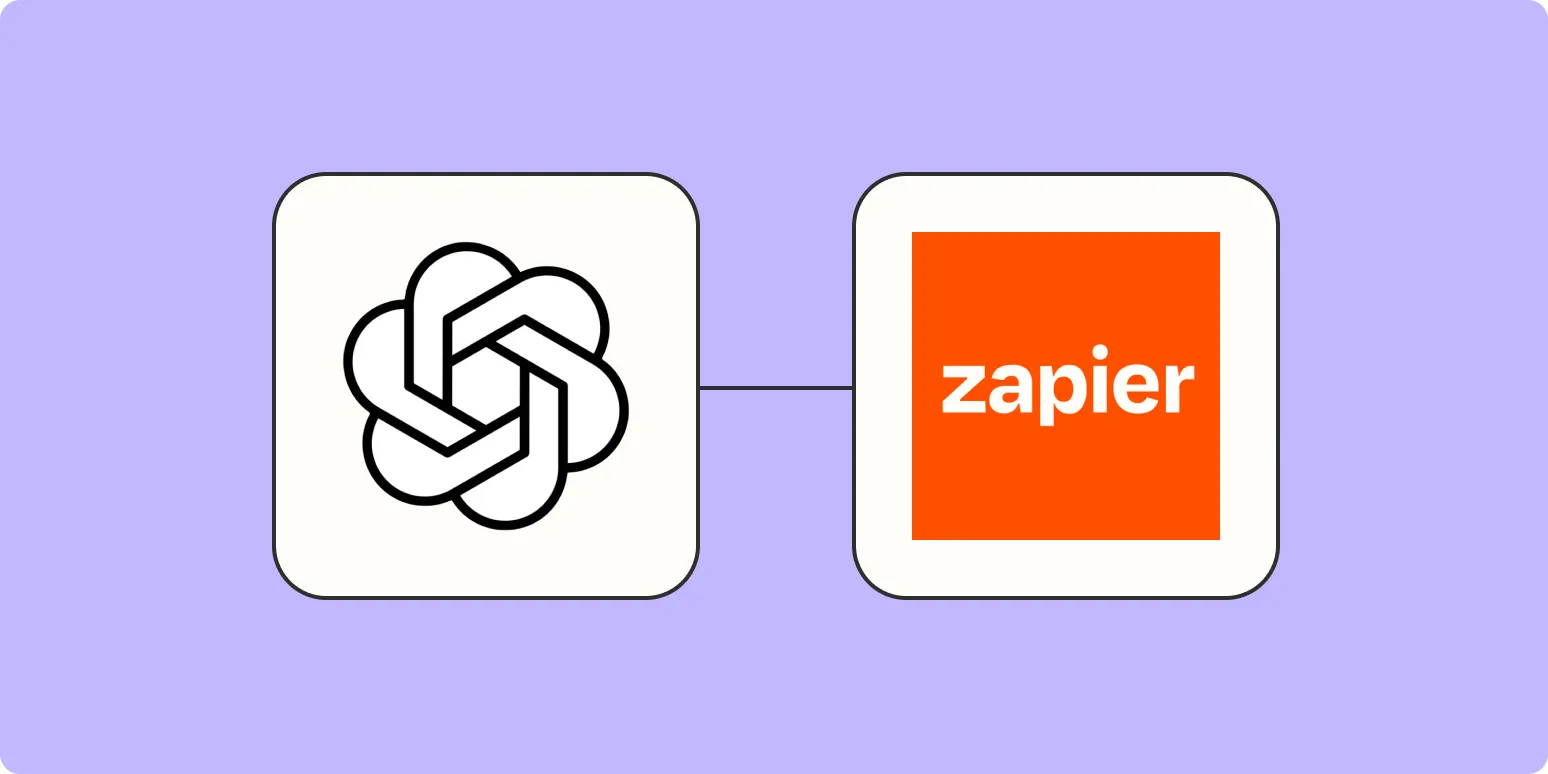Using AI to summarize articles can greatly enhance productivity and streamline content creation. With the combination of Zapier and OpenAI's GPT, you can automate the summarization process, saving you valuable time while ensuring you get the key points from any content. This guide will take you through the steps to effectively set up this automation.
Understanding Zapier and OpenAI's GPT
Before diving into the setup, it's essential to understand what Zapier and OpenAI's GPT are. Zapier is a powerful automation tool that connects various web applications, allowing users to create workflows without needing to code. OpenAI's GPT (Generative Pre-trained Transformer) is a state-of-the-art language model capable of understanding and generating human-like text.
Setting Up Your Zap
To summarize articles using AI, you'll first need to create a Zap in Zapier. Follow these steps:
- Sign Up for Zapier: If you don’t have an account, create one at zapier.com.
- Create a New Zap: Click on "Make a Zap" to start a new automation.
- Select a Trigger App: Choose an app where your articles will come from. This could be RSS feeds, Google Docs, or any other source.
Choosing the Right Trigger
For example, if you're using an RSS feed, your trigger might be "New Item in Feed." This will ensure that every time a new article is published, Zapier will take action.
Configuring OpenAI as an Action
After setting up your trigger, you need to add an action that utilizes OpenAI’s GPT to summarize the articles.
- Choose OpenAI as the Action App: Search for “OpenAI” and select it.
- Select the Action Event: Here, choose "Create Completion" or a similar option that fits your needs.
- Connect Your OpenAI Account: You will need to enter your OpenAI API key to connect your account.
Once connected, you can set up the specifics of how you want the AI to summarize the content. This is where the magic happens.
Customizing the AI Input
In the customization settings for OpenAI, you can specify the prompt that the model will use to generate the summary. For instance, you can use a prompt like:
“Summarize the following article: {{Article Content}}”
Make sure to replace {{Article Content}} with the actual field that Zapier pulls from your trigger app.
Testing Your Zap
After you’ve set up your Zap, it’s crucial to test it to ensure everything works seamlessly. Zapier allows you to run a test to see how the summary looks in practice. Make adjustments as needed based on the output.
Using the Summarized Content
Once your Zap is functioning properly, the next step is to decide how you want to use the summarized content. You can choose to:
- Send it to an Email: Automatically email yourself or your team with the summaries.
- Post on Social Media: Share the summarized content across your social media platforms.
- Store in a Document: Save the summaries in a Google Doc or a database for future reference.
Benefits of Summarizing Articles with AI
Utilizing AI for article summarization offers numerous benefits:
| Benefit | Description |
|---|---|
| Time Efficiency | Quickly get the main points without reading the entire article. |
| Consistency | Ensure your summaries maintain a uniform tone and style. |
| Enhanced Understanding | Gain insights and perspectives you might have missed. |
| Scalability | Summarize multiple articles simultaneously, increasing your output. |
Final Thoughts
By harnessing the power of AI with Zapier and OpenAI's GPT, you can transform your content workflow. Summarizing articles becomes a breeze, allowing you to focus more on analysis and less on reading. Whether you are a content creator, marketer, or researcher, this automation can significantly impact your efficiency and productivity.
Start experimenting with AI-driven summarization today, and watch your content management process become more effective and streamlined.