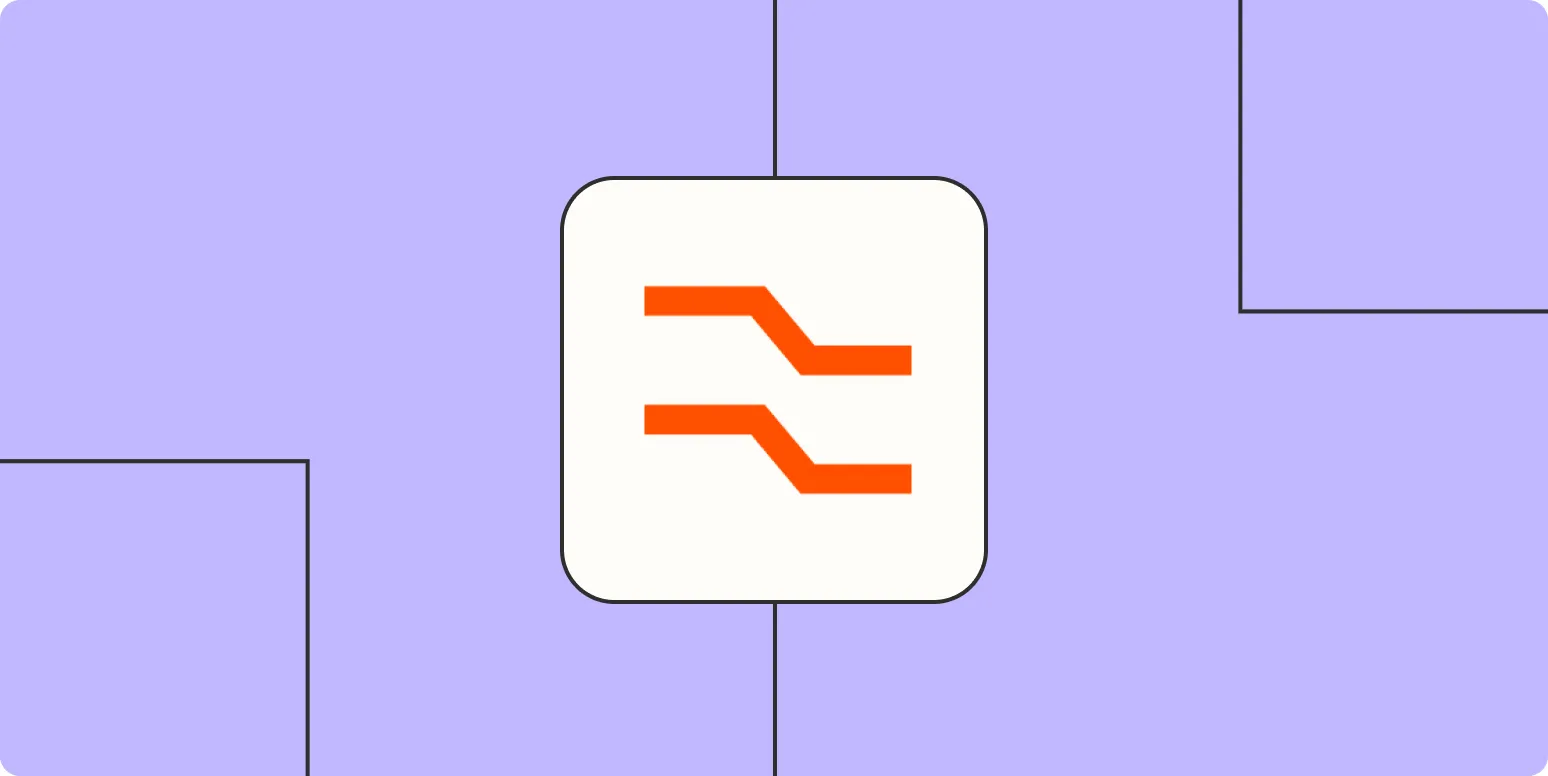When dealing with forms that collect user information, it is common to encounter situations where first and last names are combined into a single field. This can create challenges for data processing and analysis, particularly when you need to segment users based on their names. Fortunately, there are various methods to effectively separate first and last names from a single form field. In this article, we will explore techniques using programming languages, spreadsheet functions, and regular expressions, as well as provide a visual representation using tables.
Understanding the Structure of Names
Before diving into the methods of separating names, it's crucial to understand the common structure of names. Most names follow a simple format: the first name comes first, followed by the last name. However, there are exceptions, such as middle names, hyphenated last names, or suffixes (e.g., Jr., Sr., III). Acknowledging these variations will help in choosing the right technique for your specific use case.
Method 1: Using Programming Languages
For developers, programming languages like Python or JavaScript offer robust solutions for name separation. Below is an example using Python:
def separate_names(full_name):
parts = full_name.split(" ")
first_name = parts[0] # The first name
last_name = " ".join(parts[1:]) # The last name (including middle names if any)
return first_name, last_name
This function splits the full name at spaces and assigns the first part to first_name and the remaining parts to last_name.
Method 2: Spreadsheet Functions
If you're working with data in a spreadsheet application like Microsoft Excel or Google Sheets, you can use built-in functions to separate names. Here’s how you can do it:
| Full Name | First Name Formula | Last Name Formula |
|---|---|---|
| John Doe | =LEFT(A2, FIND(" ", A2) - 1) | =RIGHT(A2, LEN(A2) - FIND(" ", A2)) |
| Jane Smith | =LEFT(A3, FIND(" ", A3) - 1) | =RIGHT(A3, LEN(A3) - FIND(" ", A3)) |
In this table, the First Name Formula extracts the first name by finding the position of the first space and using the LEFT function. The Last Name Formula uses the RIGHT function to extract everything after the first space.
Method 3: Regular Expressions
For those familiar with regular expressions (regex), this can be a powerful way to separate names. Regular expressions allow you to define search patterns and can be especially useful in programming languages like JavaScript or Python:
import re
def separate_names_regex(full_name):
match = re.match(r"(\S+)\s+(.')", full_name)
if match:
return match.group(1), match.group(2)
return None, None
This regex pattern captures the first word as the first name and everything after the first space as the last name, accommodating for any middle names or suffixes.
Handling Edge Cases
When separating names, you may encounter various edge cases such as:
- Multiple Spaces: Ensure that your code can handle multiple spaces between first and last names.
- Hyphenated Last Names: Some users may have hyphenated last names. Make sure your method accounts for these scenarios.
- Single Name Entries: Users might enter only a single name (e.g., "Cher"). Determine how you want to handle these cases.
Conclusion
Separating first and last names from a single form field is essential for effective data management, especially in contexts like referrerAdCreative where personalized targeting is key. Whether you choose to use programming languages, spreadsheet functions, or regular expressions, understanding the structure of names and the potential edge cases will lead to more accurate results. By implementing the methods discussed in this article, you can streamline your data collection process and improve your overall user experience.