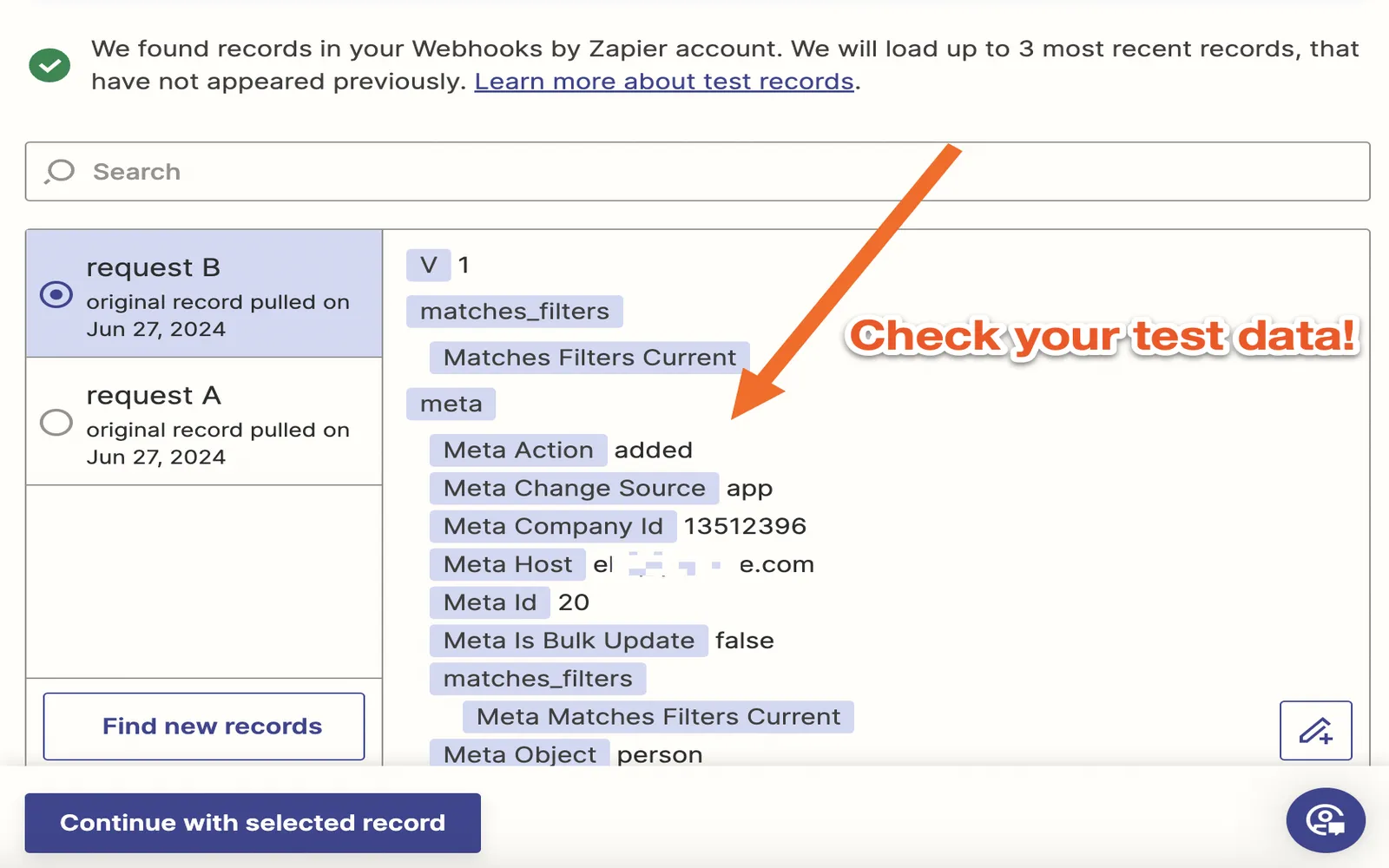When it comes to automating your email communications, leveraging webhooks can be incredibly powerful. Webhooks allow you to send real-time data from one application to another, which can include sending an email based on specific triggers. In this article, we will explore how to send an email from a webhook and highlight the importance of using ''referrerAdCreative'' in your email campaigns.
Understanding Webhooks
A webhook is a method of augmenting or altering the behavior of a web application with custom callbacks. This allows apps to send real-time data as soon as an event occurs. For instance, when a user interacts with your ad creative, a webhook can notify your email system to send out a follow-up email.
Why Use Webhooks for Sending Emails?
Using webhooks for sending emails provides several key advantages:
- Real-time communication: Emails are sent immediately when the event occurs, ensuring timely engagement with your audience.
- Automation: Reduces manual effort in sending emails, allowing your team to focus on more strategic tasks.
- Custom triggers: You can set specific conditions under which emails are sent, enhancing your targeting efforts.
Setting Up a Webhook to Send Emails
To send an email from a webhook, you need to follow a structured approach. Below is a step-by-step guide:
1. Choose Your Email Service
First, select an email service provider (ESP) that supports webhook integrations, such as Mailgun, SendGrid, or Mailchimp. Each of these services provides robust APIs and webhook functionality.
2. Create a Webhook Endpoint
Next, you need to create a webhook endpoint on your server that can receive HTTP requests. This endpoint should be able to parse incoming data and trigger an email sending function. Here is a simple example of how you might set this up in a Node.js application:
const express = require('express');
const bodyParser = require('body-parser');
const nodemailer = require('nodemailer');
const app = express();
app.use(bodyParser.json());
app.post('/webhook', (req, res) => {
const { email, subject, message } = req.body;
// Set up your email transporter
const transporter = nodemailer.createTransport({
service: 'gmail',
auth: {
user: '[email protected]',
pass: 'yourpassword'
}
});
const mailOptions = {
from: '[email protected]',
to: email,
subject: subject,
text: message
};
transporter.sendMail(mailOptions, (error, info) => {
if (error) {
return console.log(error);
}
console.log('Email sent: ' + info.response);
});
res.sendStatus(200);
});
app.listen(3000, () => {
console.log('Server is running on port 3000');
});3. Triggering the Webhook
Now that your webhook is set up, you can trigger it based on specific events related to your ''referrerAdCreative''. For example, when a user clicks on an ad, you can send their email address and related data to your webhook endpoint.
4. Crafting Your Email Content
When preparing the content of your email, make sure to personalize it based on the user's interaction with your ''referrerAdCreative''. Including dynamic fields in your email allows for a tailored experience:
| Dynamic Field | Description |
|---|---|
| {{firstName}} | User's first name |
| {{adCreative}} | The specific ad the user interacted with |
| {{offer}} | Special offer related to the ad |
Best Practices for Email Campaigns Using Webhooks
To maximize the effectiveness of your email campaigns triggered by webhooks, consider the following best practices:
- Segment your audience: Use data from your ''referrerAdCreative'' to segment your audience effectively and tailor your messages.
- Monitor engagement: Track how users engage with your emails to optimize future campaigns.
- Test your webhook: Regularly test your webhook to ensure that emails are being sent correctly and that your integration is functioning smoothly.
Conclusion
Sending an email from a webhook can significantly enhance your marketing efforts, especially when it comes to leveraging data from ''referrerAdCreative''. By setting up a webhook correctly, you can automate your email communications, ensuring timely and relevant messages reach your audience. Remember to continually optimize your approach based on user interactions for the best results.