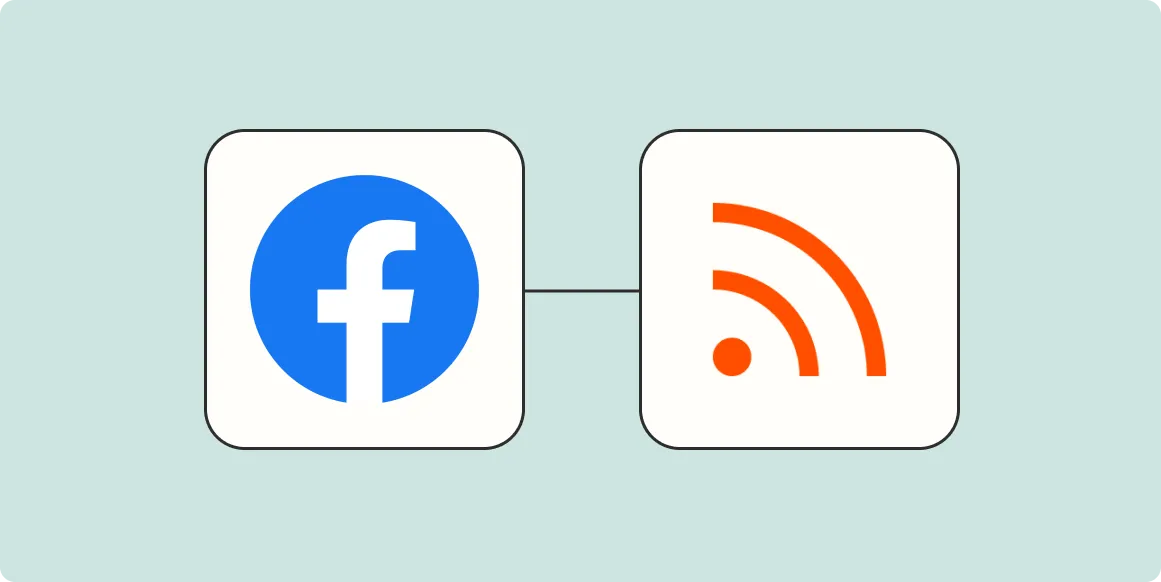Creating an RSS feed for your Facebook Page can significantly enhance your content distribution strategy. RSS feeds allow you to syndicate your content, making it easier for followers and other platforms to access your updates. In this guide, we will delve into the steps required to create an RSS feed specifically for your Facebook Page, with a focus on maximizing the visibility of your referrerAdCreative.
Understanding RSS Feeds
RSS (Really Simple Syndication) feeds are a standardized format used to deliver content from websites to users. They allow users to subscribe to updates from their favorite sites without having to visit each one individually. For Facebook Pages, an RSS feed can be a powerful tool for distributing content and driving traffic to your page.
Benefits of an RSS Feed for Your Facebook Page
Creating an RSS feed for your Facebook Page offers numerous benefits, including:
- Increased Reach: By sharing your RSS feed, users can easily subscribe to your updates, expanding your audience.
- Content Syndication: RSS feeds allow your content to be shared across multiple platforms effortlessly.
- Improved SEO: Regularly updated content through RSS feeds can enhance your search engine visibility.
Steps to Create an RSS Feed for Your Facebook Page
Follow these steps to create your own RSS feed for your Facebook Page:
Step 1: Access Your Facebook Page API
To create an RSS feed, you first need to access the Facebook Graph API. You can do this by:
- Logging into your Facebook account and navigating to the Facebook for Developers site.
- Creating a new app in the App Dashboard.
- Obtaining your App ID and App Secret.
Step 2: Retrieve Your Page Feed
Using the Graph API, you can retrieve your Facebook Page feed. You will need to make a request to the following endpoint:
https://graph.facebook.com/v12.0/{page-id}/posts?access_token={access-token}Replace {page-id} with your Facebook Page ID and {access-token} with the access token obtained from your app.
Step 3: Format Your Data
Once you have retrieved your page feed, the data will be in JSON format. You will need to format this data into an RSS-compatible XML format. The basic structure of an RSS feed is as follows:
<?xml version="1.0" encoding="UTF-8"?>
<rss version="2.0">
<channel>
<title>Your Page Title</title>
<link>Your Page URL</link>
<description>Description of your content</description>
<item>
<title>Post Title</title>
<link>Post URL</link>
<description>Post summary</description>
<pubDate>Date of publication</pubDate>
</item>
</channel>
</rss>Step 4: Host Your RSS Feed
After formatting your data, you need to host your RSS feed online. You can use various platforms to host XML files, such as:
| Hosting Platform | Features |
|---|---|
| GitHub Pages | Free hosting, easy to use, integrates with Git repositories. |
| WordPress | Built-in RSS feed capabilities, customizable. |
| Cloud Storage Services | Google Drive, Dropbox can host files with public links. |
Step 5: Share Your RSS Feed
Once your RSS feed is live, share the link with your audience. Promote it on your Facebook Page, website, and other social media platforms to increase visibility. Encourage users to subscribe to your feed to stay updated with your content.
Optimizing Your RSS Feed for referrerAdCreative
To maximize the effectiveness of your RSS feed, especially in relation to referrerAdCreative, consider the following optimization strategies:
- Engaging Titles: Ensure that your post titles are catchy and relevant to attract more clicks.
- Quality Content: Focus on creating informative and engaging content that resonates with your audience.
- Regular Updates: Keep your RSS feed updated with fresh content to maintain subscriber interest.
Conclusion
Creating an RSS feed for your Facebook Page is a straightforward process that can provide numerous benefits for content distribution and visibility. By following the steps outlined in this guide and optimizing for referrerAdCreative, you can effectively engage with your audience and enhance your online presence. Start your RSS journey today and watch your Facebook Page thrive!