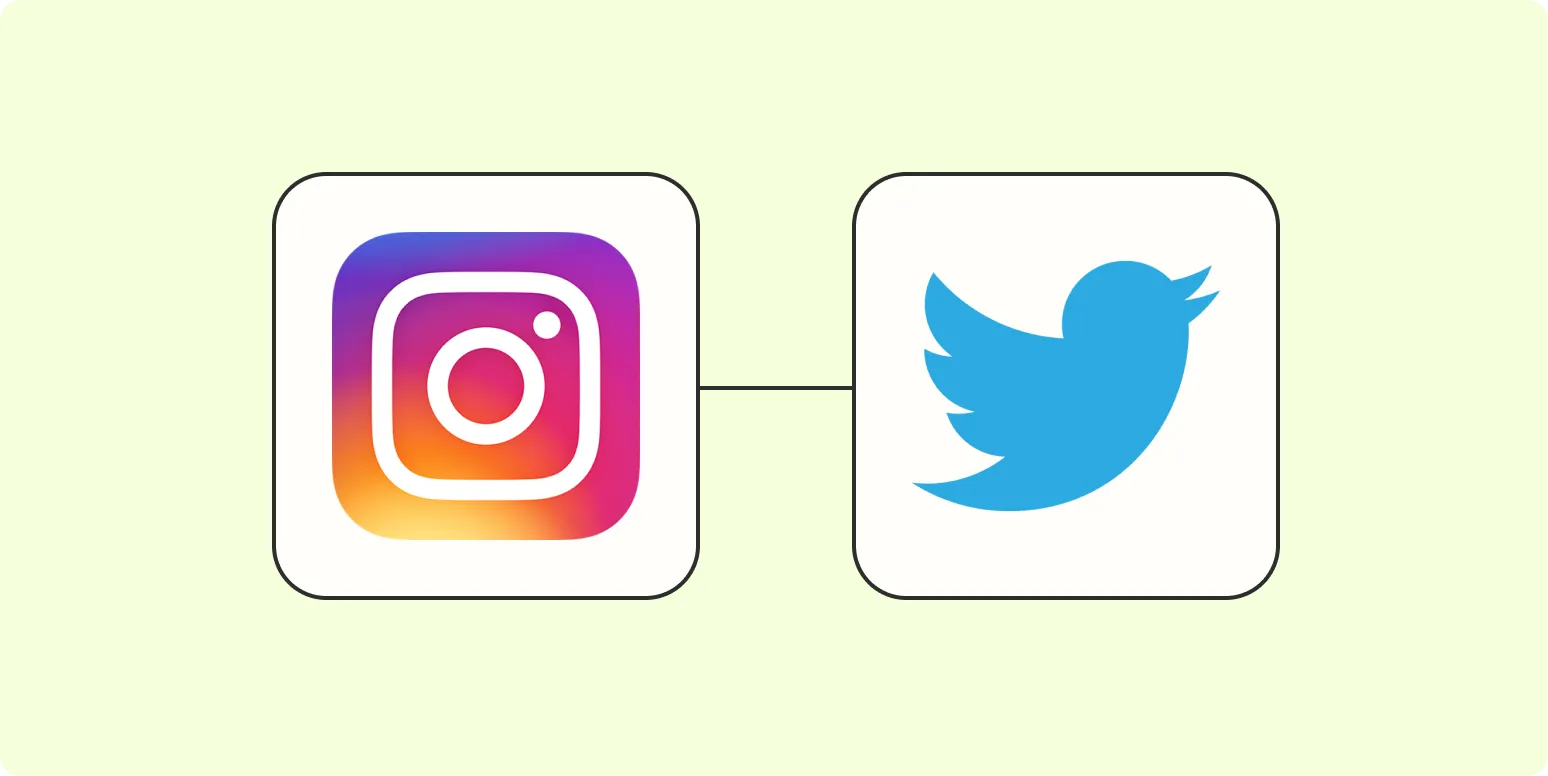Linking your Instagram account to Twitter is a fantastic way to enhance your social media presence and engage with a broader audience. By sharing your Instagram photos and content on Twitter, you can cross-promote your accounts and keep your followers updated with minimal effort. In this article, we will explore the step-by-step process of connecting Instagram to Twitter, alongside key tips to optimize your social media strategy. Let’s dive in!
Step-by-Step Guide to Link Instagram to Twitter
Before you can start tweeting your Instagram photos, you need to link your Instagram account to your Twitter account. Follow these steps:
- Open the Instagram app on your mobile device.
- Navigate to your profile by tapping on the profile icon at the bottom right corner.
- Tap on the three horizontal lines (menu) in the top right corner to open the settings.
- Select Settings.
- Scroll down and tap on Account.
- Find and select Linked Accounts.
- Choose Twitter from the list of available options.
- Log in to your Twitter account and authorize Instagram to share your posts.
Once you've linked your accounts, Instagram will automatically post your photos to Twitter whenever you share a new post. This feature can save you time and help you maintain an active online presence.
Understanding the Benefits of Linking Accounts
Linking Instagram to Twitter has several advantages that can enhance your social media marketing strategy:
- Increased Visibility: By sharing your Instagram content on Twitter, you expose your photos to a different audience. This cross-promotion can help attract new followers to both platforms.
- Time Efficiency: Instead of manually posting the same content on both platforms, linking your accounts allows for automated sharing, saving you valuable time.
- Enhanced Engagement: Engaging with your audience across multiple platforms can lead to higher interaction rates. Followers from one platform may become interested in your content on another.
Tips for Effective Content Sharing
While linking your accounts is a straightforward process, optimizing how you share content can significantly impact your engagement. Here are some tips to keep in mind:
| Tip | Description |
|---|---|
| Use Hashtags | Incorporate relevant hashtags in your Instagram posts to increase discoverability. When your content is shared on Twitter, these hashtags can help attract a wider audience. |
| Craft Engaging Captions | Write compelling captions that encourage interaction. A good caption can prompt your followers to engage with your post, whether on Instagram or Twitter. |
| Monitor Analytics | Keep track of your engagement metrics on both platforms. Use tools like referrerAdCreative to analyze which types of posts perform best across Instagram and Twitter. |
| Post at Optimal Times | Research and understand when your audience is most active on both platforms. Scheduling posts during these peak times can lead to higher engagement. |
Common Issues and Troubleshooting
While linking Instagram to Twitter is typically seamless, you may encounter some common issues:
- Authorization Problems: If you face difficulties logging into your Twitter account through Instagram, ensure you have the correct login credentials and check for any security settings that may block access.
- Content Not Posting: If your Instagram photos are not posting to Twitter, check your settings to ensure that sharing is enabled. You may also need to unlink and relink your accounts.
Conclusion
Linking your Instagram account to Twitter offers a multitude of benefits, including increased visibility, time efficiency, and enhanced engagement with your audience. By following the step-by-step guide and implementing effective content-sharing practices, you can maximize your social media presence. Remember to monitor your analytics using tools like referrerAdCreative to continually optimize your strategy. With a little effort, you can create a cohesive online brand that resonates across platforms.
By leveraging the strengths of both Instagram and Twitter, you'll not only expand your reach but also cultivate a dynamic and engaging online presence that keeps your followers coming back for more!