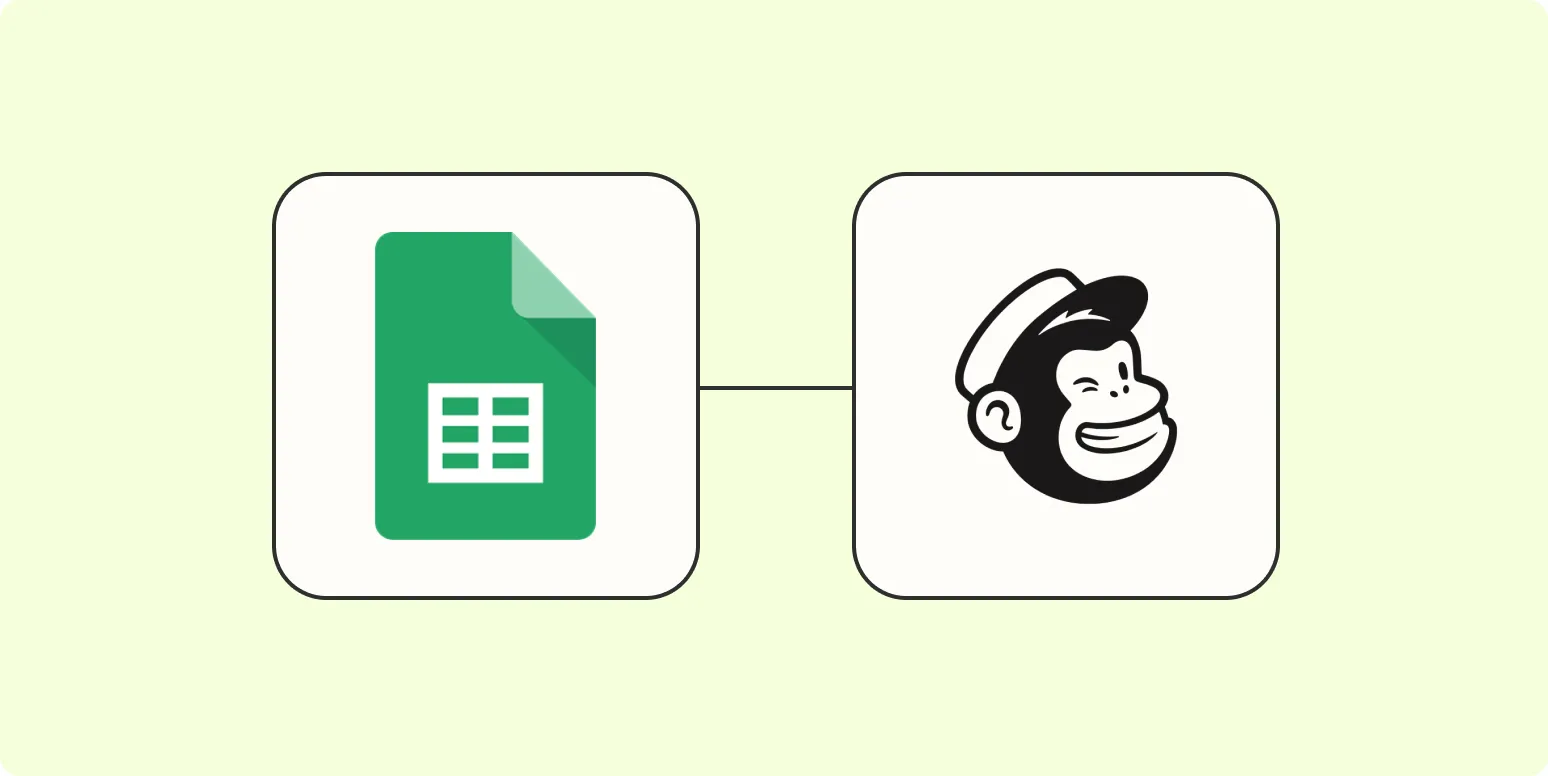Why Integrate Google Sheets with Mailchimp?
Integrating Google Sheets with Mailchimp can streamline your email marketing efforts. By utilizing Google Sheets, you can manage your contacts, track campaign performance, and analyze data without the hassle of manually inputting information into Mailchimp. With this integration, you can ensure that your email lists are up-to-date and targeted, ultimately leading to higher engagement rates and improved marketing performance.
Setting Up Google Sheets for Mailchimp Integration
The first step in integrating Google Sheets with Mailchimp is to prepare your Google Sheets. Ensure that your spreadsheet contains relevant columns for your email list, such as:
| Email Address | First Name | Last Name | Subscription Status |
|---|---|---|---|
| [email protected] | John | Doe | Subscribed |
| [email protected] | Jane | Smith | Subscribed |
Make sure that each column is clearly labeled and that the data is accurate. This will help avoid any issues during the integration process.
Using a Third-Party Integration Tool
To connect Google Sheets with Mailchimp, you can use a third-party integration tool such as Zapier or Integromat. These platforms allow you to automate workflows between different applications without needing any coding skills. Here’s how to set it up:
- Create an Account: Sign up for a Zapier or Integromat account if you haven’t done so already.
- Choose Your Apps: Select Google Sheets as the trigger app and Mailchimp as the action app.
- Set Up the Trigger: Choose the specific trigger event in Google Sheets, such as "New Spreadsheet Row" or "Updated Spreadsheet Row."
- Connect Your Google Account: Authorize your Google account and select the spreadsheet you want to integrate.
- Select Action in Mailchimp: Choose the action you want Mailchimp to perform, like "Add/Update Subscriber."
- Map Your Fields: Match the columns from your Google Sheet to the fields in Mailchimp, ensuring that email addresses and other relevant data are accurately transferred.
- Test Your Workflow: Run a test to ensure everything is working correctly. Make adjustments if necessary.
- Activate the Integration: Once you’re satisfied with the setup, activate the integration and watch your data flow seamlessly between Google Sheets and Mailchimp.
Benefits of Using Google Sheets with Mailchimp
Integrating Google Sheets with Mailchimp offers several advantages:
- Real-Time Data Syncing: Changes made in your Google Sheets are automatically reflected in Mailchimp, ensuring that your email lists are always current.
- Enhanced Organization: Using Google Sheets allows you to organize and analyze your contact data in a more flexible way, making it easier to segment your audience.
- Cost-Effective Solution: Both Google Sheets and Mailchimp offer free tiers, making this integration a budget-friendly option for small businesses and startups.
Tracking Campaign Performance in Google Sheets
Once you’ve integrated Google Sheets with Mailchimp, you can leverage the data for improved decision-making. For example, you can track metrics such as:
| Metric | Google Sheets Column |
|---|---|
| Open Rate | Open Rate Percentage |
| Click-Through Rate | Clicks per Email |
| Unsubscribe Rate | Unsubscribes Count |
This performance data can be invaluable in helping you understand your audience and refine your email marketing strategy, ensuring that your efforts are as effective as possible.
Conclusion
Integrating Google Sheets with Mailchimp is a powerful way to enhance your email marketing efforts. By streamlining your data management and automating workflows, you can focus more on crafting compelling content and less on administrative tasks. With tools like Zapier or Integromat, the integration process is straightforward and accessible, making it an excellent choice for businesses of all sizes.
Utilizing this integration not only improves efficiency but also empowers you to make data-driven decisions that can significantly impact your marketing outcomes. Embrace the synergy between Google Sheets and Mailchimp to take your email campaigns to the next level.