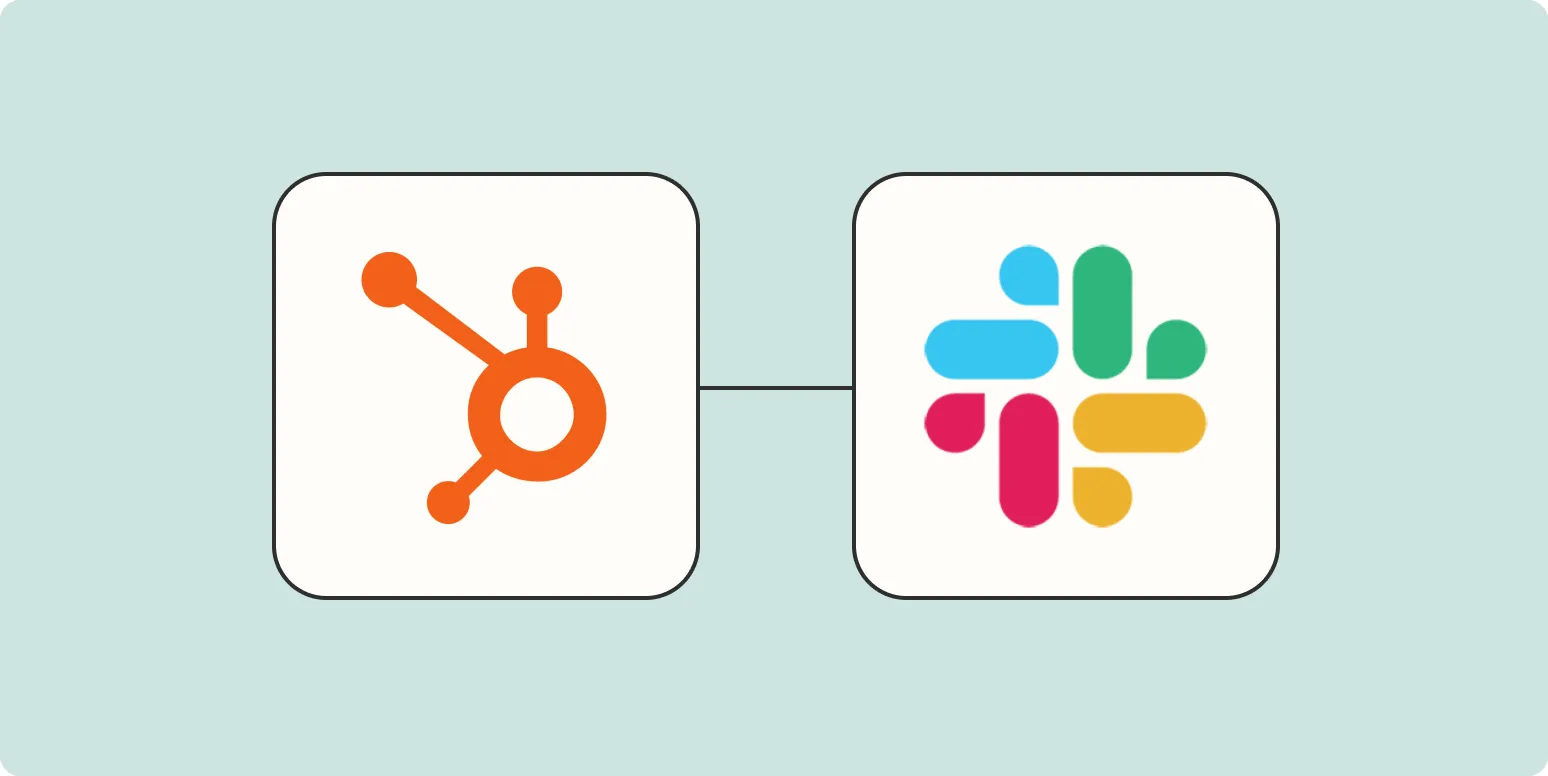Understanding the Importance of Slack Notifications for HubSpot Form Responses
In today's fast-paced digital environment, timely communication is essential for businesses. Integrating Slack with HubSpot can significantly enhance your workflow by providing instant notifications for form responses. By leveraging these notifications, you can ensure that your team stays updated on new leads, inquiries, or feedback from customers. This integration not only streamlines your communication but also enhances your response time, making your business more efficient.
Setting Up HubSpot and Slack Integration
To receive notifications in Slack for HubSpot form responses, you need to set up an integration between the two platforms. Follow these steps:
- Access HubSpot: Log in to your HubSpot account and navigate to your dashboard.
- Go to Integrations: In the main navigation, click on “Integrations” and then select “App Marketplace.”
- Find Slack: Use the search bar to find the Slack integration and click on it.
- Connect Slack: Follow the prompts to connect your Slack account to HubSpot.
Once you have completed these steps, you can set up specific notifications for HubSpot form submissions.
Configuring Notifications for HubSpot Form Responses
After successfully integrating Slack with HubSpot, it’s time to configure notifications. This process ensures that you receive alerts for specific form responses. Here's how to do it:
- Navigate to Workflows: In HubSpot, go to the “Automation” tab and select “Workflows.”
- Create a New Workflow: Click on “Create Workflow” and choose “Start from Scratch.”
- Select Trigger: Choose “Form Submission” as your trigger. This allows the workflow to activate when someone submits a form.
- Add Action: Select “Send a Slack Notification” as the action. Here, you can customize the message that will be sent to your Slack channel.
Customizing Your Slack Notification
To maximize the effectiveness of your Slack notifications, ensure that you customize the messages to include relevant details. Here are some key elements to consider:
- Lead Information: Include the name, email, and phone number of the lead.
- Form Name: Specify which form was submitted to give context to your team.
- Date and Time: Automatically add the date and time of the submission for better tracking.
By providing this information, your team can quickly assess and prioritize responses based on the form submitted.
Benefits of Receiving Slack Notifications
Implementing Slack notifications for HubSpot form responses offers numerous benefits:
| Benefit | Description |
|---|---|
| Real-Time Updates | Receive immediate notifications as soon as a form is submitted, allowing for faster response times. |
| Improved Collaboration | Enhances team communication by keeping everyone informed about new leads without needing to log into HubSpot. |
| Enhanced Lead Tracking | Facilitates better tracking of leads and customer inquiries, ensuring no opportunity is missed. |
Best Practices for Managing Slack Notifications
While Slack notifications can be incredibly beneficial, managing them effectively is crucial to avoid notification fatigue. Here are some best practices:
- Limit Notifications: Only set up notifications for essential forms to reduce clutter in your Slack channels.
- Use Threads: Encourage team members to respond in threads to keep conversations organized.
- Regular Review: Periodically review your Slack channels and workflows to ensure they remain relevant and effective.
Conclusion
Integrating Slack notifications for HubSpot form responses can significantly enhance your team's productivity and responsiveness. By following the steps outlined above, you can ensure that your team is always in the loop regarding new leads and customer inquiries. The ability to receive real-time updates directly in Slack fosters a more collaborative environment and allows for quicker decision-making. So, take the time to set up this integration and watch your business efficiency soar!
Remember, effective communication tools like Slack and HubSpot can transform how your team operates, making it easier to track and respond to customer needs effectively. Whether you’re managing leads from referrerAdCreative or general customer inquiries, keeping your team informed is key to success.