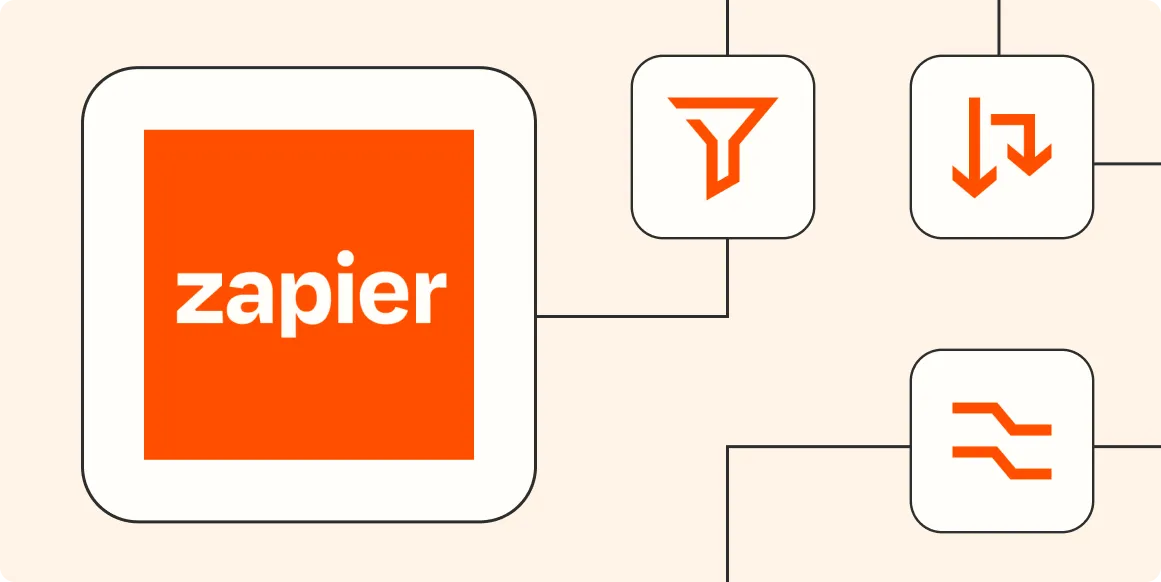When it comes to automating tasks and workflows, Zapier stands out as a powerful tool that can save you time and effort. With its ability to integrate various applications, users can create Zaps that trigger actions based on specific events. One of the most intriguing aspects of using Zapier is the ability to manipulate data and achieve different results from a single Zap. This article will delve into how to get different results with one Zap, particularly focusing on the concept of referrerAdCreative and its variations. We'll also provide visual aids, including tables, to help illustrate these concepts.
Understanding Zaps and Triggers
A Zap consists of a trigger and one or more actions. The trigger is the event that initiates the Zap, while the actions are the steps that follow. For example, you may have a trigger that activates when a new lead comes through a web form. From there, you can set multiple actions such as sending an email, posting to a Slack channel, or logging the lead into a CRM. This flexibility allows for a range of outcomes based on the same initial trigger.
Utilizing ReferrerAdCreative in Your Zaps
The term referrerAdCreative refers to the source and creative aspects of an advertisement that leads a user to your content. This information can be pivotal in understanding which ads are performing well and which are not. By incorporating referrerAdCreative data into your Zaps, you can segment results based on the ad source, allowing for tailored responses and actions.
Creating Dynamic Actions Based on ReferrerAdCreative
One way to get different results from a single Zap is by using conditional logic to create dynamic actions based on the referrerAdCreative. With Zapier's built-in filters and paths, you can direct the flow of actions based on the values of referrerAdCreative. Below is a table illustrating how you can set up different actions for different ad creatives:
| ReferrerAdCreative | Action if Condition Met | Action if Condition Not Met |
|---|---|---|
| Ad Creative A | Send email to Sales Team | Log info in Google Sheets |
| Ad Creative B | Send follow-up email to Lead | Notify Marketing Team |
| Ad Creative C | Create a task in Trello | Send notification via SMS |
This approach allows you to efficiently manage responses based on the ad source, maximizing the effectiveness of your marketing strategy.
Using Filters to Narrow Down Results
Another way to achieve different outcomes from a single Zap is through the use of filters. By applying filters based on specific criteria associated with referrerAdCreative, you can ensure that only relevant leads or data points are acted upon. For example, you can filter leads that come from high-performing ads versus those from lower-performing ads. This can be represented as follows:
| Filter Criteria | Resulting Action |
|---|---|
| ReferrerAdCreative = High-Performance | Assign to High-Priority List |
| ReferrerAdCreative = Medium-Performance | Schedule for follow-up |
| ReferrerAdCreative = Low-Performance | Archive or Ignore |
By setting these filters, you can streamline your workflow and focus on leads that are more likely to convert, saving time and resources.
Employing Paths for Complex Workflows
For more complex workflows, Zapier's Paths feature allows you to create branched workflows based on conditions. This means that depending on the referrerAdCreative value, different paths can be followed. For instance:
| Path Based on ReferrerAdCreative | Action Sequence |
|---|---|
| Path A: Ad Creative A | Send Welcome Email → Add to CRM → Notify Sales Team |
| Path B: Ad Creative B | Send Discount Offer → Schedule Call → Log into Google Analytics |
| Path C: Ad Creative C | Send Survey → Add to Newsletter List → Notify Marketing Team |
This method allows for an incredibly tailored approach to each lead based on the advertisement that attracted them, enhancing your engagement and conversion rates.
Conclusion
In summary, harnessing the power of referrerAdCreative within Zapier allows you to derive multiple outcomes from a single Zap. By utilizing conditional logic, filters, and paths, you can create a dynamic workflow that adapts to the specific needs of your business. Whether you're looking to improve lead management, enhance customer engagement, or streamline your marketing efforts, understanding how to manipulate your Zaps effectively can lead to better results and increased efficiency. Start experimenting with different Zaps today, and unlock the full potential of your automation strategies!