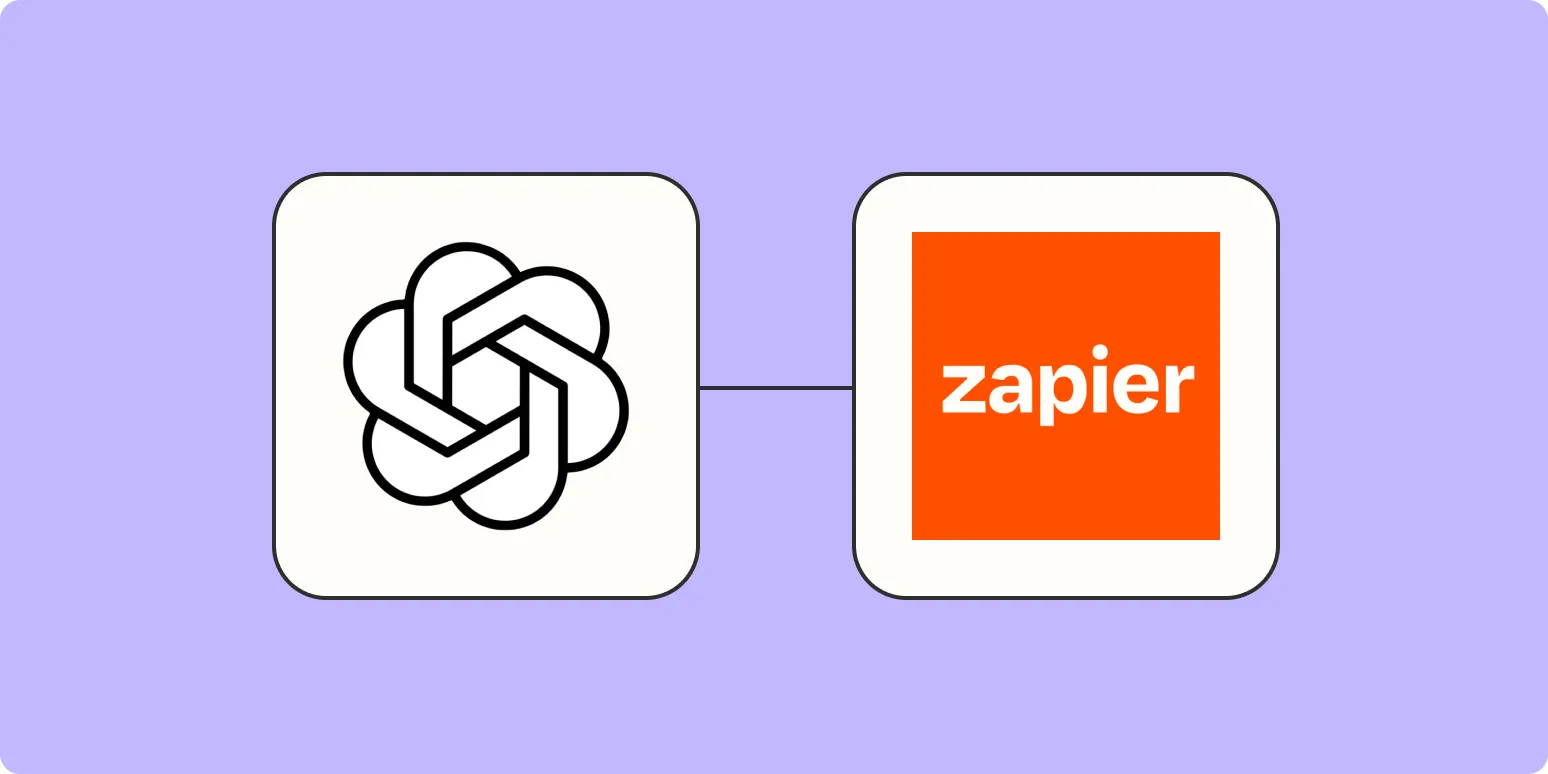Generating captivating blog images can significantly enhance your content's visual appeal and engagement. With the integration of DALL·E and Zapier, you can automate the process of creating unique images tailored to your blog posts. This article will guide you through the steps to efficiently generate blog images using these powerful tools, focusing on the benefits of ''referrerAdCreative'' in enhancing your marketing strategy.
Understanding DALL·E and Its Capabilities
DALL·E is an AI model developed by OpenAI that generates images from textual descriptions. This means you can describe the image you want, and DALL·E will create it for you. The versatility of DALL·E allows for various styles and themes, making it perfect for blog imagery. Whether you need a minimalist design or a complex illustration, DALL·E can fulfill your requirements.
Why Use Zapier for Automation?
Zapier is an automation tool that connects different applications, allowing you to create workflows that streamline your tasks. By integrating DALL·E with Zapier, you can automate the image generation process whenever you create a new blog post. This not only saves time but also ensures consistency in your visual branding.
Setting Up the Integration between DALL·E and Zapier
To start generating blog images with DALL·E and Zapier, follow these steps:
- Create a Zapier Account: If you haven't already, sign up for a free Zapier account to get started.
- Connect DALL·E: In Zapier, search for DALL·E in the app directory and connect your OpenAI account.
- Choose a Trigger: Set a trigger for when a new blog post is created in your content management system (CMS), such as WordPress.
- Set Up the Action: Choose DALL·E as the action app and set it to generate an image based on the blog post title or description.
- Customize Your Request: Tailor the textual description you send to DALL·E to ensure the generated image aligns with your content.
- Test Your Zap: Before activating, test the workflow to ensure everything functions as expected.
Creating Effective Image Prompts
The quality of the images generated by DALL·E heavily relies on the prompts you provide. Here are some tips for crafting effective prompts:
| Tip | Description |
|---|---|
| Be Specific | Include details such as colors, styles, and elements you want in the image. |
| Use Keywords | Incorporate relevant keywords, like ''referrerAdCreative'', to guide the AI's focus. |
| Experiment | Try different variations of prompts to see how it affects the generated images. |
Utilizing Generated Images in Your Blog
Once DALL·E generates images for your blog, it’s essential to utilize them effectively:
- Feature Images: Use the generated images as featured images to draw attention to your blog posts.
- In-Content Visuals: Break up text with relevant images to increase readability and engagement.
- Social Media Sharing: Use these images when sharing your blog posts on social media, ensuring a cohesive visual experience for your audience.
Enhancing SEO with Blog Images
Images play a crucial role in SEO. By optimizing your blog images, you can improve your rankings on search engines. Here are some tips:
- Alt Text: Always add descriptive alt text to your images. Incorporate relevant keywords, such as ''referrerAdCreative'', to enhance discoverability.
- File Names: Use descriptive file names for your images that include keywords related to your content.
- Image Size: Optimize image sizes to ensure fast loading times, which is vital for user experience and SEO.
Measuring Success with Analytics
To understand the impact of your newly generated blog images, leverage analytics tools. Monitor metrics such as:
| Metric | Description |
|---|---|
| Page Views | Track how many visitors view your blog posts with images compared to those without. |
| Engagement Rate | Assess how images influence reader engagement through comments and shares. |
| SEO Rankings | Monitor changes in search engine rankings after optimizing your blog visuals. |
Conclusion
Generating blog images with DALL·E and Zapier is an innovative approach to enhance your content strategy. By automating the image creation process and integrating effective SEO practices, you can improve engagement and visibility. Utilize the power of ''referrerAdCreative'' to create compelling visuals that resonate with your audience and elevate your blog to new heights.