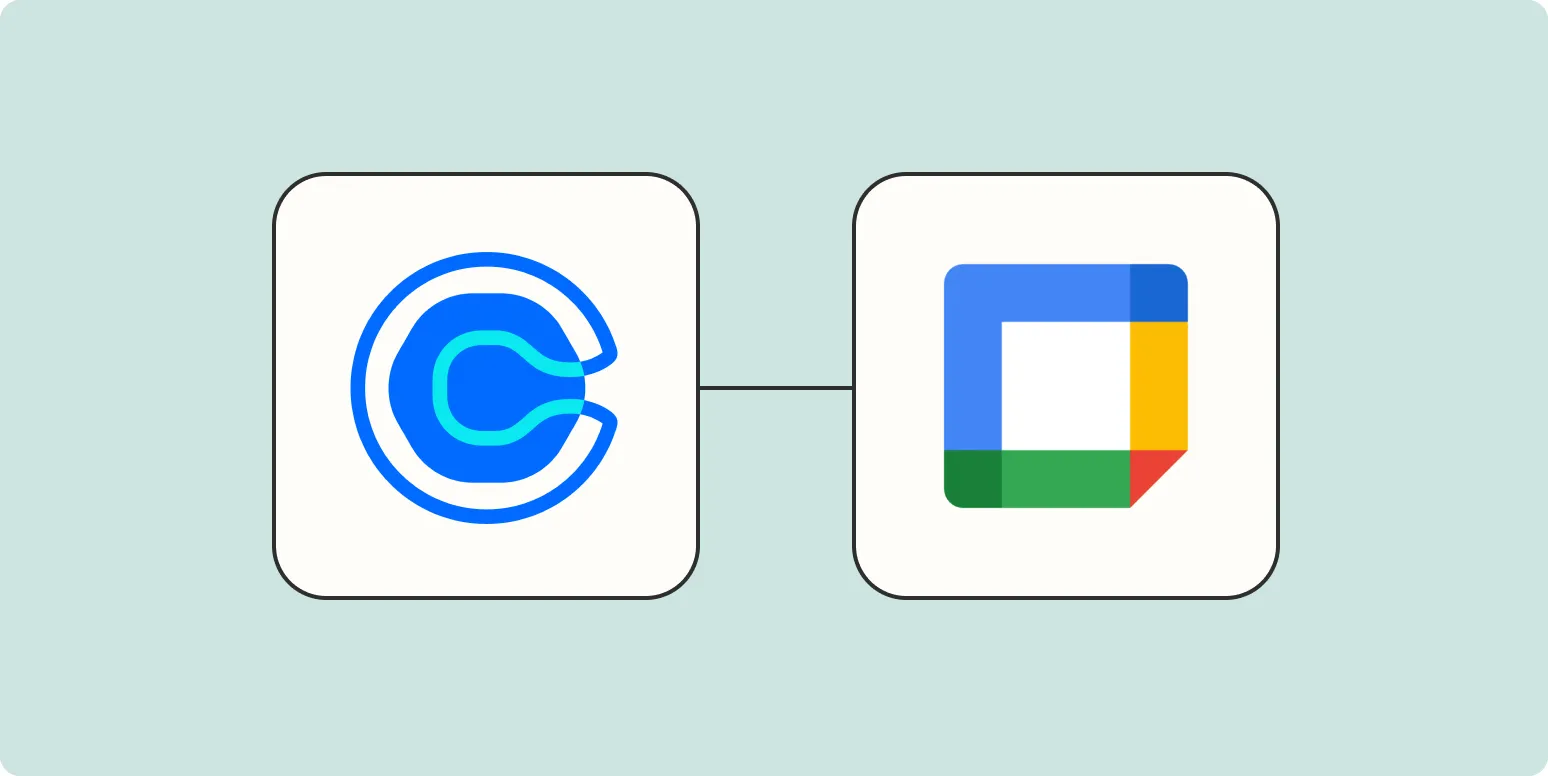When it comes to scheduling meetings and events, efficiency is key. Using tools like Calendly and Google Calendar can streamline this process significantly. In this article, we will delve into how to create Google Calendar events directly from Calendly, allowing you to save time and avoid the hassle of double bookings.
Understanding Calendly and Google Calendar Integration
Calendly is a powerful scheduling tool that allows users to set their availability and let others choose a time to meet based on that. Google Calendar, on the other hand, is a widely-used calendar application that helps users keep track of their appointments and events. Integrating these two platforms can enhance your scheduling process, making it smoother and more organized.
Setting Up Your Calendly Account
Before you can create Google Calendar events from Calendly, you need to set up your Calendly account. Follow these steps:
- Sign up for a Calendly account at calendly.com.
- Complete your profile with your name, email, and other required details.
- Set your availability preferences under the "Availability" section.
Integrating Google Calendar with Calendly
Once your Calendly account is set up, the next step is integrating it with your Google Calendar. This integration allows Calendly to automatically create events in Google Calendar when someone schedules a meeting with you. Here’s how to do it:
- Log in to your Calendly account.
- Navigate to the "Integrations" tab.
- Find Google Calendar in the list of available integrations and click on "Connect."
- Authorize Calendly to access your Google Calendar by signing in with your Google account.
- Select the Google Calendar you want to sync with Calendly.
- Save your settings.
After completing these steps, your Google Calendar is now integrated with Calendly, enabling seamless event creation.
Creating Google Calendar Events from Calendly
Now that you have integrated your accounts, creating Google Calendar events from Calendly is a breeze. Here’s how it works:
- Share your Calendly link with clients, colleagues, or anyone you wish to meet.
- Once they select a time that works for both of you, Calendly will automatically create an event in your Google Calendar.
- The event will populate with all the necessary details, including the date, time, and any custom notes you have added.
Benefits of Using Calendly and Google Calendar Together
The integration of Calendly with Google Calendar offers numerous benefits that can enhance your scheduling efficiency:
| Benefits | Description |
|---|---|
| Time-Saving | By automating the scheduling process, you eliminate the back-and-forth emails, saving valuable time. |
| Reduced Double Bookings | Calendly syncs with your Google Calendar to show available times, minimizing the risk of double bookings. |
| Customizable Events | You can customize event types, durations, and more in Calendly before they appear in Google Calendar. |
| Automatic Reminders | Calendly can send automated reminders to participants, ensuring everyone remembers the scheduled meeting. |
Tips for Maximizing Your Scheduling Efficiency
To make the most out of your Calendly and Google Calendar integration, consider the following tips:
- Set Detailed Availability: Make sure to specify your available times accurately in Calendly to avoid confusion.
- Use Event Types: Create different event types in Calendly for different meeting purposes, such as 15-minute consultations or 1-hour project discussions.
- Utilize Buffer Times: Set buffer times between meetings to give yourself a breather and avoid back-to-back scheduling.
- Integrate Other Tools: Consider integrating other tools like Zoom or Microsoft Teams for virtual meetings directly within Calendly.
Conclusion
Creating Google Calendar events from Calendly can significantly improve your scheduling process. By automating this integration, you can save time, reduce double bookings, and create a more organized calendar. Implement these strategies and tips to maximize the benefits of using Calendly alongside Google Calendar, ensuring that your scheduling is as efficient and effective as possible.