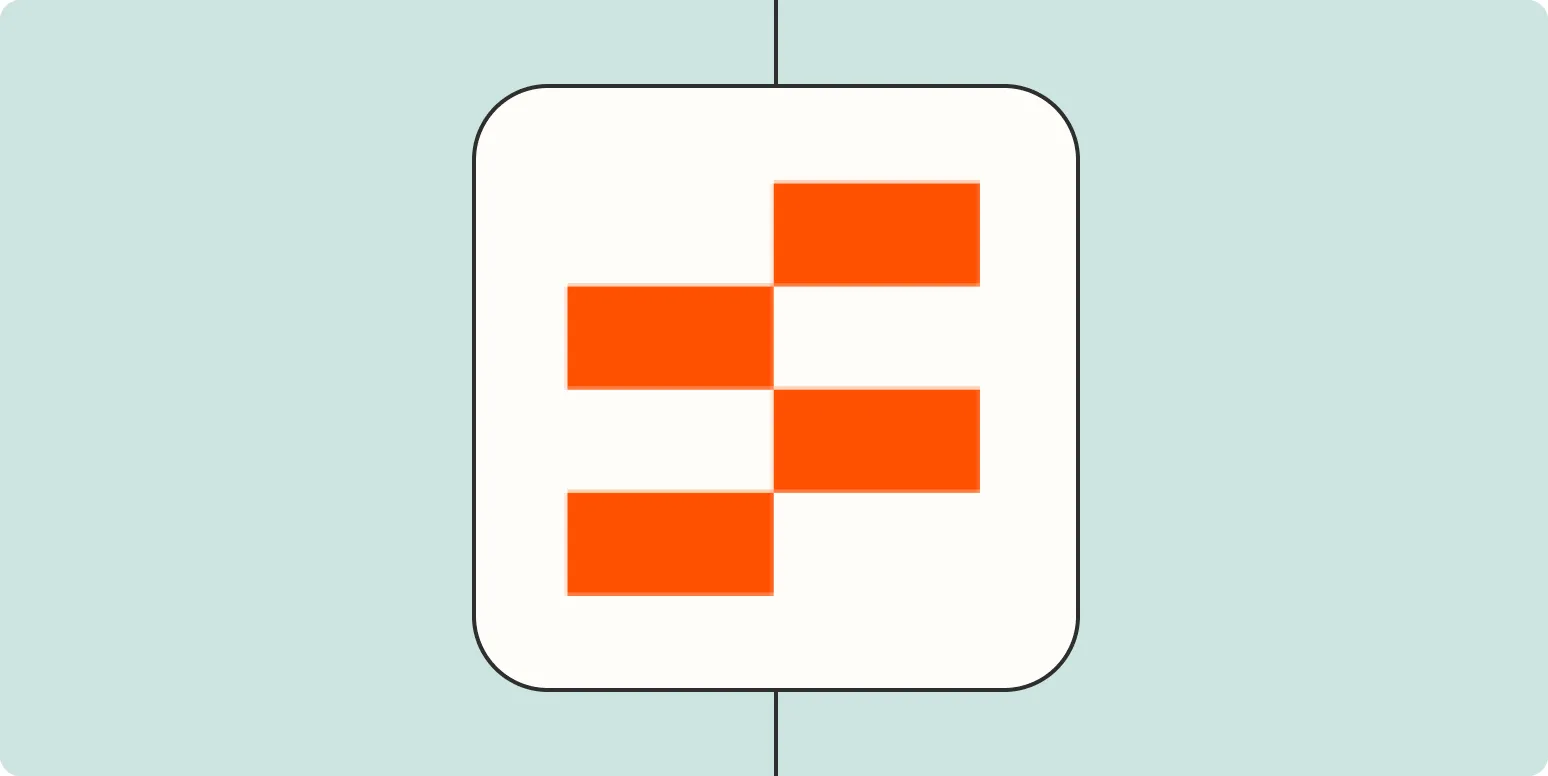Understanding the Onboarding Process
Creating a robust onboarding system is essential for any business looking to streamline the introduction of new users to their products or services. An effective onboarding process can significantly enhance user satisfaction and retention rates. One powerful tool for automating onboarding tasks is Zapier, which allows you to connect different applications and automate workflows seamlessly.
Benefits of Using Zapier for Onboarding
Zapier offers numerous benefits for creating an onboarding system:
- Automation: Reduce manual tasks by automating repetitive actions.
- Integration: Connect multiple apps without needing extensive coding knowledge.
- Scalability: Easily scale your onboarding process as your user base grows.
- Customization: Tailor workflows to meet specific needs of your business and users.
Steps to Create an Onboarding System with Zapier
To create an onboarding system using Zapier, follow these steps:
Step 1: Define Your Onboarding Goals
Before diving into the technical details, it’s essential to define what you want to achieve with your onboarding system. This could include:
- Improving user engagement
- Reducing churn rate
- Increasing the time spent on your platform
Step 2: Identify Key Apps
Determine which applications you will need to integrate for your onboarding process. Common applications include:
| Application | Function |
|---|---|
| Email Marketing Tools | Send welcome emails |
| CRM Systems | Manage user data |
| Project Management Tools | Track onboarding progress |
Step 3: Create Your Zaps
Now it’s time to create your Zaps in Zapier. A Zap is an automated workflow that connects your apps. Here’s how to do it:
1. ''Choose a Trigger'': Select an event that will initiate the onboarding process. For example, a new user signing up on your platform.
2. ''Select Actions'': After the trigger, determine what actions should occur. This could include sending a welcome email, adding the user to a CRM, and creating a task in your project management tool.
3. ''Test Your Zap'': Always test your Zap to ensure that everything functions correctly before going live.
Step 4: Monitor and Optimize
Once your onboarding system is live, it’s crucial to monitor its performance. Keep an eye on key metrics such as:
- User engagement rates
- Completion rates of onboarding tasks
- Feedback from new users
Use this data to optimize your onboarding process continuously. You may need to adjust Zaps or add new ones as your business evolves.
Creating a User-Friendly Experience
The user experience during onboarding plays a significant role in user retention. Here are some tips to enhance the experience:
- Simplicity: Keep the onboarding steps straightforward and easy to follow.
- Engagement: Use engaging content like videos or tutorials within your onboarding emails.
- Feedback Loops: Encourage new users to provide feedback during the onboarding process to identify areas for improvement.
Using ReferrerAdCreative in Onboarding
If your business relies on referrals, integrating ReferrerAdCreative into your onboarding system can be highly beneficial. Here’s how to do it:
- Automatically send referral links to new users upon signup.
- Track the success of referral campaigns through analytics.
- Incentivize new users to share their referral links with rewards or discounts.
Final Thoughts
Creating an efficient onboarding system with Zapier can significantly enhance your user experience and streamline operations. By automating key processes and integrating tools like ReferrerAdCreative, you can ensure that new users feel welcomed and engaged from the very start. Remember to continuously monitor and refine your onboarding processes to adapt to changing user needs and preferences.