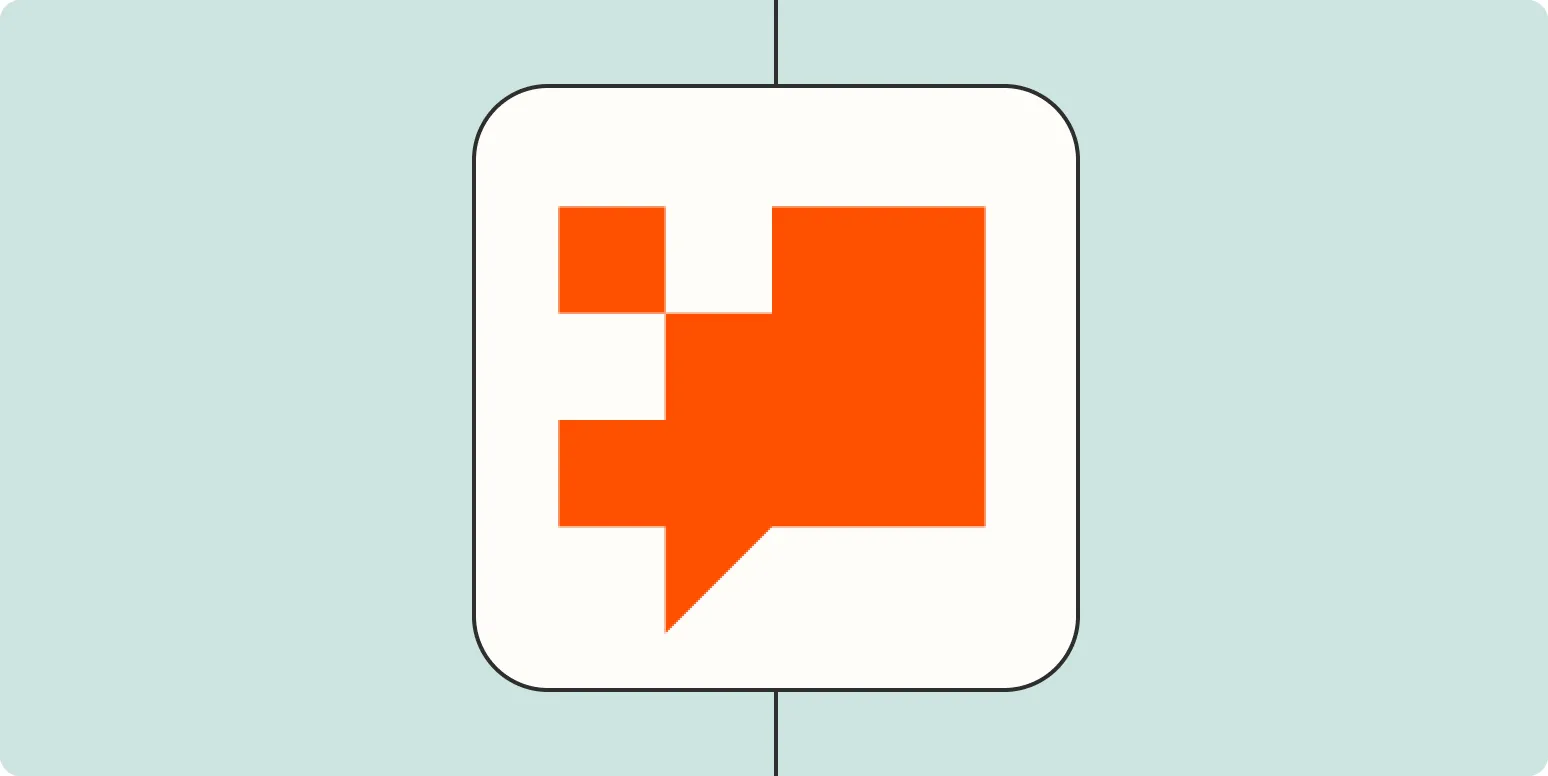Understanding Zapier Chatbots
Zapier is an automation tool that connects various apps and services to streamline workflows. With its chatbot feature, users can create custom AI chatbots that enhance customer interactions and automate responses. By integrating your chatbot with other applications, you can manage tasks more efficiently and provide immediate assistance to your customers.
Benefits of Using Zapier for Custom AI Chatbots
Creating a custom AI chatbot with Zapier offers numerous advantages:
- Automation: Automate repetitive tasks and responses, allowing your team to focus on more complex issues.
- Integration: Connect your chatbot to various applications like Google Sheets, Slack, and more.
- User-friendly: No coding skills are required, making it accessible to everyone.
- Scalability: Easily scale your chatbot to accommodate growing customer interactions.
Steps to Create Your Custom AI Chatbot with Zapier
Follow these steps to create a custom AI chatbot using Zapier:
Step 1: Sign Up for Zapier
If you haven't already, create a Zapier account. This will give you access to their myriad of automation tools.
Step 2: Choose a Trigger App
Select an application that will trigger your chatbot. This could be a messaging platform like Facebook Messenger or a form submission tool like Typeform.
Step 3: Set Up the Trigger
Configure the trigger settings to determine when your chatbot should respond. For example, if using Facebook Messenger, set the trigger to activate when a new message is received.
Step 4: Create the Chatbot Response
Design the response your chatbot will give. This can be a simple text reply or a more complex interaction that includes buttons, images, or links. Ensure that your responses are relevant and engaging to keep users interested.
Step 5: Integrate with Other Apps
Utilize Zapier's integration capabilities to connect your chatbot to other tools. For instance, you can connect it to a CRM system to log inquiries or to an email service to follow up with users.
Step 6: Test Your Chatbot
Before going live, thoroughly test your chatbot to ensure it functions as intended. Check for any errors in the responses and make necessary adjustments.
Step 7: Launch and Monitor
Once testing is complete, launch your chatbot. Monitor its performance and user interactions to continually refine and improve its responses.
Key Features to Enhance Your Chatbot
To make your chatbot more effective, consider incorporating the following features:
| Feature | Description |
|---|---|
| Personalization | Customize responses based on user data to create a more engaging experience. |
| Analytics | Track user interactions and gather insights to improve your chatbot's performance. |
| Multi-Channel Support | Enable your chatbot to communicate across various platforms for a wider reach. |
| Natural Language Processing | Utilize NLP to allow your chatbot to understand and respond to user queries more effectively. |
Best Practices for Custom AI Chatbots
To maximize the effectiveness of your custom AI chatbot, follow these best practices:
- Keep It Simple: Ensure your chatbot's responses are clear and concise.
- Be Conversational: Design your chatbot to mimic human conversation for a more relatable interaction.
- Provide Options: Allow users to choose from multiple responses to guide the conversation.
- Regular Updates: Continually update your chatbot's knowledge base to provide accurate information.
Conclusion
Creating a custom AI chatbot with Zapier is a straightforward process that can significantly enhance your customer service experience. By following the steps outlined above and incorporating key features, you can build a chatbot that not only answers questions but also engages users effectively. Remember to monitor its performance and make adjustments as necessary to keep your chatbot relevant and useful.
Whether you're looking to automate customer support, gather leads, or provide instant answers, a custom AI chatbot can be a powerful tool for your business. Start your journey today and unlock the full potential of automation with Zapier Chatbots!