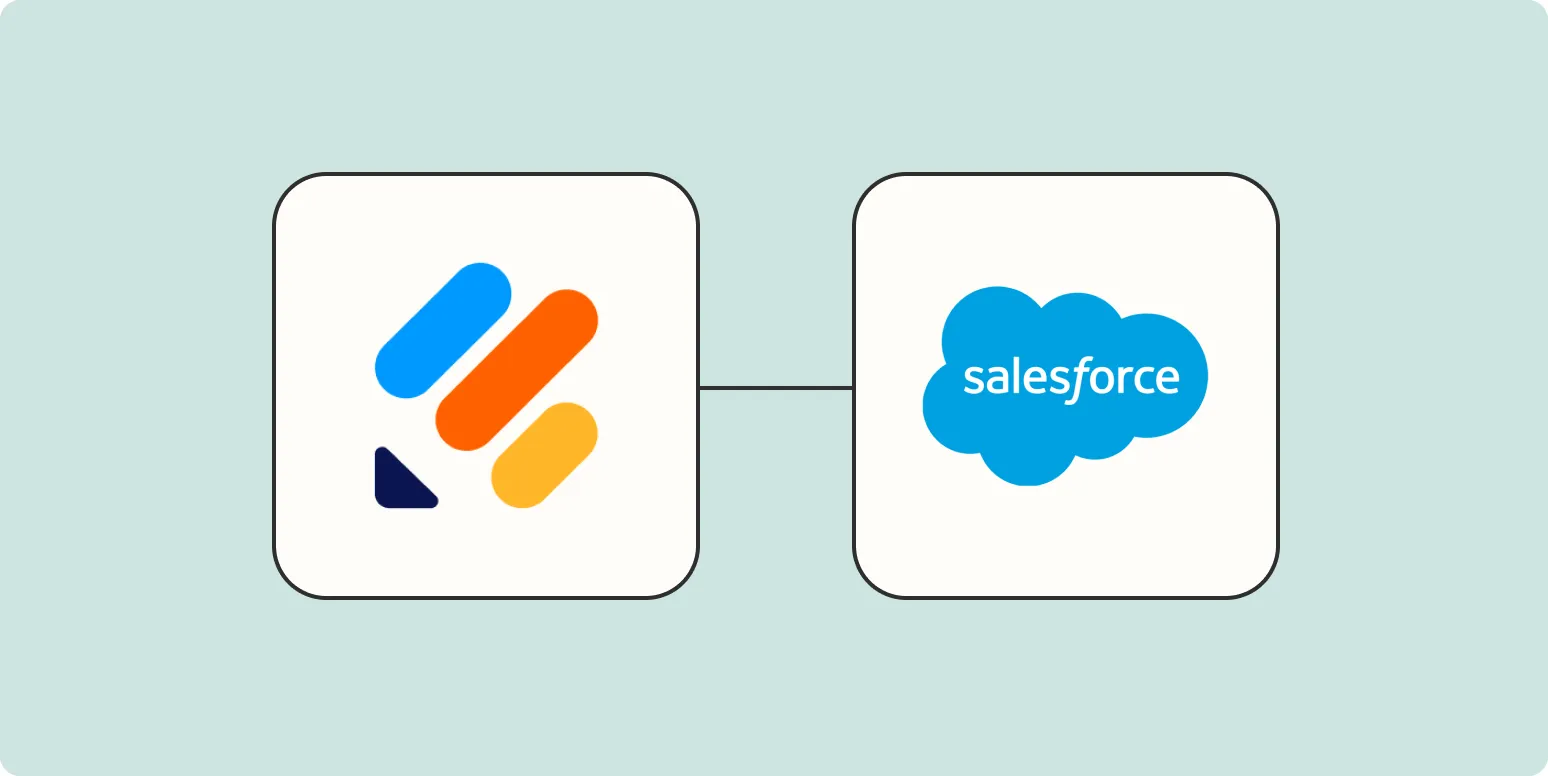Connecting Jotform to Salesforce is a powerful way to streamline your lead management process. By automating the transfer of leads from Jotform directly into Salesforce, you can save time, reduce errors, and ensure that your sales team has instant access to new prospects. This article will guide you through the steps required to connect Jotform to Salesforce and automatically send leads to your CRM.
Why Use Jotform with Salesforce?
Jotform is a versatile online form builder that allows businesses to create customized forms for various purposes, including lead generation. ''Salesforce'', on the other hand, is a leading CRM platform that helps businesses manage their customer relationships and sales processes effectively. Integrating these two tools offers numerous benefits:
- ''Efficiency'': Automate the data entry process to save time.
- ''Accuracy'': Reduce human error by eliminating manual data input.
- ''Real-time Updates'': Ensure your sales team always has access to the latest leads.
- ''Custom Workflows'': Tailor the integration to fit your specific business needs.
Steps to Connect Jotform to Salesforce
Follow these steps to seamlessly integrate Jotform with Salesforce and automate the lead transfer process.
Step 1: Create a Jotform Account
If you haven't already, sign up for a Jotform account. The process is straightforward and only requires an email address and password.
Step 2: Design Your Lead Capture Form
Create a form that captures essential lead information such as:
- Name
- Email Address
- Phone Number
- Company Name
- Any other relevant data
Utilize various form elements like text boxes, dropdowns, and checkboxes to gather necessary information efficiently.
Step 3: Set Up Salesforce
Ensure you have a Salesforce account. If you are new to Salesforce, you can sign up for a free trial or choose a plan that suits your business needs. Familiarize yourself with the Salesforce interface and how to access your leads' section.
Step 4: Use Jotform’s Salesforce Integration
Jotform provides a built-in integration with Salesforce that makes connecting the two platforms easy. Here's how to set it up:
- Navigate to your Jotform dashboard.
- Select the form you want to integrate with Salesforce.
- Go to the ''Settings'' tab.
- Click on ''Integrations'' on the left sidebar.
- Search for ''Salesforce'' in the integrations list and click on it.
- Authenticate your Salesforce account by logging in and allowing Jotform access.
Once authenticated, you’ll be prompted to map your Jotform fields to Salesforce fields. This allows you to direct the data collected in Jotform to the appropriate fields in your Salesforce leads database.
Step 5: Map Your Fields
Field mapping is a crucial step in the integration process. Ensure that:
- Your Jotform fields correspond to the correct Salesforce lead fields.
- You accurately match fields such as name, email, and phone number.
This ensures that the data flows smoothly from Jotform to Salesforce without any discrepancies.
Step 6: Test the Integration
Before going live, it’s essential to test the integration to ensure everything is functioning as expected. Submit a test lead through your Jotform and check your Salesforce leads to confirm that the data appears correctly.
Step 7: Monitor and Optimize
Once the integration is live, monitor the leads being sent to Salesforce. Check for any discrepancies and optimize your Jotform as necessary. You can also create automated workflows in Salesforce to further streamline your sales process.
Benefits of Automating Lead Transfer
Automating the transfer of leads from Jotform to Salesforce can significantly enhance your marketing efforts. Here are some key benefits:
- ''Increased Productivity'': Your sales team can focus on selling rather than data entry.
- ''Better Lead Management'': Organize leads more efficiently within Salesforce.
- ''Improved Response Times'': Quickly follow up on new leads, increasing your chances of conversion.
Conclusion
Integrating Jotform with Salesforce is a smart move for any business looking to enhance its lead management process. By following the steps outlined above, you can easily connect these powerful tools and automate the flow of leads to your CRM. This integration not only saves time but also improves data accuracy and enhances your sales team's efficiency.
Start leveraging the power of Jotform and Salesforce today to take your lead generation efforts to the next level!