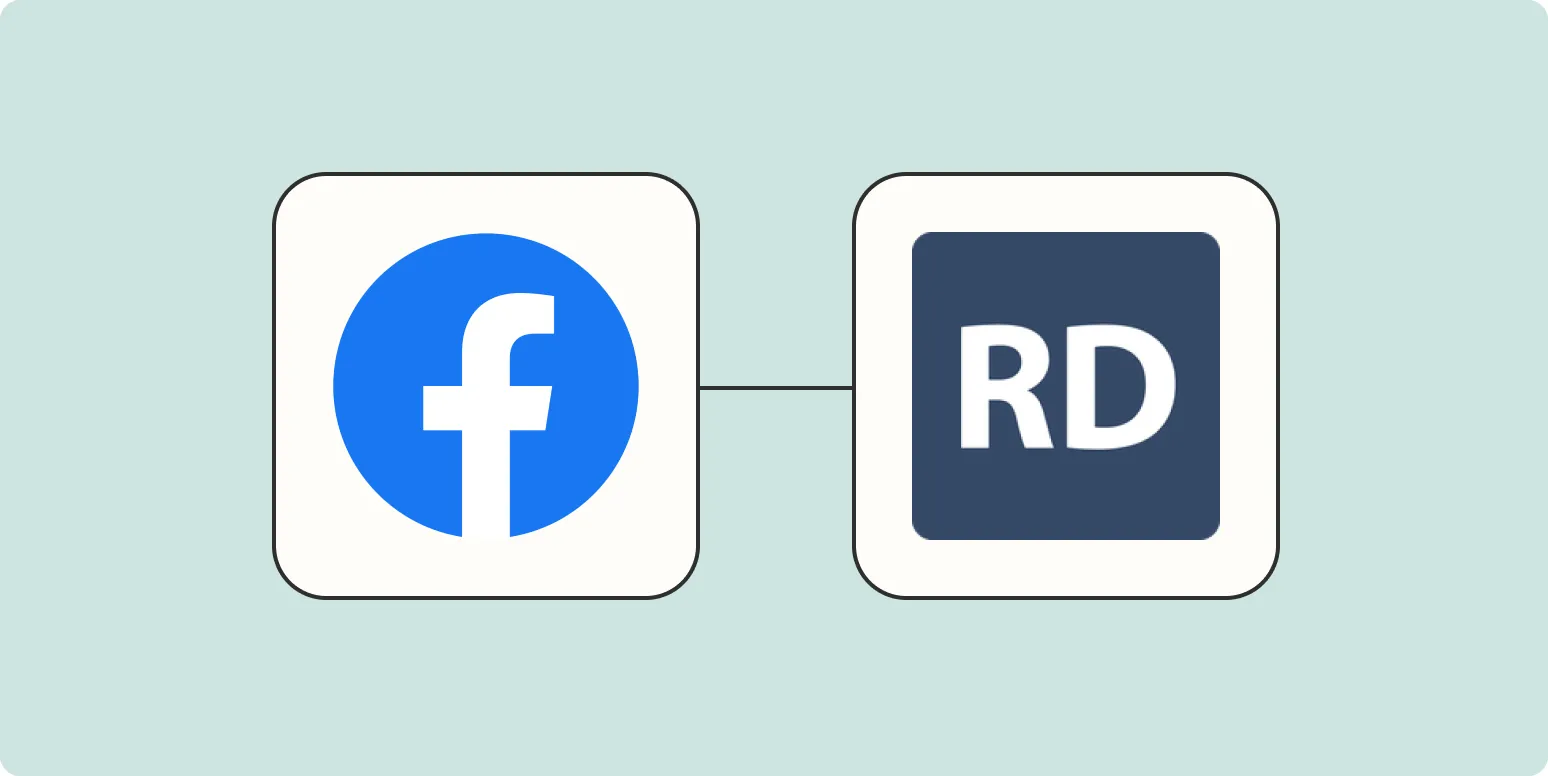Facebook Lead Ads are an efficient way to capture potential leads directly from the platform, streamlining the process for both marketers and users. When integrated with RD Station, these leads can be managed effectively, enhancing your marketing efforts. In this article, we will explore how to capture leads from Facebook Lead Ads in RD Station, focusing on the role of referrerAdCreative in optimizing your lead generation strategy.
Understanding Facebook Lead Ads
Facebook Lead Ads allow businesses to collect contact information from potential customers without requiring them to leave the platform. This is particularly useful for mobile users, as the form is pre-filled with information from their profiles, minimizing friction and improving conversion rates.
Setting Up Facebook Lead Ads
Before you can capture leads in RD Station, you need to create a Facebook Lead Ad. Here’s a step-by-step process:
- Create a Facebook Business Account: If you don’t already have one, set up a business account on Facebook.
- Go to Ads Manager: Navigate to the Ads Manager and click on “Create Ad.”
- Select Lead Generation: Choose the Lead Generation objective for your ad campaign.
- Define Your Target Audience: Use Facebook’s targeting options to reach your ideal customers.
- Design Your Ad: Include compelling visuals and a clear call-to-action (CTA) that encourages users to fill out the lead form.
- Create the Lead Form: Include fields for the information you need, such as name, email, and phone number.
- Review and Launch: Once everything is set up, review your ad and launch it.
Integrating Facebook Lead Ads with RD Station
Once your Facebook Lead Ads are live, you can integrate them with RD Station to manage and nurture these leads effectively. Follow these steps to set up the integration:
- Access RD Station: Log into your RD Station account.
- Navigate to Integrations: Go to the Integrations section and select “Facebook Lead Ads.”
- Connect Your Facebook Account: Authorize RD Station to access your Facebook Business account.
- Select Your Lead Ad Campaign: Choose the specific Facebook Lead Ad campaigns you want to integrate with RD Station.
- Map Fields: Ensure that the fields in your lead form are correctly mapped to the corresponding fields in RD Station.
- Enable the Integration: Activate the integration to start capturing leads.
The Role of referrerAdCreative in Lead Capture
When capturing leads from Facebook Lead Ads, it’s crucial to understand how the referrerAdCreative parameter works. This parameter helps identify which ad creative led to a conversion, allowing you to analyze the effectiveness of different ad variations.
Analyzing Lead Performance with referrerAdCreative
Once leads are captured in RD Station, you can analyze their performance by leveraging the referrerAdCreative data. Here’s how this can be beneficial:
| Metric | Description | Importance |
|---|---|---|
| Conversion Rate | The percentage of clicks that resulted in lead submissions. | Helps gauge ad effectiveness. |
| Cost per Lead | The total spend divided by the number of leads captured. | Essential for budget management. |
| Lead Quality | The likelihood of leads converting into customers. | Critical for long-term ROI. |
Optimizing Your Facebook Lead Ads Strategy
To maximize the effectiveness of your Facebook Lead Ads through RD Station, consider the following strategies:
- A/B Testing: Experiment with different ad creatives and messaging to identify what resonates best with your audience.
- Segment Your Leads: Use RD Station to segment leads based on the referrerAdCreative data, allowing for targeted follow-up campaigns.
- Follow-Up Automation: Set up automated email sequences in RD Station to nurture leads captured via Facebook Lead Ads.
- Regular Performance Reviews: Schedule regular audits of your ad performance to refine targeting and creative strategies.
Conclusion
Capturing leads from Facebook Lead Ads and managing them in RD Station can significantly enhance your marketing efforts. By understanding the role of referrerAdCreative and integrating your campaigns effectively, you can optimize your lead generation strategy and improve your overall conversion rates. Start leveraging these tools today to maximize your lead capture potential!