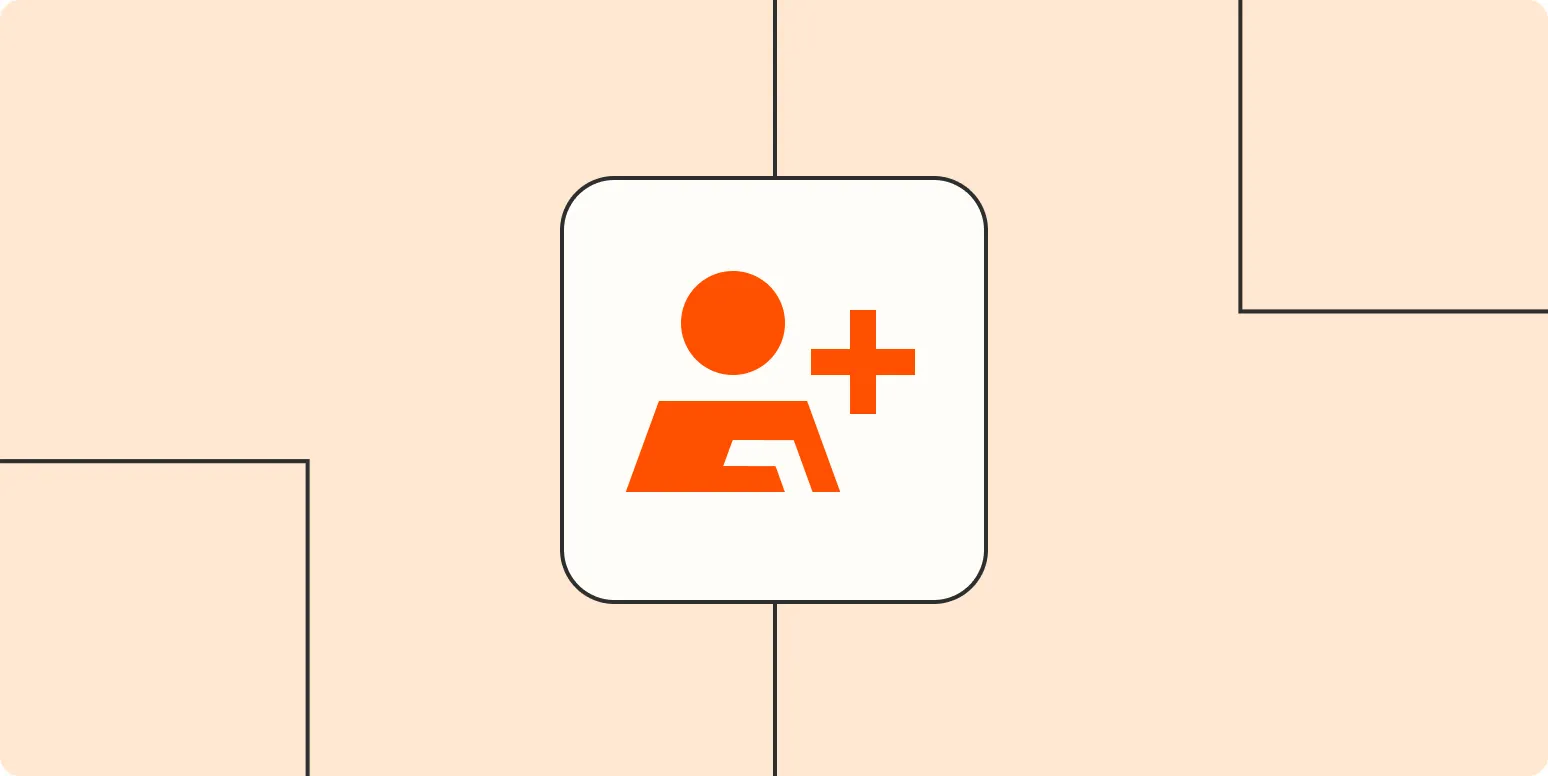Building an AI-powered assistant can significantly enhance productivity for growing teams. As businesses expand, the need for efficient communication and streamlined processes becomes critical. Here’s a comprehensive guide on how to develop an AI-powered assistant tailored to meet the unique demands of your team.
1. Understanding the Objectives
Before diving into development, it's essential to define the core objectives of your AI assistant. What specific tasks do you want it to handle? Here are some common objectives:
| Objective | Description |
|---|---|
| Task Automation | Automate repetitive tasks such as scheduling meetings and data entry. |
| Information Retrieval | Provide quick access to company knowledge bases and resources. |
| Team Collaboration | Facilitate communication among team members through chat and notifications. |
Identifying these objectives will guide the features and functionalities of your AI assistant.
2. Choosing the Right Technology
Your AI assistant's capabilities largely depend on the technology stack you choose. Here are some popular technologies used for building AI assistants:
| Technology | Description |
|---|---|
| Natural Language Processing (NLP) | Enables the assistant to understand and respond to human language. |
| Machine Learning (ML) | Allows the assistant to learn from user interactions and improve over time. |
| Cloud Computing | Provides scalability and accessibility for the assistant's functionalities. |
Integrating these technologies will enhance the AI assistant’s performance and user experience.
3. Designing User Interactions
A user-friendly interface is crucial for the adoption of your AI assistant. Consider the following design principles:
- Simplicity: Ensure that the interface is intuitive and easy to navigate.
- Accessibility: Make the assistant available across multiple platforms, including web and mobile.
- Feedback Mechanism: Incorporate a way for users to provide feedback on the assistant's performance.
By prioritizing user experience, you’ll encourage your team to engage with the AI assistant regularly.
4. Implementing Features
The features of your AI assistant should align with the objectives you've defined. Here are some must-have features:
- Calendar Management: Integrate with existing calendar systems to manage meetings and deadlines.
- Task Management: Allow users to create, assign, and track tasks efficiently.
- Knowledge Base Access: Provide users with quick access to FAQs and company policies.
- Integration with Other Tools: Ensure compatibility with popular tools such as Slack, Trello, and Google Workspace.
These features will provide significant value to your growing team, making collaboration more seamless.
5. Training the AI Assistant
Once the assistant is built, it’s crucial to train it effectively. The training process involves:
- Data Collection: Gather data from user interactions to train the AI on common queries and tasks.
- Continuous Learning: Implement machine learning algorithms to allow the assistant to adapt and improve over time.
- Testing: Regularly test the assistant’s responses to ensure accuracy and relevance.
Training is an ongoing process that will help maintain the quality of the AI assistant’s performance.
6. Evaluating Performance
After deploying the AI assistant, it’s essential to track its performance. Key metrics to consider include:
| Metric | Description |
|---|---|
| User Engagement | Measure how frequently team members interact with the assistant. |
| Task Completion Rate | Assess the percentage of tasks completed successfully through the assistant. |
| Response Time | Evaluate how quickly the assistant responds to user queries. |
By analyzing these metrics, you can identify areas for improvement and enhance the overall effectiveness of your AI assistant.
7. Ensuring Security and Privacy
As with any technology that handles sensitive data, ensuring security and privacy is paramount. Implement the following practices:
- Data Encryption: Encrypt user data to prevent unauthorized access.
- Regular Security Audits: Conduct audits to identify and mitigate potential vulnerabilities.
- User Consent: Ensure that users are aware of how their data will be used and stored.
Prioritizing security will build trust among your team and promote frequent use of the AI assistant.
Conclusion
Building an AI-powered assistant for growing teams requires careful planning and execution. By following these steps, you can create a valuable tool that enhances productivity, streamlines communication, and supports your team's growth. Embrace the power of technology and watch your team's efficiency soar with an AI-powered assistant tailored to their needs.