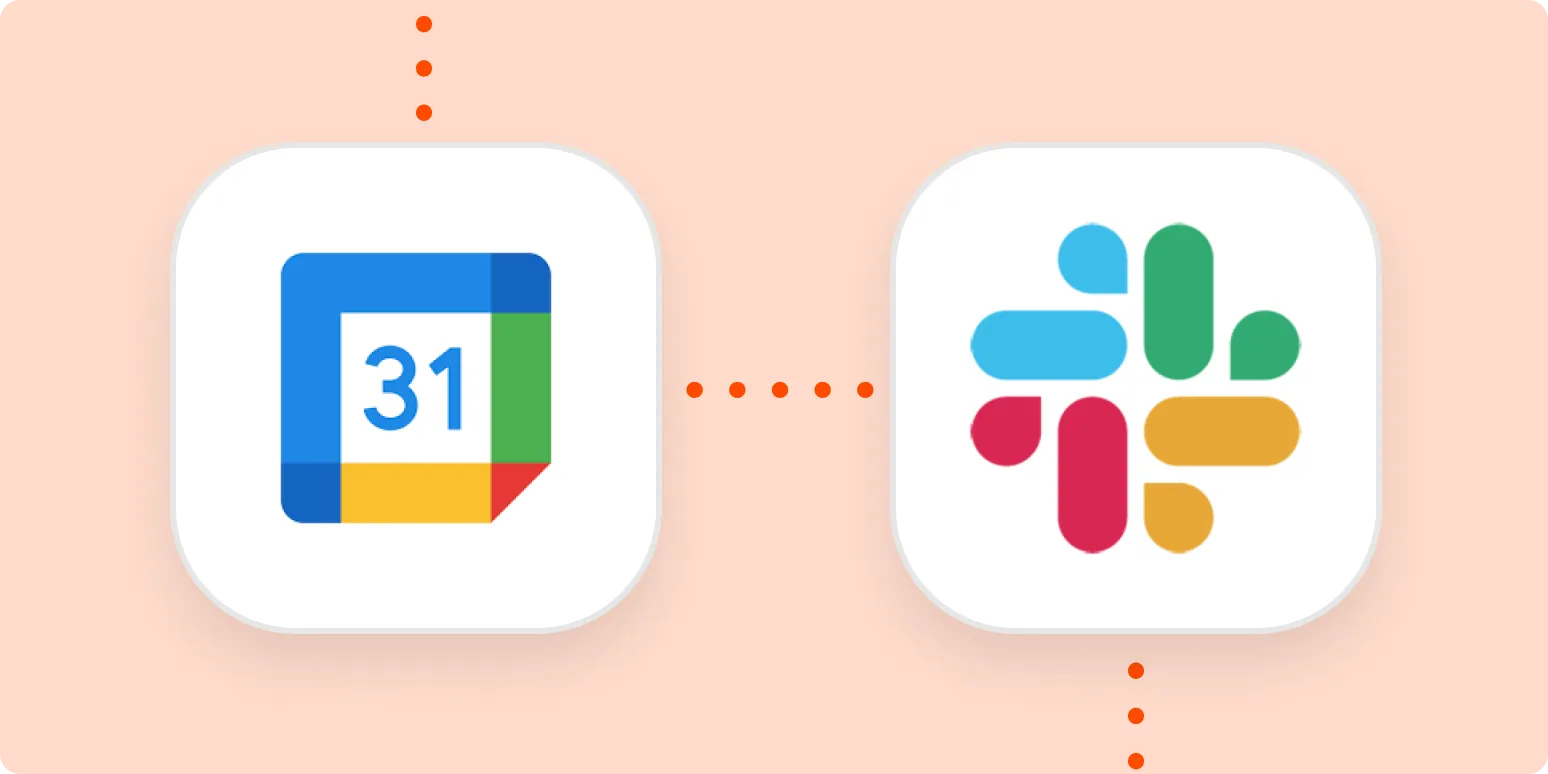In today's fast-paced work environment, staying organized and managing your time effectively is crucial. One of the best ways to ensure you are prepared for the day ahead is by automatically sending yourself a list of the next day's meetings. This can be done through various tools and methods, making it easier to keep track of your schedule. Below, we will explore several options to help you set up an automated meeting reminder system.
Using Calendar Applications
Most calendar applications, like Google Calendar or Outlook, offer built-in features to help you send daily reminders. By setting up your calendar correctly, you can receive notifications about your upcoming meetings. Here’s how to do it:
- Open your calendar application.
- Go to the settings or preferences section.
- Look for the “Notifications” or “Reminders” option.
- Select the option to receive a daily summary of your meetings.
- Set the time you want to receive this notification.
By following these steps, you will receive an email or notification summarizing the next day's meetings, ensuring you start your day informed and ready.
Integrating with Task Management Tools
Another effective method is to integrate your calendar with task management tools like Trello or Asana. These platforms can be configured to send you a summary of your meetings as part of your daily tasks. This integration can typically be set up through the application’s settings:
- Link your calendar to your task management tool.
- Set up automation rules to include meeting details in your daily task summary.
- Choose the time and format for receiving these summaries.
This approach not only keeps your meetings organized but also aligns your tasks for the day, providing a comprehensive overview of what lies ahead.
Utilizing Email Automation Tools
If you prefer a more customized approach, consider using email automation tools like Zapier or Automate.io. These platforms allow you to create automated workflows that can send you a summary of your meetings. Here’s a basic guide to set this up:
- Sign up for an email automation tool.
- Create a new workflow or “Zap.”
- Select your calendar application as the trigger app.
- Set the trigger to activate at the end of each day.
- Choose the action to send an email to yourself with the details of the next day's meetings.
This method provides flexibility, allowing you to customize the content and timing of your meeting reminders, ensuring they fit your preferences.
Creating a Custom Script
If you have programming skills or are willing to learn, you can create a custom script to send yourself a list of the next day's meetings. Using languages like Python, you can interact with your calendar API to fetch meeting details and send them via email. Here’s a simplified version of how this can be done:
- Access your calendar’s API documentation and get your API key.
- Write a script to fetch meetings scheduled for tomorrow.
- Use an email library to send yourself the meeting details.
This option is great for those who want a personalized solution tailored to their specific needs.
Benefits of Automated Meeting Reminders
Automating the process of sending yourself a list of the next day's meetings offers numerous benefits:
- Increased Productivity: By knowing your schedule in advance, you can prioritize your tasks effectively.
- Reduced Stress: Having a clear outline of your day can help alleviate anxiety about forgetting important meetings.
- Improved Time Management: You can allocate your time better when you are aware of upcoming commitments.
- Enhanced Communication: Being prepared for meetings allows you to engage more effectively with your colleagues.
Conclusion
Automatically sending yourself a list of the next day's meetings is a straightforward process that can significantly enhance your productivity and organization. Whether you choose to use built-in calendar features, integrate with task management tools, utilize email automation services, or develop a custom script, there are multiple ways to achieve this. Adopting these practices will not only help you stay organized but also empower you to make the most of your time.
By implementing these strategies, you can ensure that you are always prepared for the day ahead, allowing you to focus on what truly matters in your work.