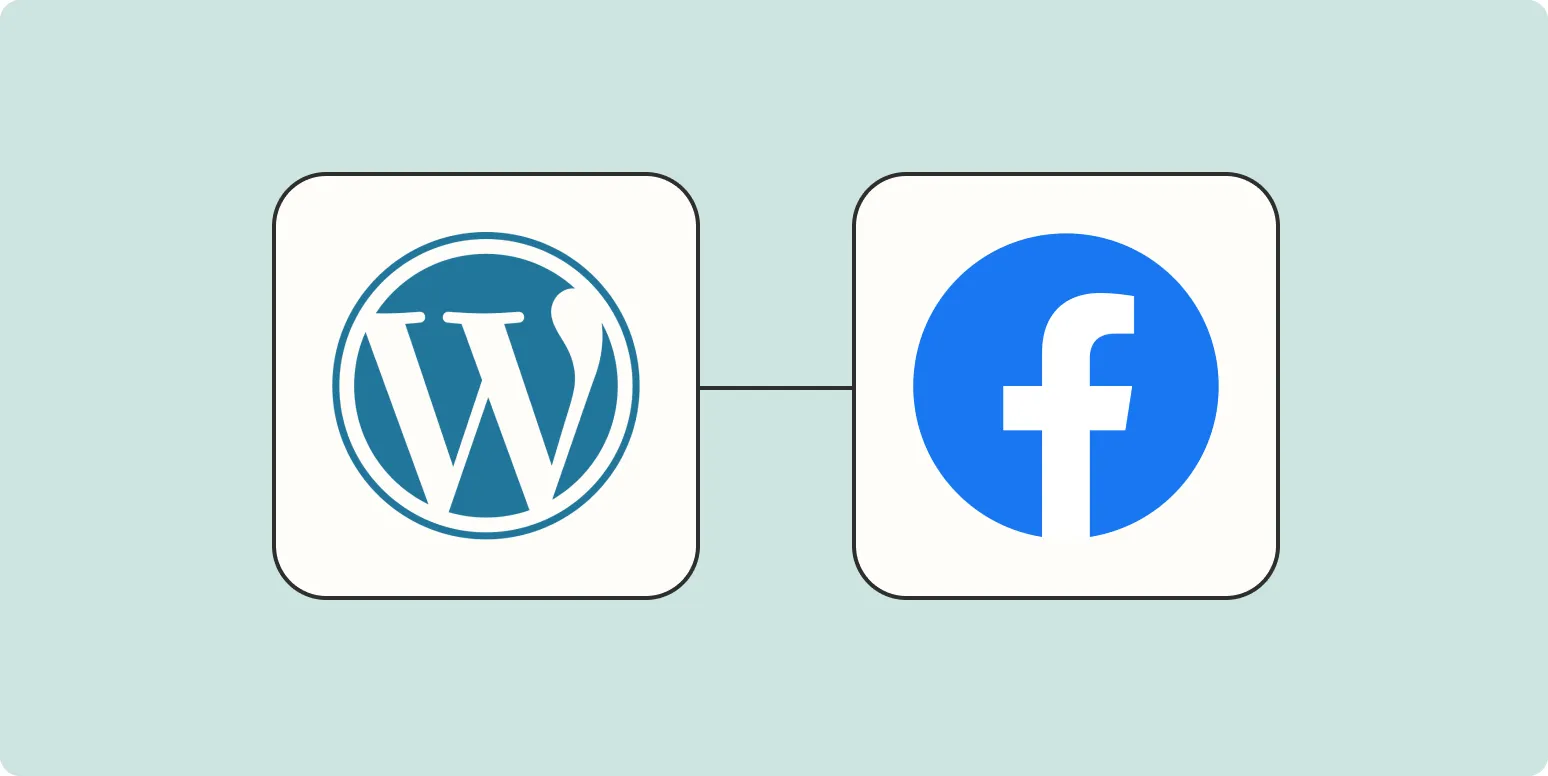Publishing content across multiple platforms can significantly enhance your online presence. One effective way to achieve this is by automatically sharing your WordPress posts on your Facebook page. This not only saves time but also helps you reach a broader audience. Below, we explore various methods and tools to set up automatic publishing, along with a handy chart to guide you through the process.
Benefits of Automatic Publishing
Automatically sharing your WordPress posts on Facebook comes with numerous advantages:
- Increased visibility: By posting directly to Facebook, you can tap into a vast audience base.
- Time-saving: Automation reduces the need for manual sharing, allowing you to focus on creating quality content.
- Consistency: Regular posting keeps your audience engaged and informed about your latest updates.
Methods to Automatically Publish WordPress Posts on Facebook
There are several methods to automate the sharing process. Below are some popular tools and plugins that can help you achieve this:
| Method | Description | Key Features |
|---|---|---|
| Jetpack Plugin | A comprehensive plugin that offers various features, including social sharing. | Automatic sharing, customizable settings, and analytics. |
| WP to Twitter | Primarily designed for Twitter, but can be adapted for Facebook. | Customizable tweet messages and automatic posting. |
| IFTTT (If This Then That) | An automation tool that connects different web services. | Create custom applets to share posts on Facebook. |
| Zapier | Similar to IFTTT but with more advanced features. | Multi-step automation and integration with various services. |
Step-by-Step Guide to Using Jetpack for Automatic Publishing
One of the easiest methods to automatically publish your WordPress posts on your Facebook page is by using the Jetpack plugin. Here’s how to set it up:
- Install Jetpack: Go to your WordPress dashboard, navigate to the Plugins section, and search for Jetpack. Install and activate the plugin.
- Connect to WordPress.com: After activation, you’ll need to connect Jetpack to your WordPress.com account. If you don’t have one, you’ll need to create it.
- Configure Sharing Settings: In the Jetpack settings, go to the Sharing section. Here, you can connect your Facebook account.
- Select Your Facebook Page: After connecting your account, select the Facebook page you want to share your posts on.
- Customize Post Settings: You can choose whether to share all posts or just specific categories. Adjust the settings according to your preference.
- Publish a Post: Now, when you publish a new post, it will automatically be shared on your Facebook page!
Using IFTTT for Advanced Automation
If you’re looking for more flexibility, using IFTTT can be a great option. Here’s how you can set it up:
- Create an IFTTT Account: Go to the IFTTT website and sign up for a free account.
- Create a New Applet: Click on "Create" to start a new applet.
- Select WordPress as the Trigger: Choose WordPress as the service and set the trigger to "New post published."
- Connect Your WordPress Account: Follow the prompts to connect your WordPress site to IFTTT.
- Select Facebook as the Action: Choose Facebook and set the action to "Post a link to my timeline."
- Customize Your Message: You can customize the message that will appear on your Facebook post.
- Finish and Activate: Complete the applet setup and activate it. Your posts will now be shared automatically!
Best Practices for Automatic Posting
While automation can be beneficial, consider the following best practices to maximize your effectiveness:
- Engage with Your Audience: Don’t just rely on automation; make sure to interact with your followers on Facebook.
- Monitor Analytics: Use Facebook Insights to track the performance of your posts and adjust your strategy accordingly.
- Optimize Timing: Use tools to determine the best times to post for maximum visibility and engagement.
In conclusion, automatically publishing your WordPress posts on your Facebook page can be a game-changer for your online marketing strategy. Whether you choose to use Jetpack, IFTTT, or other methods, the key is to ensure that your content reaches as many people as possible while maintaining a strong engagement with your audience. Automate wisely, and watch your online presence grow!