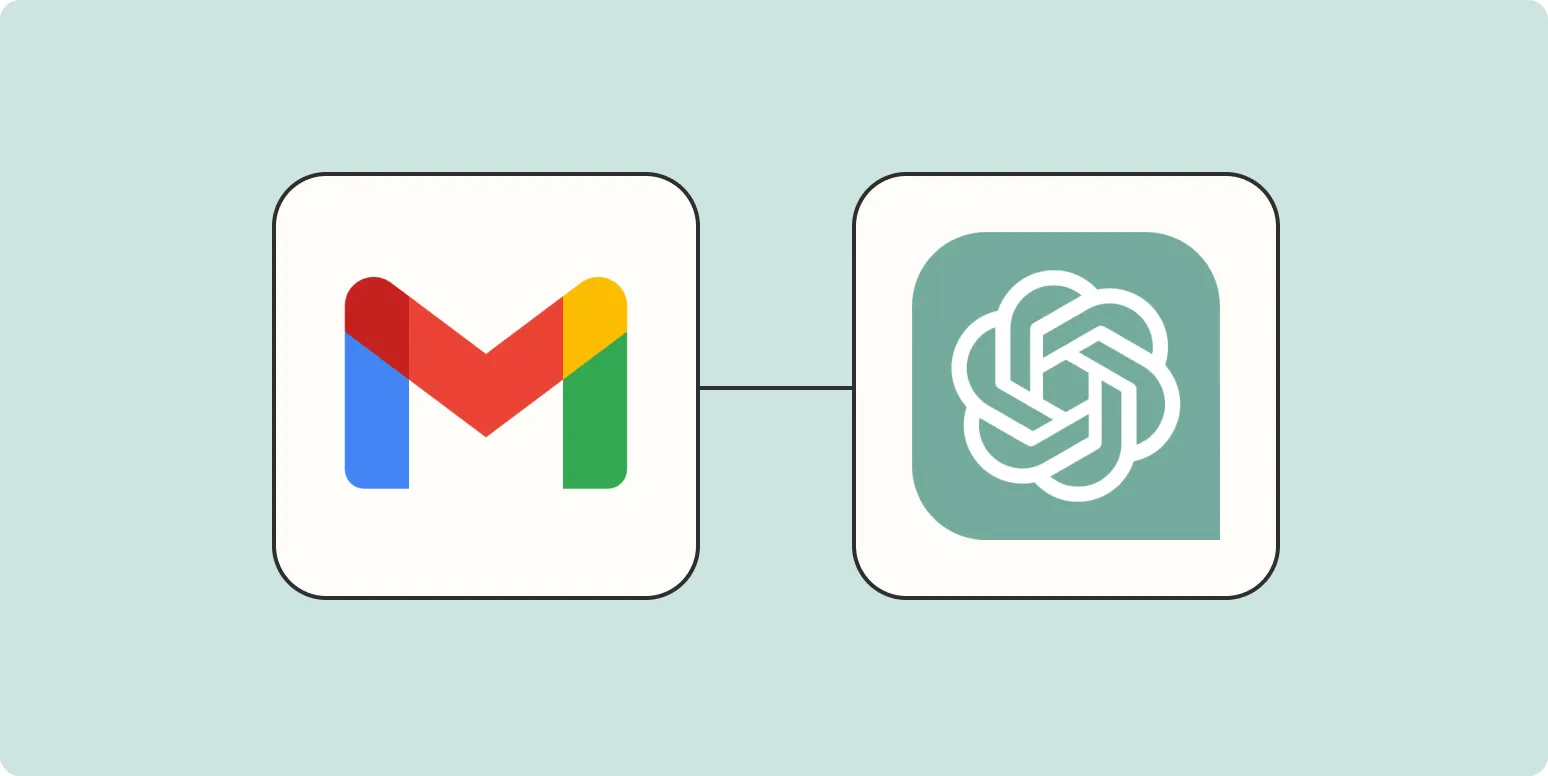In today's fast-paced digital environment, managing emails efficiently is crucial for productivity. With tools like Zapier and ChatGPT, you can automate the process of generating email summaries, allowing you to focus on more important tasks. In this article, we'll explore how to set up an automated email summary system using Zapier and ChatGPT, and how this can benefit your workflow. Additionally, we will discuss the role of ''referrerAdCreative'' in this process.
Understanding Zapier and ChatGPT
Zapier is an automation tool that connects different applications and services, enabling them to work together seamlessly. By creating "Zaps," you can automate repetitive tasks without coding. ChatGPT, on the other hand, is an advanced AI language model developed by OpenAI that can generate human-like text. Together, these tools can transform your email management process.
Setting Up Your Zapier Account
To begin automating email summaries, you'll first need to set up your Zapier account. Follow these steps:
- Visit the Zapier website and sign up for a free account.
- Once logged in, navigate to the dashboard to create your first Zap.
Creating a Zap to Trigger Email Summaries
Your goal is to create a Zap that triggers when you receive a new email. Here’s how to set it up:
- Select the email application you use (e.g., Gmail, Outlook) as the trigger app.
- Choose the trigger event, such as "New Email" or "New Email Matching Search." This allows you to filter emails based on specific criteria.
- Connect your email account and customize the trigger settings as needed.
Integrating ChatGPT for Email Summaries
Once you have the trigger set up, the next step is to integrate ChatGPT to generate the email summary. Follow these steps:
- Add an action to your Zap by selecting "Webhooks by Zapier" as the action app.
- Choose the "Custom Request" option to send a request to the ChatGPT API.
- Configure the request with the following details:
- Method: POST
- URL: The endpoint for the ChatGPT API.
- Data: Include the email content you want summarized. You can format this data in JSON.
Example of Sending Data to ChatGPT
Here’s an example of the data you might send to the ChatGPT API:
{
"model": "gpt-3.5-turbo",
"messages": [
{
"role": "user",
"content": "Please summarize the following email: [Insert Email Content Here]"
}
]
}
Receiving and Formatting the Summary
After ChatGPT processes the request, you’ll receive a summarized response. The next step is to handle this response:
- Use another action in Zapier to send the summarized email. You can choose to send it to yourself or to a designated team member.
- Format the email using HTML for better readability, ensuring that key points stand out.
Benefits of Automating Email Summaries
Automating email summaries with Zapier and ChatGPT offers several advantages:
- Time-Saving: Quickly digest important information without reading through lengthy emails.
- Improved Productivity: Focus on critical tasks instead of getting bogged down by your inbox.
- Consistency: Maintain a uniform format for summaries, making it easier for recipients to understand key points.
Using ReferrerAdCreative in Your Workflow
When automating your email summaries, consider how ''referrerAdCreative'' can play a role in your overall marketing strategy. By summarizing emails related to ad campaigns, you can keep track of performance metrics and creative feedback efficiently. This allows you to make data-driven decisions faster, ultimately enhancing your marketing efforts.
Tips for Optimizing Your Email Summaries
To ensure your email summaries are effective, consider the following tips:
- Be Concise: Keep summaries to a few sentences, highlighting the most important points.
- Use Bullet Points: When appropriate, use bullet points to list key information for quick scanning.
- Regular Review: Periodically review the summaries generated to ensure they meet your needs and adjust the prompts as necessary.
Conclusion
By integrating Zapier and ChatGPT, you can create a powerful system for automatically generating email summaries. This not only enhances your productivity but also ensures you stay on top of important communications. Additionally, leveraging tools like ''referrerAdCreative'' can further streamline your marketing efforts. Start automating your email summaries today and experience the benefits of a more efficient workflow!