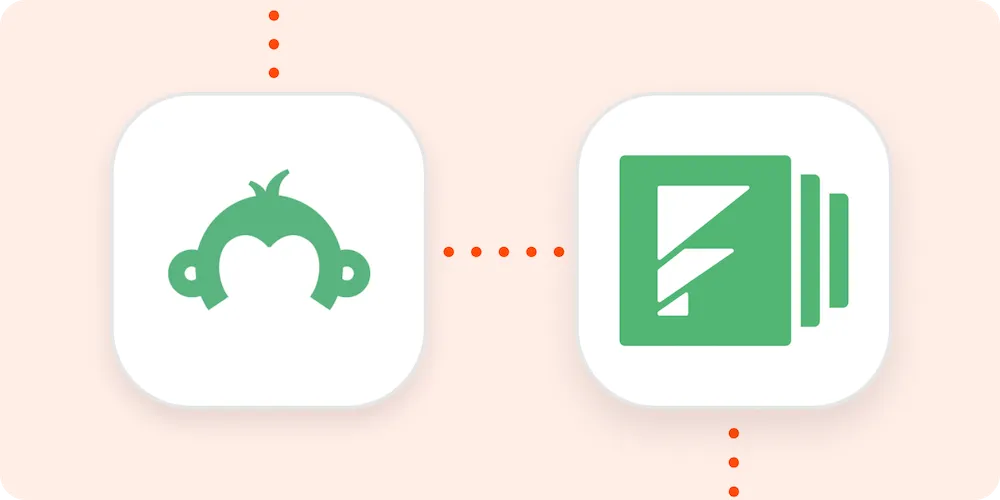Instructors who conduct online tests often seek efficient methods to streamline the certification process for their students. Automating the creation of certificates can save time, reduce errors, and enhance the overall learning experience. This guide will explore various approaches to automatically create certificates for online tests, empowering educators to focus on teaching rather than administrative tasks.
Benefits of Automating Certificate Creation
Automating the generation of certificates offers numerous advantages:
- Time Efficiency: Instructors can eliminate the manual process of creating each certificate individually, which can be particularly time-consuming for large classes.
- Consistency: Automation ensures that all certificates maintain a uniform format, reducing discrepancies and enhancing professionalism.
- Error Reduction: By using automated tools, instructors can minimize human errors, such as misspellings or incorrect details.
- Instant Delivery: Students can receive their certificates immediately upon completion of the test, enhancing satisfaction and engagement.
Choosing the Right Tools
To automate certificate creation effectively, instructors need to select appropriate tools or platforms. Here are some popular options:
| Tool/Platform | Description | Key Features |
|---|---|---|
| Google Forms | A free tool for creating surveys and quizzes. | Integration with Google Sheets for automated responses and certificate generation. |
| Online Quiz Platforms (e.g., Quizizz, Kahoot!) | Engaging platforms for creating interactive quizzes. | Built-in features for instant certificate generation after test completion. |
| Certificate Generation Software (e.g., Certify'em) | Dedicated software for creating certificates. | Customizable templates and easy integration with testing tools. |
| Learning Management Systems (LMS) (e.g., Moodle, Canvas) | Comprehensive platforms for online learning. | Automated certificate issuance upon course completion or assessment passing. |
Steps to Automate Certificate Creation
Follow these steps to automate the certificate creation process:
1. Select Your Testing Platform
Choose the platform where you will conduct your online tests. Ensure that it has the capability to integrate with certificate generation tools or has built-in features for this purpose.
2. Design Your Certificate
Create a visually appealing certificate template. Consider including the following elements:
- Course Title: Clearly state the name of the course or test.
- Student Name: Leave a placeholder for the student's name, which will be populated automatically.
- Date: Include the date of completion.
- Instructor's Signature: Add a digital signature or placeholder for authenticity.
- Unique Certificate ID: Incorporate a unique identifier to prevent fraud.
3. Integrate with Data Sources
Ensure that your testing platform can communicate with your certificate generation tool. This may involve using APIs or exporting data in formats that your certificate tool can read, such as CSV files.
4. Set Up Automation Rules
Configure the automation rules within your chosen tool. For example, you may want to set conditions such as:
- Certificates should be generated when a student scores above a certain percentage.
- Certificates are sent automatically via email upon completion of the test.
5. Test the Process
Before rolling out the automated system, conduct a test run. Run through the entire process to ensure that:
- Data is correctly pulled from your testing platform.
- Certificates are generated accurately.
- Students receive their certificates promptly.
6. Roll Out to Students
Once you’ve confirmed that everything works seamlessly, you can implement the automated certificate generation system for your students. Make sure to communicate the process clearly so that students know what to expect.
Conclusion
Automating the creation of certificates for online tests is a powerful way to enhance the educational experience for both instructors and students. By choosing the right tools, designing effective certificates, and setting up automation processes, instructors can save time, reduce errors, and provide instant gratification to students upon their accomplishments. Embrace technology to make your teaching more effective and rewarding!