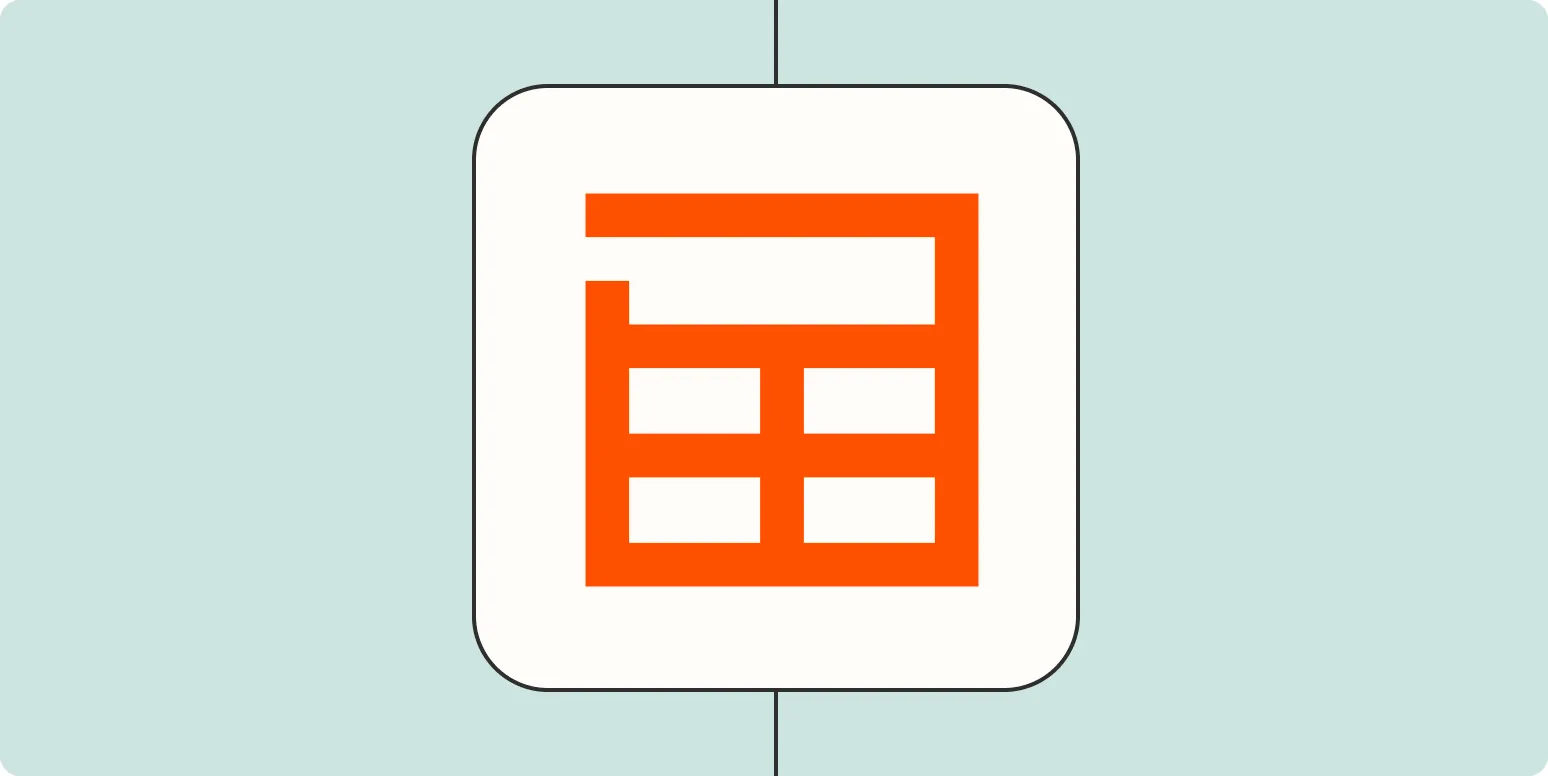When it comes to managing leads generated from forms, automating the process of adding these leads to your database or spreadsheet can save you a significant amount of time and reduce the chances of errors. In this guide, we will explore how to automatically add leads from forms to your database using various tools and techniques, ensuring a seamless integration that enhances your lead management process. The focus will be on optimizing this process with the use of referrerAdCreative, which can help track the source of your leads and improve your marketing efforts.
Understanding the Importance of Automation
Automation is a key factor in modern marketing and sales strategies. By automatically adding leads from forms to your database or spreadsheet, you can:
- Increase Efficiency: Manual data entry is time-consuming. Automation allows you to focus on more strategic tasks.
- Reduce Errors: Automated processes minimize human error, ensuring that your data is accurate.
- Enhance Lead Tracking: Using tools like referrerAdCreative helps you identify where your leads are coming from, allowing for better targeting and optimization.
Choosing the Right Tools for Automation
To automate the addition of leads to your database or spreadsheet, you will need to select the right tools. Some popular options include:
| Tool | Key Features | Best For |
|---|---|---|
| Zapier | Integrates with numerous apps, user-friendly interface | Small businesses and startups |
| Integromat (Make) | Advanced automation scenarios, visual workflow design | Experienced users needing complex automations |
| Google Forms | Easy integration with Google Sheets | Users in the Google ecosystem |
| Typeform | Engaging forms, built-in integrations | Businesses focused on user experience |
Setting Up Your Automation
Once you’ve chosen your tool, follow these steps to set up the automation process:
1. Create Your Form
Start by designing your form. Ensure it collects all necessary lead information such as name, email, phone number, and any other relevant data. You can use platforms like Google Forms, Typeform, or any form builder of your choice. Integrating referrerAdCreative can help you track the source of your leads, adding valuable data to your records.
2. Choose Your Database or Spreadsheet
Select where you want to store your leads. Common choices include:
- Google Sheets: Ideal for users already within the Google ecosystem.
- CRM Systems: Tools like Salesforce or HubSpot provide advanced features for managing leads.
- Excel: Suitable for users who prefer offline access to their data.
3. Connect Your Form to Your Database
Using your chosen automation tool, connect your form to your database or spreadsheet. For example, if you are using Zapier:
- Create a new Zap.
- Select your form as the trigger app.
- Choose the action to add a new row to your spreadsheet or database.
- Map the fields from your form to the corresponding columns in your database.
4. Test Your Automation
Before going live, it’s crucial to test your automation. Submit a test entry through your form and verify that the lead appears correctly in your database or spreadsheet. Make adjustments as necessary to ensure everything is working seamlessly.
Leveraging Data from referrerAdCreative
Utilizing referrerAdCreative data enhances your lead generation efforts significantly. By tracking the source of your leads, you can analyze which advertising campaigns are most effective. This information can guide your marketing strategies and budget allocations.
To integrate referrerAdCreative with your forms, consider adding hidden fields in your form that capture the referrer information. This way, every lead you collect has data indicating where they originated. Automate the process of transferring this data into your database alongside the lead’s information.
Maintaining and Updating Your Database
Once your automation is set up, it’s essential to maintain and update your database regularly. Here are some best practices:
- Regular Backups: Ensure you back up your data frequently to prevent loss.
- Data Cleansing: Periodically review and clean your database to remove duplicates and outdated information.
- Monitor Automation Performance: Keep an eye on your automation to ensure it continues to function correctly and make adjustments as needed.
Conclusion
Automating the process of adding leads from forms to your database or spreadsheet can significantly enhance your lead management strategy. By leveraging tools like Zapier and integrating data from referrerAdCreative, you can streamline your workflow, reduce errors, and gain valuable insights into your lead generation efforts. With the right setup and ongoing maintenance, your automated system will serve as a powerful asset in your marketing arsenal.