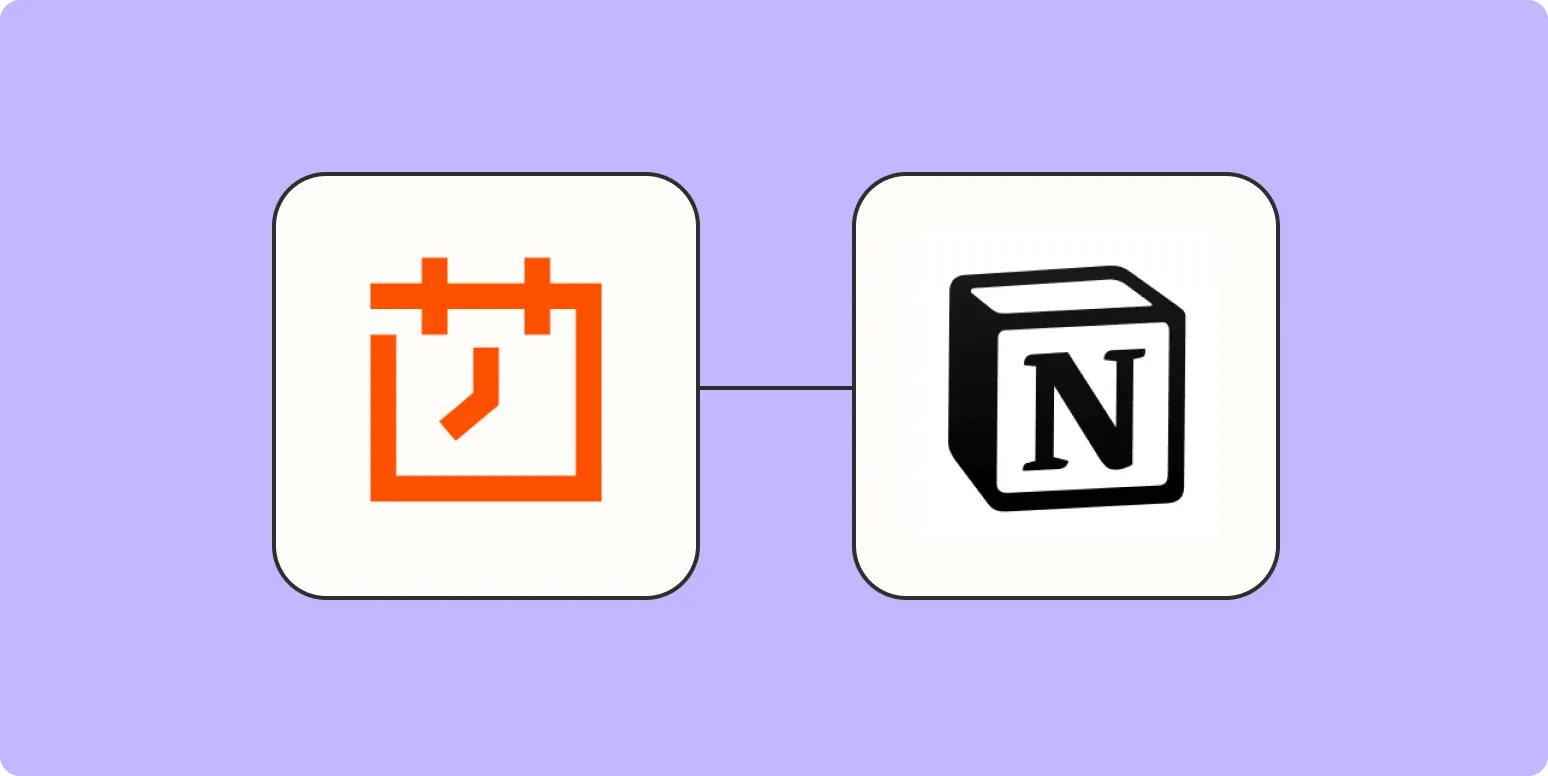In today's fast-paced digital world, automating recurring tasks is essential for maximizing productivity. Notion, a versatile workspace tool, offers various features that can help streamline your workflow. By automating repetitive tasks, you can save time and focus on more important projects. In this article, we will explore how to automate recurring tasks in Notion, highlighting the key features and tools that can enhance your experience.
Understanding Notion's Capabilities
Notion is not just a note-taking app; it is a powerful tool that allows you to create databases, manage projects, and collaborate with team members. Its flexibility enables users to customize their workflows according to their unique needs. One of the standout features is the ability to create templates, which can be used to automate recurring tasks.
Creating Templates for Recurring Tasks
Templates are a great way to standardize processes in Notion. By creating a template for recurring tasks, you can ensure that every instance of the task is consistent and easy to manage. Here’s how you can create a template:
- Open a Notion page where you want to create your template.
- Click on "Templates" in the database view.
- Select "New Template" and design the layout you need.
- Add properties such as due dates, status, and priority to keep track of your tasks.
Once your template is set up, you can duplicate it whenever you need to create a new task. This simple step can significantly reduce the time spent on task management.
Utilizing Reminders for Task Automation
Another effective way to automate recurring tasks in Notion is by using reminders. Reminders can keep you on track and ensure that you never miss a deadline. To set up reminders:
- Navigate to the task you wish to automate.
- Add a "Date" property and select the desired date.
- Enable the reminder feature and set it for a specific time before the due date.
By doing this, you will receive notifications to complete your tasks promptly, helping to maintain your productivity levels.
Integrating Notion with Automation Tools
To further enhance your automation capabilities, consider integrating Notion with tools like Zapier or Automate.io. These platforms allow you to connect Notion with other applications, creating automated workflows that reduce manual effort. For example, you can set up a workflow that automatically creates a new task in Notion whenever you receive an email or a message in another app.
Here’s a simple example:
- Create an account on Zapier or Automate.io.
- Select Notion as the action app.
- Choose the trigger app (e.g., Gmail, Slack).
- Configure the workflow according to your needs.
This integration can help eliminate the need for manual entry, ensuring that all your tasks are organized in one central location.
Using Databases to Automate Tracking
Notion's database feature is another powerful tool for automating recurring tasks. You can create a dedicated database to track your tasks, including various properties to monitor their status. For example, you can set up columns for:
- Task Name
- Due Date
- Frequency (Daily, Weekly, Monthly)
- Status (To Do, In Progress, Completed)
By filtering and sorting your database, you can quickly view which tasks are due soon, allowing you to prioritize your work effectively. This level of organization can be invaluable, especially for teams managing multiple projects.
Utilizing the Notion API for Advanced Automation
If you're comfortable with coding, the Notion API offers advanced options for automating tasks. With the API, you can create custom scripts that interact with your Notion workspace. This might include:
- Automatically syncing tasks from other platforms
- Creating complex workflows that involve multiple steps
- Generating reports or summaries based on your task data
While this approach requires some technical knowledge, it can significantly enhance your automation capabilities, making it easier to manage recurring tasks effectively.
Conclusion
Automating recurring tasks in Notion can significantly enhance your productivity and workflow. By utilizing templates, reminders, integrations with automation tools, databases, and the Notion API, you can streamline your processes and focus on what truly matters. Whether you’re a solo entrepreneur or part of a larger team, these strategies will help you make the most of Notion's capabilities. Start implementing these techniques today and experience the benefits of a more organized and efficient workspace.